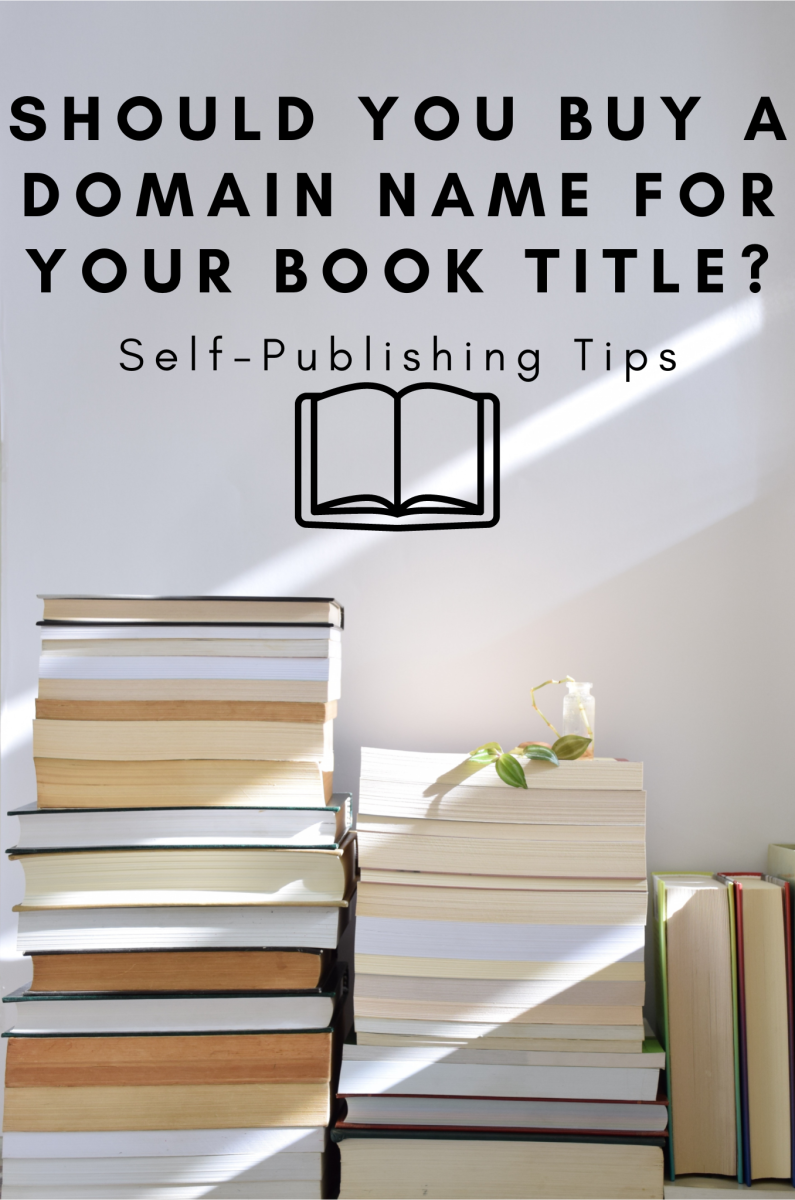Blogspot Blog Domain Name
Buy New Domain Name
If you are using credit cards, you can buy domain name from google, yahoo or godaddy. If you want to make a payment through internet banking or cheque, you can use the websites like rediff.com, indiatimes.com. But still there is no any option of SBI netbanking. After searching for hours I have found a website that provides SBI internet netbanking facility. You can register your domain name at domainz.in by any payment method. But you can't edit your ANAME and CNAME on domainz.in. If you want to edit these setting, you have to contact their support team.
The price of the domain name is depending upon .in .org .com .net .biz extensions. Also it is somewhat depends upon the website form which you are registering your domain name. But you can buy your domain name between 250Rs. (5$) to 800Rs. (16$). Usually price of the domain name is around 500Rs. (10$). This price of the domain name is for 1 year. After one year you have to pay the same price.

Blogger Settings about Domain Name
1. So now you have a domain name. Click over settings tab of your blog.
2. Click on "Switch to: Custom Domain". Now click on "Switch to advanced settings".
3. Now open the control panel of the website from where you have purchased your domain name. Go to DNS (Domain Name System).
4. Now we have to change ANAME first. Point your domain name to the below ip addresses. You can see the empty space to point the one ip address. Place the numbers below to that empty space. You may type one number at one space.
216.239.32.21
216.239.34.21
216.239.36.21
216.239.38.21
5. Now modify your CNAME. Type www at the space of NAME. Type ghs.google.com at the space of value. Now come to the settings of your blog. If front of "your domain" type the full address of your domain with www.
6. Now wait for 10 minutes. After 10 minutes you will find your website after typing your new domain name into the address bar.
Domain Name Related Hubs
- How to Give Custom Domain Name to Blogger Blog?
If you have a domain name, then you can give it to your Blogger blog for free. But first, you should have your own domain name. Domain name is the address of your blog, that one could type in the address bar of his web browser. You can buy domain nam - Email Domain Name
The steps of setting up your own email addresses with your own domain and with Google Apps (Gmail) and Windows Live (Hotmail). You can create several email addresses with Google Apps and Windows Live free email service.