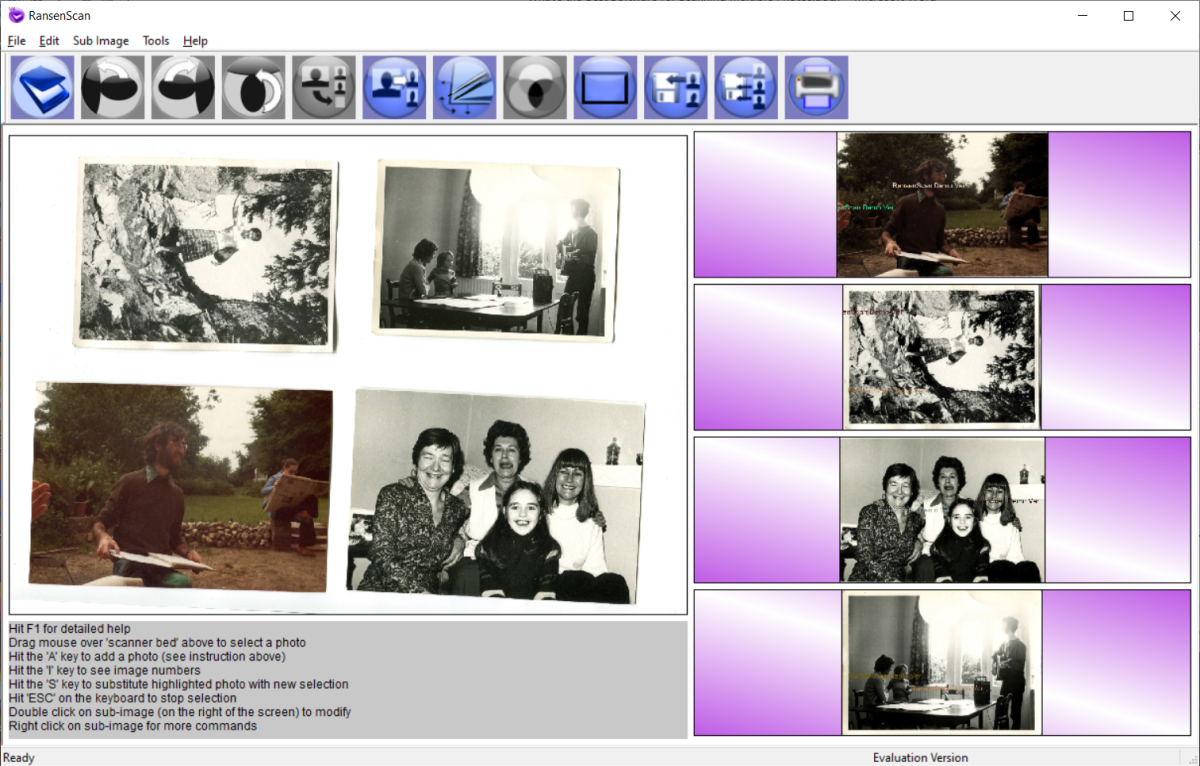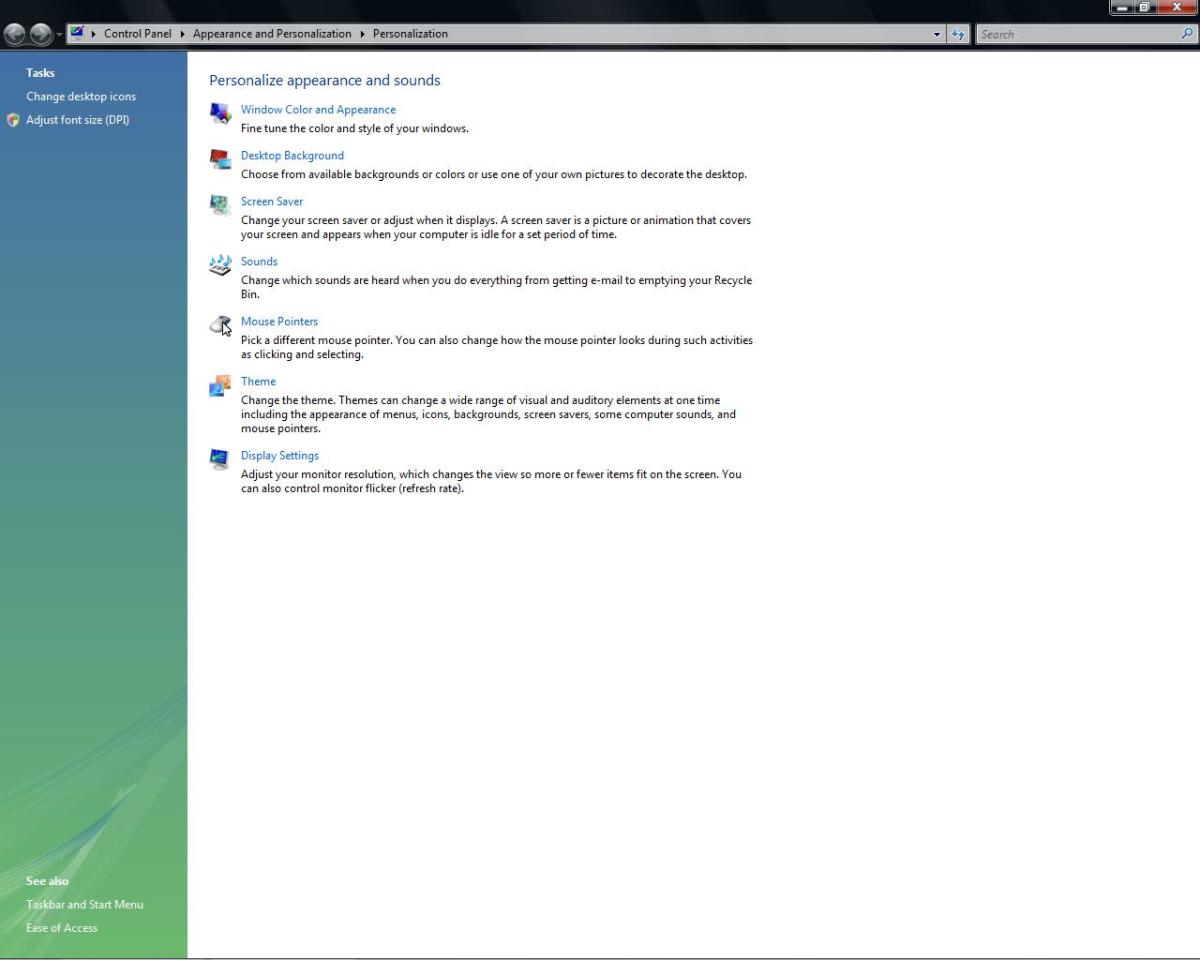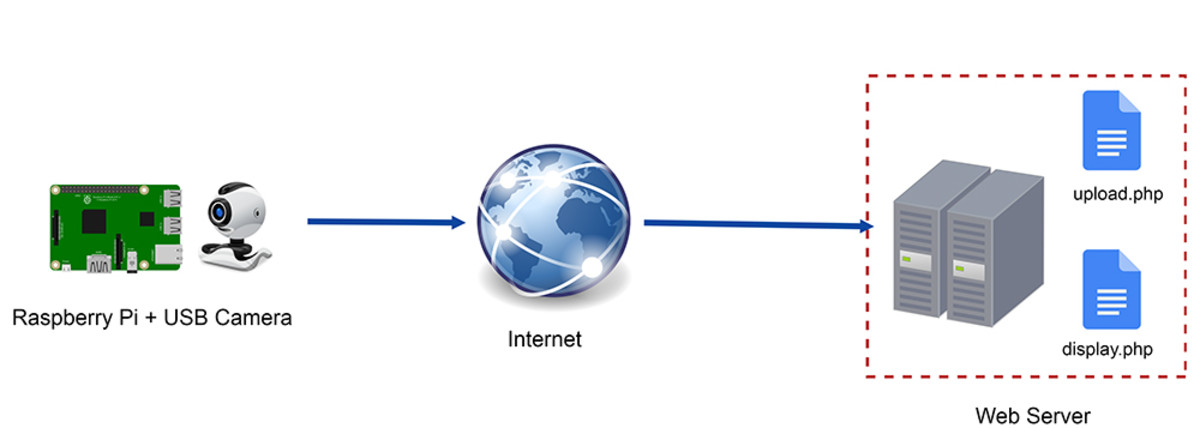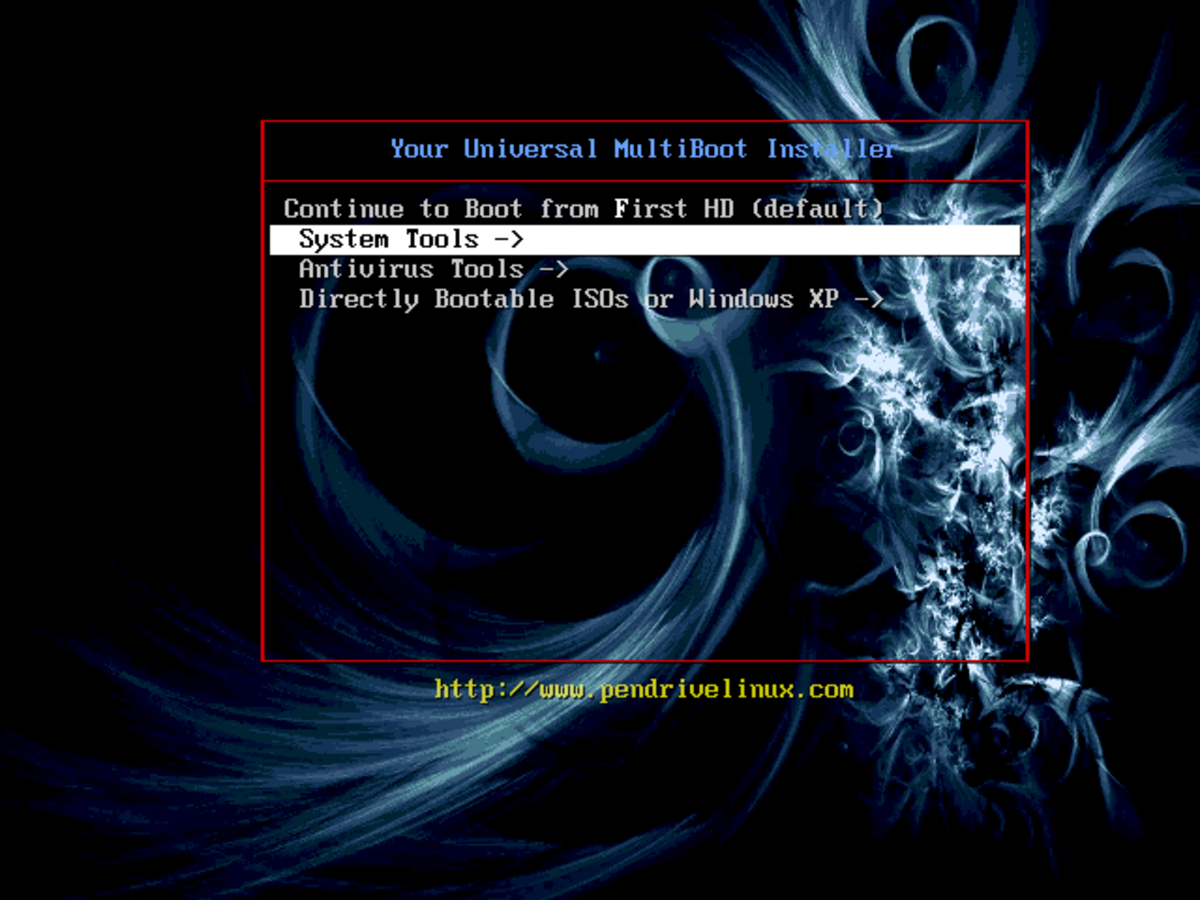- HubPages»
- Technology»
- Internet & the Web»
- Social Networking
Change Background Image Of Google Homepage
Change Theme of Google Homepage
Now you can change the background image of Google Homepage. In the beginning Bing is providing this facility for its users. There is a limitation in changing the background image of Bing. You have only a choice through the limited number of given images. But with Google you can specify any image from your computer as a background image of Google Homepage. The important thing is an image you are specifying should have to be within dimensions of Google Homepage. There are four ways to change the background image of Google. Sign in to your Google account. Click on "Change background Image" option situated at left bottom corner of Google Homepage. I am going to specify four ways of changing background image of Google one by one.
From my computer
"From my computer" is the first option to change the background image of Google Homepage. You can change the background image of Google by selecting image from your computer within the dimensions of Google Homepage. Browse and upload your favorite image from your computer to Google. The uploaded image will become the background image of Google Homepage.
My Picasa Web photos
Second option is about selecting image from Picasa Web Album. If you are uploading image to Google services, automatically you are uploading image to your Picasa Web Album. There maybe so many beautiful images in your Picasa Web Album. You can select any one of these images as your Google Homepage background.
Public gallery
Another option is Public gallery. There are so many beautiful images in public gallery. You can select one of them. This is very good option and very large range of images are available for your choice. Change the background image of Google Homepage with public gallery images.
Editor's Picks
This option gives you the choice of selecting Google Homepage background image by Editor's Picks section. This section includes the images selected by editors. You can find the beautiful images in Editor's Picks section. You can choose image from this section as your Google Homepage background image.
So these are four options of changing your Google Homepage background image. You can remove Google Homepage background image any time with the option situated at same place that is bottom left corner of Google Homepage. This is about changing Google Homepage background image.