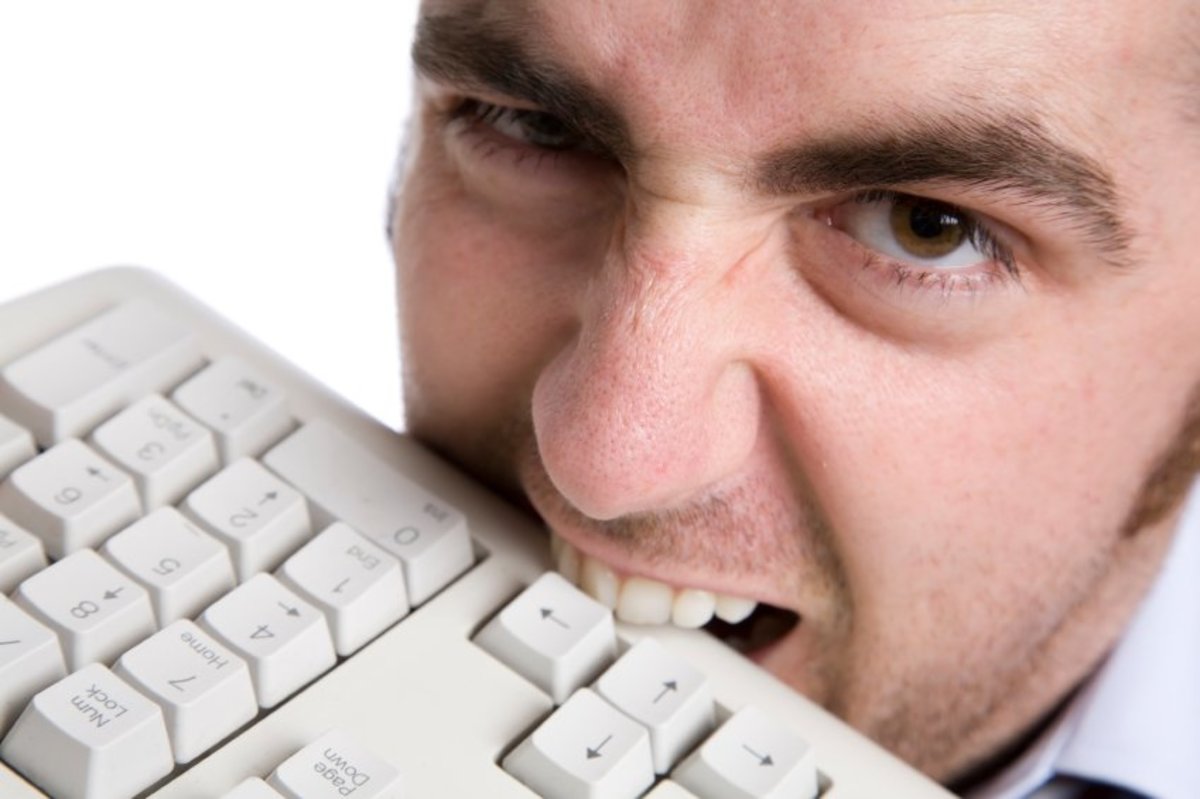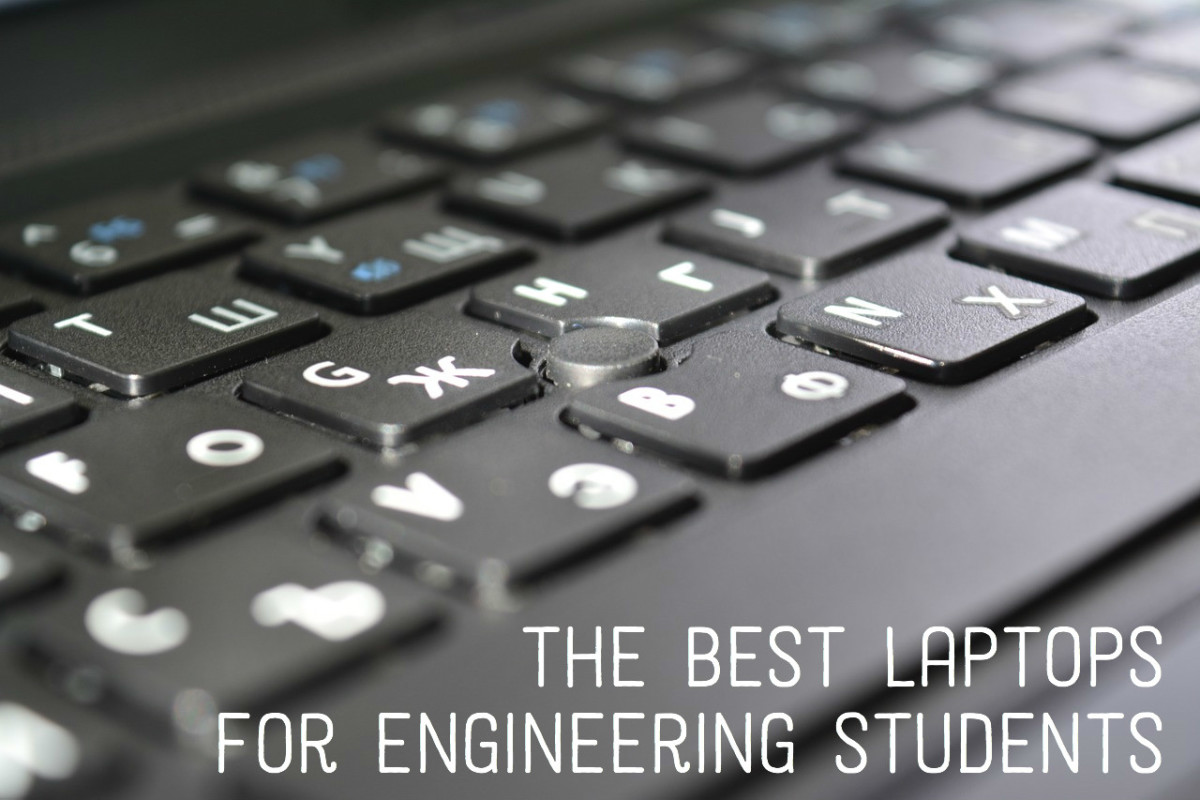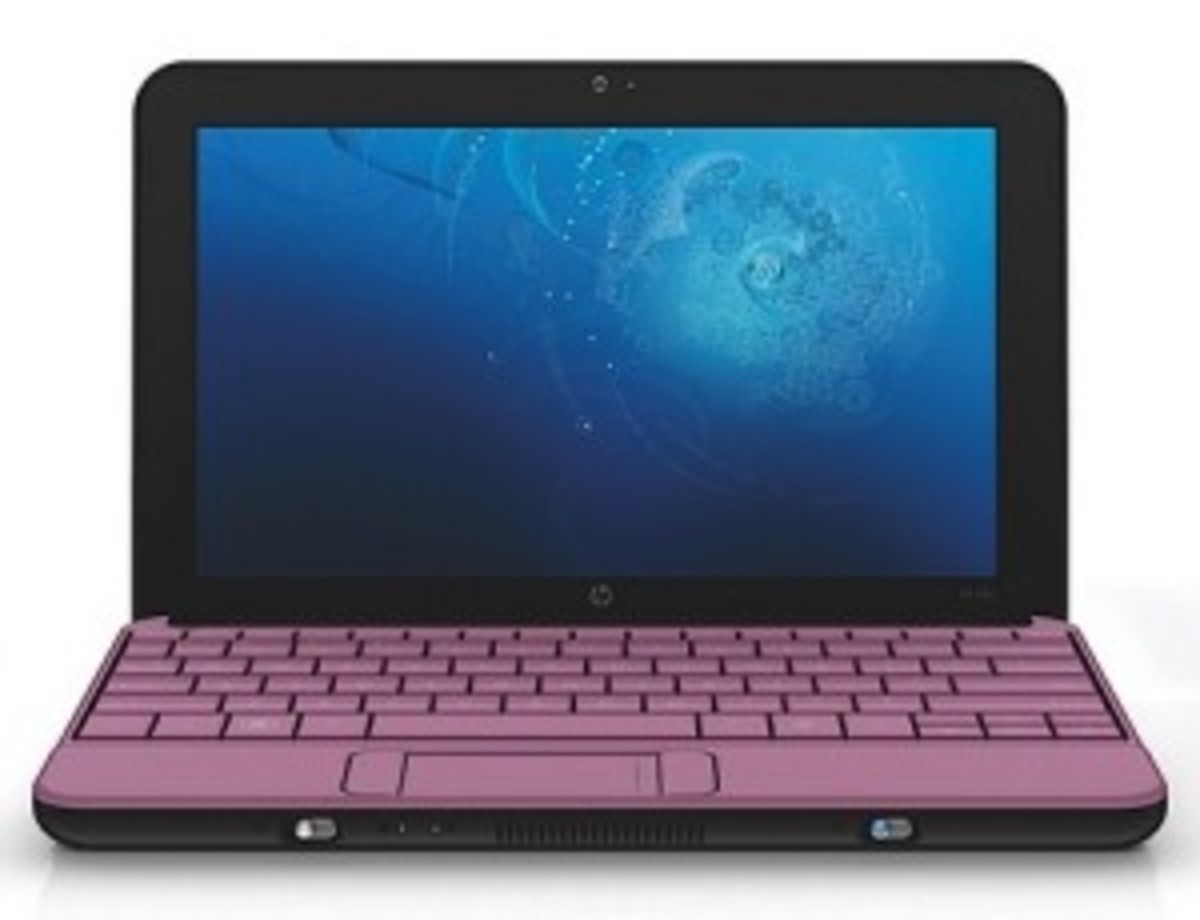- HubPages»
- Technology»
- Computers & Software»
- Computer Buying Guides»
- Notebook & Tablet Buying Guide
Choosing Between a Laptop and a Netbook
There are many choices when shopping for computers. Consumers can select desktop computers, laptops, thin notebooks, and ultra light netbooks that can do the same computing tasks. Much of the work does not require a hard drive anymore as storage and apps can be provided through the Internet. For users who want mobile machines, there are still a lot of choices between types of computers such as laptops, notebooks, and netbooks. The differences can be confusing. Salespeople and misleading information can easily fool shoppers.
The apple notebooks are another category. They will not be included in this discussion.
Buy a netbook if your primary purpose is to read and write e-mail, do online chats, or surf the web. The netbook’s purpose is to access the internet. It is almost always smaller and lighter than a laptop or a notebook laptop.
Netbooks are best for people who travel a lot and require a computing device. To make the netbooks lighter, there is usually no hard drive or even an optical drive (CD ROM/DVD drive). Computing and storage usage is mainly through a network.
There are netbooks that will have hard drives of 160 GigaBytes (160 GB) or more. The ones that don’t have any hard drives will have storage in the form of a Solid State Disk or SSD. Many SSDs are 32 GB or less which is just enough for the operating system. The low capacity is not meant for very large files like video, photos, and music. Netbooks can be upgraded to higher capacity SSD. The SSDs are very expensive and you might as well buy a netbook or laptop instead of upgrading the memory storage. You can get around this problem by using a portable high capacity USB flash drive or USB hard drive.
The keyboards of a netbook are smaller than a laptop keyboard. When compared to the bigger desktop keyboard, The estimated size of netbook keyboards is 83% to 93% smaller.
The display sizes of netbooks range from 10.2 inches to 7 inches. Consumers may dislike the smallish size. The average laptop viewing display is 14 inches or more.
Netbooks typically have weaker processors. The netbook will appear to be slower than laptops. Running multiple applications at the same time through the internet will be difficult for a netboook. Since there are no drives on a typical netbook, playing games will be restricted online.
Although netbooks do not have CD ROM or DVD drives, you can still plug USB drives on the netbook. With a netbook, playing music, movies, or other software can be done through the Internet. If the network is lost, applications or media can be utilized through an optical drive.
There are many disadvantages to buying a netbook. The only advantages of a netbook are basically the cost, weight, size, and power consumption.
Netbooks are normally cheaper than laptops in the order of one to two hundred dollars. Since netbooks are low performing and have low quality, the cost savings may no be worth it. Wouldn’t you rather work with a faster and more reliable machine?
A netbook uses less components than a laptop. The processor, memory cards, and other parts inside also uses less power.