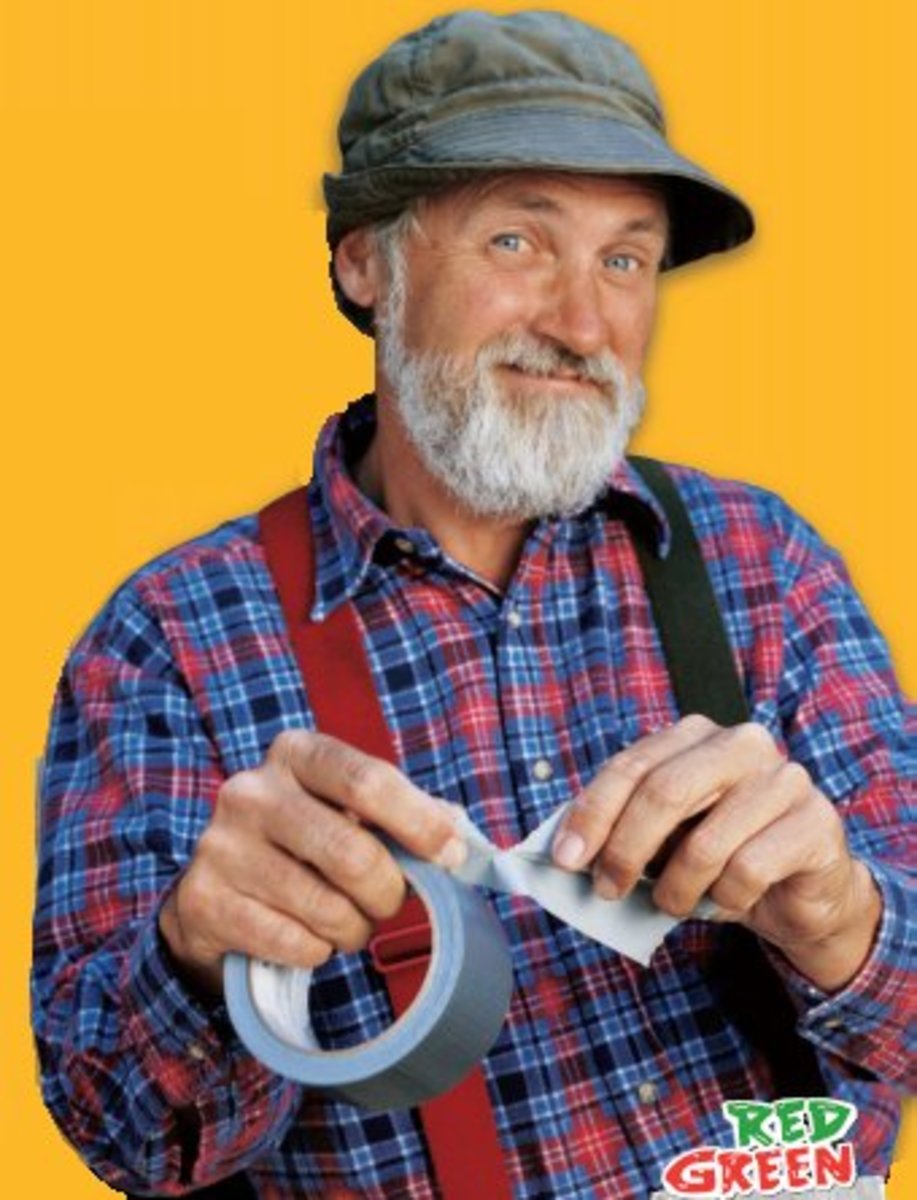Choosing a Family Computer System - Tips for buying Family Computer System

A Family Computer
Choosing a family computer these days doesn't have to be a complex task as many computer packages out there are designed for people who will be using there computers for a range of activities like gaming, business or simple home use.
Another great service many computer shops offer is letting you customize the type of computer you wish to purchase buy selecting all the components/parts of the computer including CPU, Motherboard, Case etc , so you can get what you really want and don't end up with some of those packages which seem good in some area's and are really lacking in others (usually hard-drive space and ram/memory)

Important Considerations
Budget
Of course the most important is your budget when buying your family computer and this will ultimately decide
the type of computer and how powerful it is, how much memory you have and your
hard drive space. For a decent computer that does not need to upgrade for a
while you would be looking at around 600 - 900 US Dollars but there are many
other cheaper options out there especially when you know what you want and what
the computer will be used for.
When on a budget knowing what components you want in your computer is the
most important thing because this allows you to spend more in the area's that
require more attention. (Example: a computer mainly used for work purposes and
internet will not require a high level graphics card and a medium range CPU
will be sufficient)
Computers are becoming more and more advanced so when your out shopping for
parts or a package don’t look for the best because it wont be in about 3 months
time , look for something you can afford and think about upgrading selected
components inside the package in the future for an extra kick without too much
extra money needed
Family Computer System

Things to watch out for when buying Computer Packages
Operating System
A very common thing you will see in packages is
companies offering windows vista home basic as the operating system that comes
with your computer. I would advice people to stay away from the home edition as
it runs quite slow and for me I found it a little buggy. At the moment vista
has not been very welcomed with open arms and many people are sticking to
windows XP Professional or A version of vista that is not home edition. Also to
note is that windows vista will hog a lot of the precious hard drive space.
Graphic Card
If you see in your package an integrated graphic card this means that the
card is integrated into your motherboard and indicates that this is not a very
powerful graphics card and you will be a little disappointed if one day you or
your kids try to play a game and find yourself unable to play it due to it
running so poorly.Its best to get a decent graphics card for your computer for family to keep everyone happy.
DVD Drive/ Burner
These days DVD burners are very cheap so if you see anything less than a DVD
burner listed I would enquire to see if you could get one or try a different
package. You can pick up DVD burners now for around 10 US and they are capable
of readings cd's and DVD’s and burning them too.A must for a family computer for watching and burning your favourite dvd's.
Warranty
Remember to check out the warranty details of your package to find out what
it exactly covers and what sort of things will void your warranty. Most
computer warranties will vary from 6 months to 3 years depending on the part
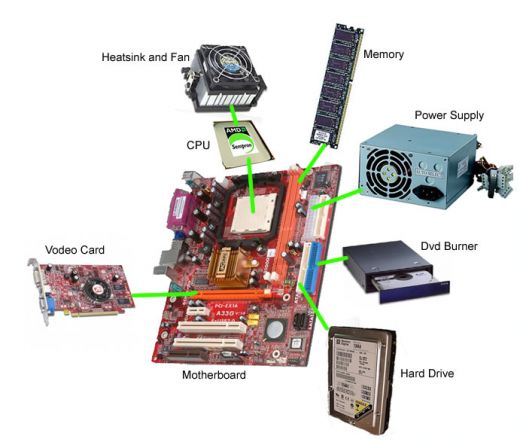
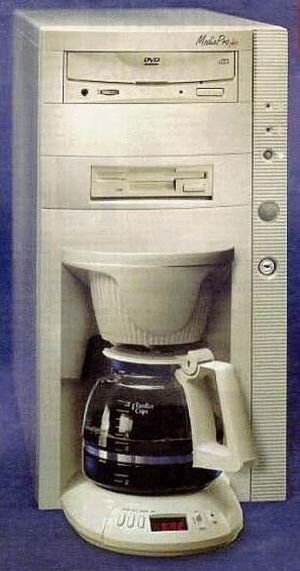
Most Important Family Computer Parts
Selecting your Parts
This part will go through the main parts of the computer you should look at
when customizing your computer from parts or buying a package and hopefully I
can help you spot parts that stand out and others that don’t.
CPU (Central Processing Unit )
The CPU is the main component that runs your computer and this component will
determine most of your computers overall speed and processing power. At the
time I am writing this hub CPU's a dropping in price dramatically and a very
good and affordable CPU to go for is the intel Core 2 Duo range of CPU's as the
introduction of Quad core CPU's has dropped the core 2 duo cpu's quite a bit. I
would recommend staying away from celeron CPU's as they are quite old and you
may find some packages still offering these old slow CPU's.
AMD/INTEL - There are two main manufacturers of computer CPU's and these
are AMD and Intel and its really up to personally preference which one you go
for but generally gamers will go for AMD and Intels for most other
applications, with this being said it doesn't mean AMD cannot do the things
intel CPU's can do its up to your budget and choice mainly. Another thing to
note I hear AMD's use slightly more power than intels so that is another
consideration.
Motherboard
Choosing a motherboard can be quite a pain and it is really determined by the
type of CPU you buy as the CPU fits onto the motherboard so you have ensure
that the motherboard can support and is compatible with your chosen CPU. The
easiest way is to go to your local computer shop and ask them to recommend a
compatible and affordable motherboard no need to go into researching this area
unless you are a real computer guru and want to get all the speed you can even
from your motherboard.
Memory / Ram
The type of ram/memory you get will depend on the motherboard and what types it
can support. So asking your computer shop for ram for your motherboard is the
easiest way. It is recommended to get 1 - 2 GB of memory to run your computer
smoothly as windows vista requires at least 1GB if i remember correctly; all
those fancy graphics and icons come at a price.
Hard-drive
There are also many brands of hard drive such as Seagate, western digital,
Samsung and the choice depends on your personal preference as they do not
differ that much. Hard drive prices have dropped a lot in recent years and the
size you choose will depend on what sort of files you will need to store on
your computer. A safe size to go with is around120GB if you’re not downloading
a lot of games/movies or installing lots of programs and applications.
Graphic / Video Card
When choosing a video card the best way is to go for a middle range video card not the high end expensive but somewhere in the middle. This should allow you to play the most recent games and also play High Definition Video's on your computer without Lag.
Hope I helped let me know if you have any questions :)