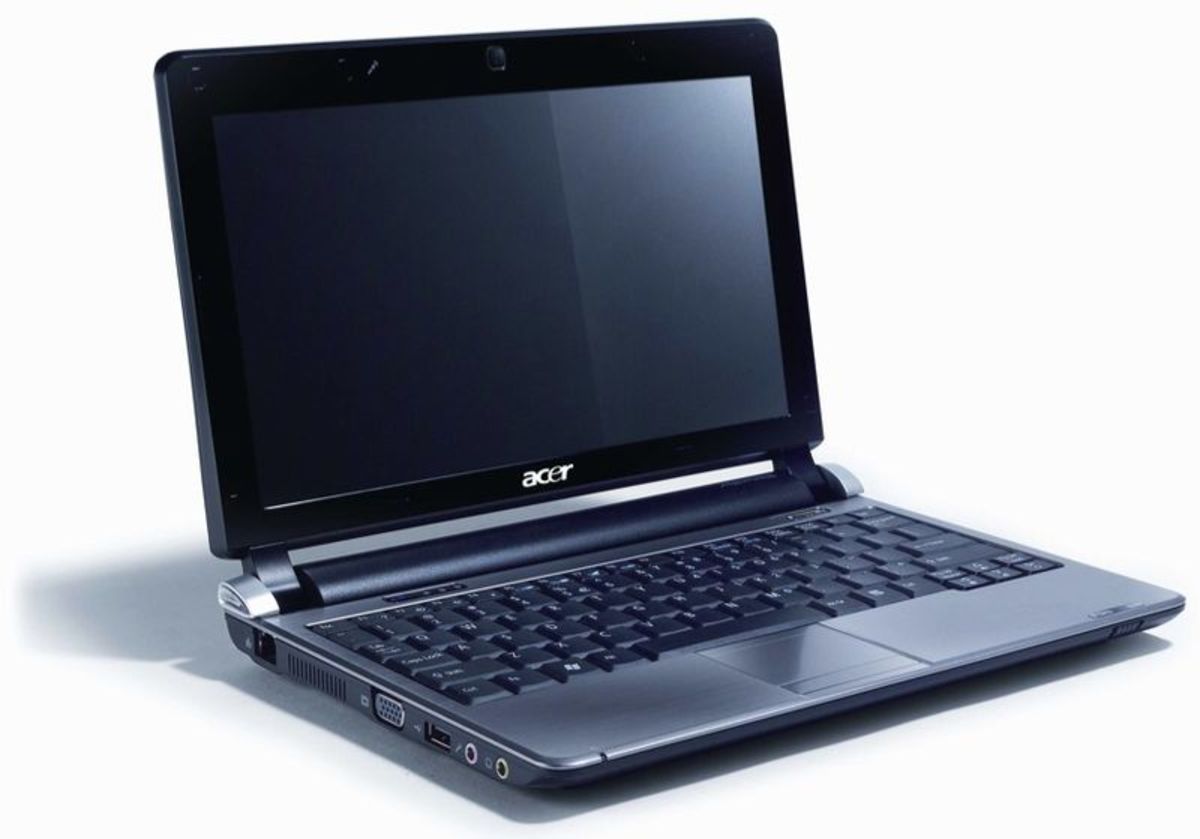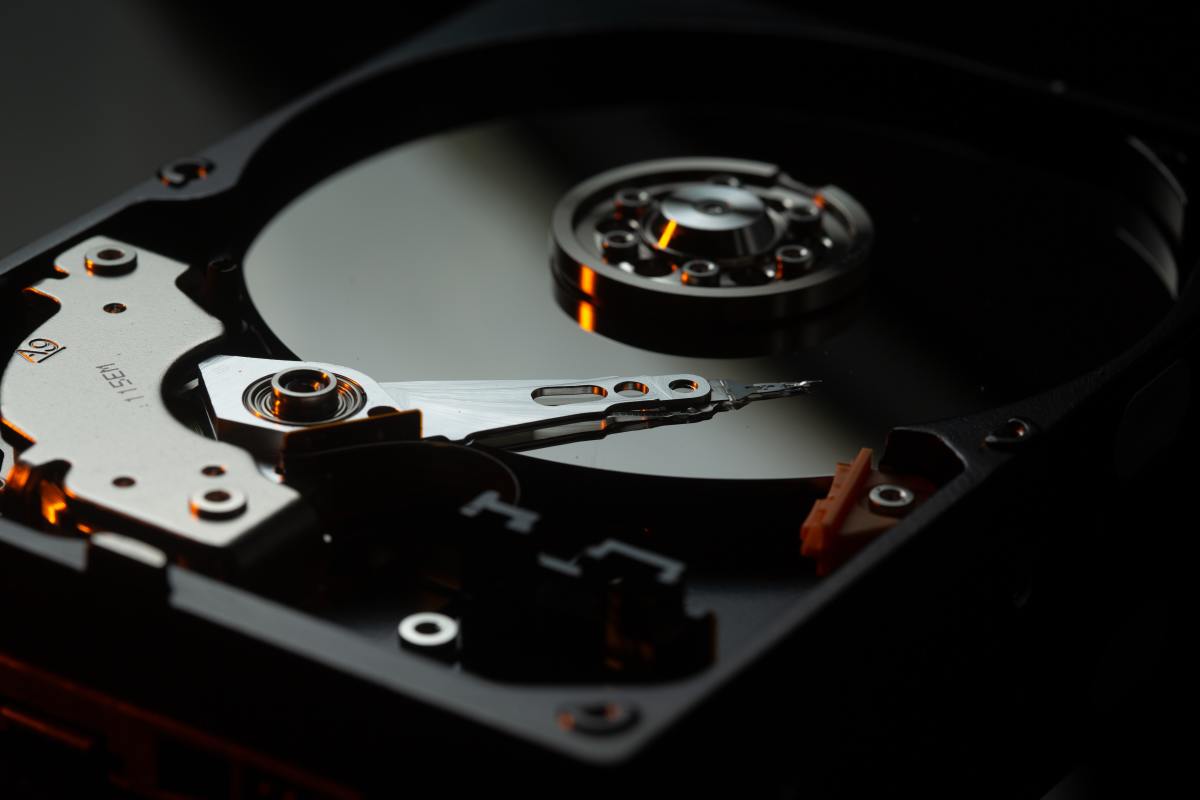Computer Hard Disc and DVD ROM Installation Procedure
Computer Hard Disc Installation
After buying your Computer Hard Disc and DVD ROM you need to follow some procedure during the installation. Below are some of the computer hard drive installation procedure that you need to follow
- Shut down the computer and disconnect Computer from the power source
- Disconnect other devices including preipheral dvices from the Computer System Unit
- Observe ESD precaution i.e. ensuring that you are static free by use of ESD tool eg wrist wrap
- Ensure that you have all the required tools for Computer hard disc installation
- Unscrew and remove the Computer Case
- Locate an empty Hard disc/DVD Rom Drive bay
Computer Hard Disc
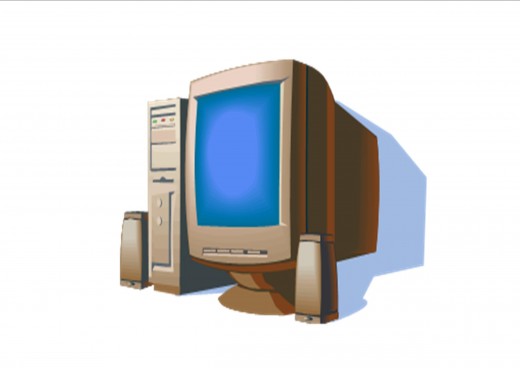
Computer Hard Disc
- Insert the Hard disc drive in the bay with proper orientation i.e. faceplate facing outside
- Fix the drive in the bay using the screw
- Do the necessary cabling by connecting the drive to power by use of berg connector and using the 72 pin ribbon cable connect the end of the cable next to the twist to Hard Disc drive and the other end to the Hard Disc controller through 72 pins on the Hard drive controller either on the pad board or motherboard
After that return the computer case, connect other devices and power the system on and start your computer and configure the hard drives by doing hard disc formating. Check on the other hub on the formating the drive
Computer Related Hubs
- Computer Hard Disc and DVD ROM Installation Procedure
After buying your Computer Hard Disc and DVD ROM you need to follow some procedure during the installation. Below are some of the computer hard drive installation procedure that you need to follow Shut... - supercomputers, micro computer , mini computers, and main frame computers
Computer sizes can be classified into 4 categories according to the support they offered namely super computers micro computers mini computer main frame computers Micro Computer System These are... - How to check computer history and generations
Computer definition - Is a programmable machine which responds to a specific set of instructions and pre records list of instructions which are known as programmes? Computer History... - Types of Computer
Since the invention of computers from first generation and fourth generation computers, they have been classified according to their types and how they operate that is input, process and output information....