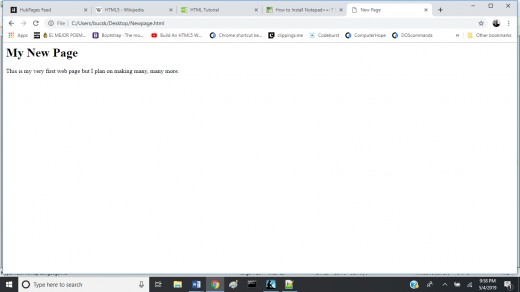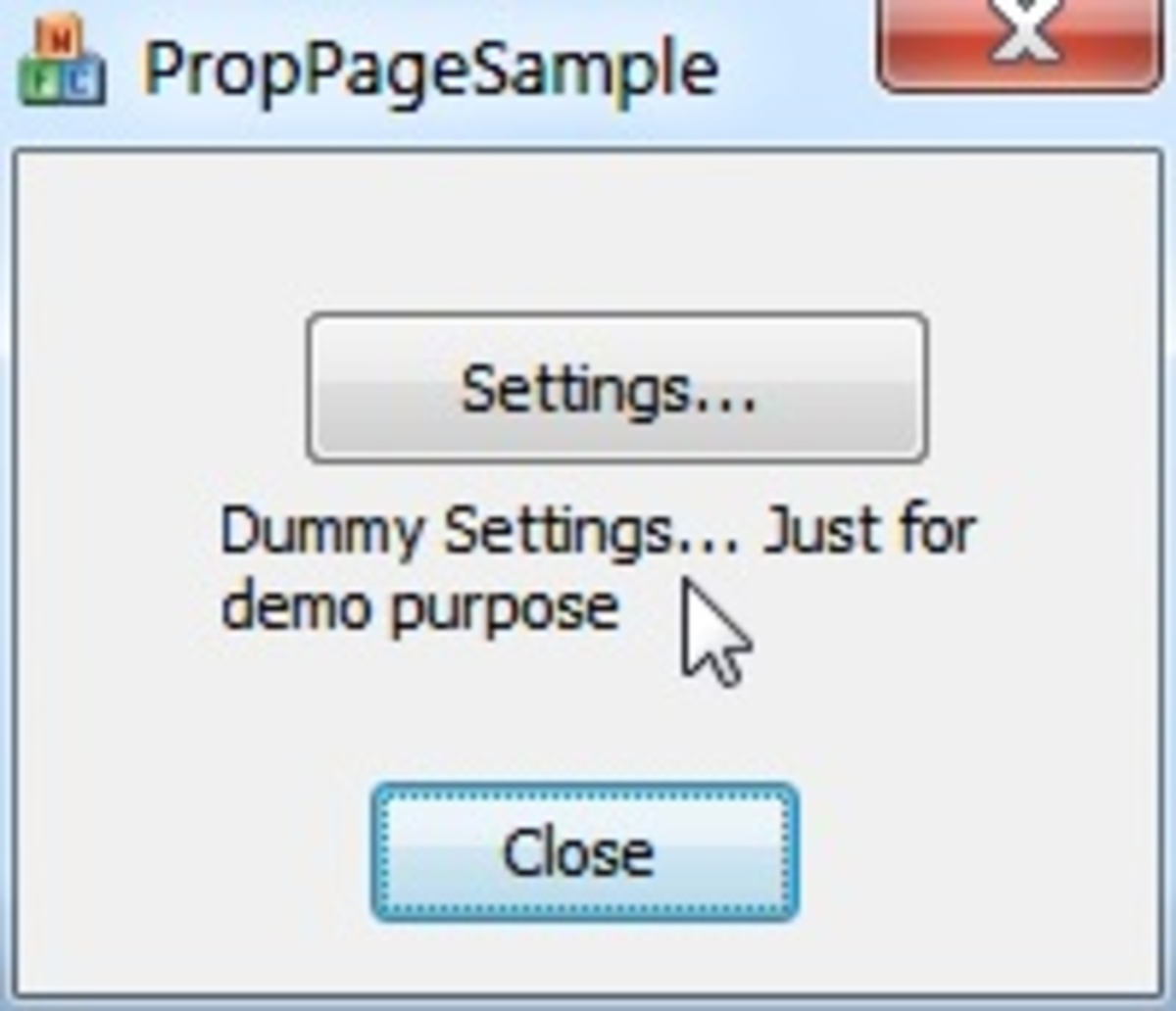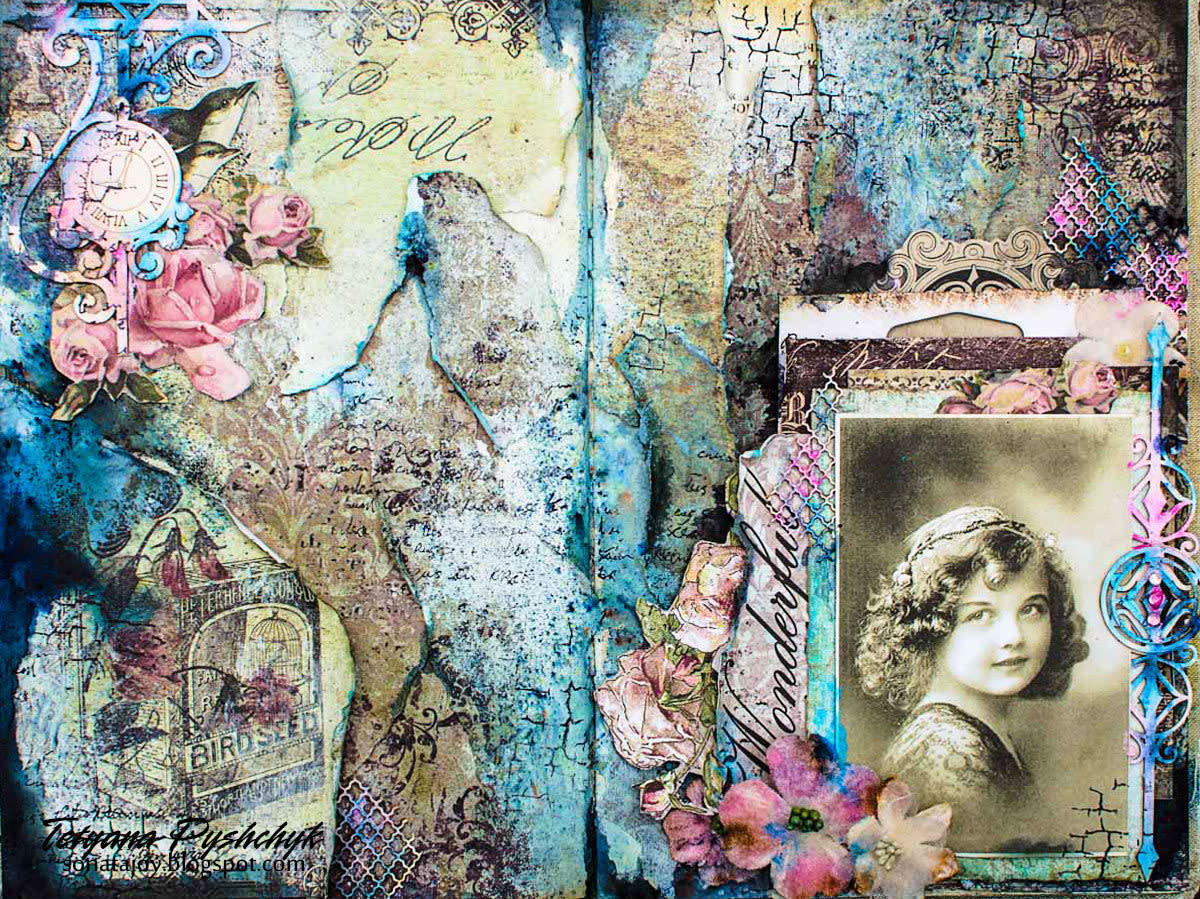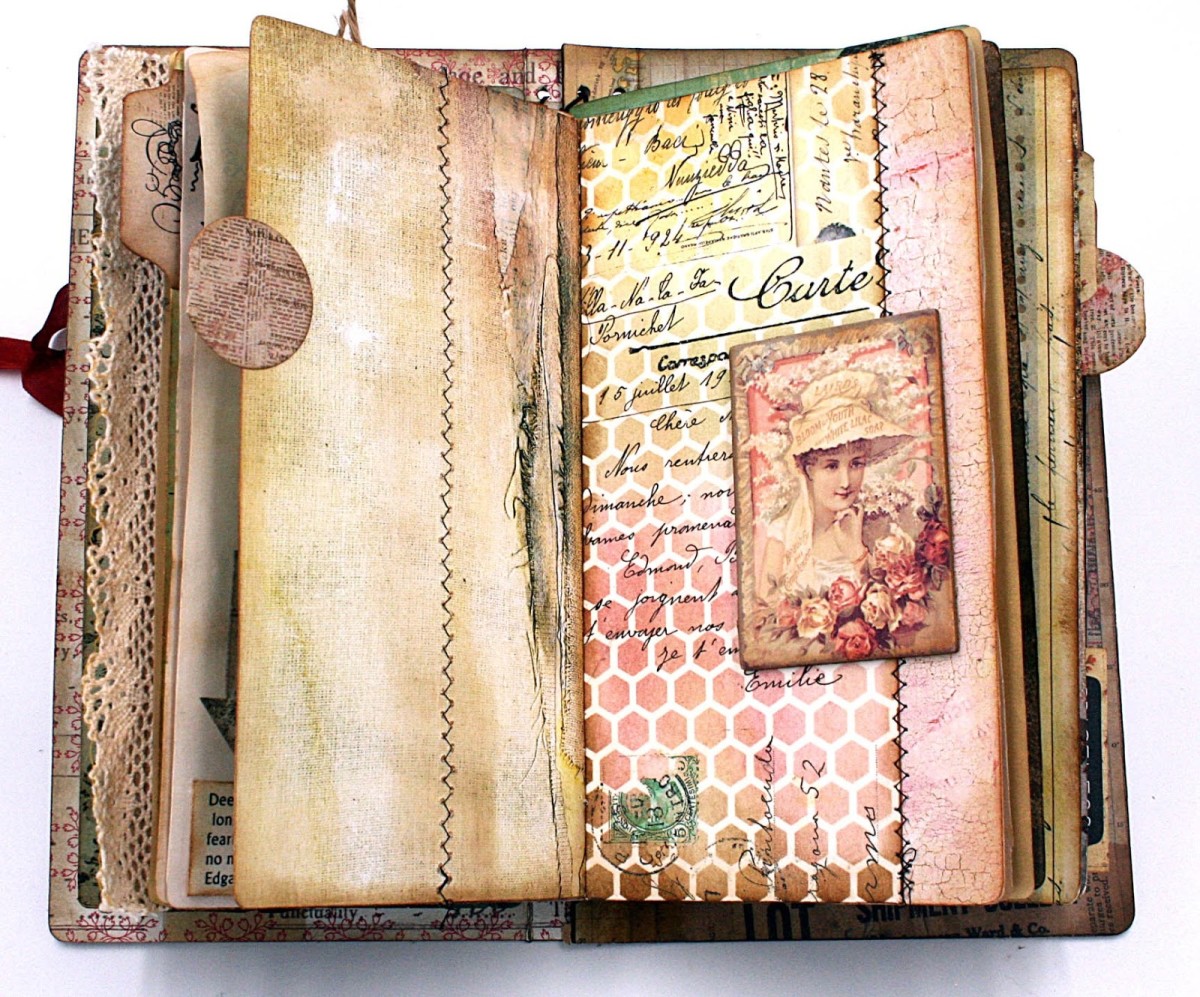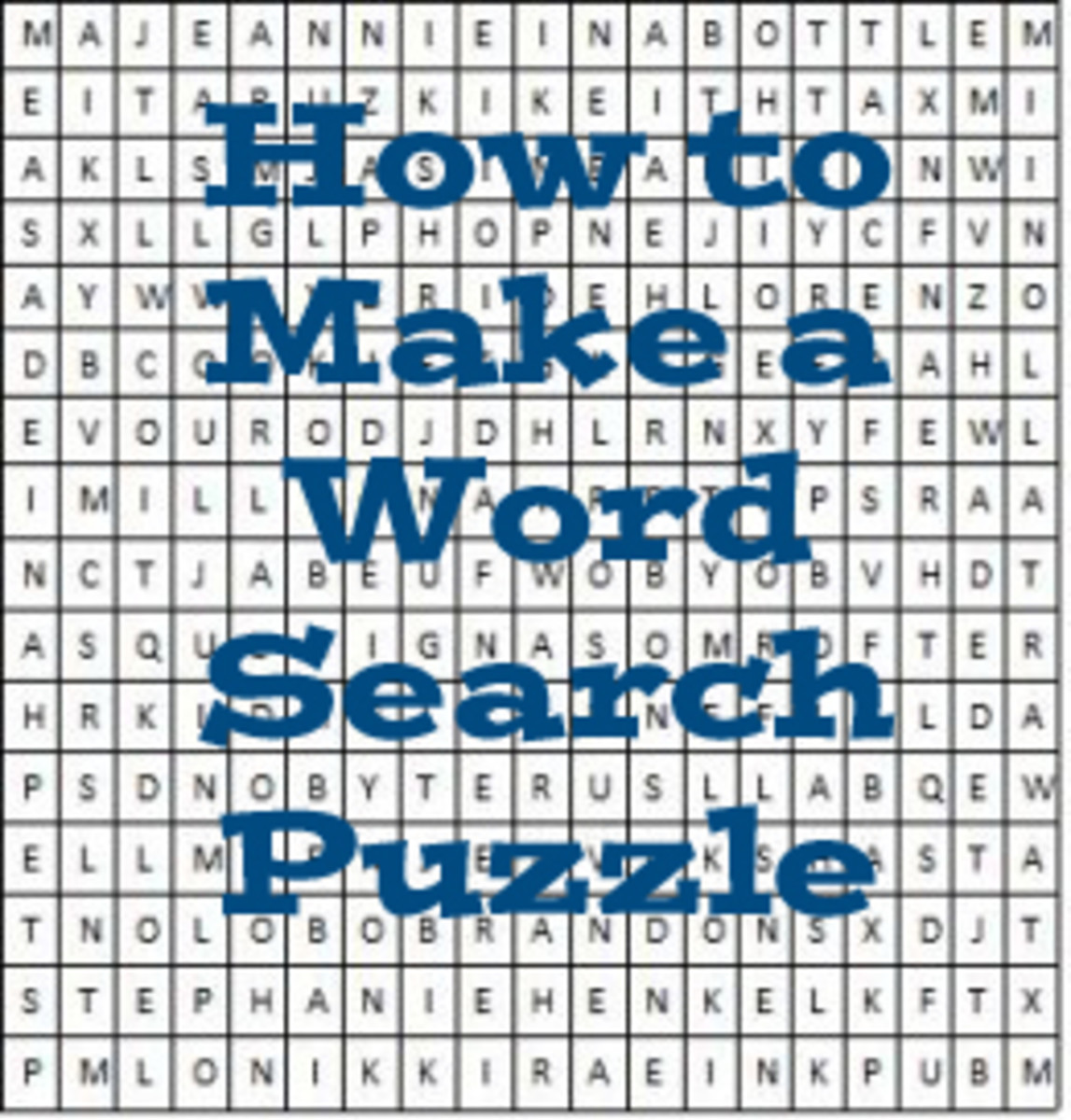Create Your First Web Page with HTML5
Begin Coding
Building our first web page is the most important step in our quest to learn web coding. That's what we will be doing here.
What Codes Create a Website?
Ever wonder what it would be like to create your own website? To code it, that is? Well, to do so, we need to be familiar with the three core web technologies:
- HTML5—Hypertext Markup Language 5
- CSS3—Cascading Style Sheets 3
- JS—JavaScript
Figure 1 Code Entered into Notepad++
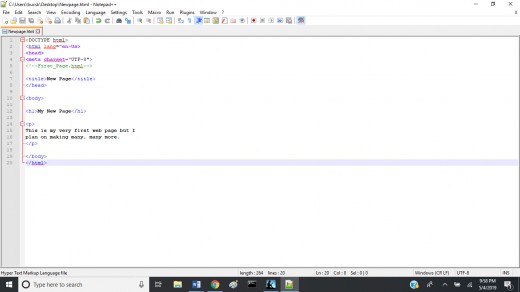
Steps to Code Our First Web Page
Steps
- 1. Open the text editor (e.g., Notepad++).
- 2. Enter the code. Enter the code seen on Figure 1 into the editor Notepad++.
- 3. Save the file as Newpage.html. Hold Ctrl + S. (The .html extension lets the browser know that it is an HTML document.)
- 4. Open Google Chrome (or your Web Browser).
- 5. Open the file. Hold Ctrl + O. Then locate the Newpage.html file & click on it.
Enjoy the view. You’ve just created your first web page. (if your screen, however, does not look ‘like the screenshot of Figure 2, double check the code.
Figure 2 Google Chrome Displaying Our First Web Page