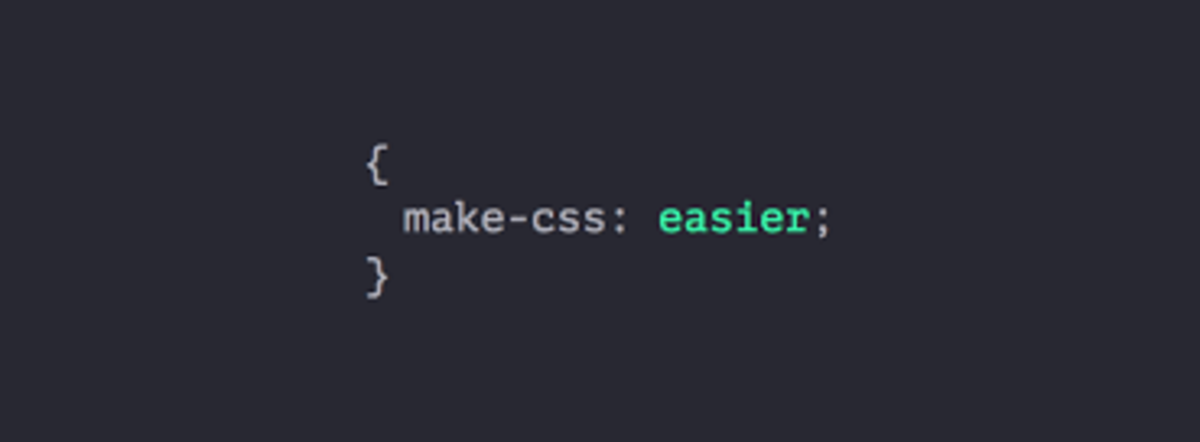- HubPages»
- Technology»
- Internet & the Web»
- Web Page & Web Site Development
Create a Professional WordPress Portfolio Website Yourself

For anyone who is in an artistic line of work and searching for a job, two things are most important, a resume and a portfolio. In the web design and development field, having a killer online portfolio is maybe more important than a resume itself. All you need to do is send a link of your online portfolio to the prospective client. If that person is impressed then you will get the job instantly. Nobody likes to read long resumes, which they know may not be accurate. Your portfolio is the proof of your abilities with which you can show your past work.
As there is so much competition in web designing, you need to grab the attention of potential clients. A killer online portfolio website is the only way of showing your finest work and with that you can dramatically further your chances of getting work. Sometimes portfolio can also help clients get some inspiration if they are not sure what kind of website they want. Due to these reasons, one needs to put lot of effort and time in order to create a killer online portfolio.
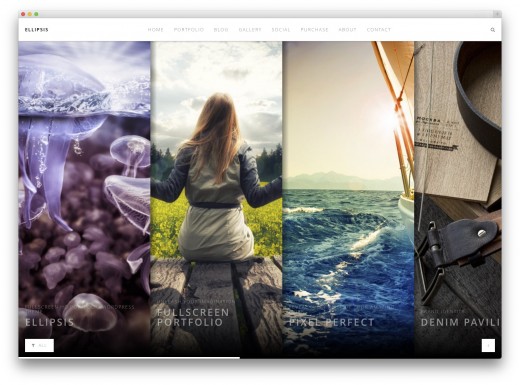
Who Wants a Portfolio?
Anyone who is in a creative field can benefit from an online portfolio. Web designers, web developers, artists, architects, musicians, dancers, actors, models, engineers and writers, they all should have a killer online portfolio to showcase their work to the future clients. Not only online portfolios can be used to get a job but it is also an excellent way to have your gigs organized and safe. There are also other purposes which will be discussed below.
Defining Portfolio Purpose
WordPress is a great place to create killer portfolios. If you know why you want to build your portfolio in WordPress, it becomes much easier to achieve targets.
Generally, portfolios are used to achieve four goals major objectives. It’s not easy to achieve all objectives with a single portfolio but it is not impossible either.
- To find a new job or a gig.
- For sales or lead generation
- For reputation or brand building
- For networking or establishing a community
It’s up to you if you want to create a separate portfolio to target specific objective or create one killer portfolio to achieve all goals mentioned above. Thing that matters the most is how you try to achieve it.
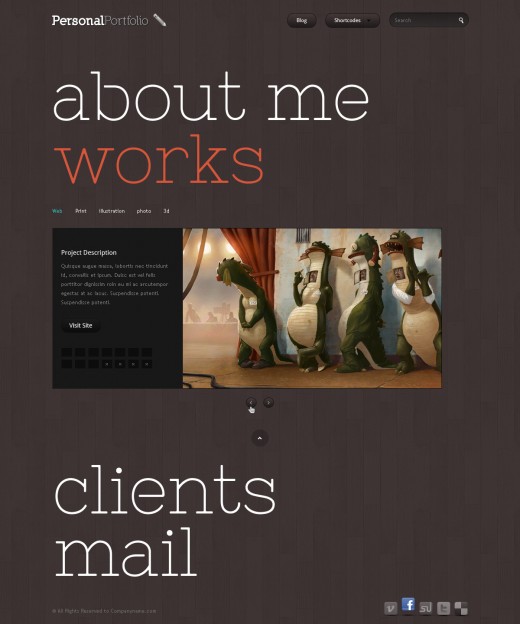
Features of a Good Portfolio Website
If you don’t know how to create a portfolio, then one of the best ways to start is to design it after portfolios made by others. It doesn’t matter if you use WordPress or any other site, there are some key characteristics that are common among all the best portfolios. Let’s discuss what these characteristics are:
It Displays Your Work
The importance of having a killer portfolio website is that it can showcase your work and develop interest in your services. You would be surprised to know what percentage of portfolios fail to achieve this important goal. It’s not due to people forgetting to upload their work, rather it happens due to the selection of layout and navigation method that distracts people from viewing their work.
Be Selective
Unless you consider your every work as a piece of art, don’t try to include all the work that you have ever done. It’s important to be careful what you show to the people. No one can perform at the best of its abilities all the time, there will be some work that you would not be entirely happy to own. It is much better to leave it out of portfolio. There is only one exception, if you are a newcomer without much experience. But as you get some experience remove the ordinary work from portfolio.
Target Your Audience
It is important to target your future audience when you are in the process of developing a portfolio. Because if you try to achieve too many things at the same time, you might fail to achieve even a single objective. For example, if you specialize in designing ecommerce websites, then all your displayed work should be about ecommerce.
Direct Navigation
We know how important navigation is for a website, this stands true even for portfolio websites. Portfolios should be made in such a way that their navigation is easy and intuitive. Clients should have no trouble searching your work, here you don’t need to be fancy. Think of your portfolio as your art gallery, and your work as pieces of art that you have displayed. Work should always be center of attraction for the viewers.
Contact Me Page
If your purpose is to find work or gather new contacts, you should place a ‘Contact Me’ page on portfolio. This contact page should be easy to find, as new clients may not have that much time or patience to look around the site to find your contact form or email address. Also, it would also be a nice addition to add links of social media such as Facebook, Twitter, and LinkedIn, for the clients to see.
All these features are pretty standard among all portfolios, the only thing that will differ is the detailed of your work that you have displayed there.
Now that you have complete understanding about the portfolios and their purpose, let’s see how to make a killer online portfolio with WordPress.

WordPress Plugins for Portfolio
WordPress portfolio Plugins are the easiest ways by which you can add a portfolio in a WordPress site. This is also useful in case you want to keep your present theme. These plugins can get you started in your research and allow you to easily attach a professional looking portfolio without having to change your design.
Awesome Filterable Portfolio
As the name suggests, this plugin is really awesome and meets all expectations. With the help of this plugin you can create portfolios based on the restrictions you set yourself. You can create a beautiful interface by using animations and hover effects available in this plugin. There are numerous categories and items to choose from. Its simplicity and straightforwardness is what separates it from the rest.
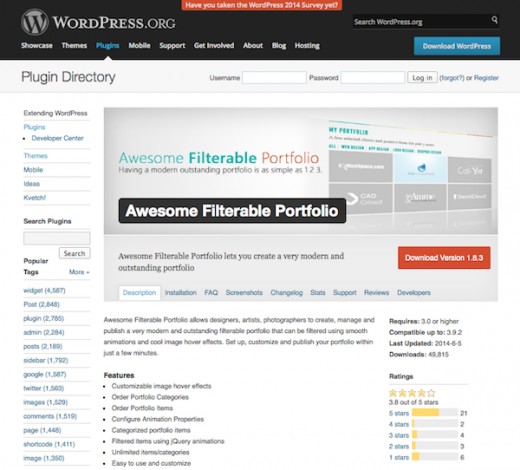
Portfolio Plugin
This is another cool plugin, simply named Portfolio. It is used to display work to masses. After installing the plugin, it allows you to build a dedicated portfolio page. You can add so many things with this plugin such as project details, long and short term description, screenshots, URL, and completion date etc.
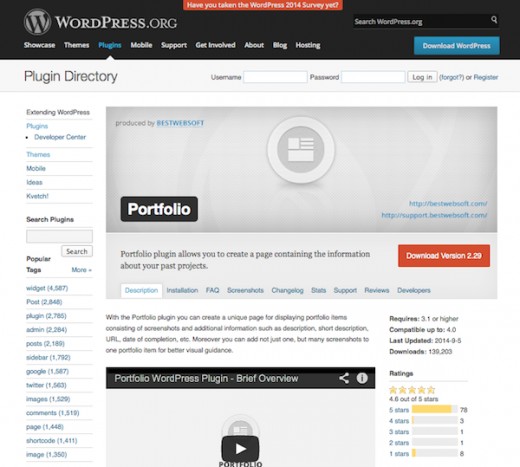
WordPress Portfolio Plugin
This plugin is extremely useful. It lets you build a portfolio page automatically using thumbnails. You only need to add the shortcode “wp portfolio” at the time when you want it to show. Web designers especially love this plugin because it automatically creates thumbnails of their websites they have worked on. If you don’t want to use the thumbnail, a custom image is another option available to you, as the plugin allows complete customization through CSS and HTML.

Nimble Portfolio Plugin
This plugin is very flexible and normally used to show media files suitable to enhance portfolio. You can easily customize the plugin to show everything that is connected to work such as photos, screenshots, logos, videos etc. You can also use filters “jQuery sort” that are used for easy categorization and grouping. PrettyPhoto lightbox is also part of the plugin that is not only responsive but also create a custom type for portfolio items. It also allows a PDF preview and comes with different thumbnail styles for improving integration with current theme you have.
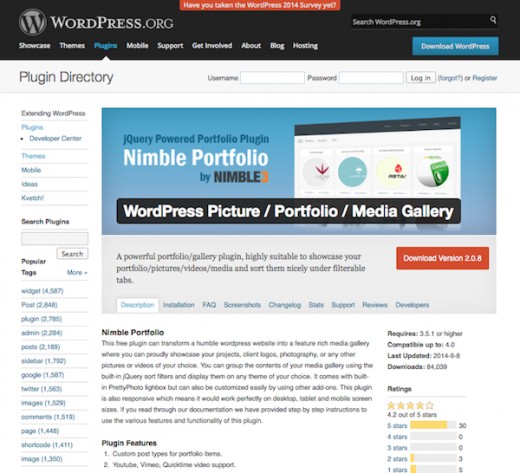
Auto Grid Responsive Gallery
This is an amazing plugin as it automatically creates a portfolio by single click of a button. This premium plugin starts by scanning image folder situated in WordPress installation and defines categories based on any subfolders present within. Based on this information a responsive grid style gallery is automatically created. Now the only thing left for you is to place the required images in the designated folder of your portfolio. Finally, in order to show your portfolio in any page, you can use shortcode “autoGrid”. This is not a free plugin but its price is worth it due to its flexibility.
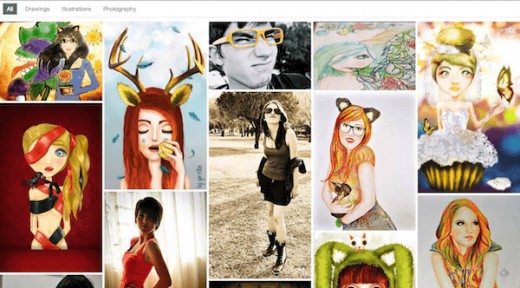
Go – Responsive Portfolio for WP
Although, it is not free but its $22 price tag should not scare anybody as it is loaded with features. With this plugin, you can create new portfolio entries using both custom post types and existing blog posts. You can also use it on other posts or pages to show product showcases, post teasers, and more.
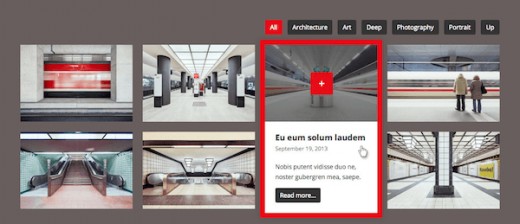
Integrating Your Existing Portfolio Community Profile
For some creating a WordPress portfolio is considered a daunting task, especially if you have a presence on any portfolio community website, and you have a good reputation there. At this moment, it would be extremely hard for you to leave all that reputation go to waste and build a new portfolio.
Thankfully, you don’t have to do that because there are plugins that will allows you the integration of both with relative ease. With the help of these plugins you can easily make a connection with your portfolio community profile.
Behance Portfolio
In case you have already built a portfolio on Behance, then instead of looking after two different entries at the same time, it would be better for you to import it directly into Wordpress site. This feature makes Behance Portfolio plugin for WordPress very handy. It only costs $15 and is very easy to set up.
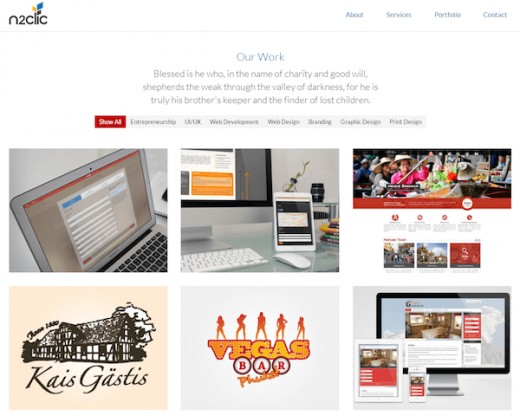
DeviantART Widget
This widget is especially useful for someone who has established a presence on deviantART. Costing you just $9, it will help you add your latest gallery on your website. This may not create the most robust portfolio but it is handy for integrating deviantART onto WordPress website. With this widget you won’t have to move the content manually.

Awesome Flickr Gallery
This plugin will help you move your already established Flickr portfolio onto your WordPress website. It allows you to create gallery using tags, custom CSS, set image sizes, and crop images. It will also allow you to use images from Flickr Photoset, Group, Gallery, or Photostream. For a free plugin, what more can one expect.
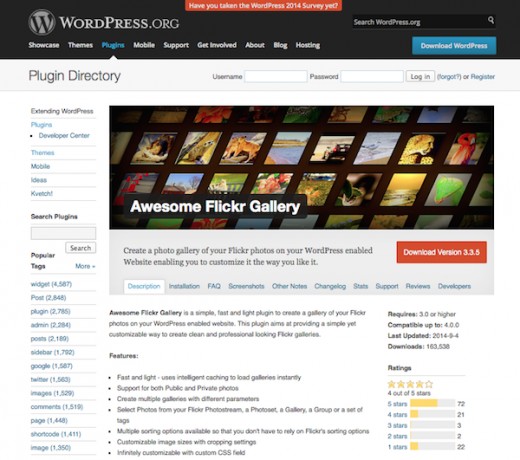
WordPress Portfolio Themes
WordPress portfolio theme is the best and quickest way to set up your portfolio. These themes are not only very handy but come in a variety of styles. If you can afford to pay, there are some really good ones out there. But if you don’t want to pay, there are hundreds of WordPress themes available for free. If you plan on buying one of these themes, it is highly recommended you take your time and have a look at number of option before making a decision.
Folio Black
This is a stunning theme. Its beauty is in simple presentation. The design is straightforward as you won’t find any fancy stuff. Other features of Folio WordPress theme include a robust theme options, various shortcodes, gallery slider, and setting the full-width ability.
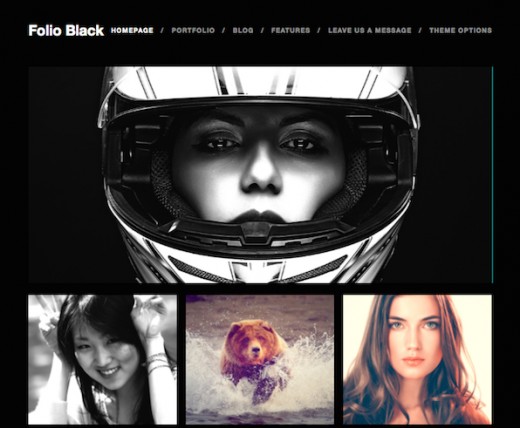
Divi
Divi theme has got number of functions. It has the ability to act as a portfolio, while you can also create different sites using this theme. You can make use of its 18 layouts to help construct a custom site. The beauty of using this theme is, you no longer have to worry about the code to build a stunning website. Another advantage of Divi is that all of its layouts are responsive and easily customizable.
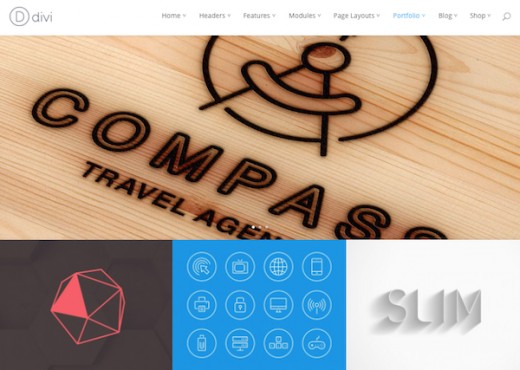
Lilith
This is another one of my favorite themes that is truly a visual feast. Lilith is super creative, flat, and responsive. It works perfectly for both, a blog as well as a portfolio. The theme is fully loaded with features like a page builder, revolution slider, theme options, and short codes.
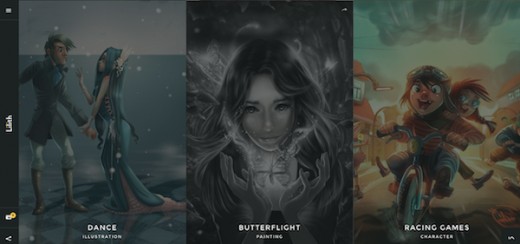
Akin
Developed by Bitfade, and known as a minimalist theme, Akin contains Ajax portfolio and parallax header that are needed to create a stylish site. The price tag of Akin is $43 may turn you off slightly, but after seeing one page simplicity and smooth hover effects you might change your mind and buy Akin. Other features include simple layout and stylish typography.
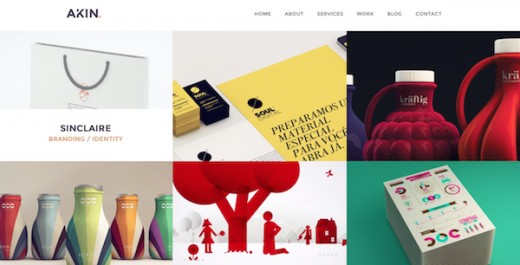
Origin
This WordPress theme was made specifically for portfolios. It has a grid layout and allows you to display your work in best way possible. It has responsive design and you can customize it any way you like. It allows you to create pages that are feature-rich with having to worry about the code. This theme is also useful for building a gallery, a sitemap, a blog feed, a contact page, and much more.

Wrapping Up
Sometimes people give up easily thinking the task of creating a portfolio on WordPress will be too difficult for them, but I’m sure this article would help change their mind. WordPress is a real hero in this, as it has made things like building a portfolio such an easy task. We are not talking about putting together some flashy layout here, WordPress gives you not only complete artistically pleasing experience, but loaded with features. After creating an online portfolio on WordPress, there will be no potential client who will be left amazed by your work or services.
After going through this article that includes all the basic information about WordPress plugins, themes, and other solutions, you are all set to build your own portfolio without needing further assistance. This information will also help you grow your business at a much faster pace, but don’t just rely on the plugins and theme mentioned in this article. There are so many other WordPress plugins and themes that you can explore and benefit from. Alternatively, you can also hire the services of a professional web design company to build a killer portfolio website.