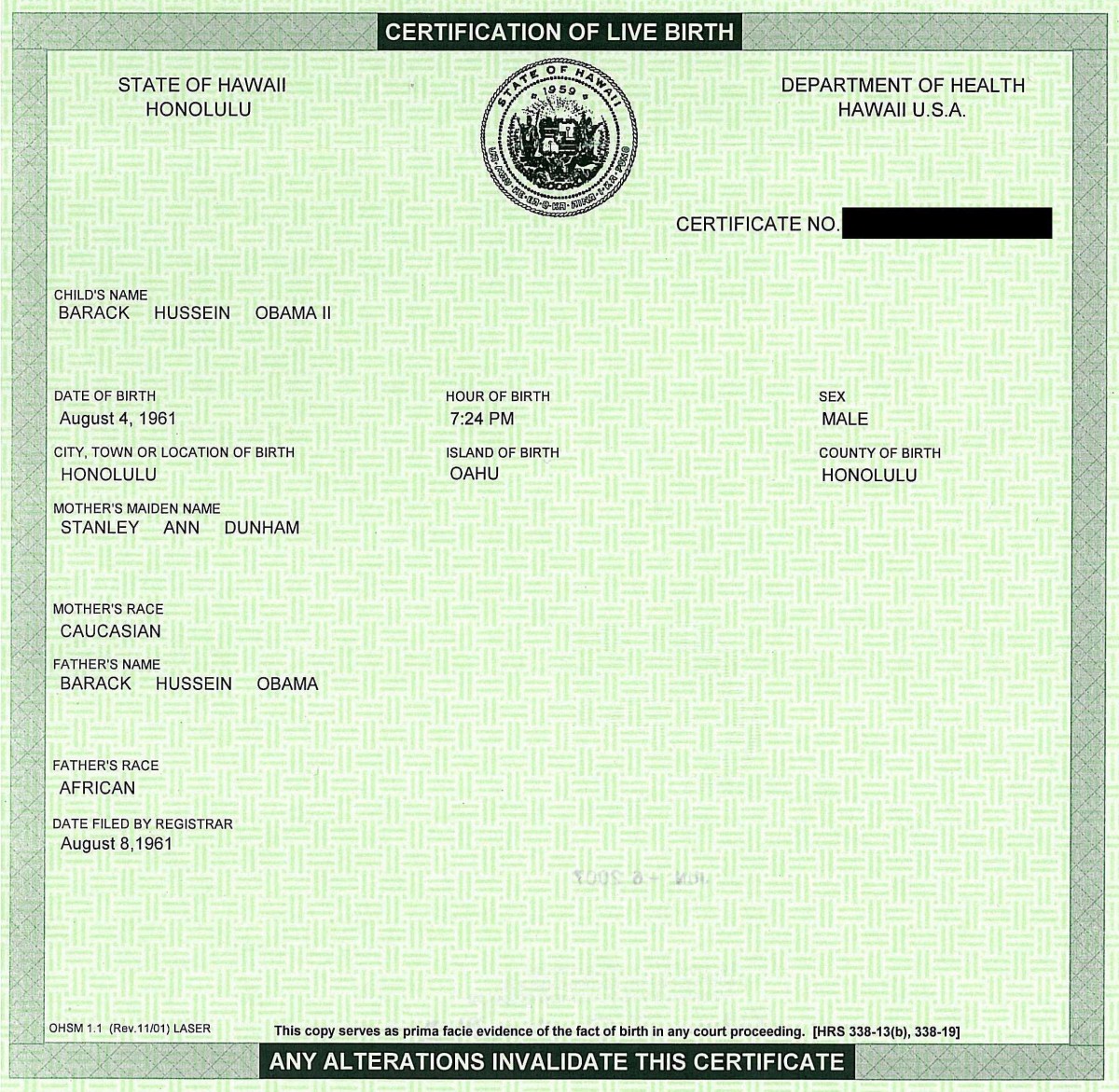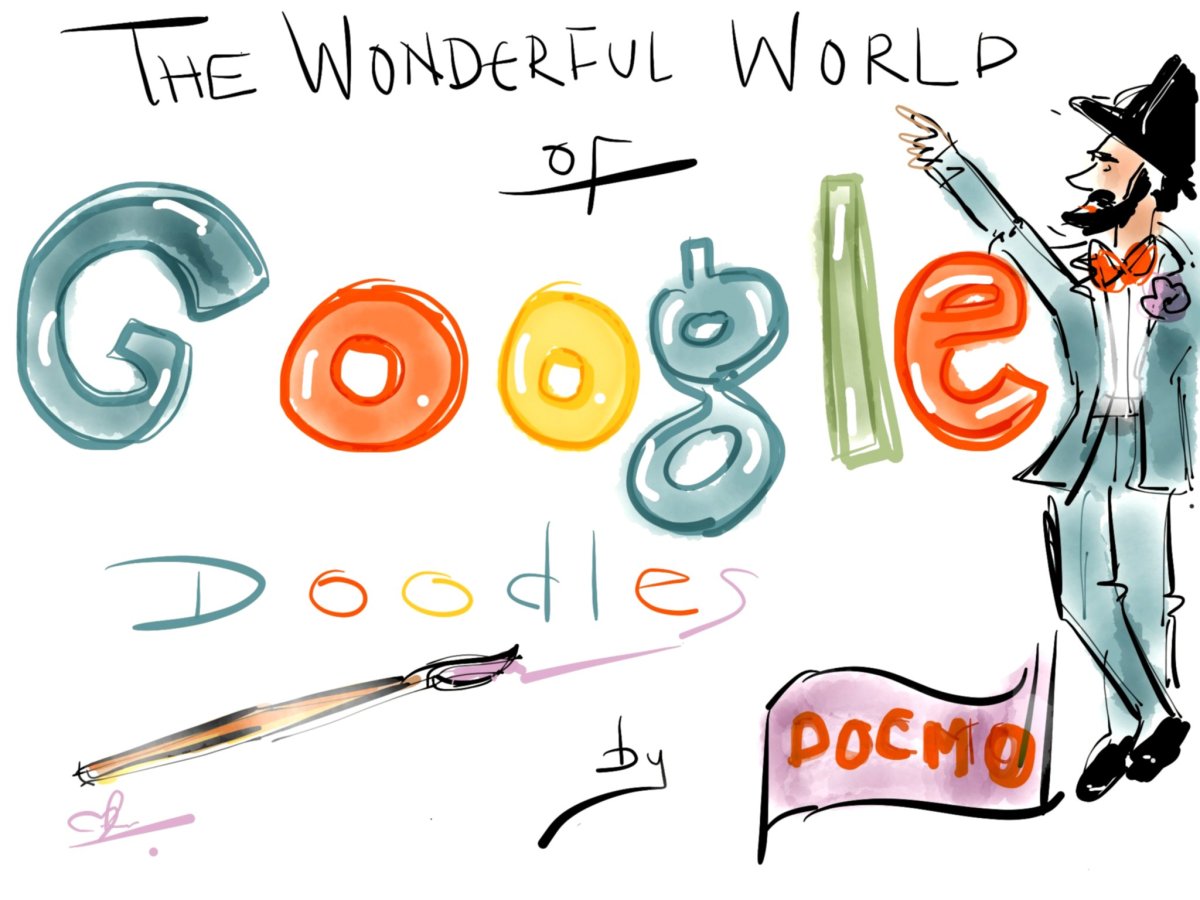Protect Your Digital Documents From Disaster

Do you have a plan to protect your family's important documents and files when disaster strikes? How about your household possessions? Have you thought about it or, about what is important? Yeah, I know, it's on the list of things to do one day. It was for me too until I realized that time may be running out.
The scene of billions of documents floating through the air after the September 11th attack on the World Trade Center is forever etched in my memory. I thought of all the financial planning contained in those pages or the medical directives and legal wills created in the hundreds of law offices in the area. And I wondered - how on earth do you put the pieces of your life back together without proof that you ever had it together. I knew that I needed a plan and didn't have one. This is what I have done so far and I think every individual or family should give it some thought before it's too late.




Household Inventory
Most of us are comfortable knowing we have homeowners insurance or renters insurance. Are we too comfortable? Maybe.
We spend a lifetime accumulating things; some are valuable, others are not. Some hold special memories and some are investments for the future. If a natural disaster swept them from your home, could you prove that you ever had them? Most of us couldn't.
Creating a home inventory isn't hard and can be done in an afternoon. Grab a camera and start capturing images. You can use a video camera if you want to narrate as you go but still photos are just as effective as proof of ownership, if you ever need it.
Need ideas?
- Take wide angle photos of each room.
- Take individual photos of art or collectibles.
- Take photos of your crystal, china or silverware (if you have it).
- Open kitchen cabinets and drawers and snap photos of your kitchen ware and gadgets.
- Open the closet doors and snap photos of clothing, linens, shoes.
- Don't forget the basement or garage. Get photos of your lawn care machines and tools.
Don't be shy. Take photos of everything and anything. If a disaster or emergency happens, it will be your responsibility to prove what you owned. It may take a bit of time to do but think of the hours you worked in order to have these things or, the memories and personal stories behind them. You can't replace those moments in time but you can be compensated - if you can prove you had them.
We'll talk about what to do with the photos a little later. For now, just take the photos!
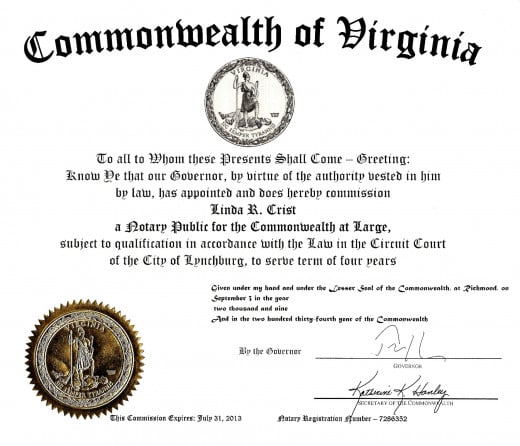
Legal Documents
If you're like most people, you probably have a file cabinet stuffed with your legal documents. You probably have a file for your car titles, your Will, your Medical Directive, and your Income Tax records. What about your social security card, driver's license, or credit cards. How about insurance policies. Have you ever thought about making a backup copy? Perhaps you've already got a backup copy somewhere but if not, this is a good time to make one. There are several options that will work just fine. Choose the one that works for you but do it. That's really what is important.
Suggested ideas:
Make photocopies and store them off-site. Get a safe deposit box at the bank or ask a trusted friend of family member to store them. The chances are, if there are two copies, one will survive a disaster.
Grab those files and start scanning. This is perhaps the easiest way since once they are scanned, you can make multiple copies as needed.
Again, we're going to talk about what to do with the files later, so keep reading.

Photos. Music, Books
How many photo albums, music CD's, and books do we collect in the course of our lifetime? The short answer for most of us is - LOTS. Music and books can be replaced but those photo albums cannot. They are your family history; memories that can never be recreated.
Another image is burned into my memory of the recent disaster called Hurricane Sandy. The image is of a woman in her 60's who lost everything including her home. While stumbling around in the wreckage, she found a wet and wrinkled photograph of her mother and she wailed in joy. It was the only photograph she had of her mother and although it was wet and curled, no amount of money could have given her such joy as finding that precious photograph. I cried with her from my home hundreds of miles away.
Now is the time for us to protect those precious memories. It will not be easy and it will take a lot of time but this is an investment in your past, present, and future. Do it!
Grab those photo albums and start scanning. You don't have to do them individually. You don't even have to remove them from their pockets or from that awful magnetic sleeve that has them glued down in it's yellowing plastic. Scan the entire page. It's not important that they look great but it is important that you scan them. They can't be replaced. Remember that!
Burning your CD collection to your computer's hard drive is also time consuming and so it is not critical to your disaster and emergency plan. It's only an option that is available. At the very least, take photographs of your collection.
Books are treasures to those of us who love reading and writing. They can never be replaced for what you have spent on them so take photos of your library collection. Don't worry about the titles, just make sure you've documented the volume of books you own.
Protecting Your Files and Documents
Now that you've done all the hard work of taking the photos and scanning the documents, it's time to talk about how to protect them from potential disaster and emergency events. In a nutshell, you need to store them somewhere safe and that decision is up to you but I have incorporated three methods of storage in my disaster and emergency plan.
- Safe deposit box at the bank
- External hard drive
- My brother's safe.
Storage space is always a consideration. No one wants to unload hundreds of pages of printed documents on family or in a safe deposit box. That's why we've scanned everything or created digital photos.
Format Options
Internet Backup Storage:
There are many sites on the Internet that provide backup storage for your files and they are relatively inexpensive. You might take a look at Carbonite, Cloud, or Mozy. PC Magazine has reviewed quite a list so you might want to do a little reading before making a choice.
USB Flash Drive:
USB flash drives come in every size and shape these days and are a compact and affordable way to store files anywhere. Prices depend on brand, speed, and size but there is a USB flash drive for every budget. They can also be purchased in bulk from many distributors. Just check popular sites like Amazon or Ebay and buy a few. Flash drives make refreshing files easy too.

Security! Security! Security!
This is the most important paragraph you will read today. So please, listen carefully!
When you decide to make digital copies of your important documents and files, it is ABSOLUTELY CRITICAL that you password protect the files, no matter where you store them.
- The vendor of Internet storage will provide instructions for their site.
- If you choose USB Flash Drives for storage, it is not enough to just password protect the drive. It is especially important that any document that contains personal information such as your social security number, date of birth, address, etc. be stored in a folder that is also password protected. Your operating system help index will provide information on how to password protect a folder. Do not get lazy on this one. Do it no matter how long it takes you to figure it out.
Let's Wrap This Up
None of us knows what the future holds. We've all seen the horror of lives torn apart by hurricanes, earthquakes, tsunamis, tornadoes, floods, and...terrorism. There is no time like now, to protect yourself. Once lost, you cannot get those memories back and without proof of what you own, your insurance company may leave you high and dry.
In the end, human life is the most sacred of all that we have to protect. But, we can be proactive now, while we have life, to protect ourselves and our loved ones. We can preserve memories before it's too late. Now is the time to put together a disaster and emergency plan for yourself and your loved ones.
© 2012 Linda Crist, All rights reserved.