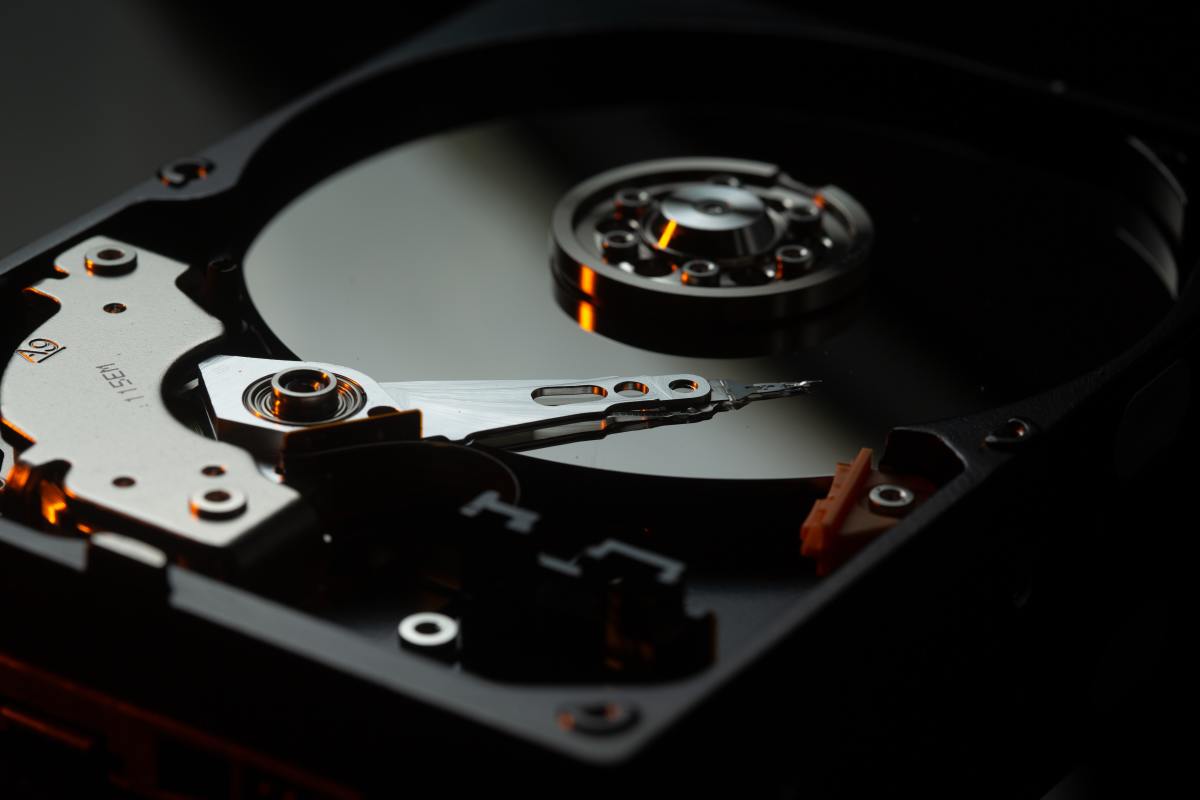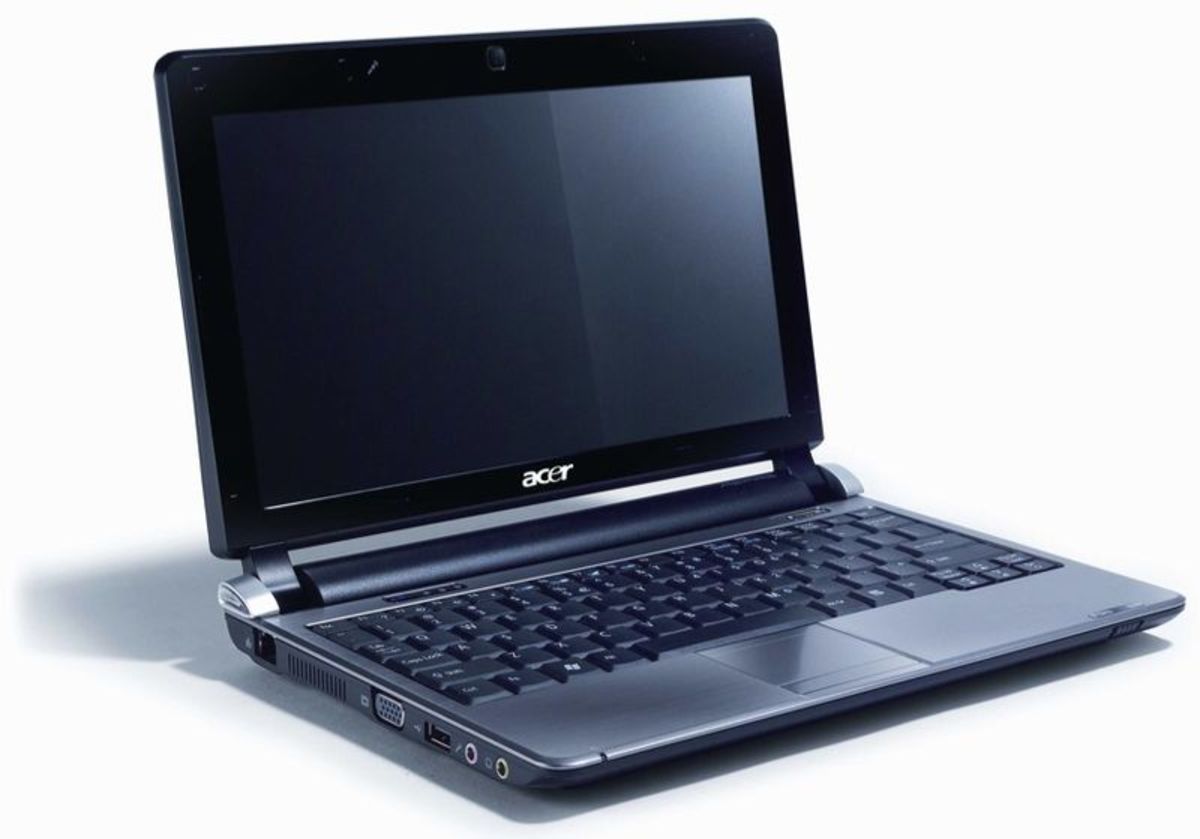Do You Need a Terabyte Hard Drive?

What's a Terabyte?
Imagine a trillion gophers stacked one on top of the other. You're visualizing 1 teragophers. That would be amazing, especially for the gopher on the top.
A terabyte is 1 thousand billion bytes. In other words, 1 thousand gigabytes. The bytes can be stored much more efficiently that the gophers. More cheaply, too. These days a 1 TB hard drive for your PC costs less than $100. The PC first hard drive I purchased was a 20 MB unit that sold for $800. It was delivered by a dinosaur. Anyway, that's a storage ratio of 1 trillion to 20 million, or a 50 thousand-fold increase.
Reaching 1 TB capacity is an arbitrary benchmark that excites many computer geeks; a nice round number. The 1 TB drives have only been around since 2007, when Hitachi began marketing them.

Do You Need All That Space?
If you plan to type until it's full, better stock up on carpal tunnel braces. Keystroking at 100 words per minute, you'll spend about 55 thousand hours. Working 8 to 5, that's a 25 year career. Do emplloyers still award gold watches at retirement?
Storing movies takes up a lot of space. The typical DVD contains up to 4GB (gigabytes) of information. Given that a TB is 1000 GB, we can store about 250 movies. Can you even think of 250 movie titles?
Just Because You Can Doesn't Mean You Should
These 1TB drives are inexpensive and have almost endless capacity. Should you pull the trigger? Consider some popular alternatives. A 500 GB drive (half the capacity) is about 3/4 the price of the 1 TB behemoth.
Two 500 GB drives may actually be faster than a single 1 TB drive. The trick involves putting your data files on one drive and your O/S files, including sawp files, on the other. Linux happily lets you do this at your convenience. Windows makes it a little more difficult, but still possible.
Adding a second drive to your PC is usually straightforward. You don't need additional software. Windows XP or Vista should recognize the new drive and offer to format it for you. An NTFS format on a 1 TB drive will not be quick, but it only needs to be done once. In some rare cases drives from different manufacturers will not coexist in the same PC on the same cable. This isn't an issue with SATA drives. For ATAPI drives, verify the jumper settings; one slave (your new drive) and one master (the boot drive) if both drives are on the same cable.
How Do You Back It Up?
A standard DVD (Digital Versatile Disk) holds about 4.4GB of information. Assuming 2:1 compression, backing up a completely full 1 terabyte hard drive would consume over 114 DVDs. The first rule of backing up data stipulates that the backup system offers convenience. Unless you own a 114 DVD carousel, this ain't convenient.