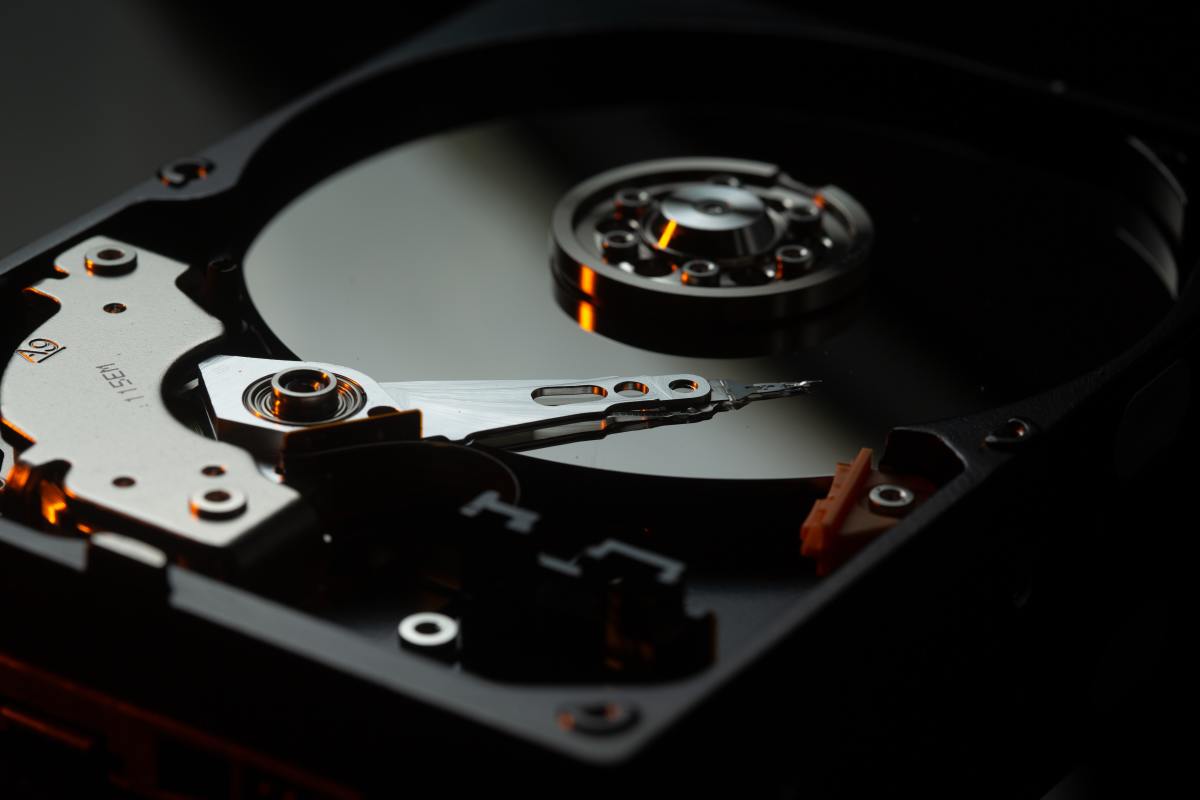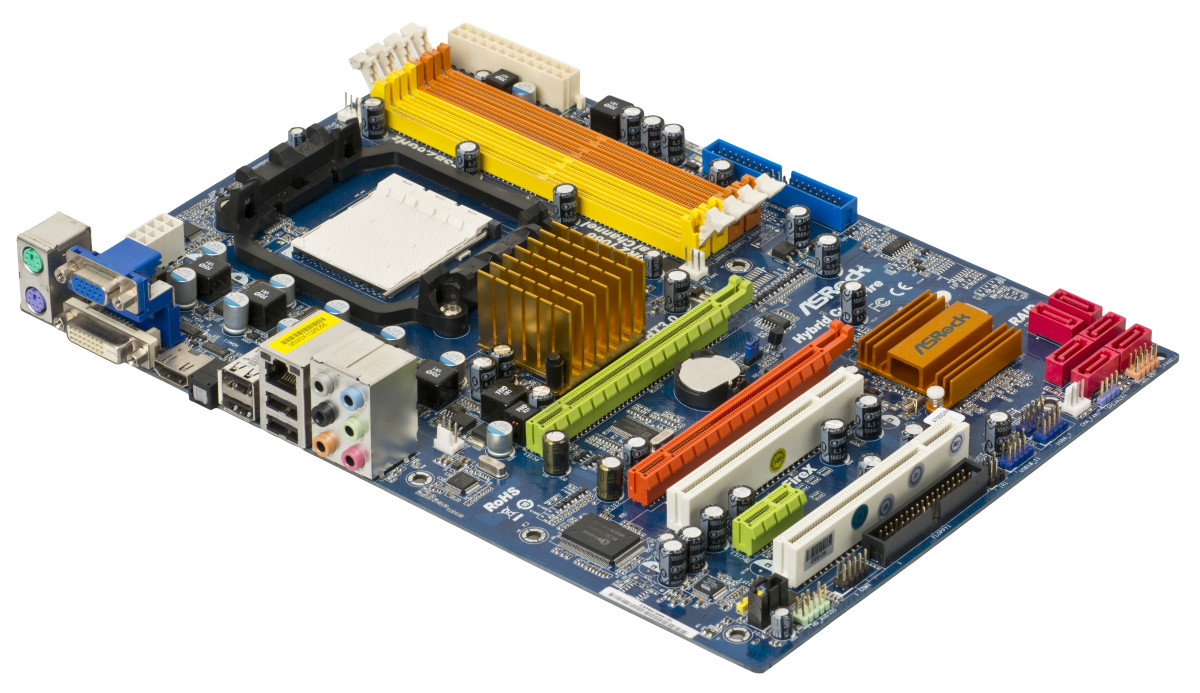Computer Gaming on a Budget - Hard Drive
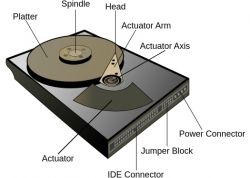
Picking a hard drive for your gaming computer.
Hard drives are more important than just storing data. The speed of your hard drive can affect gaming performance. The new kid on the block is the SSD, or Solid State Drive. The returning champ is the HDD, or Hard Disk Drive.
Both will work great for games, but there are some things to look for, and some things you should know before you purchase a Hard Drive for your gaming system.
We are going to start with a comparison of the Solid State Drive and the Hard Disk Drive.
Author of graphic: Surachit
Simple Hard Drive Explanation
SATA vs IDE
SATA wins here, but...
IDE is the older technology here, and slower. Prices between SATA and IDE drives are similar, so if you are buying new, get a SATA drive.
If you are re-using an older hard drive, but are purchasing a new mother board, make sure that the new motherboard you buy has an IDE port, or you will have to buy a separate card. Installing an IDE card is easy to do, and they are fairly inexpensive. However, if you know you are going to use an IDE hard drive, attempt to purchase a motherboard that will accommodate your hard drive without having to buy more components.
SSD vs HDD
The SSD is the new kid on the block, so we are going to talk about that first.
The SSD has gained a lot of popularity with gamers, due to the very fast read times. The SSD has quick read times because it has no moving parts, unlike the HDD. With top read times reaching 1 microsecond, the SSD is very very fast. Write times are comparable, but slightly slower than read times.
Also, do to their being no moving parts, SSD are becoming more popular in laptops, especially "rugged" laptops, due to SSD being able to take more shock/abuse than a HDD with delicate moving parts.
There are a few downfalls to the SSD.
First, price. Sold State Drives are generally more expensive than Hard Disk Drives. SSD prices are coming down, but they are still more expensive the HDD.
Second, the peek speeds reached by SSD are usually not maintained throughout the life of the drive. Read/Write actions are controlled by the software of the manufacturer, so make sure you get a SSD from a reputable manufacturer that keeps up with current software.
Finally, when SSD fail, they fail HARD. Catastrophic failure of a SSD may cause you to lose all your data, while a HDD usually will give warnings it is on the way out.
Hard Disk Drives
The HDD is the returning champ here. Hard Disk Drives come in many different speeds, but 7200 RPM is generally the standard desktop speed. Generally, the faster the RPM, the faster you can expect your hard drive to access data.
Do not think these drives are dinosaurs. Once gaming, you won't notice much difference once the game begins. Load times will practically be the same, maybe a matter of seconds different versus a SSD.
If you like, Western Digital puts out a hard drive called a Raptor, that runs at 10,000 RPM.
For a budget gamer, this may be out of reach.
What size hard drive?
People tend to accumulate files and data over time. More games, music and videos. This takes up a lot of space! It is important to have extra space on your hard drive that is unused, so that Windows can use the space as a swap file. If you don't have enough space on your hard drive, Windows will have to access the same areas over and over again, reading a writing data. This can cause your drive to fail earlier, as well as decrease overall performance.
Think about how much space you are using with your computer now, and aim for a drive with somewhat more than that, if you are buying new.
Drive Maintenance
If you are going to use your current hard drive, try to tidy up your hard drive.
Run disk defragmenter. Delete any unused and unnecessary files, and uninstall unused games/applications.
This will decrease read and seek times, and would be comparable to decluttering your desk at work.
How else can I increase performance?
While I have never done it, a RAID array is a way to increase read and write times. A raid array involves linking two hard drives together, yet allow them to act independently.
Think of it as having two identical file cabinets with two identical people looking for files. This could theoretically halve read/write times, but in practice is not quite that efficient.
I encourage you to read more about RAID arrays at wikipedia. There are multiple types of RAID arrays, and they are also frequently used as a backup for important data, like personal photographs.
Which do you prefer?
More Gaming on a budget
- Gaming on a budget: Choosing RAM
Explanation of RAM, what to look for. - Gaming on a budget: Picking a monitor
Much more than just for your computer. - Gaming on a budget: Choosing a motherboard
What took look for in a new motherboard