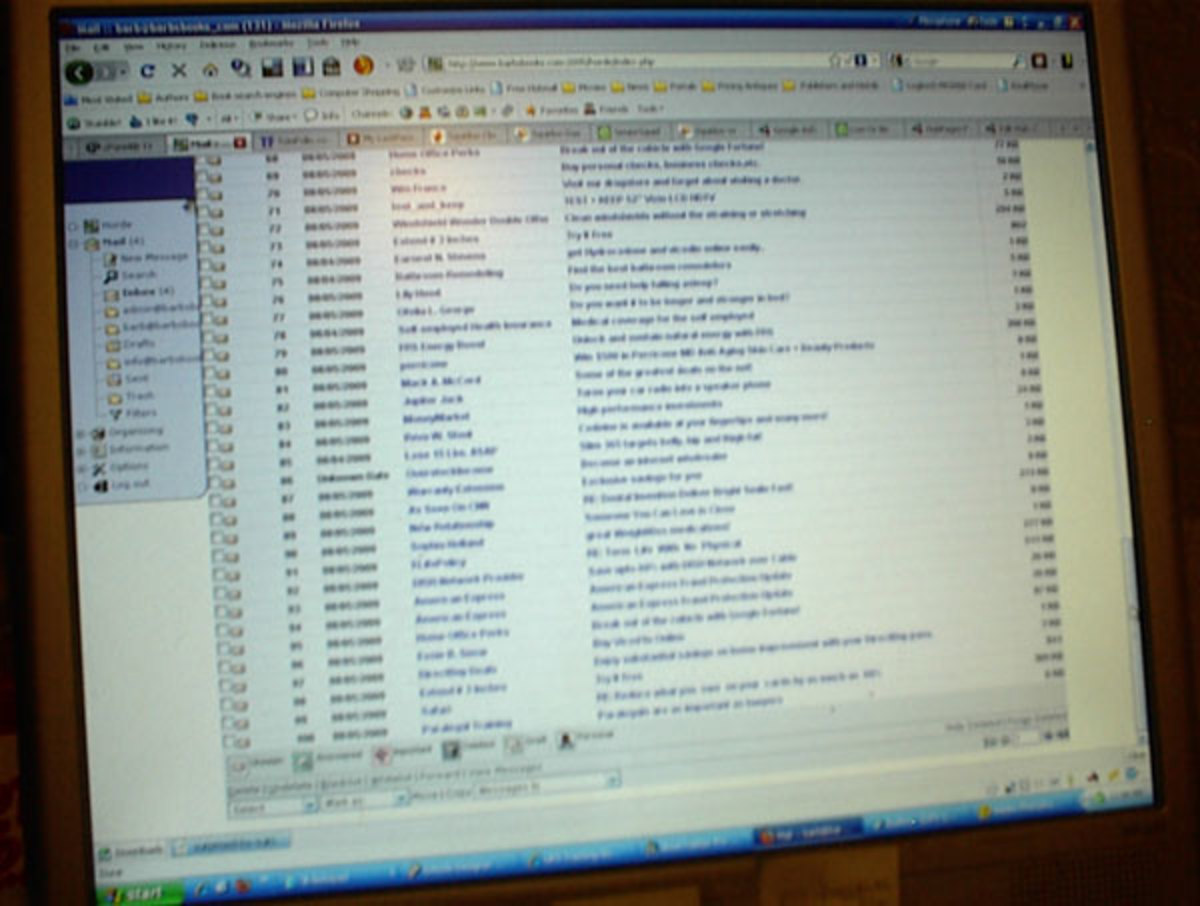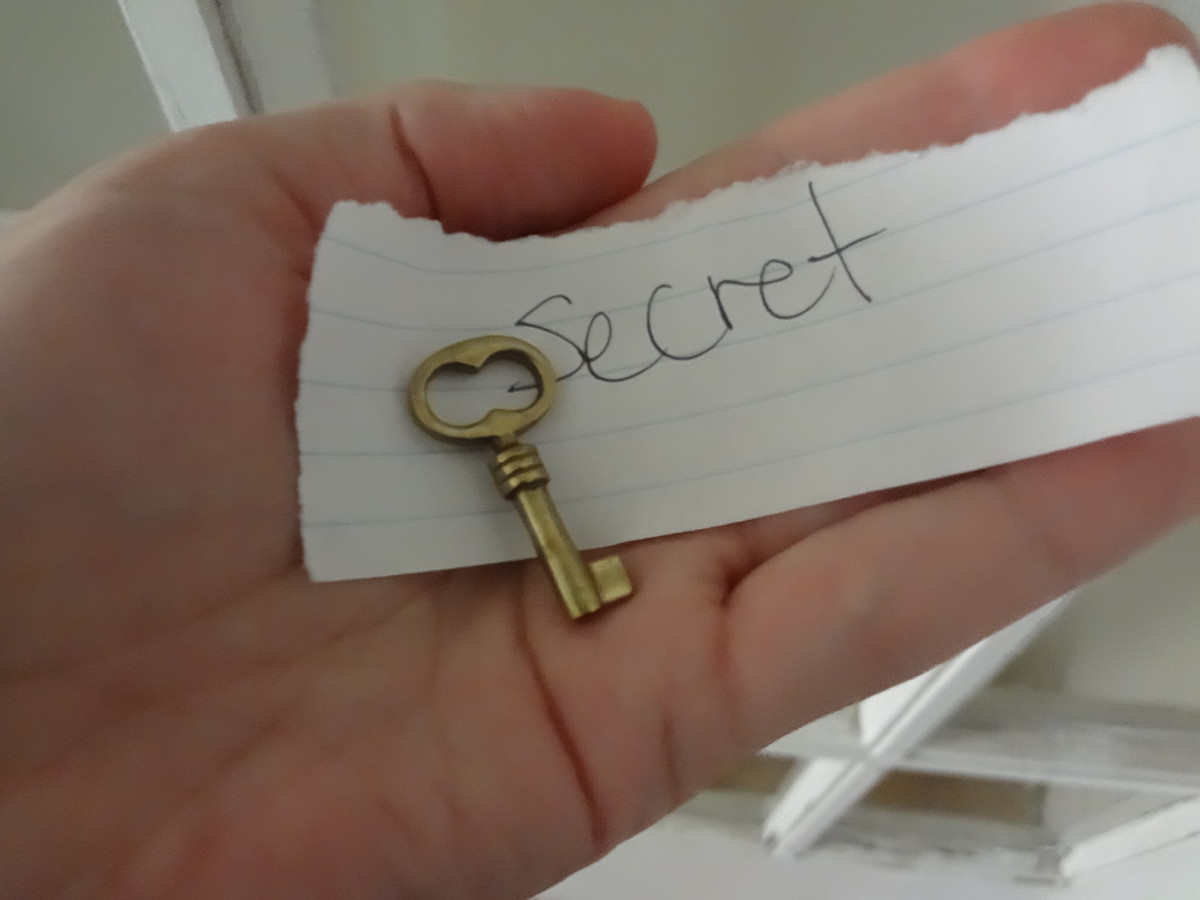Maintaining Business E-mail Standards

Email is very convenient and fast way to communicate with the employees, colleagues provided you guidelines. Effective, Clear and Correct (errors free) email is very important in every Business or Organization.
"Business communication email has become the number one way of communicating within the business world"
Email is very useful and common thing in the business now-a-day. Every person can send email at anytime, from anywhere to anywhere in the whole world.
The very important feature of email is addition of attachments. Everyone can transfer files, send business documents, instead of spending time to print that file and distribute to all one by one, that's the time consuming process. Just send them an email with attachments that the recipient can read on the computer or can save in the storage or can print out.
It has another facility of quick response from the others recipient and keep record of conversations. Now you will not wait for postman who will bring for you an answer letter or response letter from recipient after 2-3 days. You just on your laptop or computer can send and receive emails in no time. Even you can send emails from your smart phones and receive email on it as well.
"Corporations are using email on a daily basis as the main way to inform individual offices within their company about every workplace activity or even. Reminders for teleconferences, management meetings and employee training events can be sent to the right department head or employees in just a few minutes."
Business emails can save very huge amount of money to contact thousands of people at the click of just one button.
Effective communication is very important for employee and client relationships, for dealing, for feedback and suggestions.
- The appropriate title for writing to a male is Mr. For a female, use Ms. Ms. is more professional than Mrs. even if you know the person you are writing to is married.
- For a medical doctor or someone with a PhD, use Dr. Alternatively, you can also use “Professor” if you are writing to a university or college faculty member.
- If you don't know the gender identity of the person you're addressing, use a gender-neutral greeting and simply include their first and last name, e.g. "Dear Tristan Dolan."
- The following is a list of E-mail salutation examples that are appropriate for business and employment-related correspondence.
- Need for the meeting
- Objectives and agenda of the meeting
- Create your meeting agenda 3 days in advance
- Start with the simple details
- The Meeting Objective
- Time Per Topic
- Keep the agenda to less than 5 topics
- Include any other pertinent information for the meeting
- Suggested time, date and venue (taking into account everyone’s timetable)
- Location
- Capacity and Minimums
- Services and Amenities
- Layout
- Cost and Flexibility on Event Date
- Expected material to bring to the meeting
- Sign with your title: name, title, name of organization, address, phone, fax, web-site, facebook, twitter
- Attach minutes. It should be aligned with previous meeting’s agenda. Discussion results of each agenda.
- Expected deliverables/action to be taken with deadlines and any other details (eg share on e-mail)
- Attach required documents if needed eg action plan
- Repeat order above.
- Reminder according to action plan. Forward the required email that pertains to this.
- First reminder –state deadline coming up
- Second reminder – state deadline has come up
- Third reminder – state deadline has passed by
- Fourth reminder – state deadline has passed by by how many days; inquire if there is any issue; discuss issue if it is mentioned in the answer
- Fifth reminder – state what the group has decided
- Attach required documents if needed
- Refer to other’s claim if needed
- Give reference to email and meeting (number-wise and refer to date)
- Refer to agenda, action plan item and your attachment...also mentioning you are sharing in advance as a draft for everyone’s comments
- Reminder asking for comments (follow 3 reminders on a daily basis)
- Give your touch-ups and submi
- Give reference to email and meeting (number-wise and refer to date)
- Refer to agenda, action plan item and your attachment. Thank your colleague for sharing in advance. Give comments in the order:
- What they have done good
- What they can improve
- Possible suggestions with reasons for your suggestions
- Reminder asking others for comments
© 2017 Hamza Mumtaz