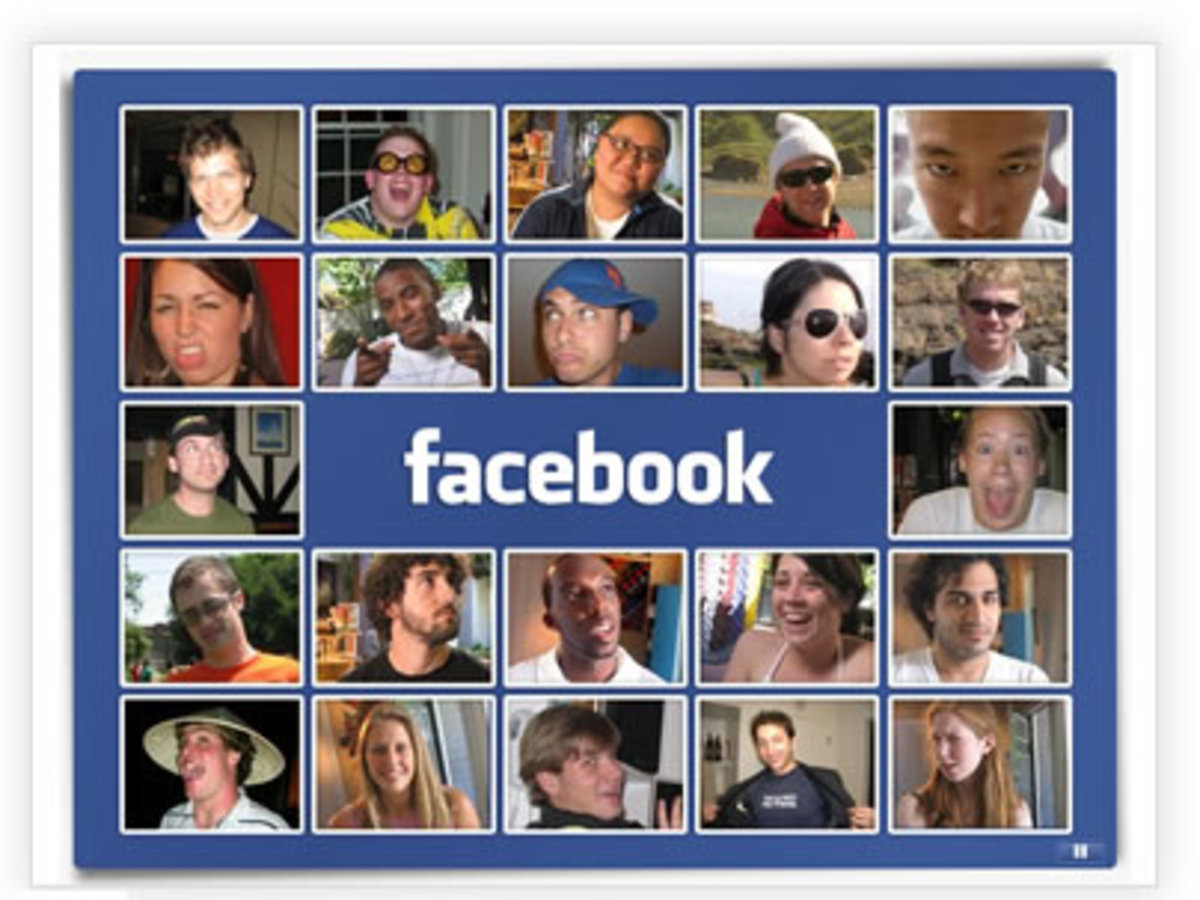- HubPages»
- Technology»
- Internet & the Web»
- Social Networking
Facebook Timeline - Why I like it
Facebook has come up with yet another new feature - the Facebook timeline. I have read many comments on how people do not like the new feature because it seems very cluttered and disorganized. When I first discovered the Facebook timeline in December 2011, I shared the same sentiments. I had no idea where to look at and I was very confused.
However, since Facebook was going to implement it across the board in a few months anyway, I thought to myself that it was better to switch now and get used to it than to lag behind everyone when that happens. I almost regretted it instantly when I no longer saw my familiar wall of posts and there was no way to go back. (not that I know of) I gritted my teeth through it and eventually fell in love with the feature. I will be sharing with you why.
Timeline is organized
While my initial impression of timeline was that it was cluttered and all over the place, I got used to it after a few days and learned how to read it properly (check tip below). I found that all my old wall posts can be easily accessed and retrieved in chronological order by scrolling down the timeline. As compared to the old wall which only displays the most recent status / photos updates, you can easily scroll down timeline to old updates from long ago and revisit them. Also, timeline updates show up on relative placements along the line, giving you a rough idea of when you posted it just by one glance.
Tip: What I found worked for me in reading the timeline is by following down the line and whenever I reach a marker on the timeline, I read the post associated with it. It could be on the left side or the right side of the timeline, but as long as you follow the line and read it, it becomes more intuitive this way.
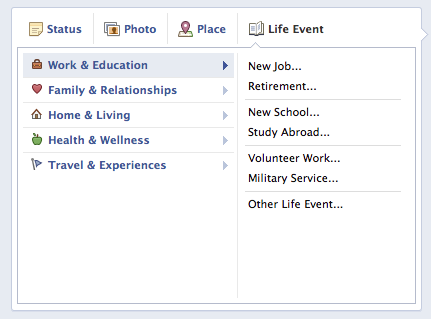
Life Event Feature
I really like the Life Event Feature where I can document the date of anything that happened to me - like it ranges from documenting your new job to adopting new eating habits to travelling to new places. This feature enables you to log down these things in life easily. In the past, I would randomly jot down life events in a blog (that is now defunct). With this feature, I can see how I can easily log down things that are important to me now and view them in an easy chronological manner on timeline.
Although some people might argue that posting all your information online is going to intrude on your privacy as there are some things that you do not wish to let everyone know - for eg. the exact date of breaking up with your boyfriend. You can actually restrict certain posts to be visible only to certain people. So I do not see that as an issue at all. Of course this is on the implicit trust that Facebook will never sell or release your information without your approval. But like all online services, there always run a risk of having your information leaked when servers are hacked.
My personal tip: Never post anything online that you never wish for anyone to know. This way, you will never worry if / when your information leaks or if your account gets hacked. Secrets are meant to be secrets anyway, why post them online.
Better control over who sees what
The new timeline and friend list feature makes it easier for you to control the privacy of your posts and how your Facebook profile is viewed by your friends. I have written an entire article on how to organize your privacy via Facebook lists, do check it out. I particularly like this, as I can now better control what can be seen by different groups of people.
The only downside is that once you switch to timeline, you need to spend about 1-2 hours cleaning up your old posts so that the right amount of information is released to the right people. Takes some effort on your end but it is just going to be a one time thing. The time investment is going to be worth it.
My Thoughts ...
I started out hating timeline but gradually fell in love with it. I know that there are a lot of concerns regarding your privacy and how timeline made it easier for people to stalk you and get all the information about you. But like I said, as long as you have posted it online before, you have already left a digital footprint and whether is there timeline or not, if a person wants to dig the dirt out, they will be able to do it. Hence, whatever you do not want anyone to know, I would suggest that you never post it online.
So what do you think of Facebook timeline? Is it a Yay or Nay for you?