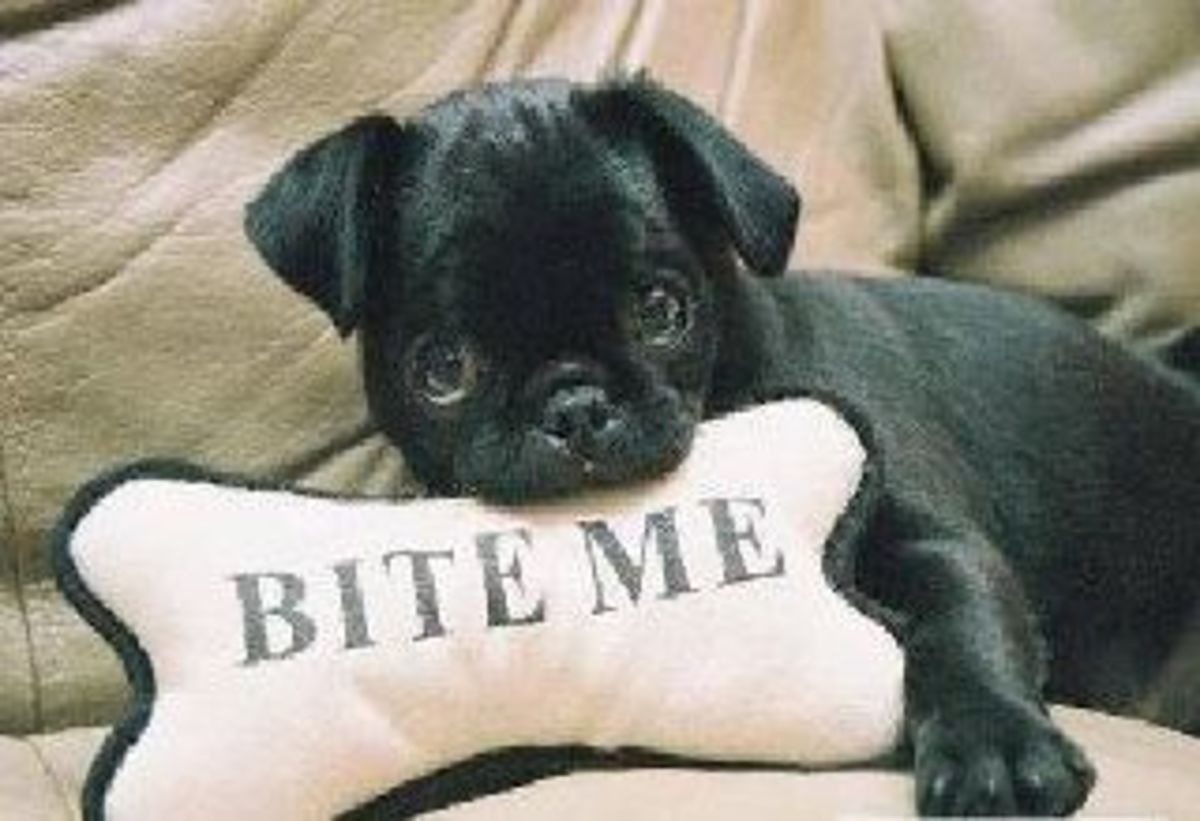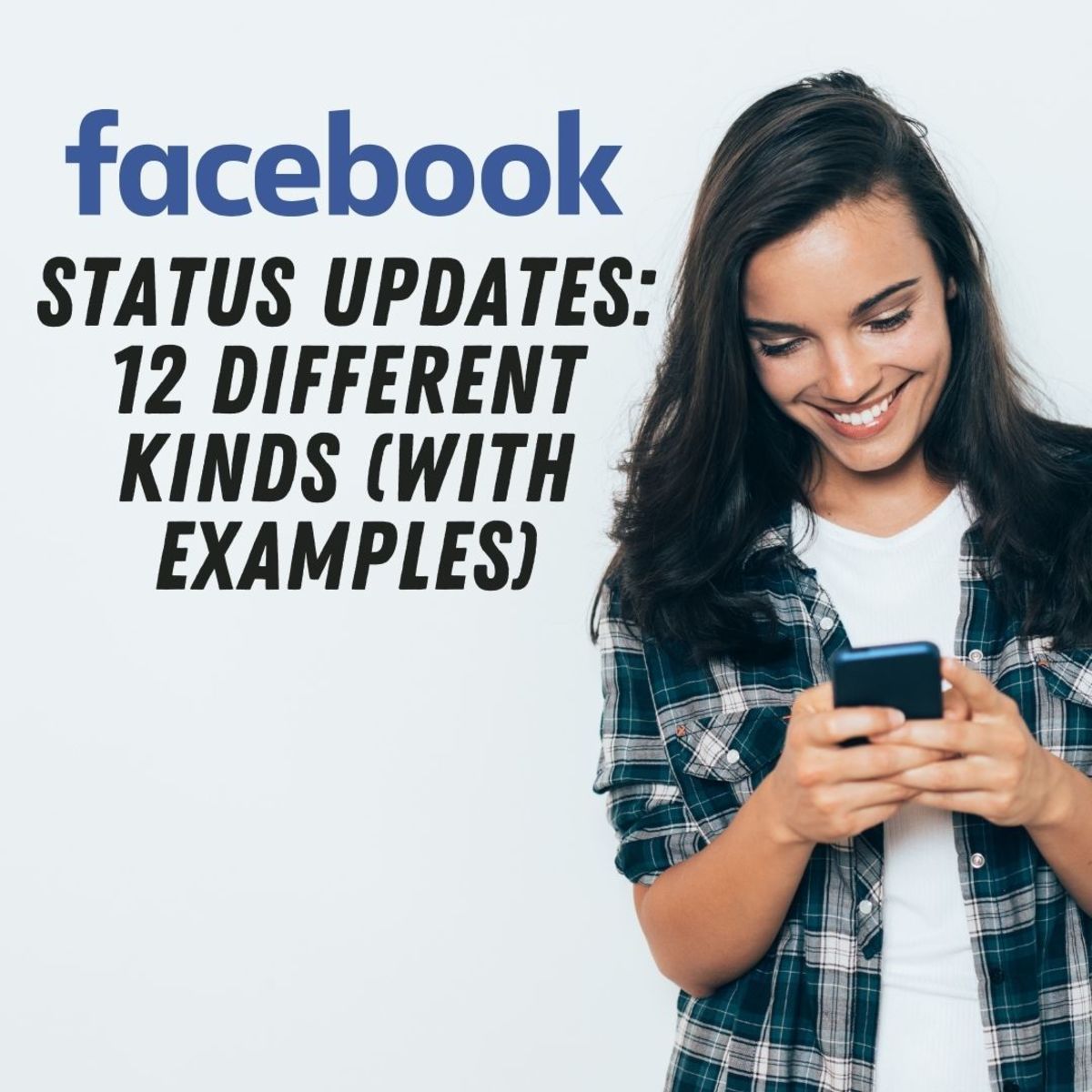- HubPages»
- Technology»
- Internet & the Web»
- Social Networking
Facebook timeline cover size
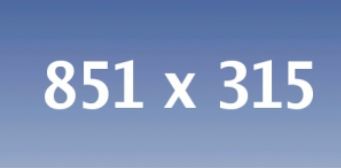
Facebook is the most popular social networking site in the world. But it has grown to a level more than just a social networking site. It has grown to a level that the traffic in the site is exceeding that of Google. Having a good Facebook profile will benefit you in many ways.
Facebook Cover photo
Facebook cover photo option is available only in timeline profile view. If your Facebook profile is still in the old view mode, you have to switch to Time line view to put cover photo. Once you have switched to timeline view, there will be an option to add cover photo in your profile page itself. See the picture below to see the option
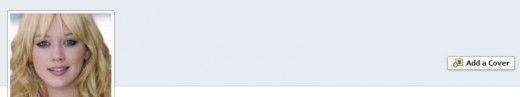

Once you have selected the option to add a photo as your Facebook timeline cover photo, Facebook will show a warning about what you can use as profile picture. Facebook will tell you to use some photos from your life. You cannot use copy righted photos (even though most of the people are using them downloaded from internet). Also usage of photos promoting your products or sites is also not allowed.
Getting a photo correctly matching the pixel restrictions of Facebook is a hectic task. The correct resolution of Facebook timeline cover photo is 851x315 pixels (widthxheight). The problem with this resolution is that this cannot be obtained directly from any of the camera photos. If you are using any photos captured through your mobile or digital camera a considerable portion will be cut out.
How to make Facebook timeline Cover photo size correct?.
Create your own Facebook timeline cover photo
First thing you can do is if you have any photo editing software like Gimp or Photoshop, create a new photo with the same resolution required for facebook timeline cover, which is 851x315. Select options File -> create new photo. Then it will ask for the resolution of the picture you want to create. Give the values 851x315. Then you will get correct size. After that you can add, the pictures you like into this picture by copying on the base picture. If you do not have any photo editing software, you can use pixlr.com online photo editor. Also there are many online cover photo designing services.The advantage of creating a cover photo of your own is that you can create in the way you like. You can add one or many lovely moments of your life in the cover photo.
Upload a large photo and corp from Facebook.
Facebook will not allow you to download photos with width less than 399 pixels. If you are not fond of creating a new picture for cover photo, the easy thing you can do is to upload a photo will large resolution which is not taken in close shot. Then Facebook will give you the option to crop the photo. But if the photo is taken in close range, you will not get the cover photo correctly.
Download a cover photo from internet.
Of course this is the idea for the most lazy people. There are many good generic designs in internet. You can simply search in Google for Facebook timeline cover photos. While searching if you give the pixel filter criteria same as Facebook timeline cover size you will get photos, that you can upload directly as your Facebook timeline cover photo.
Facebook timeline cover photo examples





- How to get free sms alerts on your mobile for birthdays of facebook friends
It is always good to wish your friends on their birthday. It gives them the feeling that you are caring about them. Here is an easy and free way to get sms and email alerts for birthdays of your Facebook friends