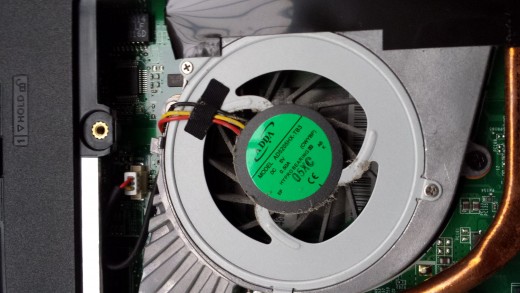- HubPages»
- Technology»
- Computers & Software»
- Computer Hardware
Fixing a Fujitsu Lifebook LH530 keyboard problem (in New Westminster)
I have not been picking up laptops for fixing in almost 4 years.
On Oct 10, 2018, I miraculously joined a new church which is small. A brother who works on bible history has problem on his laptop. He needs to connect his laptop to external keyboard and puts up with warning pop-up window asking for clean up fee. Knowing that I worked on IT before, he asked if I could help. I appreciate the chance and his trust on me for passing his laptop to me.
I got the laptop on Oct 31, 2018. It is a Fujitsu Lifebook LH530 with Window 7 Home. I ran a keyboard test which failed on letter J. When I pressed the Num Lk key, the keyboard test program kept on beeping. I powered off the laptop, removed the Num Lk key, used alcohol to clean up the key cap and bracket. After vacuuming the whole keyboard, I put back the Num Lk and powered on the laptop. Thanks God, the Letter J works again.
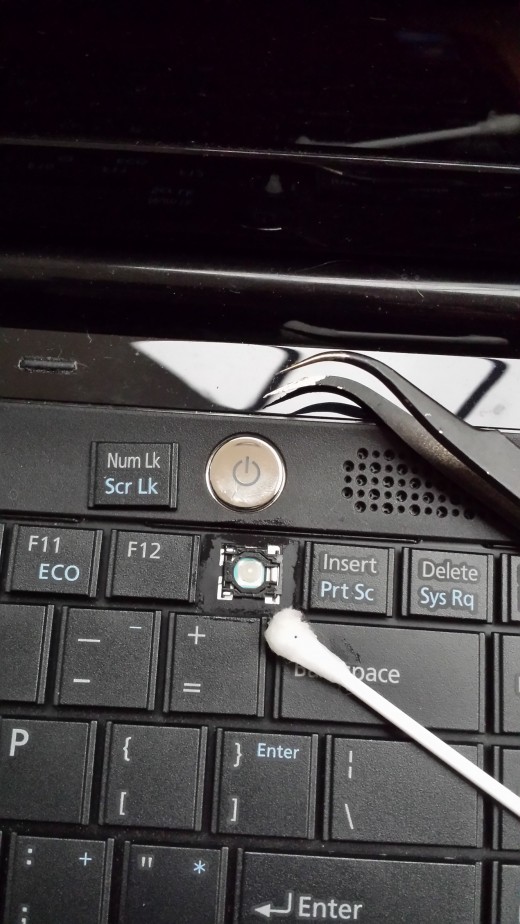
During testing, I did not have any pop-up warning windows. I ran the AVG antivirus which did not find any virus.
I observed the LCD screen top and bottom have lines. I checked the video driver. It is the most up-to-dated one. When laptop was connected with external monitor, the lines did not show up. This isolates the problem on LCD or LCD cable connection.
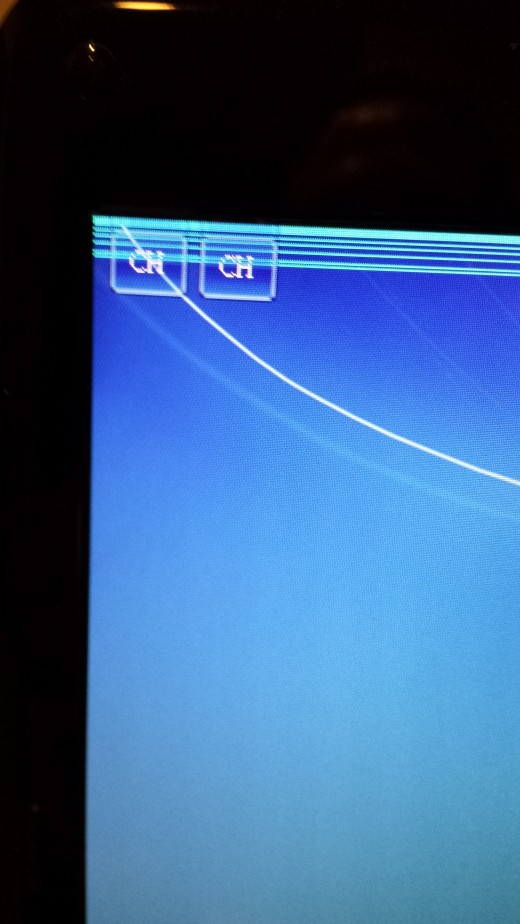
I disassembled the laptop and connected the LCD cable tightly. It did not remove the lines. The LCD screen costs $80 which I would say is not worthwhile for the lines at top and bottom do not cause much issue on usage and has not been complained by owner.

Since laptop has been disassembled partially, I checked the fan and wiped off the duct. I will return the laptop to brother on Nov 3, 2018.