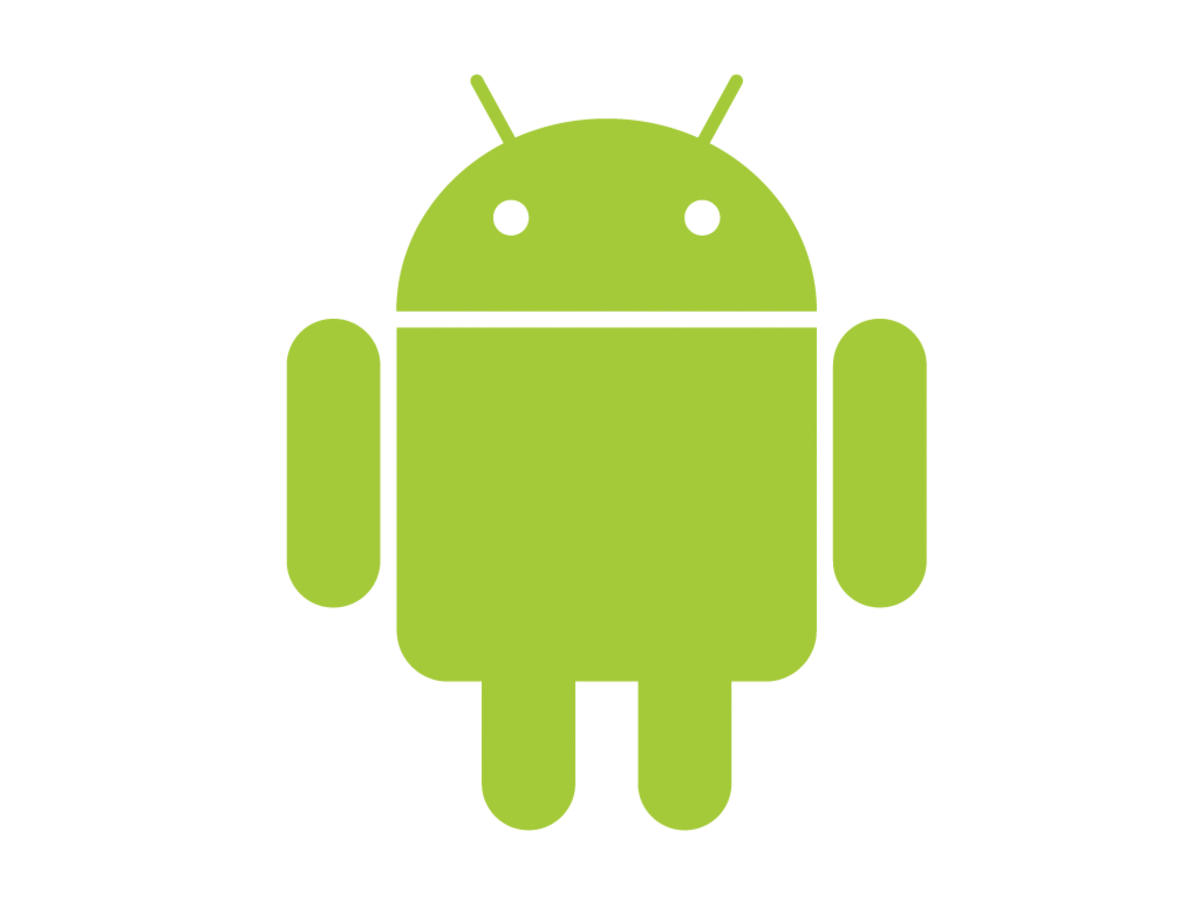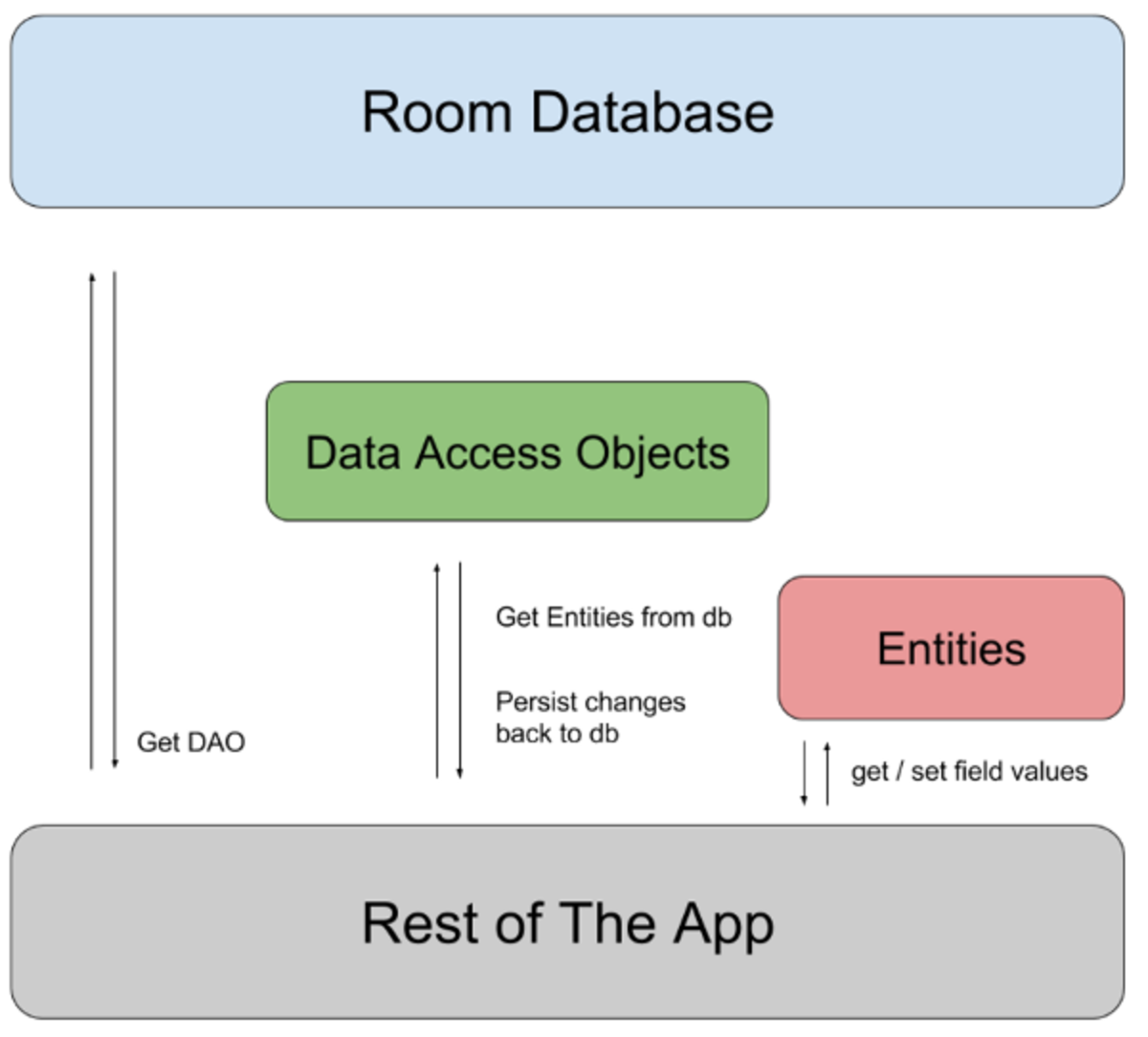- HubPages»
- Technology»
- Communications»
- Smartphones»
- Android Phones
Free Android Apps: Some Good Things in Life do Come free
Want to make the most of your Android phone or tablet?
The handy list below would guide you through the best android apps for your android phone. One of the best things being, they would not cost you a cent.
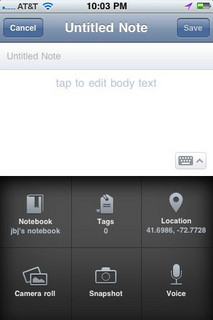
Evernote
Evernote helps you to stay organized and improve productivity. You can take notes, create to-do list, set reminders and capture photos. Its key features include:
- Easy Sync: You can easily sync all notes across the devices you use, making it easy to edit notes.
- Easy Search: It can also search for text within the snapshots and images.
- Camera: Amazing camera and photo uploading features. There are shortcuts too.
- Notes: Evernote would make your trip painless. Keep all the itineraries, scanned docs, maps in it and you have them whenever you actually need them.
- Sharing: You can share the notes/projects with your friends or colleagues via Facebook or Twitter.
All these features make Evernote perfect for business users on the go and an efficient android app to go with your android phone.

Mailbox
The area of mails was not given much importance and was untouched for a long time. Mailbox now indicated that this is no longer the case.
Mailbox, an app for which Dropbox spent nearly $10 million to acquire it. Here are some of its features:
1. User-friendly: The app is quite simple and gives you a lightning-fast experience in texting.
2. Snooze: "Snooze" feature of Mailbox lets you put emails off until later. On swiping to the left, it will prompt you asking when would you like to revisit the email. It is a great way for organizing your work mails.
3. Auto-swiping: When set to this feature, it would not only archive and snooze messages, but will automatically execute the same actions of same type of emails.
4. Inbox Zero: Since now you can sort the mails as soon as you receive them, the main idea is to keep your inbox clean. Sorted mails are split into 3 icons: Snoozed, Inbox and Archived. This makes email acce4ssing much easier.
Which is your favorite app among these?

Although Facebook for Android is not at par with Facebook for your desktop, but it does offer a decent interface to stay online on the go.
- There is a recent update to Android app, inbox support that would allow users to communicate in real time.
- Easier to share photos, edit captions and view comments.
- Messages are on the top, making it easier to respond and stay updated without leaving the page you are on.
- This android app is fast and stable.
- Get quick access to News Feed, Games and Apps from the menu on the left side. Most used features are now easily accessible.
- And if that was not enough it also allows you to download photos now, just like the desktop version.
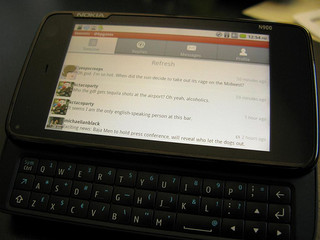
Seesmic
If you are using Twitter on a regular basis, you would love this android app! Although Twitter offers a number of Android apps but we are good to go with Seesmic. Some of the good features it offers are:
- There are lots of built-in features to satisfy the keenest of its users.
- An amazing interface, simple enough for beginners to use.
- Shifting between other social networks is easy with no fuss at all.
- You can post updates on different sites, or even same post on multiple social networking accounts – choice is yours.
- It shows the trending topics on Twitter and is free from advertisements.
Once you start using Seesmic, you are sure going to wonder why you were not using it all along.

Winamp
Yes, we are talking about the same Winamp that we have been using for decades on our laptops and desktops.
- It helps you to add playlists or widget players to Android home screen. With the Lockscreen widget, you can easily enable the playback control from lock-screen.
- One of the best things about this is that you can add music to your mobile over WiFi. Syncing music was never that easy on Android devices.
- Developers have released a new update that would correct the crash bugs. It fixes crash through Lyrics feature in limited cases.
- Get access to over 45K internet radio stations and extend your listening experience.
- Intuitive user interface offering consistent access to the player controls and home screen.

Without a mention, this android app has become the latest craze among youth. It uses internet connection to send messages to your friends and family. It’s not just messages, but you can send images, audio and videos, your location and contacts as well. Here are some features it offers:
- You can easily form a group of peers or friends and enjoy group conversations with them.
- At times it becomes pretty frustrating or even damn near impossible to remember so many passwords and user names. If this gives you a feeling of deja vu, this app is made just for you. It simply works with your phone number and integrates with your phone book flawlessly.
- It also gives you an option to send the entire chat history from WhatsApp through email. Not many messaging services provide this feature.
- You can easily broadcast the same message to many contacts. This feature is helpful if you want to quickly get a message through to multiple contacts simultaneously.
- In the android version you can create shortcuts to conversations that would appear on the home screen. So, no need to open the app to pick up the contact, just tap the icon.
- It also allows sending and receiving voice clips without a fuss and can even be used for voice chats if you are hooked on to a Wi fi network or have a fast internet.
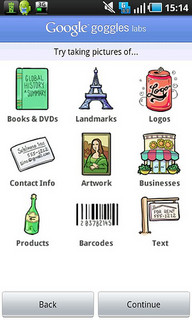
Google Goggles
It is a virtual search android app, providing relevant search results through images captured by your Smartphone, making your phone’s camera smarter.
- Users can translate words in various languages like German, Spanish, English and Italian. Quite handy while travelling abroad.
- Goggles lets you extract data from your business cards.
- You will find this android app useful while shopping and is ideally suited while out in public as it. It can help you fetch more information about a particular brand or store. All you need to do is point and shoot and based on the image, trademark or logo, it will give you information that you are looking for.
- It lets you to turn on the app with a single click within. When camera detects pictures with search results, they will appear in the notification.
- One last feature, when you scan QR codes, it would add a preview of pages that are linked from these codes.
Goggles have some limitations too. It might not give you expected results always, main culprit being the distance and glare.

Instagram is a photo-sharing tool and is it just got better with new video feature and private photo-messaging option.
- The latest messaging feature of Instagram has left many messaging services concerned.Instagram Direct lets users share videos and images with friends.
- With just a single click, you can straighten a photo that is tilted or crooked with this app.
- There is an option to edit the video as well, as you film it – A valuable feature for getting each video just right.
- Instagram allows users to import videos that you can further edit or crop.
- If you want to track the impact of your Instagram videos, check out Simply Measured that provides you a complete report. The data could help you understand the stats.
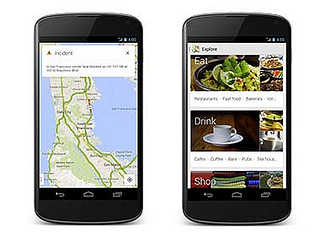
Google Maps Navigation
One of the finest android apps in case you have lost your way. If you want to add any personal data or location to custom map, it’s easily doable with the latest version.
- The app shows you where you are and takes you to the destination.
- Free voice guided and turn-by-turn navigation while driving or taking a public transit.
- We are already using the app to check out the current traffic condition. It now also gives you the problems with the roads and will alert you for a better route.
- It helps you to search for places nearby including restaurants, hotels along with the reviews and summaries.
- Explore feature of this android app helps you to discover new places. It is all visual and you can avoid typing.
Written By Atul Dahiya
Other Articles by this Author: