Free Norton Security Scan and Clean: Free on-demand Scanning & Removal or Repair of Viruses, Spyware
Most of us are not satisfied one type of antivirus solution because one type of antivirus is not capable of protecting several types of viruses, spyware and other security risks. So, it's always a good idea to use one antivirus as the primary protection of virus and use one other antivirus which is very helpful to protect for the recent virus. But always bear in mind that you can't use two antivirus at the same time. So, when you use the second antivirus, choose the antivirus which doesn't produce any problem. One such type of antivirus is Norton Security Scan and Clean. It's totally free and you can use it beside any other antivirus like Kaspersky or NOD32 or BitDefender etc. This page contains information related to Norton Security Scan and Clean.
Norton Security Scan and Clean is totally free of cost. It's one of the
best antivirus to use as a secondary antivirus beside other types of
antivirus. You can use it to check your computer from viruses, spyware
and security risks like missing or out-of-date security software.
Norton Security Scan and Clean is not the actual replacement for or
continuous, real-time protection from the latest security risks. It
uses Symantec virus defination to scan your computer and find out the
latest security threats or risks.
The requirements for using Norton Security Scan and Clean are the followings:
- It needs minimum 1.4GHz processor.
- It needs 1GB of physical RAM.
- 256MB virtual RAM is enough to run it smoothly.
- It has the package HTA installed.
Norton Security Scan and Clean is totally free. You can download from Norton's website or Softpedia's web site. To download it from Softpedia, follow the following link:
Download Norton Security Scan and Clean
After finished downloading, extract it and run Nss.exe. A window will pe appread regarding to license agreement. Click on I Agree button.
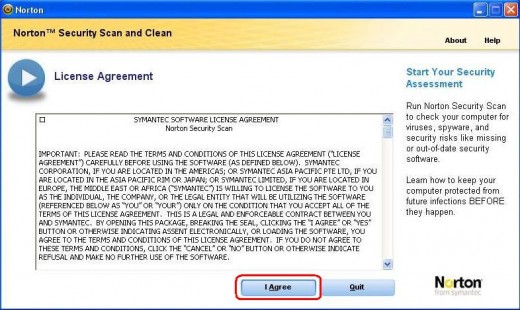
Now, it will ask you to Quick Scan or Full System Scan. Select anyone which you like most. Now after the scanning is finished, it will detect all types of information including total security risks.
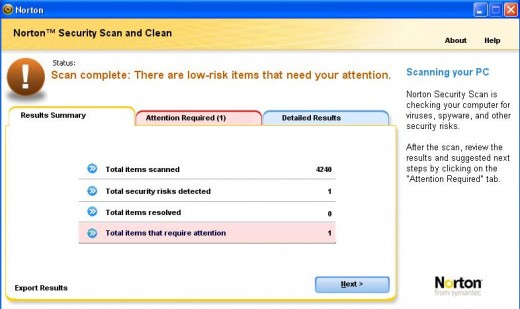
In the following ways, you can easily use Norton Security Scan and Clean to clean or remove all the virus.
© Written by rancidTaste








