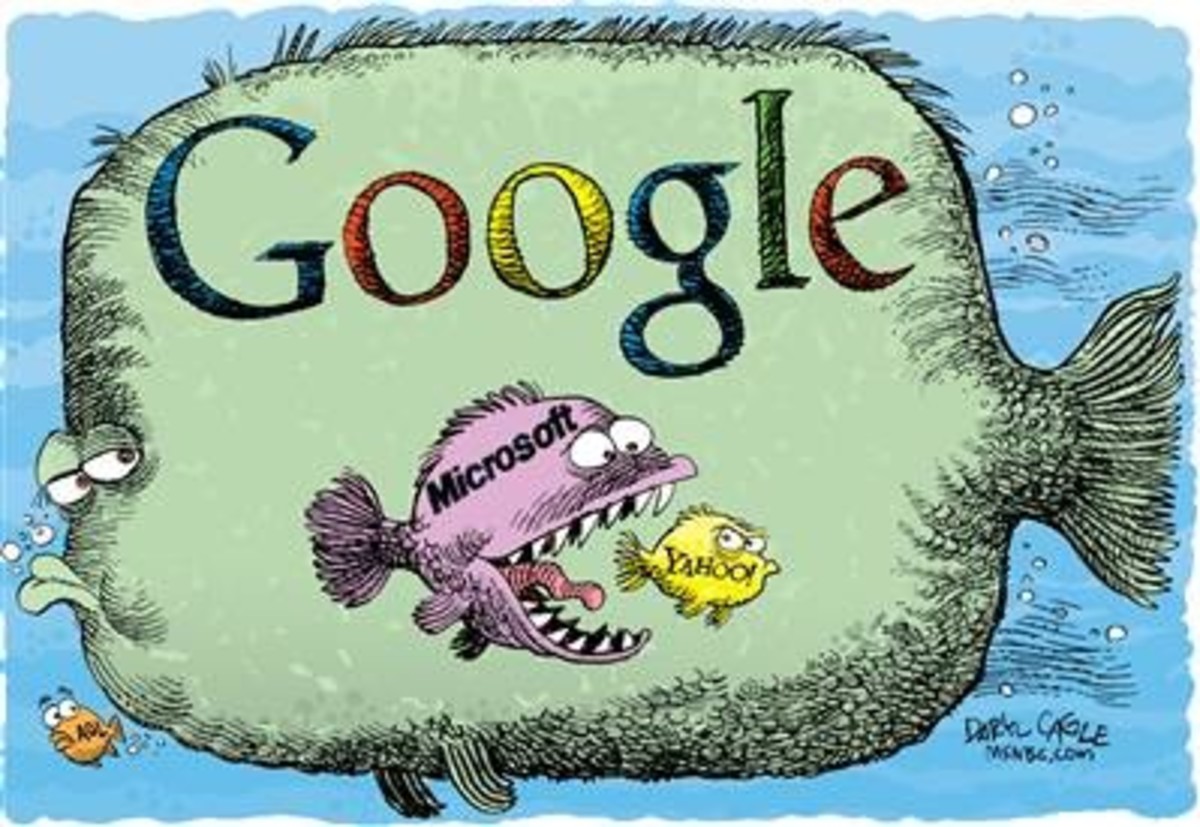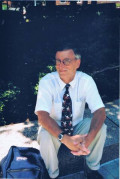Google tips and tricks you probably haven’t heard of

What do we know?
Surprisingly, Google is not just about the search engine, even though it is the primary reason why people visit this page. Engineers behind the scenes have created something much more than just a search engine - a massive collection of useful applications. Its free and super handy. Some tools you may have heard of already - Gmail, Calendar or Maps. These are highly popular and used by millions every day.
Let’s look into some awesome tricks you probably haven’t heard of.
Dictionary
The dictionary extension for Chrome makes it much easier to read in foreign language - just by highlighting unknown word you can get the translation right there, without leaving the page. Same applies if reading in your own language but not sure about the meaning of words. Easy to use, this great feature works in Chrome - Google's own browser.
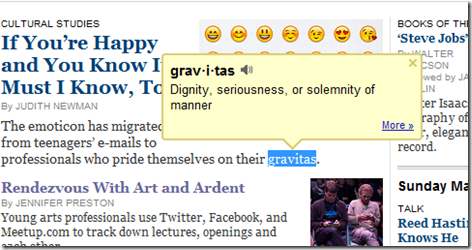
Maps
Google maps are a lot of fun. This great application lets you explore your neighborhood, peek at street view of the objects of interest, calculates the routes and times, tells you about the traffic. Well, it’s a whole bunch of useful features. Google has done a lot of work with Maps, and there are surprises to look for - new Maps app due to come out later this year will give the Maps true 3D look. Moreover, we are reaching the point when entering buildings will become available. Somehow it reminds of the popular computer game GTA. Who knows, maybe one day Maps will feature live game play in your favorite city streets.
Remember Lord Of the Rings? Did you know you can Google for directions from Shire to Mordor in Google maps?
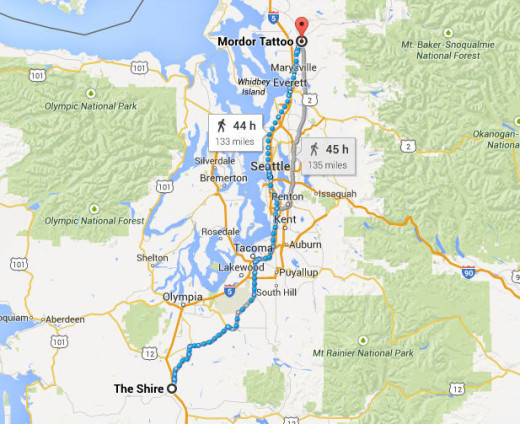
Interested in exploring space?
Here is Google Sky - similar to Google maps, but for the Space. Explore the universe and learn about different planets. This application works similarly to Maps and lets you zoom in, search and read information about different planets.
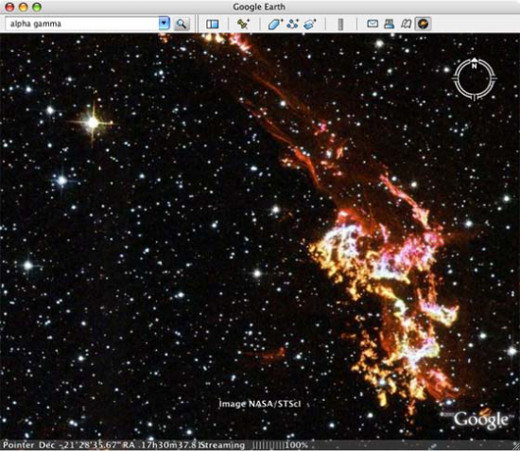
Ask questions
Google works like a charm if you ask it properly. Think of something you are interested in? Formulate a correctly structured question. Now ask!
Results may surprise you as Google seems to understand the question and respond correctly to how the question is asked - asking different question, such as "where is", "what is", "who is" you will get different results.
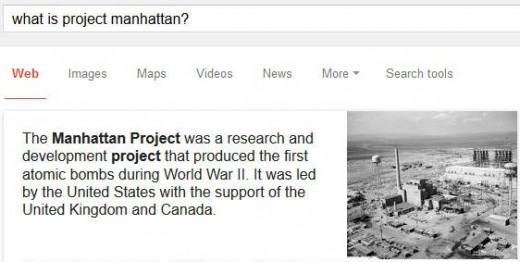
Games
Pac-man is back and this time it takes you to the streets of your favorite town! Did you know you can play Pac-man on the streets of your hometown? What started as April Fool’s joke turned out to be a brilliant idea. The game quite addictive actually and having a chance to play on your favorite streets makes it even more enjoyable.
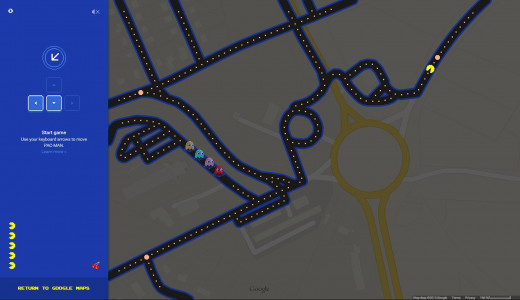
Pac-man is not the only fun game out there – Altari breakout can also be played and is still immensely popular among young and old. There is hardly anyone who hasn't played this game, so no wonder Google brought it up - it's a great way to take a break from work or study session.
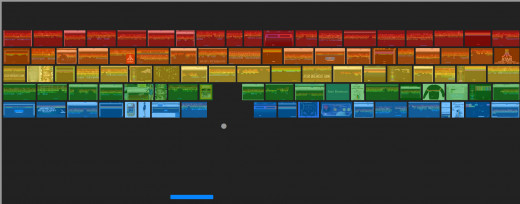
Search
You can restrict your search to words contained just within the page title, or vice versa just in page body. To do that, just enter Intitle: or Intext: before your search.
Tired of getting personalized search results - next time you search for a product or service, make sure to choose Verbatim in Search Options. This will take the filters down and free your from unnecessary ads.
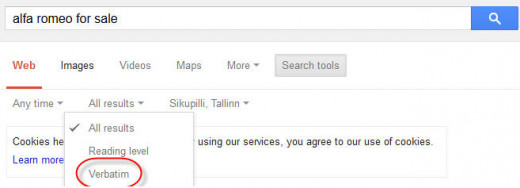
Searching for filetype
Looking for a certain file type on a certain web page? No problem! Here is how you do it. Imagine you need to find all pdf documents from wikipedia that have a word Africa in their titles. Here is what you need to type:
site:wikipedia.org filetype:pdf africa
Search by image
Moreover, there is a way to search by the images - either by inserting image url or uploading the actual image. As an experiment, here is the search result of a phone cover with cool design:
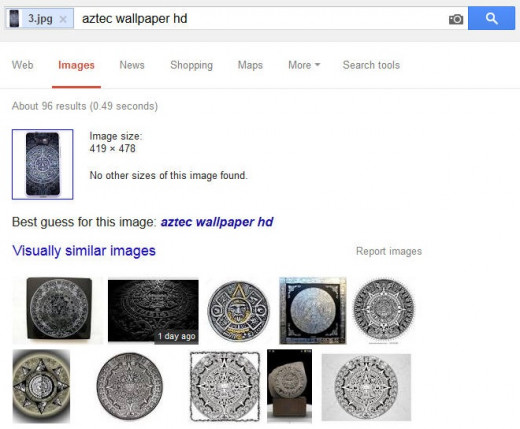
Fun
Ever wondered how companies turn their names into Google-like design. Goglogo lets you customize you own brand name to appear like Google – have a look and try it here.
Want to see something even crazier – have a look at Google Sphere. Careful though – it may be a bit of a challenge to hit the search button. The result is very surprising and looks amazing.
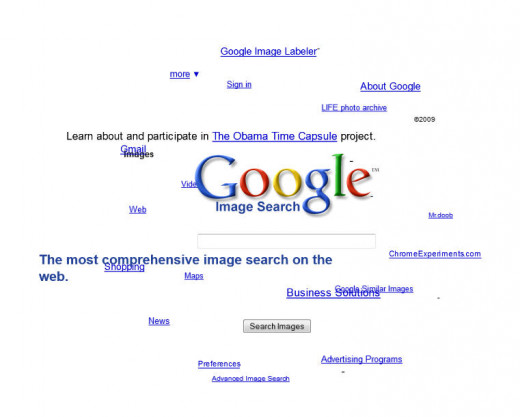
Somewhat similar to Google Sphere is Google Space – floating interactive search that will make your eyes cross. Clicking on the links or images will take you to a static page though, its just the search interface that is going crazy here.
Security
Ever forgotten your phone somewhere in the public or left at friends place? Tried calling, but no answer? Maybe it got stolen? Well, good news is Google has your back. Just type “Find my phone” and G will locate it for you and point it on the map. Guess what? Google can even call you to make the search easier.
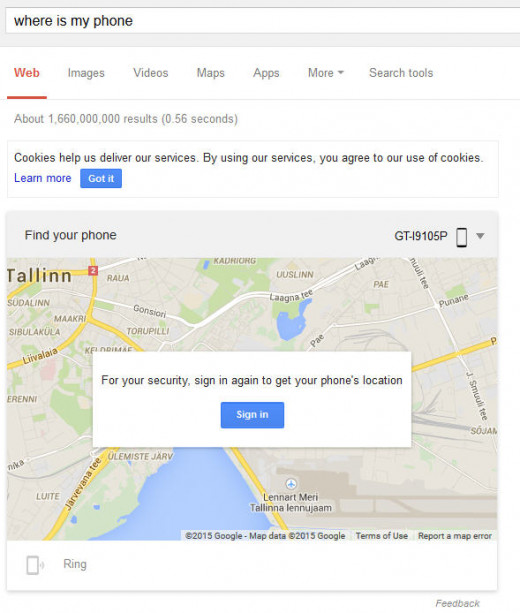
Music
Enjoy playing guitar? If the answer is yes, then Google Guitar may interest you – playable right on the page it also allows you to record. Try it out, it's fun!
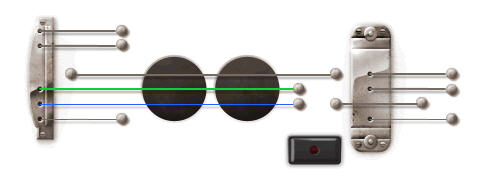
Design
Doodles is a collection of unique, custom Google logos. Make sure to visit the page and have a look at this wonderful gallery – the logos are very creative and many are even animated.
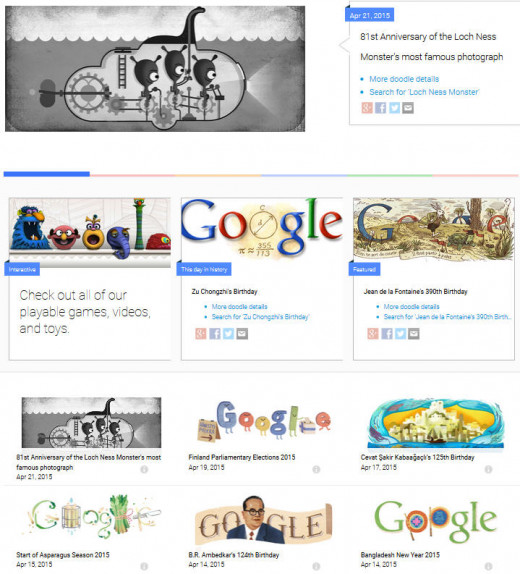
Tracking flights
Did you know you can track flights in Google? No more annoying search on airport websites - a real headache if need to find the info in foreign language. Let G do all the work for you and enjoy the result.
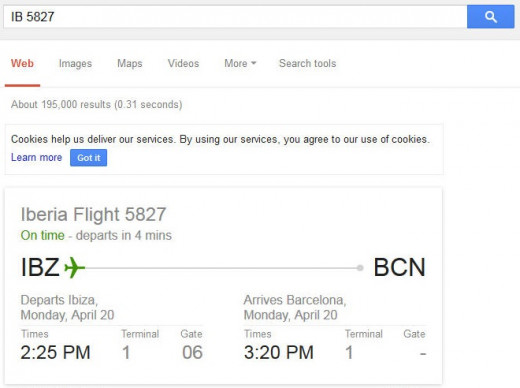
Just easy as that - type in your flight number and you will know when your flight is arriving, if on time and how long is the delay.
Final thoughts
Google is certainly a number one choice for the masses. That is for a reason - there are so many great apps and they are mostly for free. One shouldn't forget though that nothing is free and we pay with our privacy. Google seems to know a lot about us. And it knows what we like - so it can show us the specialized ads all over the place. So its up to everyone to decide whether they wish to sacrifice their freedom for the vast amount of cool free features.