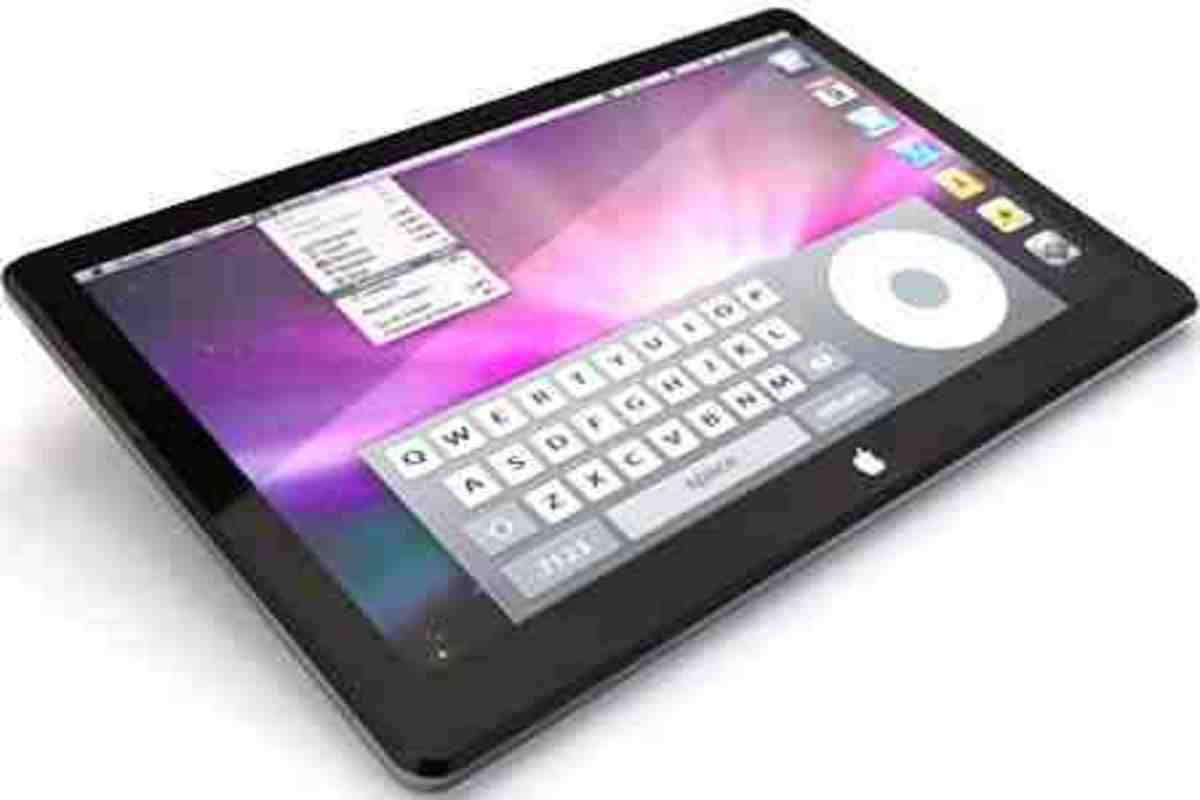- HubPages»
- Technology»
- Consumer Electronics & Personal Gadgets»
- Portable Electronics»
- Tablets»
- iPad
Griffin A-Frame iPad Stand Accomodates Cases and Cables
The iPad is a beautiful piece of electronics. Lightweight to carry, but after several minutes of holding and using it the one-plus pound iPad gets heavy. The smooth curves of the iPad also make it difficult to hold in your hands for extended periods of time. If an iPad case is not your preference maybe an iPad stand is. The advantage of an iPad case such as the ZooGue is stability. A small bump will not send your iPad crashing to the floor. Fortunately there are iPad stands that also provide stability. The Griffin A-Frame Stand sets on a table or desktop and holds the iPad in an upright position (portrait or landscape). Rubberized surfaces make it slide resistant. If you want to type on the on-screen keyboard the A-Frame stand collapses providing an angled surface perfect to work on.

Scratches are not a problem with the Griffin A-Frame iPad Stand. Every surface that touches the iPad or the table surface is rubberized. The looks are great. The A-Frame is made from solid aluminum so it looks sleek and modern. The A-Frame is sturdy and can be used on a solid surface in two positions – standing upright and open or closed flat. The hinges are heavy duty and work smoothly. Charging the iPad can be charged while sitting on the A-Frame even when using some iPad cases such as the Apple Case. Add a Bluetooth keyboard into the mix and you have a comfortable and ergonomic way to work on your iPad. The A-Frame is nearly the weight (nearly 18 ounces) of the iPad (about 2 ounces) but it can travel with you.
Working and watching videos are fun but there are other ways to use an iPad in an A-Frame Stand. Internet research is easier with a second computer. Gamers can multi-task without leaving the game. Cooks can read recipes or watch cooking videos right on the kitchen countertop. To stay on the safe side you need to remember that gravity is how the iPad is connected to the A-Frame Stand. The rubberized surfaces that actually touch the iPad is non-slip but if the iPad was bumped from behind for example, it could topple off.
Fifty dollars for an iPad stand is in the upper range of prices. The looks and durability of the Griffin A-Frame iPad Stand makes users feel that it is worth the price. Some wish that the finish was smoother but overall they are happy with the functionality of the A-Frame. If you are inclined to take matters into your own hands, a fine-grit metal type sandpaper may work wonders on edges that seem to sharp.