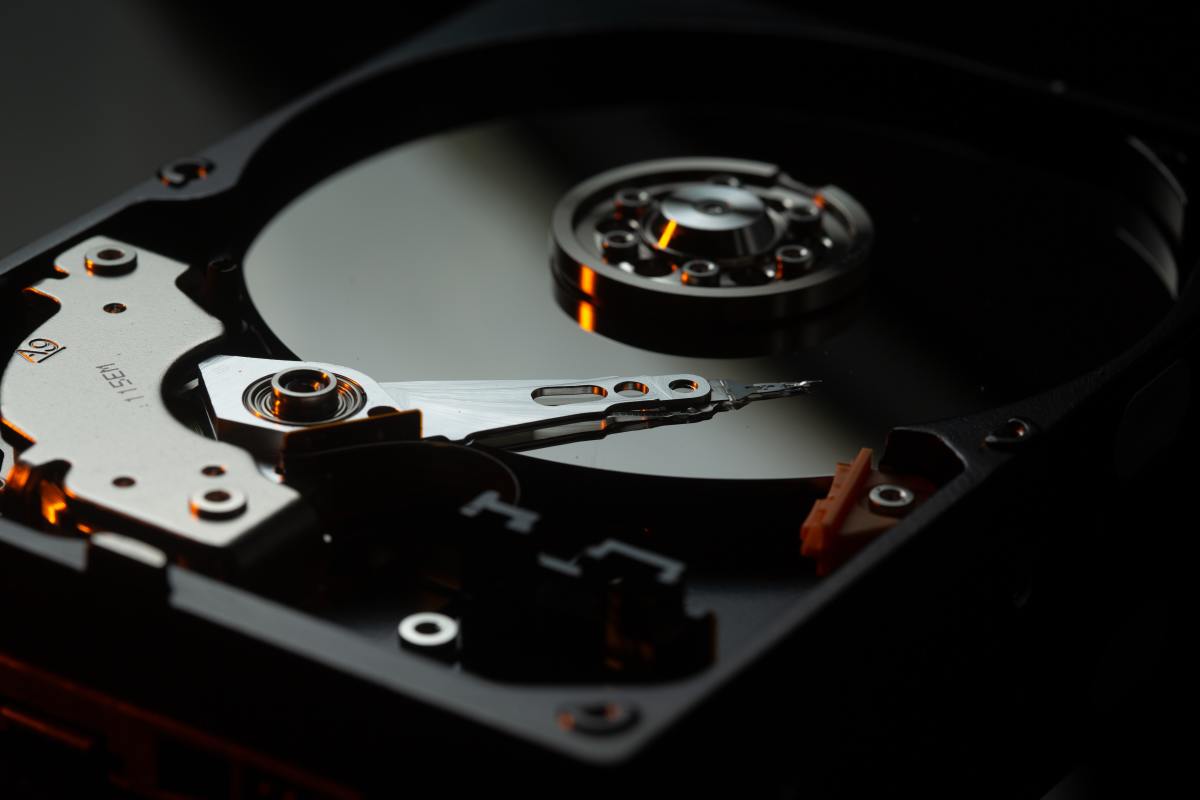Hard Drive Dock
Like a hard drive enclosure, a hard drive dock makes connecting another hard drive to your computer super easy. However, using a dock is even easier than using an enclosure. Instead of having to open an enclosure and put your drive into the enclosure to connect it to your computer, all you have to do is plug the drive into the dock's receiving port. The best way that I have heard it described is it is like putting a Nintendo game into a Nintendo game console. For those of you who are too young to remember a time when Nintendo used game cartridges, think of putting a piece of bread in the toaster. If you have a few hard drives lying around gathering dust or if you tend to fill up hard drives fairly quickly for whatever reason, you should consider learning more about hard drive docks.

The first HDD dock arrived on the scene in mid-to-late 2007. Brando, a hard drive accessory company based in Hong Kong, is largely responsible for inventing this convenient way of accessing internal hard drives without having to worry about opening your desktop computer case or your laptop case. Right away, people who regularly serviced and maintained computers could see the advantage of this new approach. With a dock, a computer technician could perform a hard drive crash recovery by removing the drive from the affected computer, plugging the drive into the dock, and immediately recover lost data. This was much faster than the previous process that included removing the hard drive, shutting down a support computer, opening the case of the support computer, attaching the drive, and waiting for the support computer to reboot. However, it wasn't long before folks that were not involved in computer support began benefiting from this new technology.

Hard drives have been doubling in capacity every year for almost the last 10 years. Internal hard drives as well as the laptop hard drive category have enjoyed similar gains over this period of time. These advances are extremely fast even in comparison to an industry that is famous for the pace in which new technology obsoletes old technology. This has resulted in many people that own one or more drives that are not currently being used, but which may still have important information on them such as digital photos or old e-mails. Hard drive docks are an excellent way to occasionally access these old drives.
Interface Options
Most docks will support both 2.5 inch and 3.5 inch drives. Consumer-based internal drives will most likely be based on one of two interface technologies, SATA and IDE. SATA is the newer interface type and there is a strong possibility that if you purchase a dock that it will be a SATA hard drive dock. If you have several drives based on the older IDE format, you may have to purchase a specific IDE hard drive dock. The storage capacity of your old drives should not be in an influencing factor in your purchase decision because any external hard drive dock should be able to handle a 30 GB drive or a 1TB hard drive with equal ease.
Now that we've discussed how your old hard drive will connect to your dock lets discuss how the dock will connect your computer. Your computer probably supports at least one or more of the four major device interface technologies currently on the market. The most common of these technologies is USB 2.0. If you find a hard drive dock that you like that supports USB, then there is a 99% chance that it will work with your computer. Even though USB is extremely common, it is fairly slow compared to newer interfaces. For example FireWire 800, eSATA or external serial ATA, and the brand-new USB 3.0 are all significantly faster than USB 2.0. However, it is less likely that your computer will support these newer interfaces.