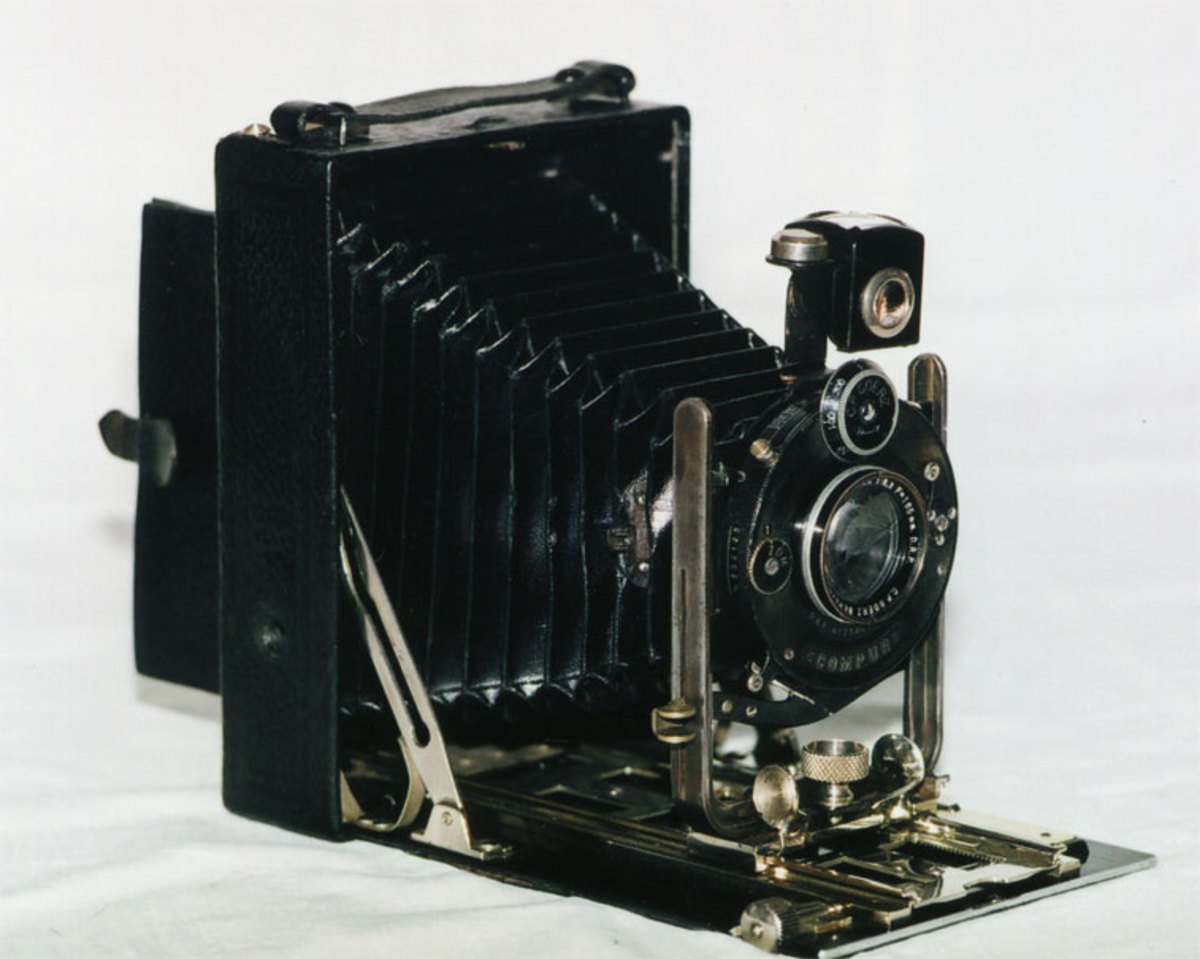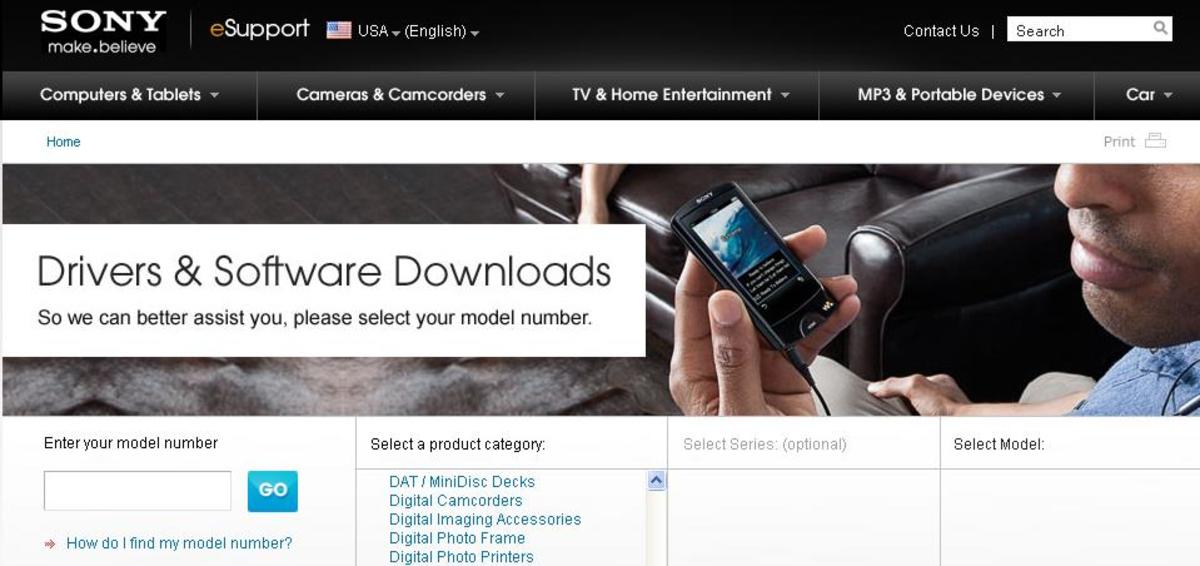- HubPages»
- Technology»
- Consumer Electronics & Personal Gadgets»
- Portable Electronics
High Definition Video Cameras: Reviews-- Flip Mino HD Video Camera, Black, 4 GB, 1 Hour (1st Generation)
Flip MinoHD - Tiny High-Tech Wonder

Flip MinoHD
This is part one of a set; Click below for part 2:
High Definition Video Cameras: Reviews -- Flip SlideHD Video Camera - White, 16 GB, 4 Hours
I used to make a lot of videos. Semi-professionally. It's been years, since then. But now it seems I occasionally need to make a video for my internet work, or just for family fun. (I don't do formal videos any more... too many memories.) I have a Digital-8 camcorder, but it's clunky to work with, and the video doesn't always convert to the computer easily.
I mentioned to Monique that I'd like to get something more purely digital, for greater convenience in making my videos. Maybe one of the new breed of high definition video cameras. Next thing I know, we own a Flip Minohd camera!
It's one of the older models. The Flip Mino HD Video Camera, black body, 4 GB, capable of holding an hour's worth of video in it's memory.
The Day The Christmas Tree Went Up
The Christmas Tree video
I wasn't going to say anything, but you deserve an explanation why I'm inflicting the above video on you. It was my first day to use the Flip... and my first time using Cyberlink PowerDirector 9. I had the trial version before deciding to buy it. (I own it now... great editing suite!)
This is my family. Our dogs, our home, Mom and I on the tree, and Monique screaming when the tree fell over! The tall narrow clips were from segments that had been shot with the Flip at a 90 degree angle, then rotated within PowerDirector. Monique snuck up behind me while I was playing the piano, and that's where the music for this clip came from. So it's all home-grown, both for personal pleasure, and as a demo of a quick and simple home movie shot on the Flip and edited with Powerdirector.
No dog was harmed... but they might have been embarrassed!
As far as the video below, that was one I made for another hub. Quick, simple, and it works... That hub was making sales from it's first day.
This video made for another hub; easy, and effective
My latest Tech Toy

Flip Video Cameras Reviews
Technology has come a long way. Flip has a whole line of tiny high definition video cameras, from my older one for less than $100 dollars, to units with 2 hours of recording time and a built-in image stabilization option! Which one is best for you depends on which features you consider important. I really wanted the image stabilized flip hd, but for the price, chose to do without. Same goes for the 1-hour versus 2-hour models. I chose the less expensive. It's all I really need, and I saved a lot that way.
As always, when I get my hands on something cool, you can expect a hub soon to follow… so here's my Flip HD Camera Review:
Small yet powerful

High Def powerhouse in a small package
The first thing that comes to mind is size. This thing is tiny! Hard to believe Flip makes actual high definition video cameras the size of that little box. It weighs only 3.3 ounces, and can easily go into a pocket or purse.
The Flip HD Camera powers up quickly, ready to record within 3 seconds. Recording quality is amazing, with HD 720p (1280 x 720, 16:9 widescreen) video resolution. The detail is great, and the focus spot on. The colors are rich and vibrant. I was especially pleased with the low-light capability. For the price, the Flip does a remarkable job in low light. I've used plenty of more expensive camcorders that can't do that well.
Good example of the Flip's low light capability, and it's Audio quality
File Compression and Audio Quality both excellent
File compression is an excellent compromise between highest quality and file size. When played back at it's highest resolution, it's good, though you can tell it's compressed some. When uploaded to Youtube, the result is absolutely fantastic.
The audio is amazing for such a tiny camera, very clear and crisp. When the only noise is people talking, it comes through very clearly. When music is playing loudly, conversation tends to be filtered out in favor of the louder sound. This is not a flaw, just something to be aware of when you're shooting.
Watch the
video above here to see what I mean… The music is overpowering our
"announcer", though you can still hear him. This is a good example of low light shooting as well; the Flip hd camera really handles low light exceedingly well.
Image Stabilization, Tripod, and Powerdirector 9?
Camera shake isn't as bad as I expected. Since the Flip is so light, it's a lot easier to hold steady than a full-sized camcorder. I did pretty well mostly. While I didn't get the stabilizer version of the MinoHD, it's not a deal-killer. I've also got Cyberlink Powerdirector 9, which includes a built-in image stabilizer as part of it's editing suite. (Powerdirector 9 is fully compatible with the Flip HD camera file format, so I strongly recommend either 9 Deluxe, or 9 Ultra.) If you really want to reduce camera shake, use a tripod. A table-top tripod will work fine, but so will a full-sized tripod. The Flip will work with any standard sized tripod mount.
Flip external controls

External controls on the Flip
The viewscreen on my flip hd camera is 1.5", with very nice detail, color, and resolution for such a small screen. The newer models offer a 2" viewscreen, if you need a larger viewing area. It uses 'Transflective' technology to allow better viewing under bright daylight. The power button is on the side, and recessed so you have to be very deliberately pressing to power on or off.
USB Hub
On the other side is a pull-down button that releases the USB port. This is pretty cool, but my USB port is
pretty high on the computer, and horizontal.
I worry the weight of the Flip MinoHD will eventually cause damage to my
computer port or the camera port. The
easy solution is to use a USB hub. I'm
using a generic one, and it's just fine. Just make sure it's got a decent cable length, and can be attached to the Flip without any stress on the Flip.
The back has several touch-sensitive controls, but the main start/stop button is an actual red button. Recording is just that simple. Point the Flip, push the red button, and it's recording.
Digital Zoom, not optical zoom
The camera lens is fixed, with only a 2x digital zoom available. The zoom is smooth, and the resolution is high enough to cope with zooming, but I would avoid it under most circumstances. You're not actually bringing the image closer, you're just expanding the current image digitally. Optical zoom is a true zoom, but adding that would have raised the cost and size requirements unreasonably. A digital zoom is a good compromise. Just bear in mind, it's not meant for long-distance shooting.
While there's not much available as accessories, since the Flip is so complete within itself, there is a lens available for it. It's a magnetically attached .45 Wide-angle lens. See Amazon link to the right for more details.
USB Recharge Connection

Recharges through USB port
The battery is an internal Lithium-Ion rechargeable. It recharges automatically any time the Flip is connected to the USB port of any computer. You can buy a stand-alone charger, but as long as you have computer access, it can easily be charged from the USB port. The battery lasts through roughly 2 hours of use.
Included with the Flip MinoHD is a TV connector cable. It has a single-plug connector for the Flip on one end, and the standard RCA connectors (video, audio left, audio right) on the other end. This allows the flip to play video back directly to any television with RCA ports.
There's also a Child Safe mode, so your precious footage can't be accidentally erased. And a silent mode for recording without distracting alerts disrupting things.
Software installation
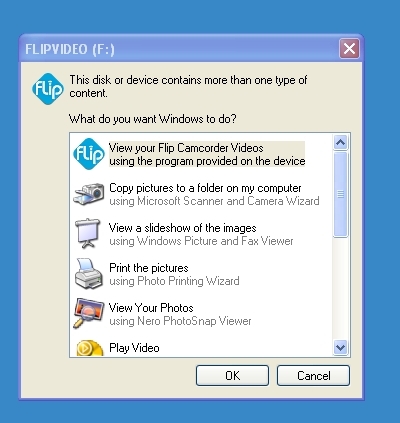
Pre-installed software right on the Flip
The Flip HD camera comes with software installed right in the camera. No disc, no download. When you plug it in to the USB port, you're offered the choice of installing the Flipshare software on your computer. This is very nice, because anywhere you and your flip hd camera have access to a computer, you have your video management software right there with you.
Flipshare splash page

Flipshare: Organize, edit, and share
With Flipshare, you can organize your videos in several different ways. You can edit clips and create movies (pretty basic, but still, a nice touch.) You can grab a snapshot from a freeze-frame of your video. You can upload directly to Facebook, Youtube, or Twitter. Or you can email video to a friend, or directly export the video to another folder or hard drive on your system.
Flipshare feature: Automatic upload from the Flip
One of the features I really enjoy is the automatic upload from the Flip. I set my preferences to transfer all my videos on the Flip directly into my computer hard drive as soon as I connect it. Once done, the files are removed from the Flip, and I've got room again for another hour's worth of video! Should you change your mind, there's a feature to transfer the videos back onto the Flip as well.
Great variety of footage with the Flip
Easy and intuitive
Overall, I found
Flipshare to be easy and intuitive to use.
The editing options were too basic for my tastes, but that's alright
since I'm using Powerdirector 9 for my full-featured editing suite. The organizing and management features were
excellent. I love the multiple ways of viewing your library of video clips. Uploading to Facebook and Youtube has been very simple as well. Flipshare makes it tremendously easy to publish your videos so the rest of the world can enjoy them.
Playback compatibility
Flip's high
definition video cameras do a great job recording video, and an even better job
staying compatible. High-quality MP4
files in a standard format allow playback from most players. Windows MP, quicktime, iMovie, Movie Player
Classic, GOM player, just about any standard player can handle these
files. So far, every player I've tried has worked cleanly and smoothly.
What's included?
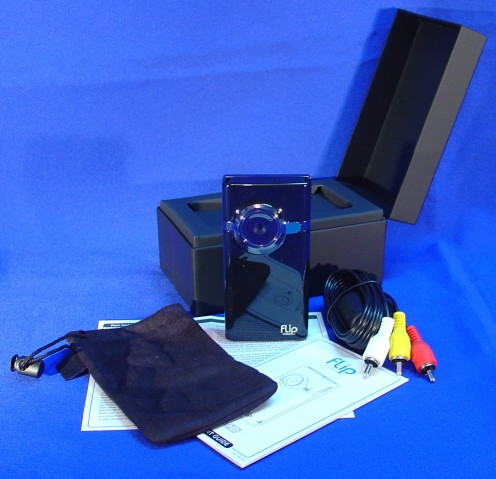
In the box
The Flip package comes in a very nice quality box, almost like a jewelry box. On the top portion is the Flip MinoHD camcorder. Beneath that, in different sections of the box, are the TV connector cable, wrist strap, and a soft sueded bag to protect the Flip hd camera from scratches. There's also a very simple quick start guide, a warranty, and the product registration. It's all very nicely done, and much more than you'd expect. Just one more reflection of quality.
Makes a great gift, too!

Everthing I need in a camcorder
In the final analysis, I really love the little Flip MinoHD camera. So much so, I'm going to sell my full-featured camcorder. For my specific needs, the Flip has it covered. The new range of high definition video cameras are a revelation. I had no idea technology progressed so far from when I produced industrial-level videos. While the Flip is certainly not broadcast quality, it's everything I need in a camcorder, and fits in a shirt pocket!
Flip Promo Video
Related Links
- Flip Video Camcorders And Hot Camera Gadgets
Flip video camcorders just keep getting better and better! I bought a Flip video camcorder last November at Costco and paid just under $100 for mine. It came with everything I needed, no software to... - Sony HD Camcorder Review
Since the emergence of high-definition media, there have been few companies that have stepped up to the plate in relation to recording videos with crystal clear pictures. Sony has done so, and with leading... - Canon VIXIA HF200 HD Camcorder
The Canon Vixia HF200 is a small easy to use camcorder to capture your memories in high definition using removable SDHC memory. - Five Cheapest HD Camcorders
With advances in technology, high definition (HD) digital camcorders are getting better everyday, and also becoming more affordable. Let us check out some of the cheapest camcorders that provide you with the highest video quality.

](https://m.media-amazon.com/images/I/31TJpGko1rL._SL160_.jpg)