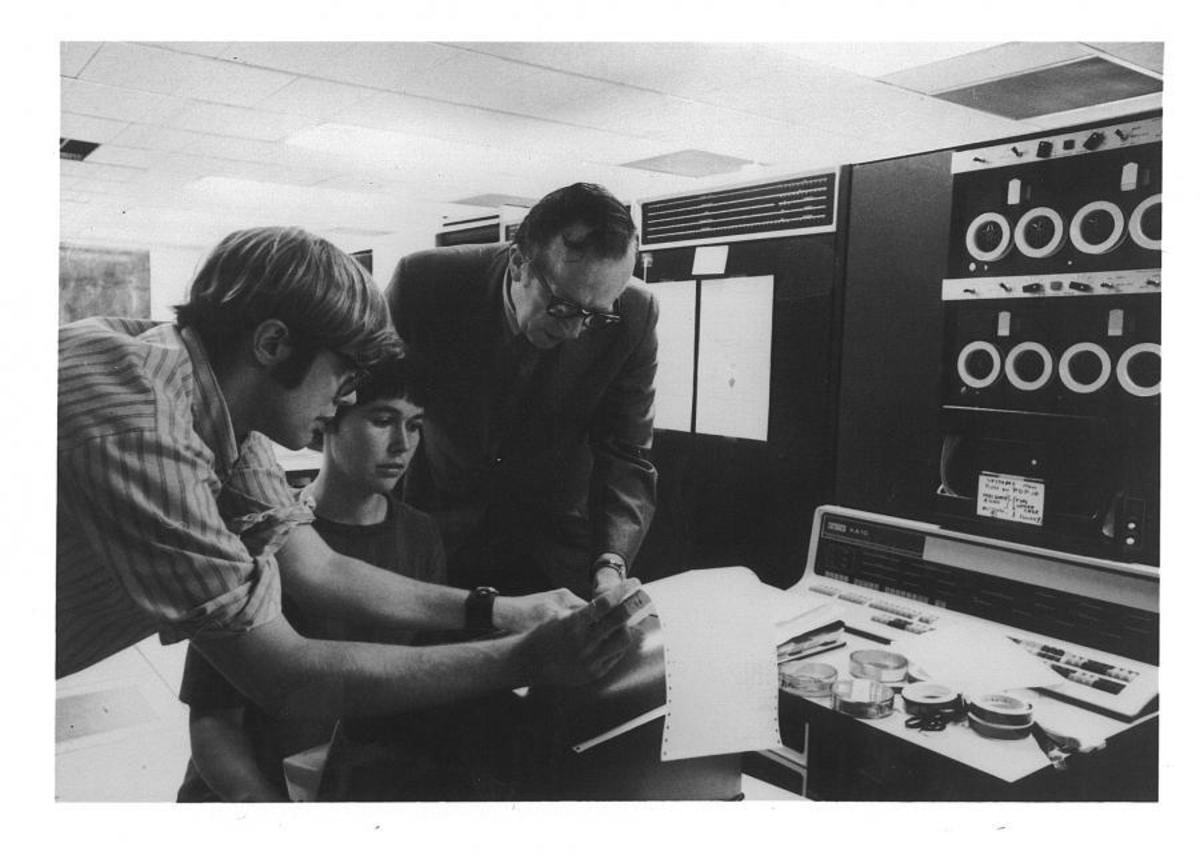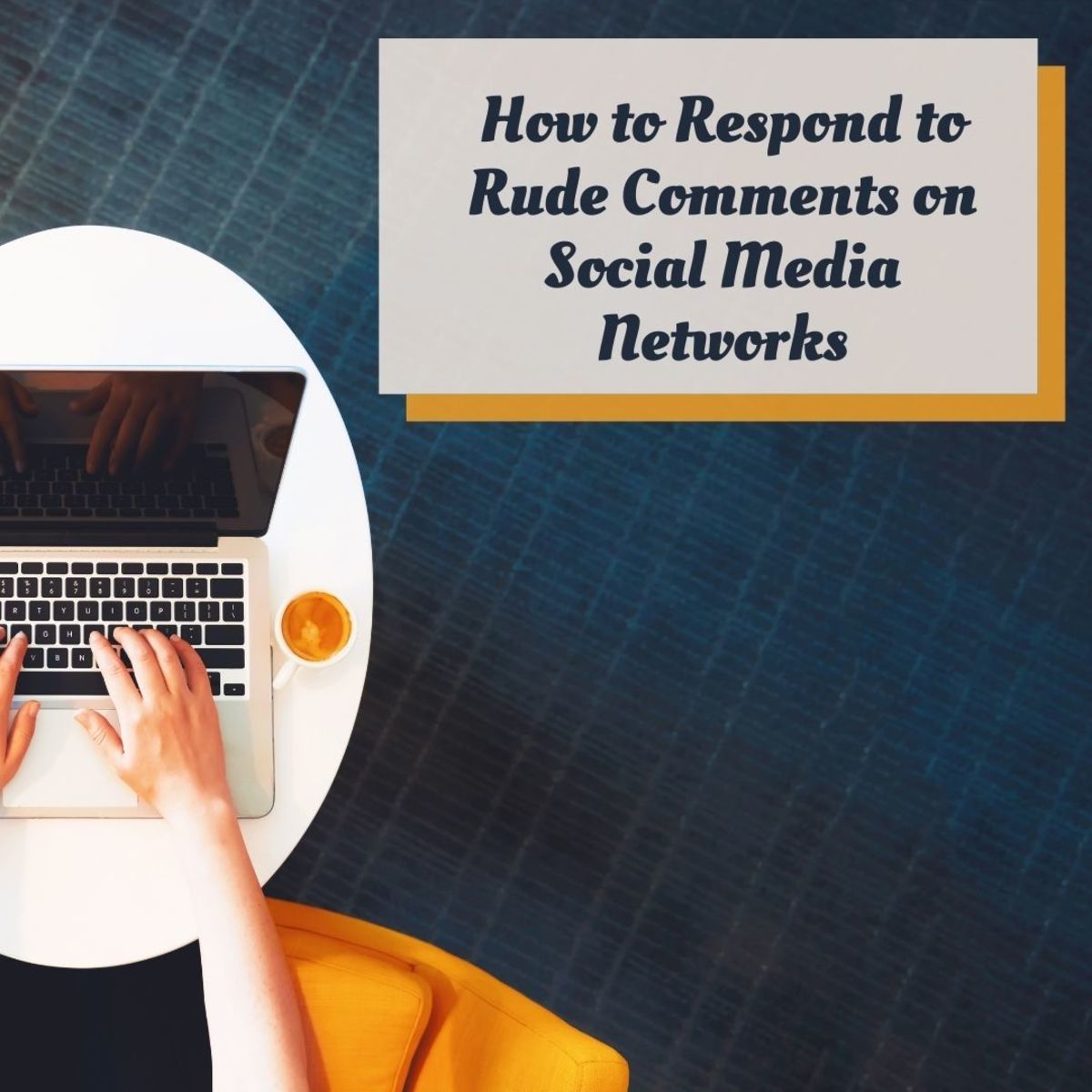Using Social Media to Find a Job

Use Online Social Networks as a Tool for Starting and Advancing Your Career
For most graduating college students the job hunting process can feel like an uphill battle. In an increasingly technological world, managers are relying on social media networks such as LinkedIn, Facebook and Twitter to screen potential job candidates. In a 2009 study conducted by Harris Interactive, 45% of 2,667 Human Resource participants surveyed, said that they have used social media networks to screen job candidates. The study found that 59% of HR executives searched LinkedIn for information about job candidates while 44% searched Facebook. Social media networks are invaluable to the job hunting process and the information shared on the social media profiles of recent college graduates can make or break a graduate’s chances of landing that dream career.
Using Your Social Networking Profile to Make a Good Impression
- Become a Member of Social Media Groups:
Join and participate in any social media groups that target your profession or business groups that peak your interest. By conversing with group members and asking questions about a career field, you can make invaluable contacts with people who could set you on the right track to getting a career.
- Research the Companies You Would Like to Work For:
Do your research before connecting with professional contacts through social media conversations and job postings. Formulate some intelligent, in-depth questions to ask career experts about a corporation or profession. It helps to use a search engine to research specific companies of interest. Go to the company’s website then familiarize yourself with their mission statement, the message that is being conveyed to potential clients and the products and services that are being offered.
- Create a Separate Profile for Professional Contacts:
Be sure to keep the details of your personal life separate from your job search by creating a new social networking profile dedicated solely to professional pursuits and career contacts. The last thing you want hiring managers to see when considering you for a job position are those photos of last year’s Christmas party. Start over with a polished profile that highlights any educational qualifications or previous internship experience that may be of value to prospective employers. Include in your new profile a copy of your resume and easy to access links to any business portfolios or websites.
Be choosy about the adjectives that you use to describe yourself in your profile bio. Mention qualities about yourself that will be useful on the job. Remember to use words that recruiters would use when describing an ideal job candidate. Maria Stephens a PR agent at Emcien Corporation says that it’s a good idea to include a link to a personal blog that showcases your personality and includes a longer biography, on your social networking profile (Olson). In today’s job market an overwhelming majority of employers are using Google as a tool to screen potential job candidates. Google yourself ahead of time and see what information a recruiter would find, if you don’t like what you see make necessary changes to social networking profiles or make certain information less accessible to the public.
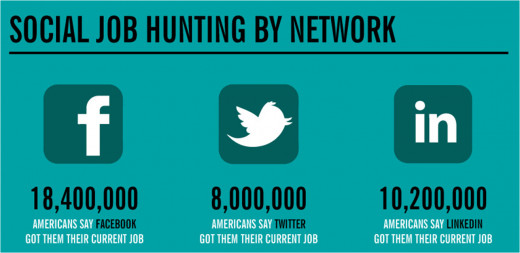
What's Your Take?:
Which of These Social Media Sites Have Helped You Start or Advance Your Career?
Top Social Media Networks to Sign-Up For:
LinkedIn is considered to be the most professional of social networks and with over 150 million members the website gives you the tools to connect with business contacts in over 200 countries. LinkedIn provides its members with a wide range of job openings and opportunities to connect with field experts. A LinkedIn profile is a must have for college grads entering the job market because it offers the opportunity to connect with professionals in ways that social media networks like Facebook and Twitter cannot.
Facebook members have the option of “liking” the Facebook pages of possible career prospects and getting automatic updates in a newsfeed each time that page makes a new post, such as a job opening or internship opportunity. You can also post the links of your professional blog or website on your wall to ensure that all your Facebook contacts see your work.
Twitter allows you to follow career field experts and business professionals, get a sneak peek at how they interact and possibly gain more knowledge about a business or subject. Twitter users are typically the first to know about new business developments and updates once they’ve been released to the public.
Creating a Personal Brand
College graduates face a lot of competition in today's job market. Grads with little to no experience in their chosen career field must find a way to differentiate themselves from the competition. One effective way to do this is by creating a personal brand through social media networking. Start by identifying qualities and experiences that make you unique. For example, elaborate on college internships you've had, interesting travel experiences, exceptional communication/ social skills you possess, or any positive impact you've had on your community.
Using social media as a tool to showcase your professional persona is the first step in gaining access to the career field experts and experienced professionals who can help you start and advance your career. Make it your aim to create and maintain a positive online presence and it can open new doors in landing that dream job.
Sources Consulted
“Best Ways to Use Social Media for Your Job Search.” Advanced Staffing Solutions.
Advanced Staffing Solutions Co., 30 Jan. 2012. Web. 7 Sept. 2012.
“No.1: LinkedIn.” Forbes. Forbes Business, 2012. Web. 7 Sept. 2012.
Olson, Lindsay. “What College Kids Must Do Now To Snag a Job Post-Graduation.” US News: Money, 16 Oct. 2012. Web. 20 Dec. 2012.
“Reputation Monitoring for Employees.” myID.com. 2011. Web. 8 Sept. 2012.