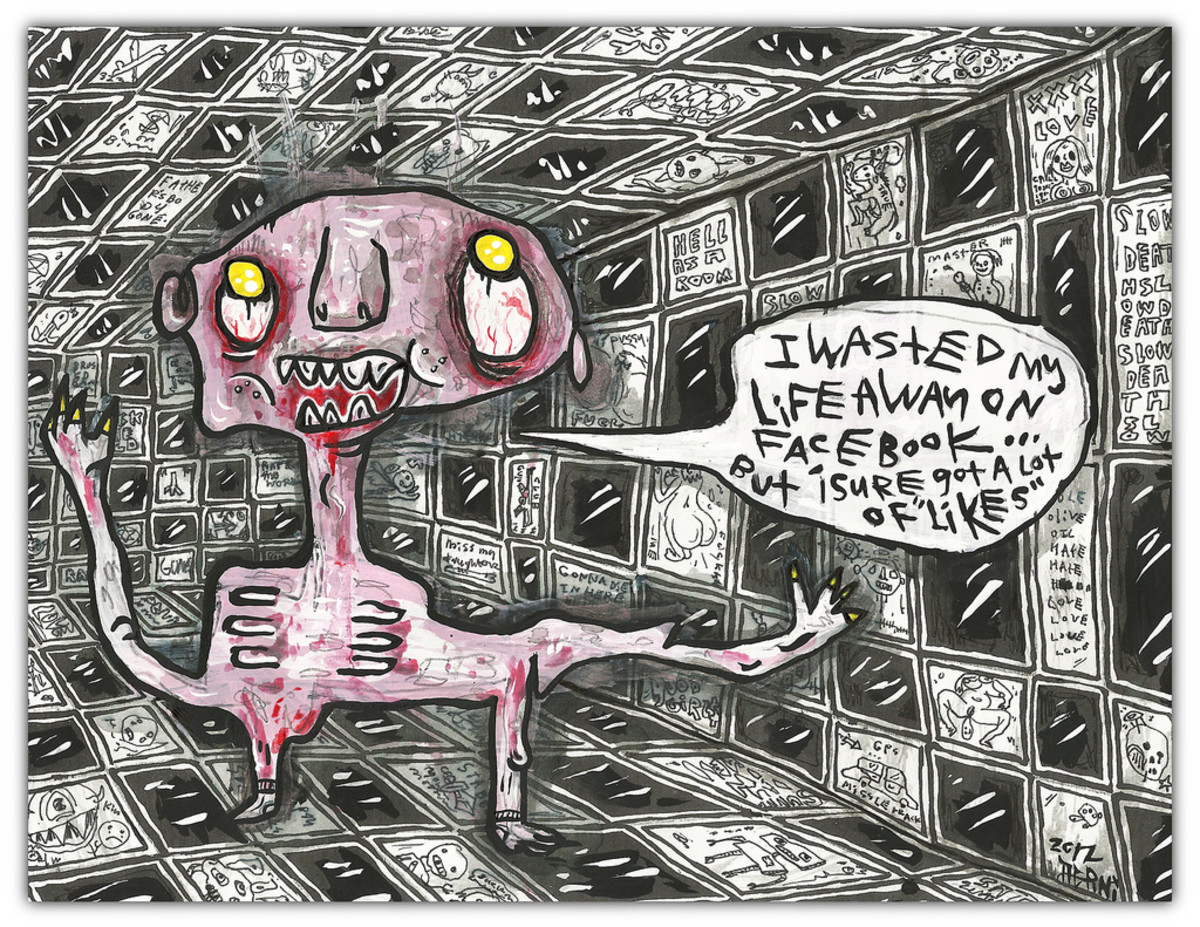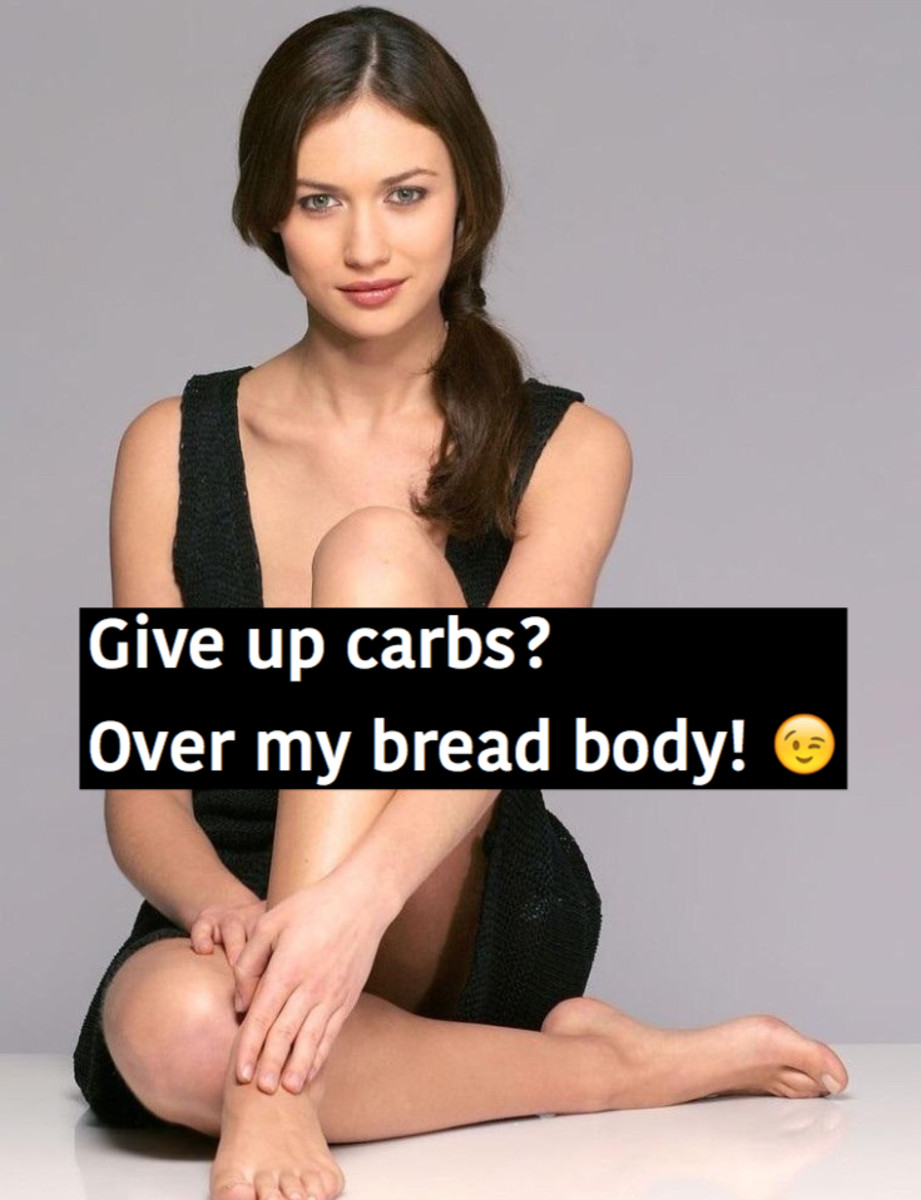- HubPages»
- Technology»
- Internet & the Web»
- Social Networking»
Learn How to Stop Facebook Spam the Easy Way Helping You to Control Your Social Media Account
Report Spam to stop Facebook Spam for good!
The major ruling social network site that's Facebook moves from strength-to-strength currently with over 500 million members the site remains the ruling social media champion. However as with all human interactivity comes the dreaded spam element.
Learning how to prevent spam from clogging up your streamlined social experience through Facebook remains a prime concern as the membership base increases. Spam comes from both individual users and unwarranted applications that tend to send spam attacks on a frequent basis. With so much personal information on the site keeping your data safe remains of prime importance. Simple effective measures prevent unwanted spam from distracting your social interaction.
So what are the main ways Facebook spam can be stopped dead in its tracks?
Facebook continual strives to limit spam upon the site whether it’s from people adding friends without consent or blocking app-generated spam the problem continues to annoy some users.
Be wary of any application that can gain access to posting information on your Facebook wall without your consent or knowledge.
- Keep in mind that following links from unknown users can lead to trouble, who knows where the short link can take you?
- Research any app you not sure about. Google’s your friend here.
- Always keep a check on your Notifications settings to see what apps have access to your wall. If your not sure where there from or what they do then play it safe and revoke their access.

Spam Filters within Facebook
Be sure to use Facebooks inbuilt Spam reporting tool. This can help alert Facebook as to potentially damaging third-party spam apps as well as user generated content.
How much information is too much information?
Some legitimate apps can ask for amazing amounts of information. Ask yourself do you really consider it necessary that the app in question gains access to all your personal information? Denying an app at this stage of request can save you much heartache in the future. It’s your information so protect it accordingly.
Rogue Spam Apps
These simply work by sending out links to your friends on your behalf. This hijacking method works well until your friends tell you about the issue. So keep an eye on your Notifications to see what's happening with your access rights. If you see anything suspicious revoke access and delete the app from you notifications tab.
How to update your Facebook Settings to remove spam apps:
- Go to your Account
- Click Privacy Settings
- Find the Apps and Websites link at the bottom of the page
- Click Edit Your Settings
- Find the Apps you Use section (usually at the top)
- Click Edit Settings and remove those your not sure about
Clickjacking or linkjacking on Facebook
Another popular Facebook spam method to avoid includes clickjacing where a user gets taken to a page with an automated “Like” button which gets selected without the users consent. This then gets shown in their News Feed with the results getting picked up by other friends who follow the link and help spread the clickjack spam. A clever method of creating spam yet extremely annoying as it takes the social interaction away from the number one social network.
Fortunately cloud security firm Zscaler have built a bookmarklet tool which helps to revent the spam. It's a java based tool that helps to reveal these hidden “like” buttons so users don’t fool prey to unwanted Facebook spam.
The anti spam clickjacker tool can be downloaded from their site
Facebook Spam and how to get Pure?
As well as additional spammers operating outside Facebook rules, some consider Facebook itself to promote this unwanted communication by sending spam. For example who becomes friends with whom, and who liked what page etc. A brilliant tool to help clean up Facebook spam exists and it's called Purity Tool. The website and further information can be located at the following link. An easy to install spam blocker, purity remains a must-have for any Facebook user.
- Install F.B. Purity - Clean Up Your Facebook Homepage News Feeds
Install F.B. Purity. FB Purity is a browser extension that cleans the application spam and other extraneous information from your facebook homepage - http://www.fbpurity.com/
Keep your Facebook Spam free
Keeping Facebook free from spam as much as possible helps ensure your time on the site remains as comfortable as possible. Learning how to avoid spam attacks can prevent damage to your credibility as well as your Facebook information. In addition keeping you personal information free from cyber-criminals should be of prime concern in protecting your details from potential spam attacks. Always report spam wherever you can, but through following the above guide you can remain spam free for a lot longer than those who tend to ignore the warnings. A spam free Facebook account’s a safe account. Avoid and prevent Facebook sam from dominating your life today.
Alternative Social Media Articles for you...
- The Negative Impact of Social Media Facebook and Twitter on Your Relationships
Learn how Social Media such as Twitter and Facebook impacts our day-to-day lives and can result in dangerous negative effects. Discover the warning signs and what you should not post online. - Facebook Depression in Teenage Life - Warning Signs
Signs of severe Facebook depression in social networks for business seems to grow with Social Media. Depression symptoms and signs of severe depression are regularly being reported by teenager users. Depression symptoms and signs of suicide seem stro - How to Clean and Tidy Your Facebook Profile Including Older Posts
Cleaning your Facebook profile enables your social media sites and Facebook friends to interact in a more liberal effective way. Easy tips on how to clean your Facebook Page remains the ideal way of streamlining your social talk. Social sites often n
This content is accurate and true to the best of the author’s knowledge and is not meant to substitute for formal and individualized advice from a qualified professional.
© 2011 johndwilliams