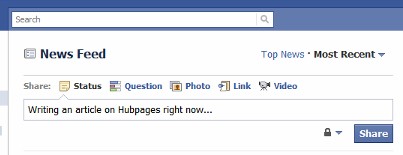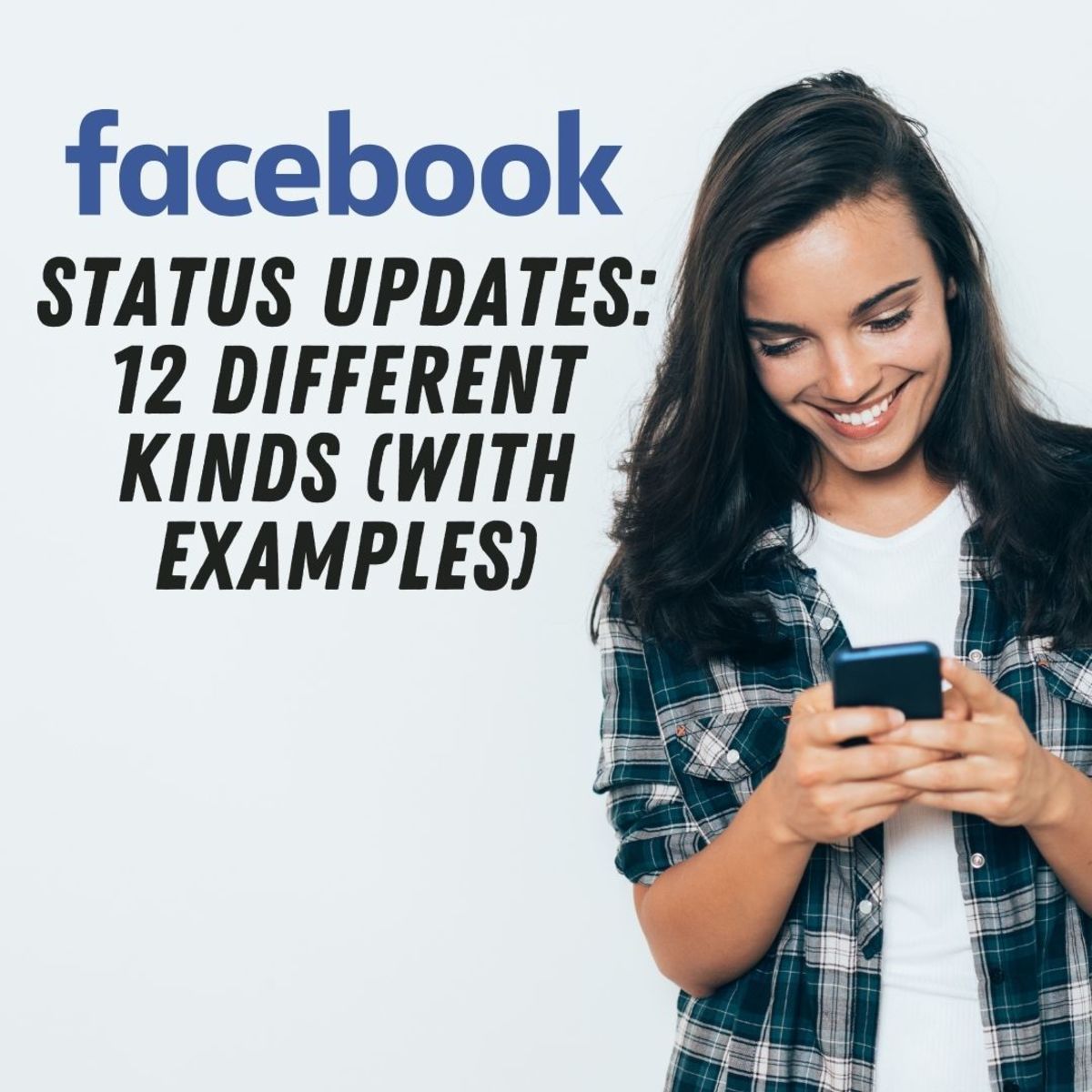- HubPages»
- Technology»
- Internet & the Web»
- Social Networking
Tips on How You Can Avoid Awkward Situations on Facebook

Facebook Moments You'd Rather Forget
Back in the old days (like ten years ago), awkward situations were limited to face-to-face personal interactions. Sure, there were the occasional awkward phone conversations, but in general, awkward moments happened at work, parties, school, stores, and most of all, family reunions. However, with so many technological advancements, we've also made advancements in our ability to find ourselves in awkward situations.
Facebook is one of the main sources of awkward situations in today's society. I don't have any statistics on that; I totally just made that one up. I've had lots of conversations with people though, and this seems to be a popular belief, so I am will to stand behind this one: Facebook is full of awkward moments.
Facebook is one place where everyone you know can merge together. It is like a big cyber party and everybody is invited. This leads to some really interesting interactions with people you would not otherwise ever meet. I remember my 16 year old cousin and my friend (around 50ish years old at the time) discussing a Taylor Swift CD on my Facebook profile page one day. The conversation pretty much took off without me and it was interesting to read. These were two people who'd never met, yet they bonded over their love of Taylor Swift. This was a nice moment on Facebook, but that doesn't always happen. Sometimes when it comes to Facebook, awkward happens. I want to help everyone avoid that situation if possible.
Stop Friending Every Person You've Ever Met
Have you ever been on someone's page and you see they have over 1,000 friends? Why? There is no way you know that many people. It is OK to have that many friends if you are promoting a business, a blog, you are some type of celebrity, etc. If you are just an average dude and not using Facebook for any type of shameless self-promotion, why do you have that many friends?
When you friend anyone and everyone you've ever met, weird stuff happens on your page. First of all, it must be pretty impossible go through the News Feed. Second, some of your "friends" are probably going to try to strike up a creepy conversation or post annoying comments on your stuff. This will lead other "friends" to respond to those posts. Then, an entire annoying chain of events and arguments occur.
If you'd like to avoid drama and awkward comments, you need to attempt to be selective on who you friend. If someone starts trouble on your page, defriend them. If that person sends you angry messages, block them. It is as simple as that. Some people do not know how to censor anything they say, and those are the people that are going to say inappropriate things on your page. If you don't really know someone well, just don't friend him!
Check Facebook on the Go!
Create More Than One Account
This might seem like a nuisance to some people, but creating more than one account can be the best way to avoid issues. I personally have three accounts. I work at a fairly conservative office and some of my co-workers are easily offended. I know this because initially I only had one Facebook account, friended a few people at my job, and then offended someone with my status update on my private profile. Instead of being a mature adult and approaching me, she went to my boss to complain about my status update. She got defriended and I got a second Facebook account.
At some jobs, it is encouraged or even mandatory to use social networking sites. If this is the case at your job and you work with uptight people, you should create a second account. Even if this is not the case, it is not a good idea to mix business with pleasure. Keep your friends and family separated from your co-workers. It just makes sense. Once you have a few co-workers you really trust, it might be OK to add them as friends to your personal account.
Some people are firm believers that everyone should only have one Facebook account. People, for some unknown reason, trust Facebook's privacy settings and believe they can keep some people in certain groups and block them from seeing certain things. If you have that kind of free time to figure out the complex privacy settings of Facebook and you trust that it works 100% of the time, go for it. For me, I am not taking my chances.
I have one account for co-workers, one account for my online friends and followers, and one account for friends and family members. Some people even opt to create one account for family members and one account for friends. Depending on how much drama your relatives or friends can cause, that might be a good idea.
Don't Be an Obnoxious Poster
Some people post obnoxious comments, status updates, photos, etc. Don't be an obnoxious poster. You are purposely starting trouble. You are trying to bring on awkward situations. It is Facebook. Facebook is not a place to debate your issues and hurt other people's feelings. Apparently, you can instead take that type of activity to the comments section on Yahoo articles and YouTube videos.
Please do not be that person that posts passive-aggressive status updates. These are updates that are geared towards someone in particular, but the person shares these statements with the whole Facebook world. Passive-aggressive status updates usually go something like this: "It's OK you are not calling. I didn't want to talk to you anyway." or "I'll be going to the Olive Garden with my real friends tonight." Wow, that was so super annoying. Now, someone is going to be offended by this and post comments. This is when other random friends will join in and the stupidity will begin. Don't be that person!
Also, if the conversation does not pertain to you, stay out! If Betty invites Rhonda to have drinks after work, don't just read the invite and show up, too. Do you even know Betty? Why can't Rhonda go anywhere without you tagging along? I understand it would help if that conversation was not public, but still, stay out. So while I am on the subject...
Private Messages Mean Just That
If you have a private message you would like to send to someone, take a few moments to go to that person's page and click the "message" button. You see, when you post something to that person's profile page, EVERYONE sees it. Everyone can comment on it. Everyone can have an opinion. Everyone can possibly be jealous about it.
Keeping private messages private is probably the best way to avoid awkward conversations on Facebook. If you are getting back the results of your pregnancy test, perhaps you should share that in a private email or message. Even if you only post, "The test came back negative!" on a friend's page, that looks just a bit interesting to the average person. Someone is going to comment on it, and then the awkwardness begins!
If you have something really personal you need to say to a friend, don't post a passive-aggressive status update and don't post a comment on that person's page. Send a private message or, hey, pick up that object with the numbered buttons on it and call somebody. No, don't send a text; you can actually call someone when you have something important to say.
If You Do Something Embarrassing, Keep It To Yourself
Remember when people used to have dignity? Remember when you learned some things were better left unsaid? Remember when people used to be embarrassed by foolish actions? Well, those days are gone, my friend! But let's bring them back. When you make a boo-boo, don't let the world know about it.
I don't know about you, but the last thing my teenage cousins need to see is their 30-something year old cousin (who should know better) getting drunk at the bar or flirting with some guy who is way too young for me. This is exactly what they would be subjected to if I did not have a little something called dignity. It doesn't mean I am not doing these things. I just make sure there is no online evidence of it. This means no embarrassing photos go on my page. This means I do not friend random hot guys and hit on them on Facebook. That is what Plenty of Fish and OK Cupid is for anyway.
Delete, Defriend, Block, and Untag Are All Your Friends
Sometimes when you least expect it, a fight is going to begin over the stupidest thing on your profile page. Just recently, a friend of mine posted something simple as her status update. She mentioned she was going to see fireworks with her family. Well, guess what? This status update caused its own fireworks on her page. A couple of people actually posted comments about being upset they were not invited. Seriously? You can't even see fireworks without bickering?
In awkward (or just plain stupid) situations like this, just delete the status update. There is no reason to start some crazy argument online. Send some private messages explaining the situation and don't allow people to flood your profile page with embarrassing comments. Delete, delete, delete!
If someone is being a total pain on your page and always posting negative comments, just simply defriend that person. I don't care if it is family members engaging in this activity. Drop them! If they ask why, tell them until they learn how to post some normal messages, you can't be online friends with them. Being related and being online friends are two separate things. Explain the difference to them. If all else fails, block them on Facebook, too. You don't need someone like that posting stuff that is embarrassing for you. It makes your friends feel the need to either A) pity you, B) defend your honor on Facebook, or C) both.
As I mentioned before, I keep my embarrassing photos to a minimum on Facebook. However, some friends can be crazy and they attempt to catch you at your worst. Of course, this type of friend also likes to post these photos and tag you in them. You can untag yourself easily from a photo. If they keep tagging, you keep untagging. If they keep it up too long, remember to defriend and block that person. Do you see a theme here?
The theme is: delete, defriend, block, and untag are your friends. Even if your online friends turn out to be losers causing awkward situations on Facebook, deleting, defriending, blocking, and untagging will always help get rid of the awkwardness. It is a shame you can't somehow apply all of those techniques to real life, too. I guess you'll just have to actually confront people in person for all other matters, just like the good old days.
Copyright ©2012 Jeannieinabottle