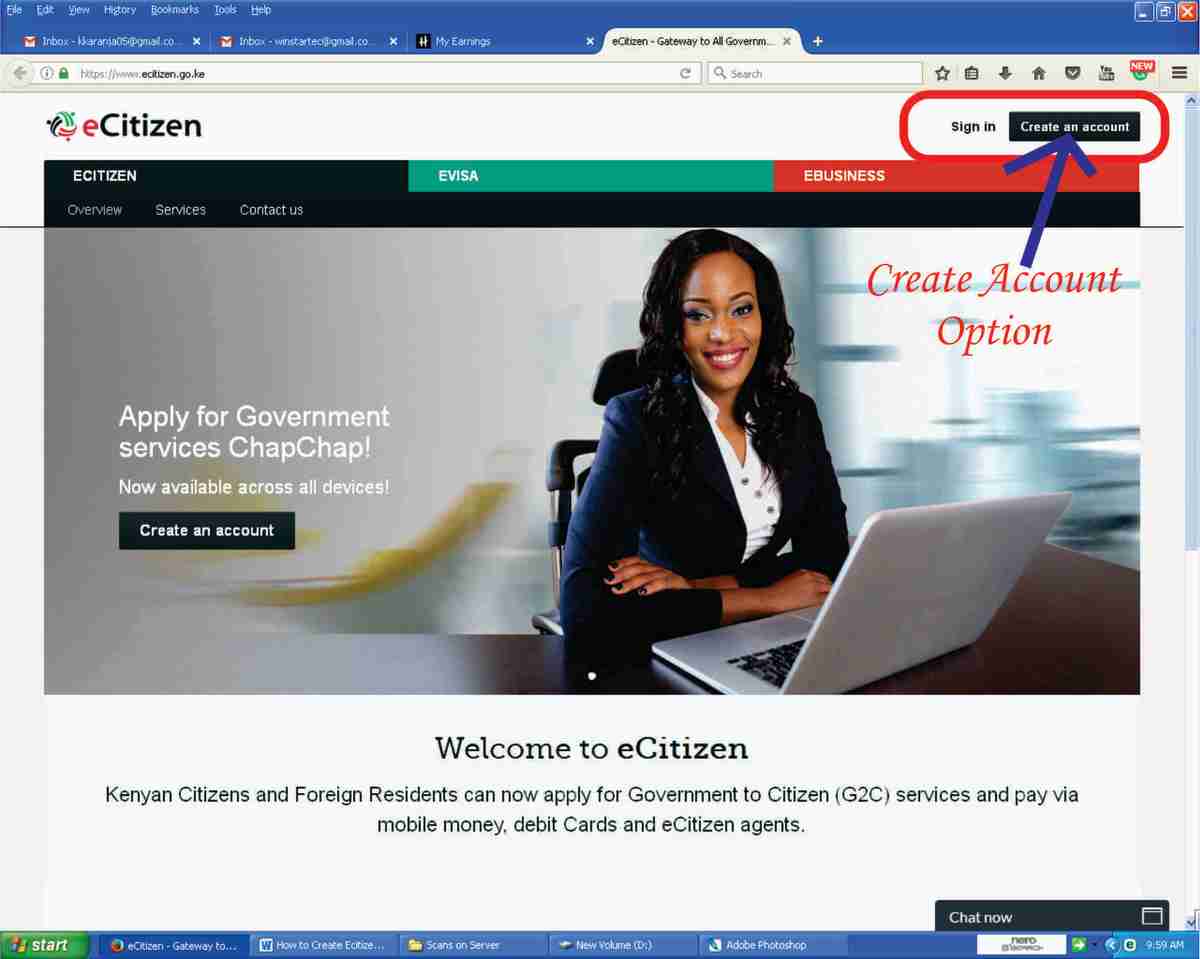How To Convert Your Audio CDs into MP3 Easily
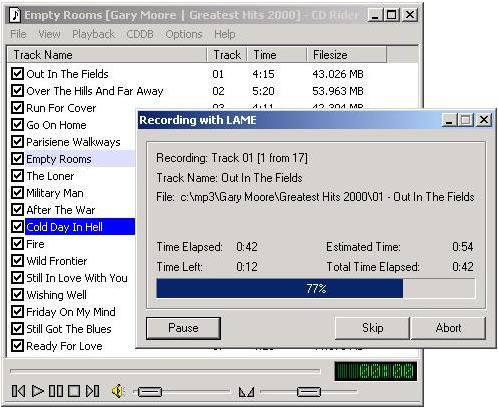
All of us have a large amount of audio CDs, scattered around in our homes, or maybe placed in nice furniture cases next to our stereo. As years pass, we listen to them less and less, because we mostly use computers for our entertainment. Compact discs happen to be quite sensitive and after some time of frequent playing and usage they get scratches that cause problems during playback. Audio CDs are still useful in cars of course, but lately MP3 is taking over there, because it can provide a serious compression method that can make for hundreds of songs in one CD, instead of some 15 tracks with the original audio.
It is quite a waste if we leave CDs aside, especially for those people who have a large collection of albums. So it is a wise option to convert audio CDs into Mp3 format, store them in our computer, record them in discs whenever we wish. Not to mention that by converting to Mp3 we can back-up the music fast, while copying the audio CDs for backup purposes would double the space we need to store them.
There is extreme variety in software that can convert audio between different formats, but what most of us want is simplicity. We need to convert audio CDs into MP3 - why would we use a software that converts between 20 audio filetypes? All we need is a small, flexible application that can do what we want fast and easy - and most of all make it with reliability. Such application is CD Rider.
CD Rider got an interface focused on simplicity. Whenever the user inserts an Audio CD, CD Rider displays a list of the songs included, along with a checkbox, in case user wants to make a choice. Through the easy to use menus we can set the output quality of the created MP3 songs, the folder where they will be saved and we can let the application search for details, like track names, artists etc through the CDDB service. In more recent versions, CD Rider also supports the Ogg Vorbis format, which offers better audio quality.
The conversion process is quite fast. Speed of course is related to the CPU speed, so a faster PC will be able to convert an Audio CD in just a couple of minutes. The output files are always of high quality, without noise or scratching sound - the conversion is reliable. Moreover, all this is done by a tiny application that will not consume much of the computer's resources and does not accumulate much space - it is less than 1 MB of size.
For those of you who just want to convert their Audio CDs into MP3 or Ogg, CD Rider is the perfect option for you. However, for those who deal with multimedia much and will need to convert to other filetypes, or edit the files they create, they should better look into more complex applications that can provide wider selection of tools.