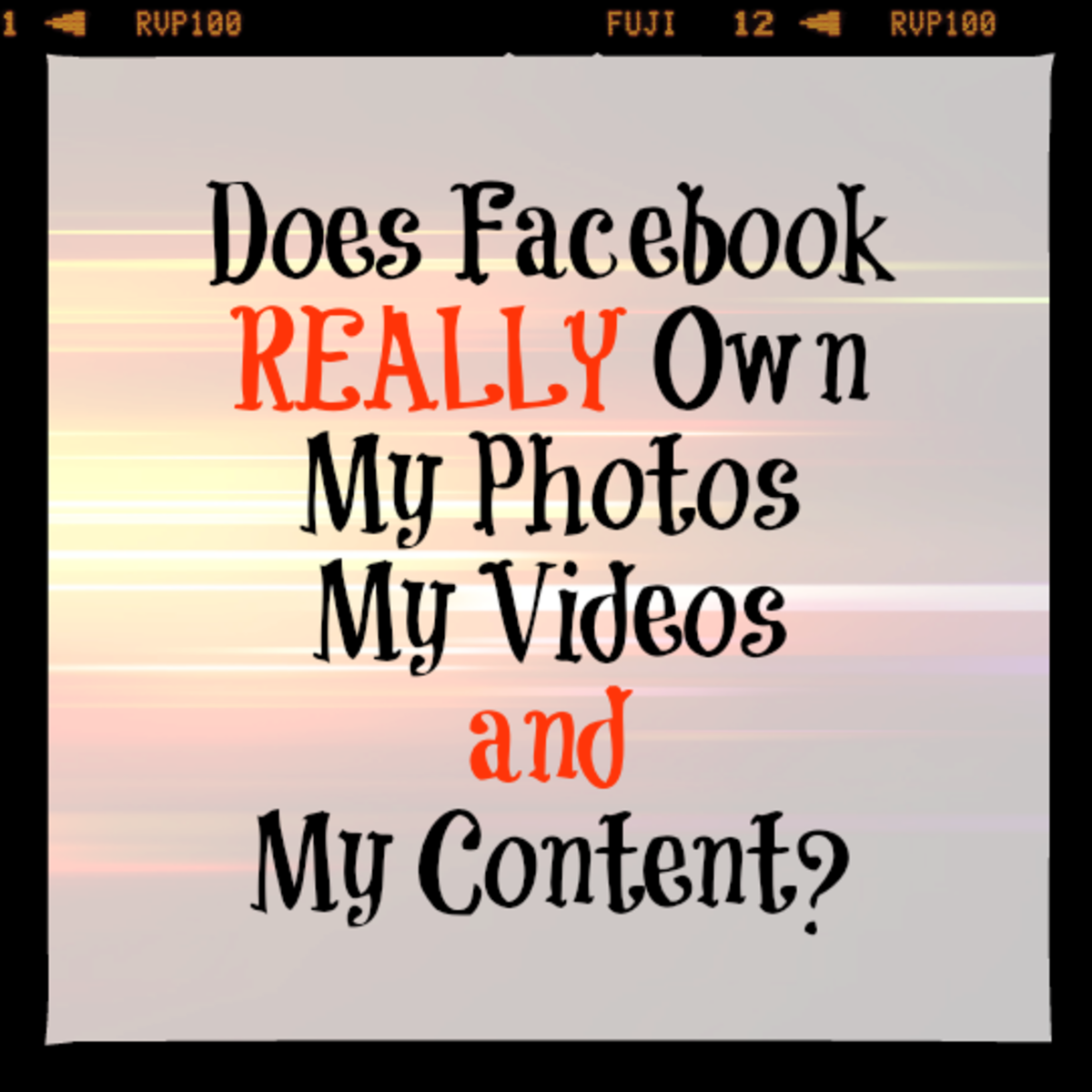- HubPages»
- Technology»
- Internet & the Web»
- Social Networking»
How to Download All Your Photos and Videos on Facebook
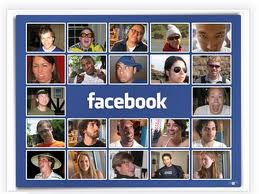
Want To Save All Your Information?
I have dozens of Facebook videos and photos published. So what do I do when I want to save all this info? Did you know that Facebook can help you out with that? Not many are aware of this Facebook feature or they must have decided to just ignore it.
This page will tell you how you can save all your Facebook information with just the click of a button. That's right! All it takes is a single push of a button and you are all set to save your Facebook information including your photos, videos, wall posts, messages and more into the hard disk of your computer. The good thing is that you need not download any malicious software in order to do this and even better is that the social networking site - Facebook - is offering the service right on its website.
Initially this task was daunting because you had to download all the files one by one into your computer. Facebook has now made the task easier for its user by allowing them to instantly download all their valuable files into their gadgets.
Step By Step Instructions To Download All Your Facebook Information With A Single Click!
- Login to your Facebook account.
- Go to Account -> Account Settings.
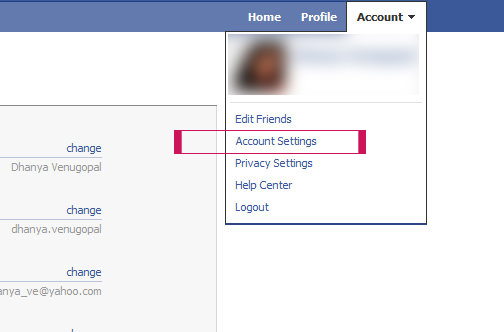
3. In the settings tab, click on 'learn more' of "Download Your Information".
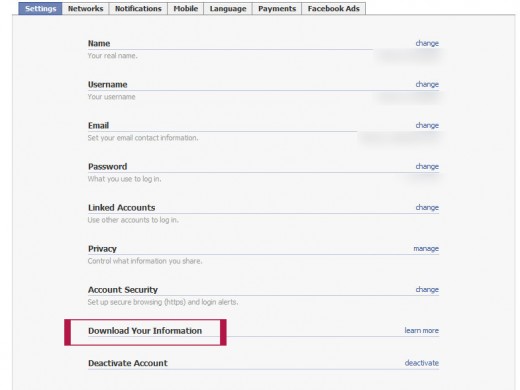
4. You will get a message like this from Facebook -
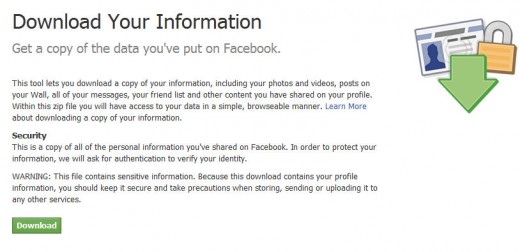
5. Click on the "Download" button. Remember that Facebook will take some time to send all your info to your inbox depending on the number of videos, photos, messages you have on your wall. After that you might have to verify your account for security reasons.
That's it! By following these 5 simple steps you will be able to receive all your info in your mail inbox. You can then save all this information into your personal computer.
More Facebook Related Pages:
- Why Should I Use Facebook?
Are you confused on whether or not to join Facebook if you haven't done so already? Why would you want to use Facebook and what should you stay away from while social networking online? Find out from this page. - What Does HMU Stand For? The New Slang That Rocked Facebook in 2010!
I just came across the phrase HMU and got really interested when I came to know that it is THE top trending phrase on Facebook for the year 2010. Im no techno-guru which means Im not aware of... - A Smarter Twitter Strategy for Online Marketing
It can be said that just about "everyone" who's successful in online marketing or blogging uses Twitter. The social network is a fast, easy, brief, and simple way to engage and send out updates to potential... - Funny Facebook Groups - Funniest FB Groups
I have seen people join such outrageous groups on FB that it's not even funny anymore! Well okay, maybe it's funny. A little bit. In this page I am going to note down some of the groups that would leave you...