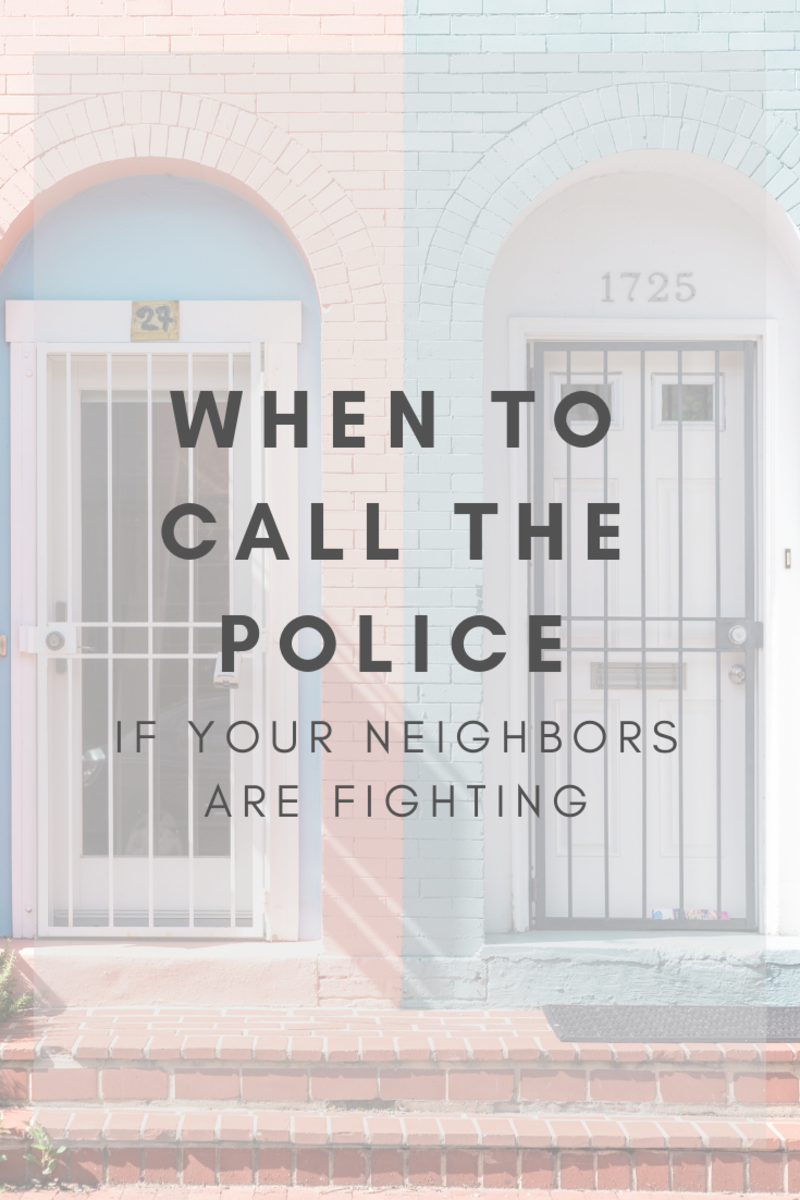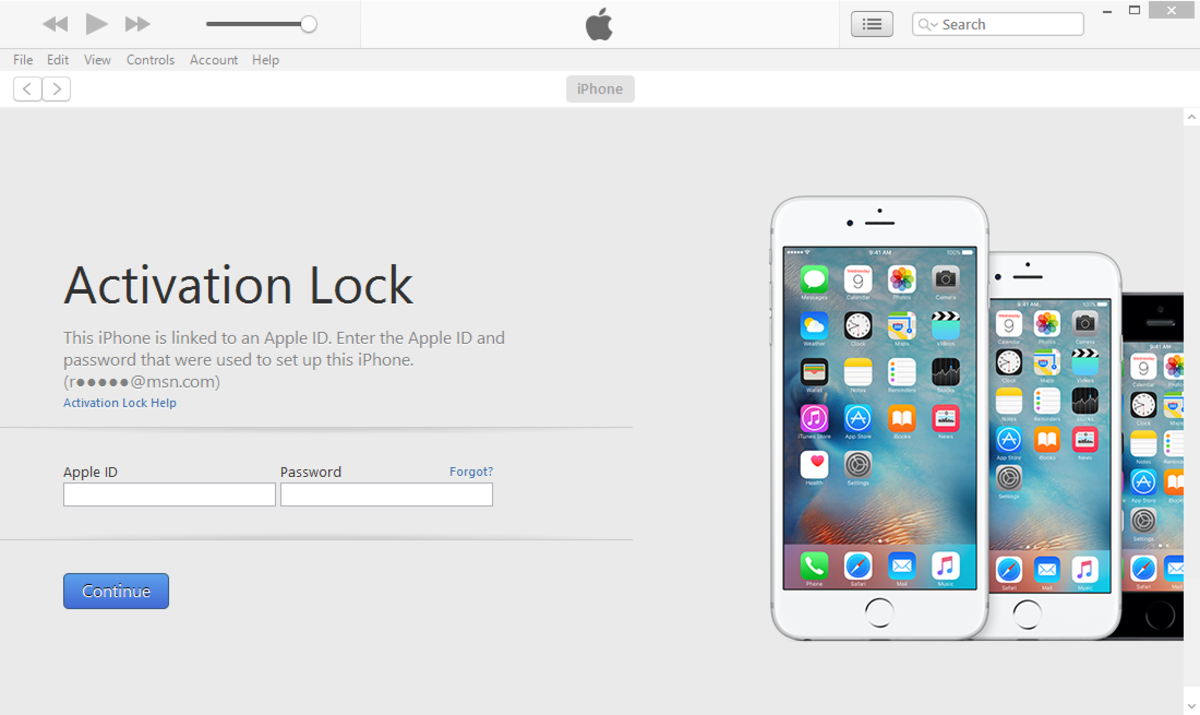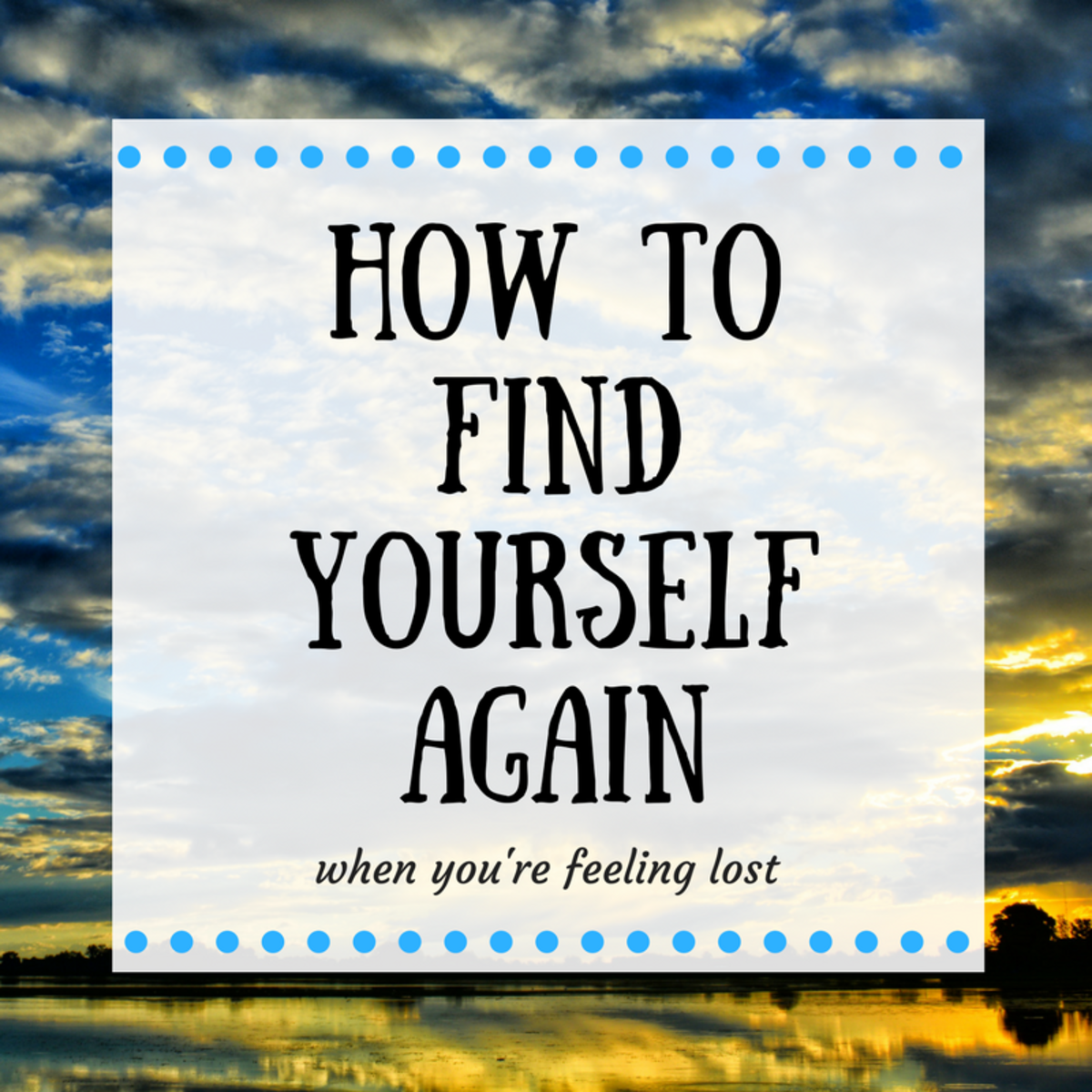- HubPages»
- Technology»
- Communications»
- Smartphones
How to Find a Lost iPhone
It is hard to explain the feeling that engulfs you soon after you have lost your iPhone. Anger and panic kick in and out of the available options, you may probably consider cowboy antics to find the iPhone by yourself.
You need to be aware though that heroics of this kind may land you in hot soup both with the law and the purported thief, especially if you are unaware what kind of adversary you are dealing with.

Assuming Find My iPhone or other tracking app is enabled in your Phoned, swing into action to locate your lost iPhone.
If, however, these features are not enabled, get into action albeit with your fingers crossed.
1. Call the Lost iPhone
Start by calling your lost phone, just to be sure. For a misplaced iPhone, this should help save the day, hoping that the ringtone is loud enough. Otherwise, you will have to retrace your steps or turn everything in the house upside down.
You can as well use Play Sound through iCloud to find it. A petty thief or one with a change of heart may just accept your call and offer to return it to you (maybe for a small fee). Be a gentleman and engage him to plot out the return of the iPhone. Become a cowboy and your petty thief may just turn cowboy too.
Another clue that your iPhone is probably misplaced and not stolen is when the ‘thief; does not turn it off when you call. Or else he has no clue whatsoever how to turn it off.
2. Use Find My iPhone
If calling the lost iPhone does not yield results or if it is switched off either because of low battery or other reason, keep calm and log into your iCloud account page.
You can also use another iPhone that has Find My iPhone installed to help track your lost iPhone.
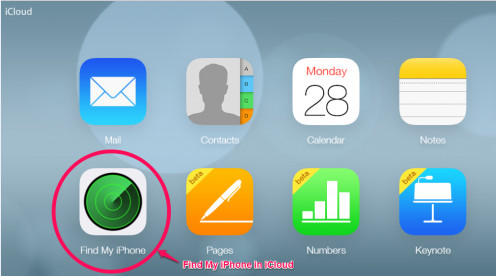
How to Use Find My iPhone to Track a Lost iPhone
Launch the iCloud website and log into your account using your Apple ID. Your Apple ID includes the email address you registered with Apple and the password you created.
Once in, tap or click Find My iPhone. You may be asked to login for iCloud to start locating all devices that have been registered with your Apple ID.
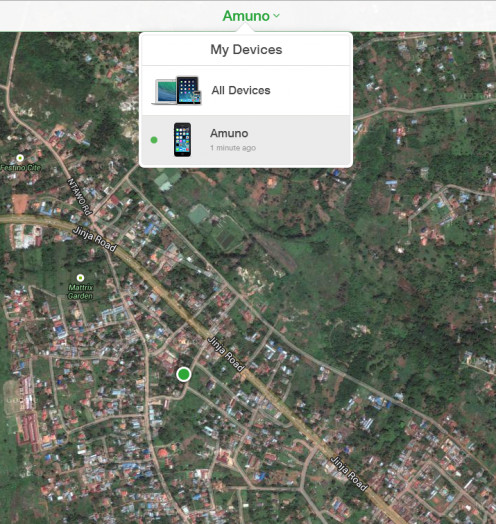
If the lost iPhone is powered up and data service is running, you are in luck. The location of the iPhone should show on the map.
Do not fret if the iPhone is not powered up. Go ahead and send a sound or text message alert, or both. The alert will go live as soon as the iPhone is switched on, and data is enabled. You will be notified when this happens.
The iPhone provides two out of three options to let the thief know the state of the lost iPhone.
- You can Play a sound to trigger the Find My iPhone Alert.
- You can initiate the Lost Mode alert by sending a customized 'Lost iPhone' message to the iPhone screen.
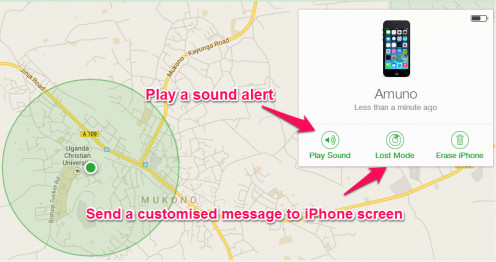
The person with the iPhone may decide to respond positively or negatively depending on his intentions. If he decides to return the iPhone, well and good. If he decides otherwise, you may want to take another step.
Use the map built into iCloud to track the iPhone and thus the thief. GPS tracking may not be accurate when the lost iPhone is located underneath concrete buildings and may not give the exact location of the iPhone. It is much easier tracking a stolen iPhone located in the open. You will be able to zero in on a house and surrounding areas with ease.
Now this is where it gets interesting. Successful tracking of lost iPhone via iCloud does not give you authority to take the law into your hands. You don't just walk to the door of the suspect and demand for your iPhone!
Practice caution by getting the services of law enforcement bodies. If you seek the services of police, you will have to Play a sound remotely, or if the location is clearly marked out i.e. a secluded house, law enforcement officers will be willing to knock at the door.
Despite reports that police personnel are reluctant to break into the house of suspected iPhone thieves (unless they have concrete evidence) they are easier to placate than you barging into someone’s house and leaving it with a broken nose.
3. Use Third Party Tracking Apps
Assuming you have been active in social platforms and installed apps like Facebook, Twitter, Whatsapp, and Find My Friends, you may want to use them to track and spread information about your lost iPhone.
Apps such as Find My Friends and Prey Anti Theft for Android and IOS go an extra mile to help track the movement of cell phones and users.
Find My Friends is used to locate friends in a circle for social purposes, and as long as you have granted your friends permission to locate you, they will also be able to locate your iPhone after it is reported lost.
Prey Anti Theft does even better by taking pictures of the person using your stolen iPhone.
If you own iPhone 4 and above, Prey will use both rear and front cameras to capture various pictures which can be accessed via Prey Project website.
With the help of law enforcement officers you should be able to identify and arrest the thief.
4. Seek Help From Police and Networks Provider
If Find My iPhone and third party lost iPhone apps are not enabled in your iPhone, you will have to seek other means to find it.
Alternative options:
- Seek the services of law enforcement establishments
- Contact carrier networks
You may want to file official police report especially if you want the police to effect arrest and recover your iPhone.
This also applies when you have tracked the iPhone using Find My iPhone and third party apps.
Usually, the police will need proof of ownership and the serial number before they can initiate the search for your stolen iPhone.
Besides police you should also register your case with your carrier network and let the personnel work hand in hand with the police to help recover your iPhone.
The carrier network will ask for your iPhone IMEI in order to help you. With this in mind it is a good habit to always note and store the serial and IMEI number of your iPhone in a safe place.
To find out the iPhone serial and IME number, navigate to:
- Settings>
- General>
- About
Have you ever recovered a lost iPhone?
© 2014 Alfred Amuno