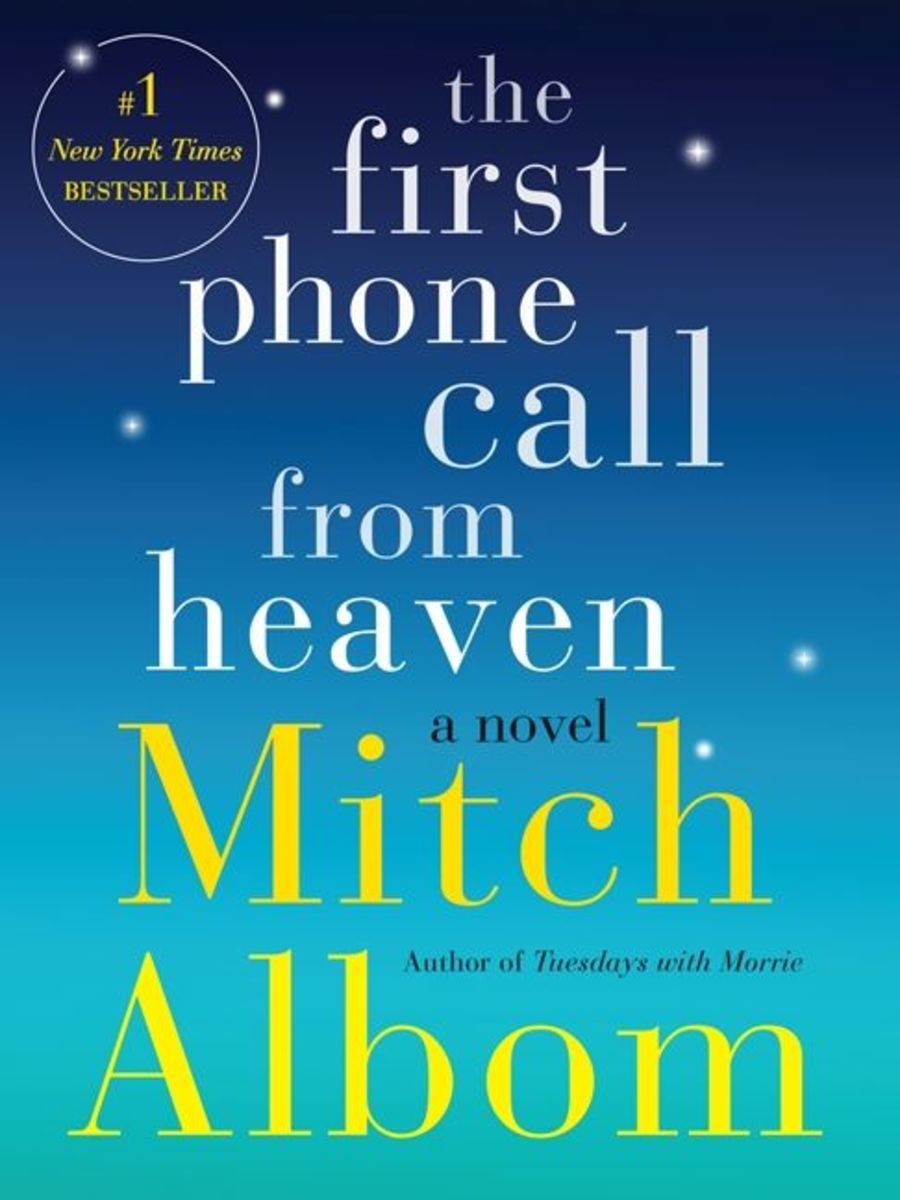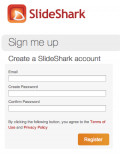- HubPages»
- Technology»
- Consumer Electronics & Personal Gadgets»
- Portable Electronics»
- Tablets
How To Make Phone Calls With an iPad
Make Phone Calls With Your iPad Using Google Voice
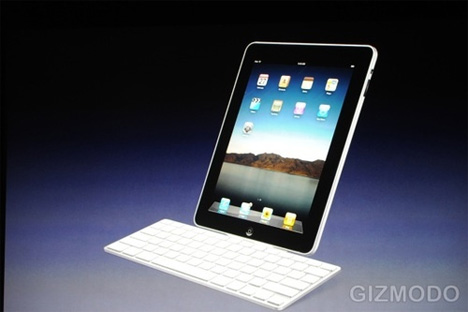
Using Google Voice To Make Phone Calls
Did You know you can make calls using your iPad simply by having an internet connection?
Its true, the ipad does have a microphone and it has a decent set of speakers that can play music etc. Of course it would seem weird to make a phone call in public with an iPad but it could save you minutes if you ever come close to going over the minute limit on your cell phone. If you are interested in using your iPad to make outgoing calls through google voice, this is what you need to know.
- Apply for a Google Voice account (I believe Google Voice is available to everyone now)
- Once you have a google voice account you will be able to create a phone number that you have registered through google voice.
- This allows you to login to googlevoice and go to the dialing screen.
- Once you are at the dialing screen, just dial the number that you want to call and you will have the ability to call people without being charged by a cell phone service provider. No minute limits and if you have an iPad 3G that gets internet anywhere, you can pretty much make phone calls anywhere.