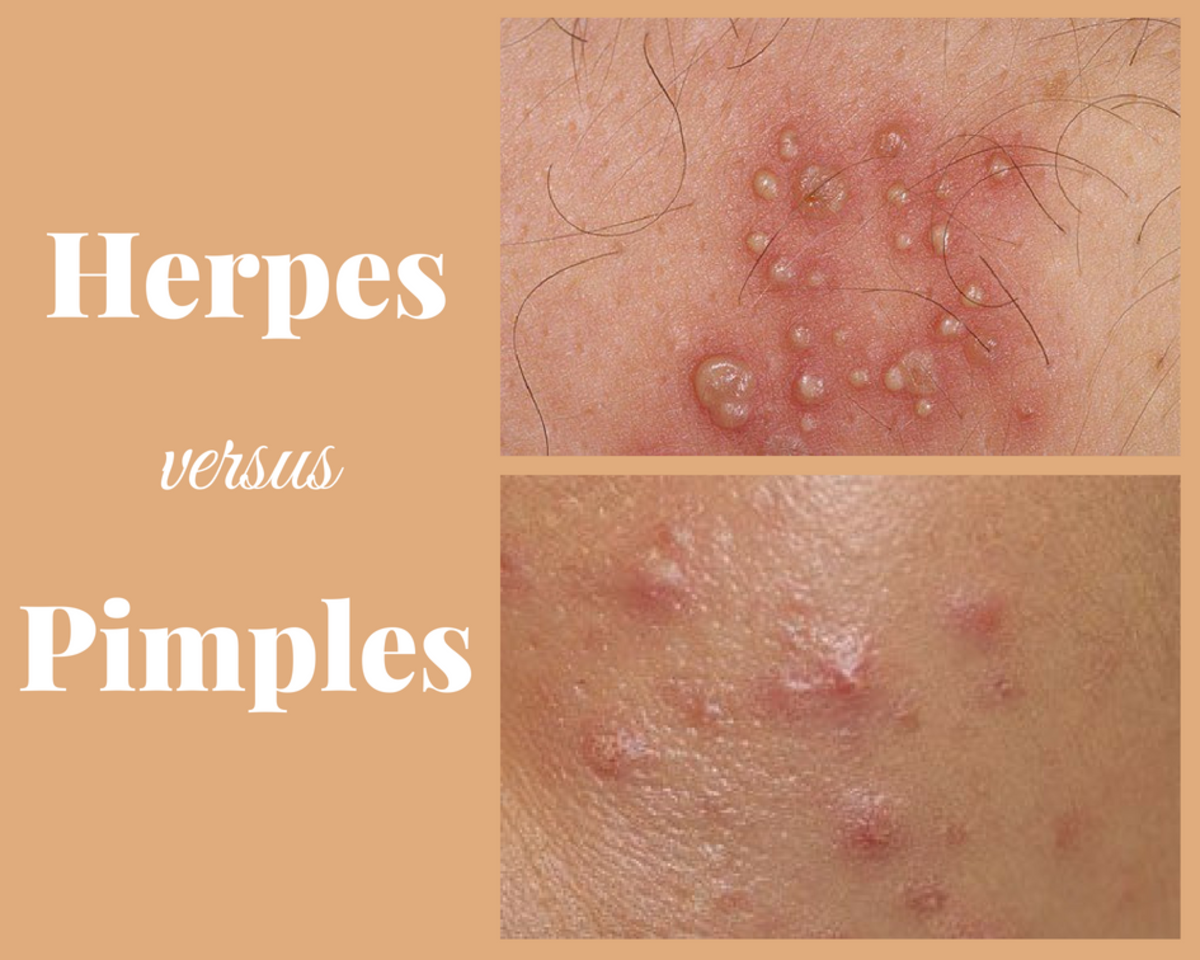How To Remove a Viruses From Your Computer
The most frustrating time to own a computer is when it is infected with a virus. Viruses have a lot of random effects on a computer from causing errors to even freezing it. Viruses are inherently malicious code designed to do whatever it is the coder of the virus wants.

Some reasons for viruses:
1. Gather information (personal and business)
2. Create “Zombie” PCs
3. Key log passwords
4. Damage the PCs
There are a number of different types of viruses out there today, and they are classified into several groups
1. Trojans
2. Worms
3. Boot Sector Virus
4. Polymorphic
5. Spyware/malware
These are the ones that you will most likely see in your adventures with viruses.
Coders insure that the viruses they send out will be able to copy themselves to other machines. So, stopping the virus before it can spread across your network is essential. There are a lot of tools that you can use a lot of them free some paid that are designed to remove viruses from your system. The better ones are usually the paid ones that can even detect viruses when it scans the links you go to on the internet.
Some of the top antivirus people are
1. Mcafee
2. Norton
3. AVG
4. Trend Micro
Most if not all of you have probably heard of one or the other. There a decent antivirus for the minimal cost. AVG even has a free version that is decent but does not catch everything. So if, you are searching for a terrific antivirus goes with one of the paid versions. It also includes support for the removal of viruses that may come in handy.
So, you think you are infected with a virus and have scanned with a recommended antivirus product. But, still are experiencing some of the tell tale signs of a virus.
1. PC slowness
2. Popups
3. Browser not going to home page
4. Vague search results
5. Friends and family machines getting unknown email from you
6. Blue screens
Most likely you are still infected with a virus. The number one thing that virus coders like to do is to hide the virus from known security scans that the antivirus provide. Your next step in trying to remove is to see what type of virus it is.
The first place you want to look is in your task manager. To get to your task manager just crtl-alt-del and click task manger in the windows > then choose processes. This is a complete list of all the background process that you are running.
Go to a Norton.com and in the process explanation window type in the name of the process.
If, you already know what one process is just skip it, and type in the next. Most likely you will find that one of them is the virus. I say Norton’s site because it is pretty god at identifying the names of viruses or alternate names that it uses.
Once you have identified the process there are any number of removal tools that you can try to remove the virus. If, that works exceedingly then the virus is removed if not then you may have to follow the removal instructions for manual removal. Either way, it will remove the virus and prevent your computer from crashing.
The post virus cleanup can be time consuming. Trying to undo the damage that the virus or malware has caused. You may need to reinstall any programs that were uninstalled, Use the disk clean up utility, registry cleaner and finally a disk defrag. These tools will help get it cleaned up and working properly again. But, eventually with all that you now are clean from the virus. Just take the regular precautions in not getting one again.
- Choosing the Best Antivirus Protection
Searching for a good antivirus like anything should be one of concern. There are many products out there that say they do many things to keep your computer safe. So there are some questions you should ask yourself when searching for the perfect virus