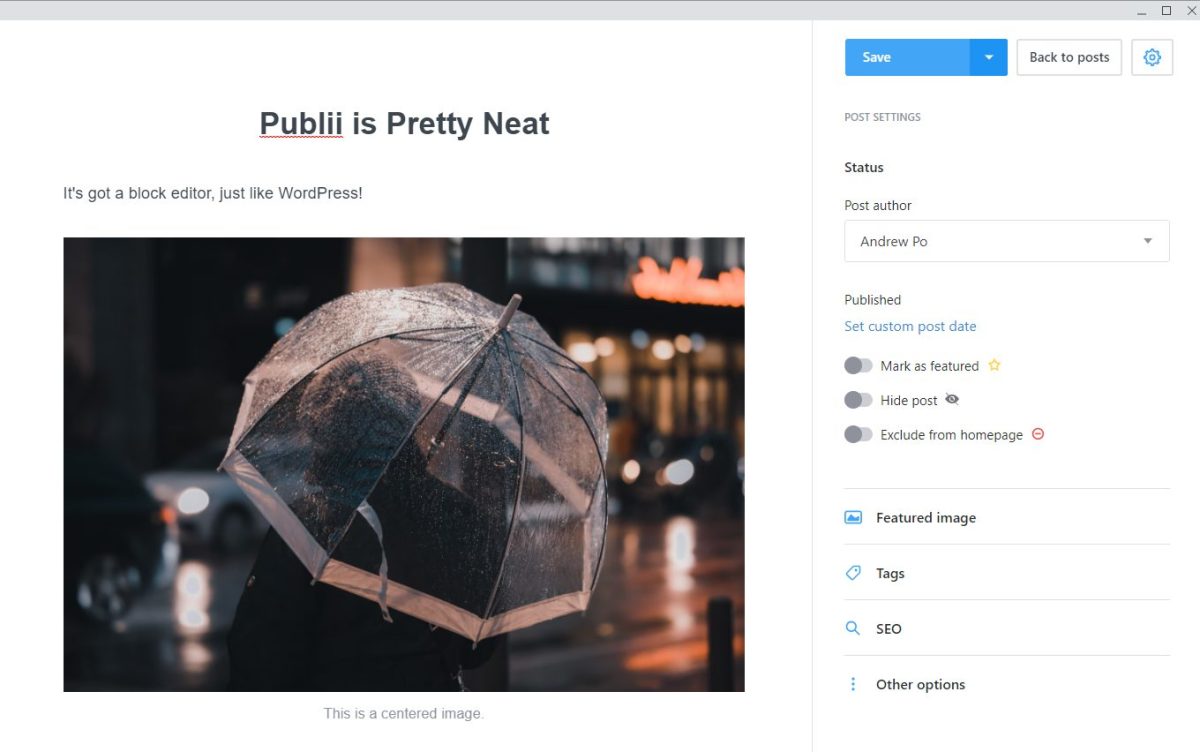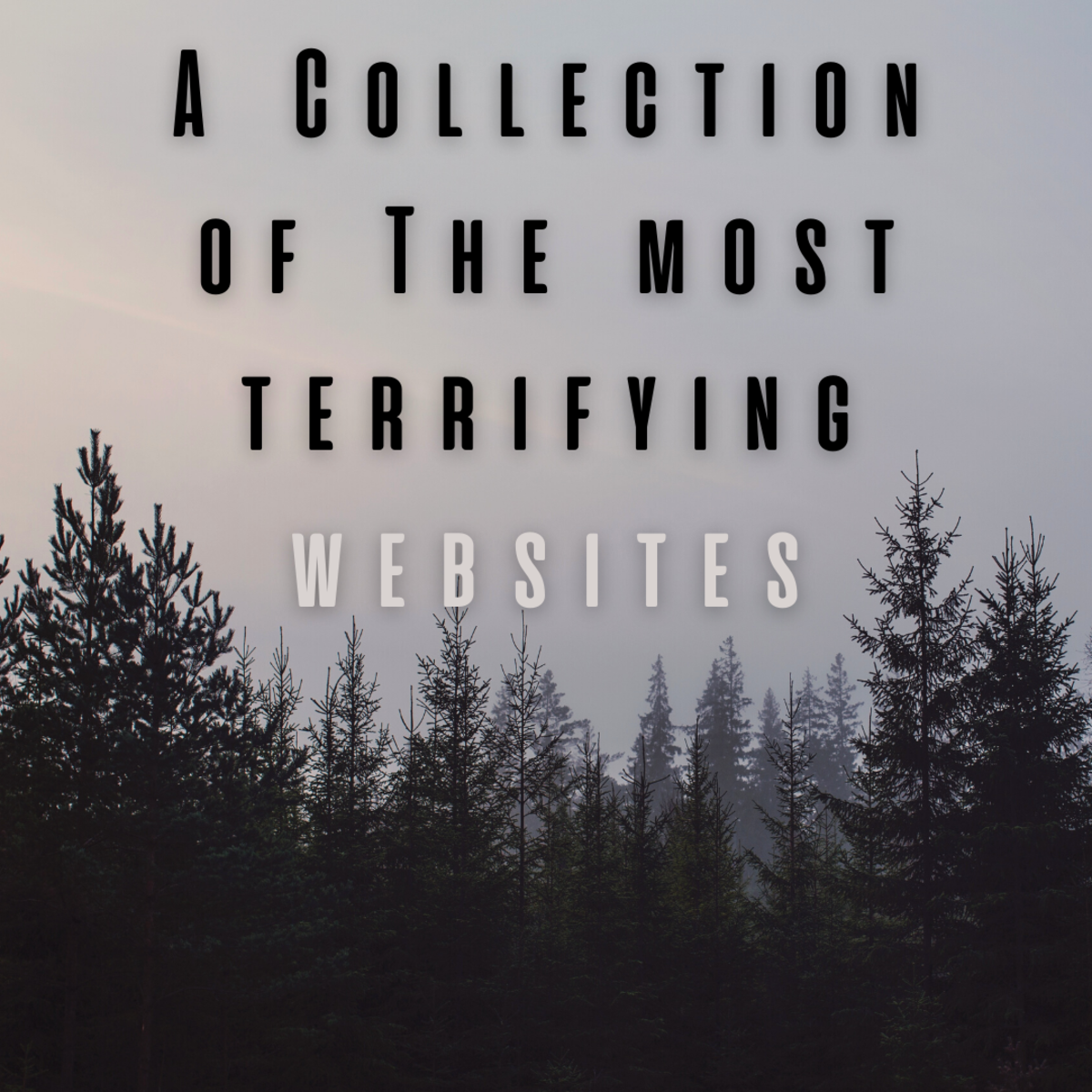- HubPages»
- Technology»
- Internet & the Web»
- Web Page & Web Site Development
How Do I Stop Wordpress Comments?
Building a Wordpress Website
I have been working on building a number of Wordpress websites in the last few months and have been learning a lot as I have been going along. Wordpress is not only good for blogging but is also great for creating static websites as there are so many themes available that enable you to build a large part of the structure and framework of your website without having to do development and coding yourself.
One thing I have learnt though is that once a Wordpress website gets established it is easy for people to post lots of spam comments on the websites unless you take some action. in some cases you may want to give people the ability to comment on your website but in other cases you may want to remove this capability completely.
Comments can be really useful for a lot of websites and blogs particularly - to engage your readership is great in terms of the likability of your website but not only that a good stream of comments on your website can endear it to the search engines and hence bring in more traffic. But there is no doubt that there are a lot of spammers out there trying to take advantage of an open comment policy to promote their own websites in particular.
So below are three options - to stop spam comments, remove the comment field from some pages and to remove the comment field completely.
Turn Off Wordpress Comments Completely
Ideally if you do not want to have any comments on your Wordpress website (for example, if all of the comments that you are getting are spam and you don't really have the need or the probability of getting genuine comments), then ideally you should decide this in advance when you build your site (although it is not the end if you have already built your site!). If this is the case, then you just need to change the settings so that no comments are allowed on future posts. To do this go to Settings, Discussion in your admin dashboard. Here you will find the option of a check box to turn off comments for future articles (see image below).
Once you have selected this option then you will not have the ability to add any comments to posts and pages that you add after the date you turn this off. If you already have some posts then you will need to go and turn comments off for these individually (see further down).
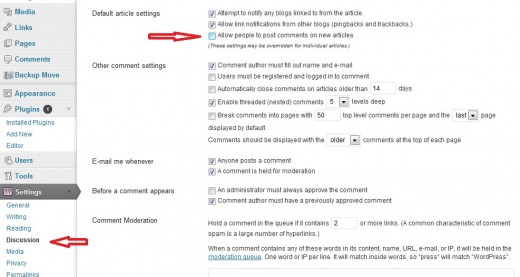
Turning Off Comments Page by Page
If you have already built your website and want to turn off comments for the existing pages then you will need to do this on a page by page basis. This can be quite useful in a way as you may want to leave a few pages with the comment option open. However, if you have already built a large part of your site then this can be quite time consuming.
To turn off comments for existing Wordpress pages, go to each page in turn and open it in edit mode. You will need to have the discussion module open which may not be default for your Wordpress site. To open the discussion module if you don't already see it, check the screen options at the top of the page (see below) and then tick/check the discussion box.
Once you have this checked then you can go down to below the content of the page and you will see the discussion module.
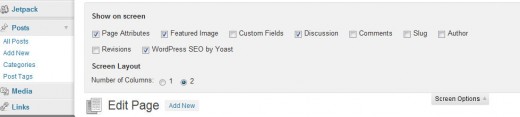
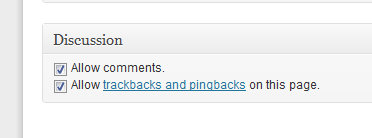
Turning Off Comments on a Page
So once you have the discussion module showing you just need to uncheck the box that allows comments to be made on that page. If you have a large number of pages then you will need to go through each page and uncheck this box for each one, so it may take some time. But doing this can give your website a cleaner look if comments are superfluous to what you are saying.
It may just be useful to turn of comments on one of your pages, for example if you are using a page to upload images then it doesn't really need a comments box.
Stopping Spam Comments in Wordpress
If you want to leave the option open to have comments on your Wordpress website then be aware you are likely to get a large amount of spam comments if you do not do anything about it. There are products that you can buy that will filter out the spam but if you are looking for a free solution then there are a number of plugins available that you can use.
Most of the free plugins add a box to the comments page which means that the poster has to enter some data, whether that be to copy some text or to do a simple sum. In any case, if you search the plugins for 'spam' you will have a choice of plugins to install to stop spam comments.