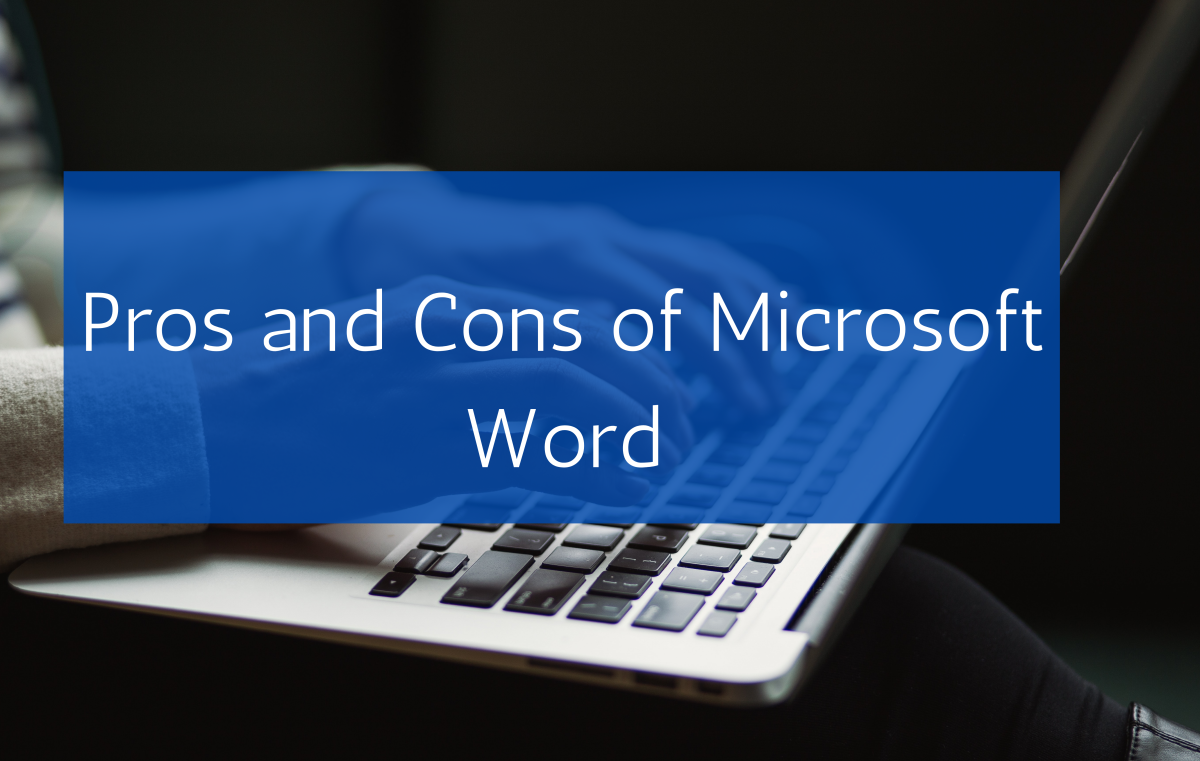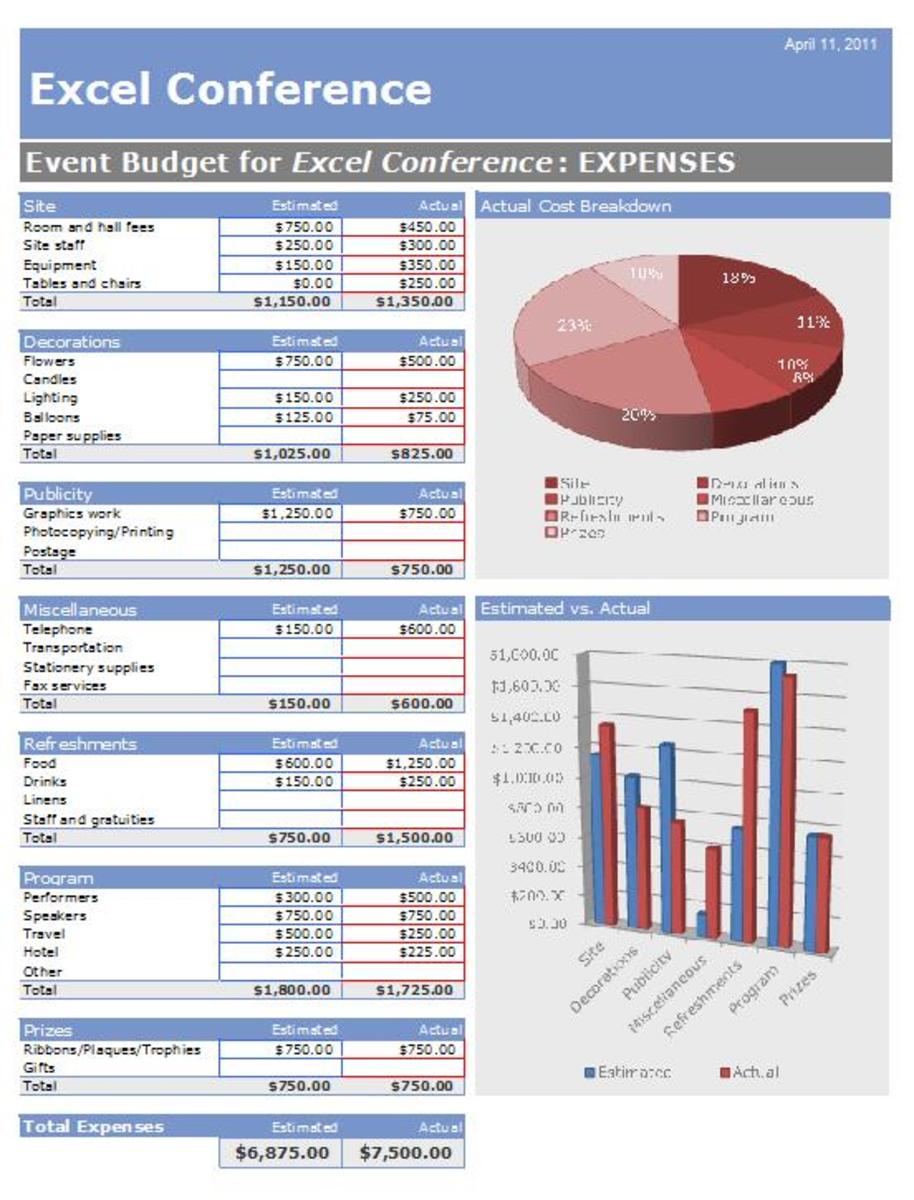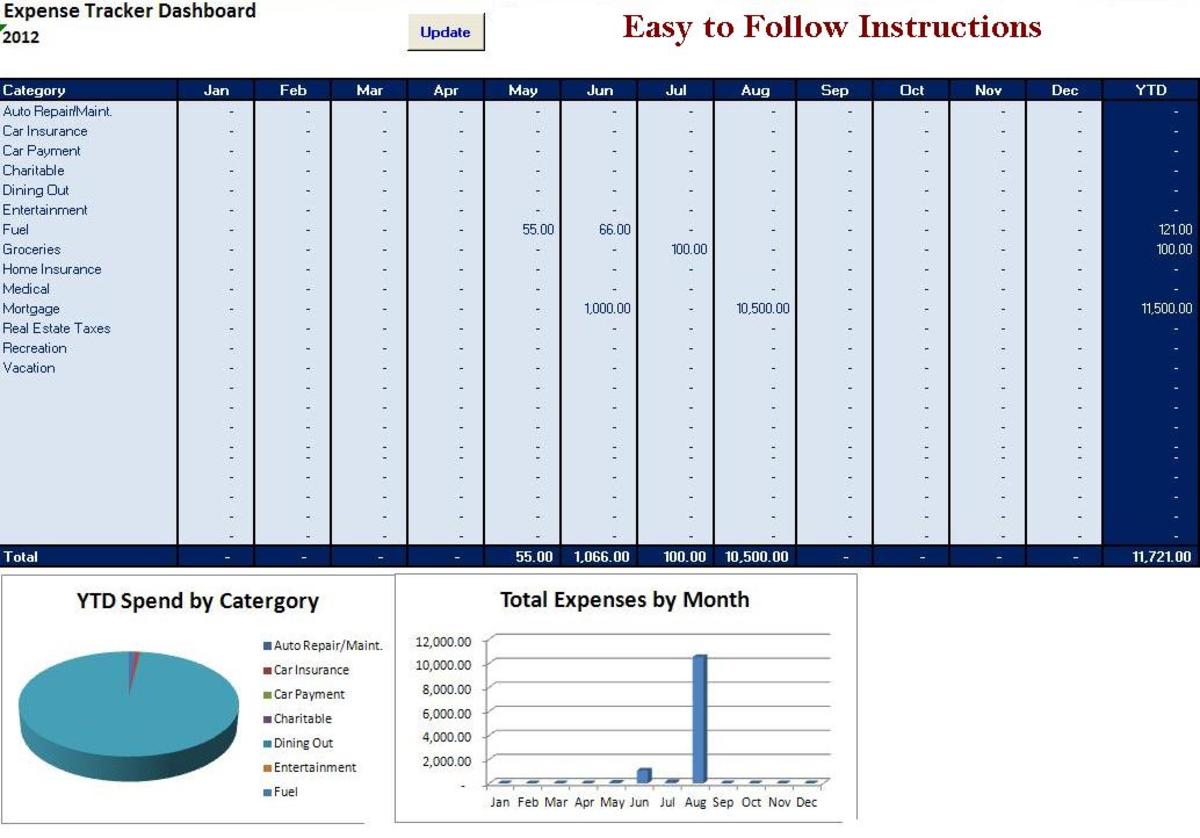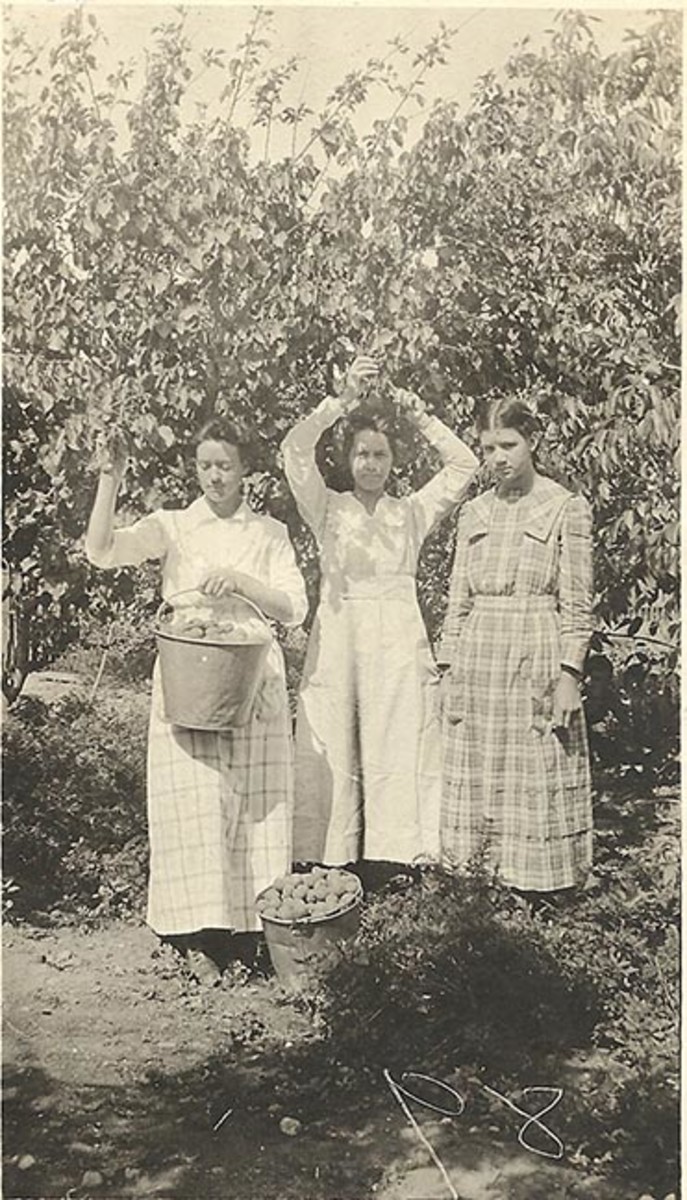How can I get Office Completely Free?
Get used to OOo
Do you want to have a complete productivity suite that has had 20 years of research and development? But you do not want to pay Microsoft Office Prices?
Look no further, OpenOffice.org (OOo) is completely free. I have been using the Microsoft Office 2003 and Office 2007 for several years at work. I am in a technology rich environment. I find the products are quite wonderful. However, I have never wanted to purchase the Office Suite for home because I am a cheapskate. So for the past couple of years, I have been using Google Apps and I have had good luck with that. The sharing of documents has been easy that way.
I recently downloaded the OpenOffice suite and installed it on my pc at home because I wanted to have a resident native application at home. I have been surprised and impressed.
Office Price List from Microsoftstore.com
Office Home and Student 2007 $149.95
Office Standard 2007 (Full) $399.95
Office Small Business 2007 (Full) $449.95
Office Professional 2007 (Full) $499.95
Office Ultimate 2007 $679.95
OOo compared to MS Office
- Office Writer: OOo looks a lot like the interface with Office 2003 and does not look or feel like the newer Office 2007. If you have to have the graphical user interface (GUI) found in the newer Office 2007, this may not be for you. However, if you can easily switch between them, this is a full service fully functioning application that you won't believe is free.
- Spreadsheet:Open Office Calc looks and feels like the Excel counterpoint. I have not experimented too much with this but it looks just like any other spreadsheet and seems to mimic Excel readily. Files can be easily exported as a variety of excel formats. That seems to work seamlessly.
- Presentation Software: OpenOffice.org Impress looks just like PowerPoint (PPT) and seems to work just the same. It opens most of the power point presentations, however, there is a problem with some of the power point presentations. Opening some PPT presentations has been difficult if not impossible, however, the Impress seems to be able to save as PPT files with no difficulty.
- Drawing: There is an app. but I have not used either one very much. Open Office Draw appears to have similar elements to the MS Office counterpoint.
- Publishing: Here is the rub, if you use MS Office Publisher extensively, then you are in for a disappointment. There is no counter part in Open Office. As a matter of fact, Publisher is a special application files that cannot be opened by any other application. There is nothing in OpenOffice that will open publisher files. For me this is a problem because at work we use Publisher for extensive projects and on a daily basis. It means that I cannot work on the files at home. Oh what a pity!
Office Writer Screen Shot
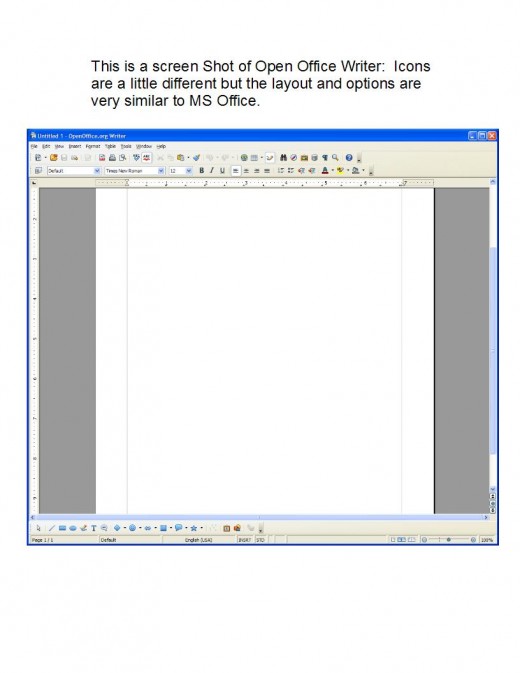
OpenOffice.org is that almost perfect deal!
FREE! FREE! FREE! That is the best part of OOo, but it does not mean that this is a minor player. On the contrary, OOo is a winner. It has a full featured suite making it possible to accomplish almost all the productivity projects found in other suites costing as much as hundreds of dollars.
This is good news indeed. Great product, great support, forums and FAQ are particularly helpful. The forums have instructional threads from newbie to advanced. You can accomplish almost any suite project from graphs and complex scientific mathematical calculations to basic word processing and full graphical presentations.
I love this product and it works like crazy!
The only drawback for me is the missing MS Publisher look-alike. But I can live with it for the price. If you do not use publisher, then you will not be missing a thing.
Download your free copy and begin using it right away: http://www.openoffice.org/
- 10 Best Foods to Eat
I am not nutritionist or diet expert or doctor or anything as spectacular as that. As a matter of fact, I have eaten a unhealthy diet for most of my life and carry around an unhealthy amount of extra... - How to build a low cost desktop computer.
I wanted a new computer and I wanted it to be a good one. So I started researching the systems that I could build. I found out that there are zillions of options and that I needed to make decisions before... - How to get free software legally?
This is one of my biggest pet peeves, free software downloads. The reason: the software is not free. You have to pay for it. It can be offered as 'Free' because it has a free trial period. This one...
What does Open Source mean anyway?
My understanding of complex stuff like programming and scripting and code is very limited. I am an end user. That is to say that I see myself proficient at using various programs and software designed for productivity. Since I work in several environments, and have lots of experiences with switching files back and forth, sharing editing and making presentations, I call myself an end user.
In the least technical terms for users like me, Open Source means that the programmers and technical guys can get their hands on the actual program code for an application and then make changes to it. Most commercially produced software is released in a version that basically hides the code. The open source products turn out to be unique products developed through collaboration. The end result is that you have a robust program that is quite good.
For me, it means that I can get these products at no or low cost and that they are reliable and do a great job.