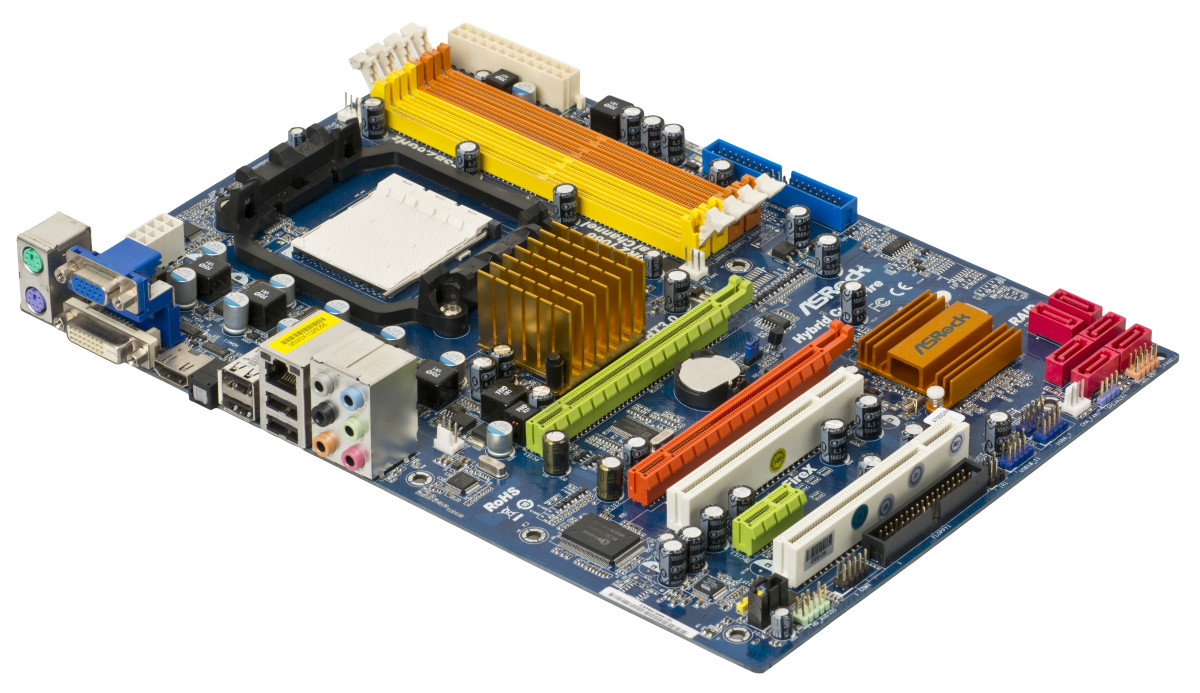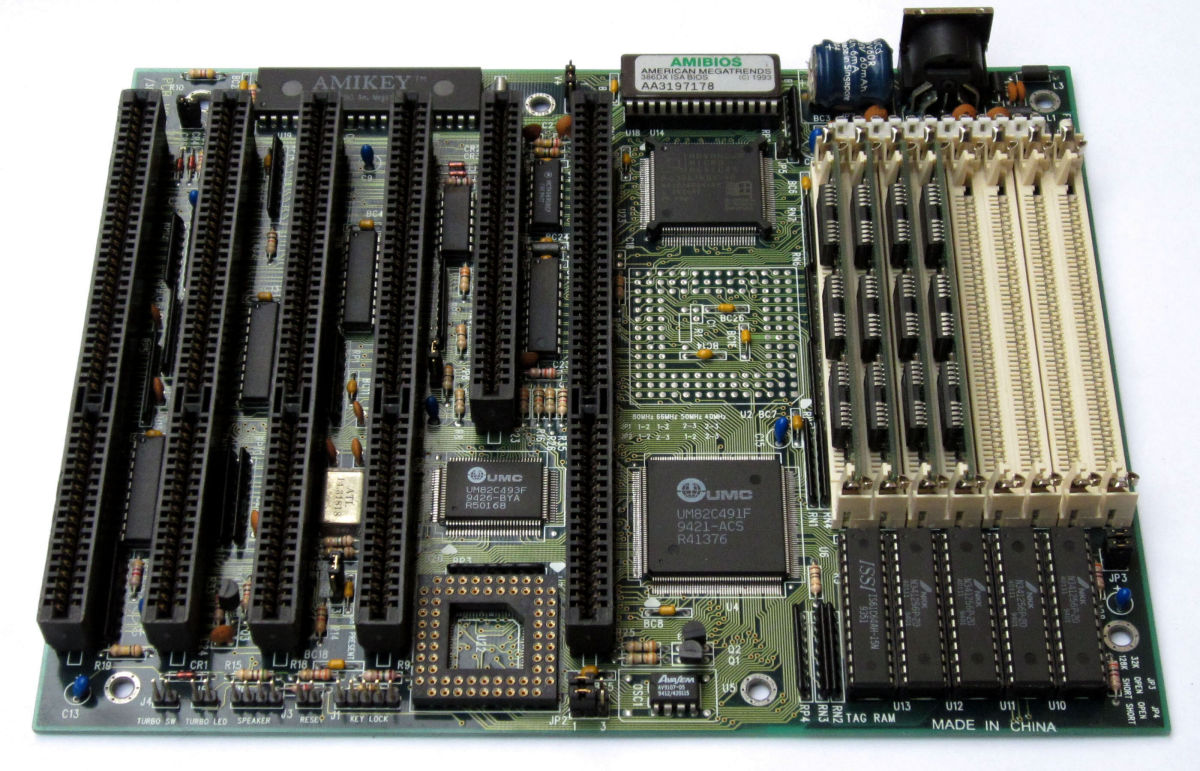- HubPages»
- Technology»
- Computers & Software»
- Computer Hardware
How to build a low cost desktop computer with components.
I built this computer: First things First
I wanted a new computer and I wanted it to be a good one. So I started researching the systems that I could build.
I found out that there are zillions of options and that I needed to make decisions before I could start looking at the parts.
The first part of building a computer is deciding what you want to do with the computer. Are you interested in photos, email, and internet surfing? Are you trying to expand your music making studio? Are you a movie maker? Are you a gamer?
What do you see yourself doing? Maybe you want to dabble in all of these but not really specialize in any of them....you want to make an occasional movie, play with some music making applications, but mostly do social networking, email, internet surfing.
Deciding what you want to accomplish with your computer is the place to start. If you don't know, then a general approach will probably be sufficient.
Here is what I want my computer to do:
- Write articles, and publish them
- Sell on ebay
- Make an occasional movie or slide show presentation
- Mess with some of the music applications
- Watch movies, you tube, and other streaming downloads.
- Use software for taxes, publishing, word processing, spreadsheets
- Cloud computing quickly
- Test Various Programs
- Social Networking
- Sharing photos,
- And FUTURE STUFF

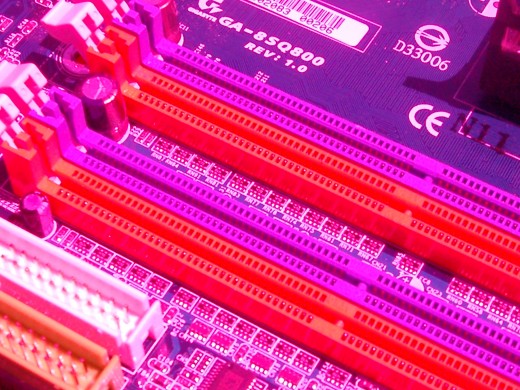
Safety and cautions
It is important to follow all safety and cautions included with each of the components. It is especially important to follow the instructions that come with each component. Of special importance is preventing static electricity from ruining any of your new components.
Follow all of the antistatic precautions especially the use of a grounding strap anytime you work on the inside of a computer.
Grounding wrist straps can save you a lot because they protect your computer components from static discharge that can ruin computer components.
Make a list of the Components Needed
Let's take the middle of the road and start to look at the components needed to build a computer.
Make a List:
- Case
- Power Supply
- Mother Board
- CPU
- CPU Heat Sink and Fan
- Hard Drive
- RAM
- DVD Burner
- Case Cooling Fans
- Operating System
- Needed Tools
- Thermal Paste
- Screws, Fasteners
- Expansion Cards
- Software

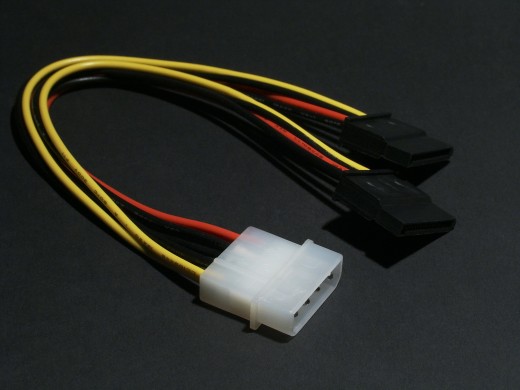
Next Set a Budget
You can build a computer for under $300.00. It will not be the fastest gaming computer, nor will it have some of the bells and whistles, etc., but it will do your basic computing chores and do it well for that price. The top of the range in prices are pretty high. You can spend a lot, my belief is that once you get over $1,000, generally you would be better off buying a completely built computer. The reason I say this is that the warranty generally covers all aspects of the build and the components are generally well matched, although some low end packages may include bargain components that are substandard and offer a 90 day warranty. Third party warranties are available for an extra fee.
Now you will have to add shipping, handling, and local tax charges to your bottom line. However, I am not going to include those here.
Decide where you are going to buy your merchandise and then see if there is discounted shipping. Some places ship for free when the amount of the purchase exceeds some minimum amount.
Let's say that we are going for a middle computer that is good, fast, and reliable. You should be able to build a decent computer for under $300.00. Now you will need some additional items if you don't have them: monitor, keyboard, mouse.
The $300 is not enough to purchase the additional items, if you need them, then try to purchase a combination that includes one or more of the items. Additional low end estimates would be about $130 for keyboard, mouse, and monitor.
- Case and Power Supply: $50
- DVD Writer: $20
- HardDrive: $50
- Mother Board: $100
- Processor: $50
- Case Cooling Fans: $20
- Misc.: $10
- Total: $300
Case and Power Supply and DVD Burner
Amazon had best prices, many from my favorite vendors.
Generally, a case can be chosen based on:
- Looks
- Ease of Access
- Durability
- Cooling Options
- Drive Ports and Drive Bays
- Front access to Various Components
For most modern systems, a Power supply should have at least 400 Watts and should provide for SATA devices. Here a power supply that has great reviews is called for.
Choose standard sizes and components for future applications and go with the larger power supply. Pay attention to the reviews.
DVD burner is pretty standard and the cheapest ones are good. I chose an LG because of price. This is the one I have in my computer and it works great.
So based on what I have found so far, I am about $20 over budget.
Motherboard, Processor, Heat Sink and Fan
The motherboard is the main component in a computer and brings all the other components together. The Ram, CPU, and Peripherals all plug into the motherboard.
There are tons of motherboards out there ranging in price from about 50 bucks to $500+. This is a place where it saves a lot of money to go with a motherboard that has a few less options and a great price. It is important to read the reviews carefully. The reviews usually tell you what others have experienced in motherboards. I can tell you from experience that you can have problems with any motherboard you might buy. I purchased a high end board one time and it had a major flaw in it that ruined my memory. The main thing to remember is that most of them are fine and work great out of the box.
I personally love Gigabyte Motherboards and have one in this computer. I choose this one for price and features.
Gigabyte MA785GM-US2H Motherboard & AMD Athlon 64 X2 7550 Processor AD7550WCJ2BH Bundle
This is the same motherboard and processor I have in my computer and I love it. It has so much for the price it is unbelievable. I replaced the motherboard I had with this one and it is 100 times better for less money.
It has all the features a midrange computer needs including a low price for all the features: $119.00 That is $31.00 under budget.
Hard drive and Memory
The hard drive is so important. It should have good reviews and they are so cheap that you will have no problem finding a name brand. I personally like Western Digital as a brand, but there are lots of other ones that seem to be fine.
I also like the 250 G size for this computer. That size is very reasonably priced and that is a lot of storage. Price on this one is only $35.00.
Western
Digital 250 GB SATA2 7200rpm 8 MB Bulk/OEM Hard Drive WD2500AAJS
(Caviar Blue)
The memory that this motherboard takes is:
800 MHz DDR22 1 Gig $30.74 This is minimal Ram, if you can afford the upgrade, double this to a 2 Gig kit.
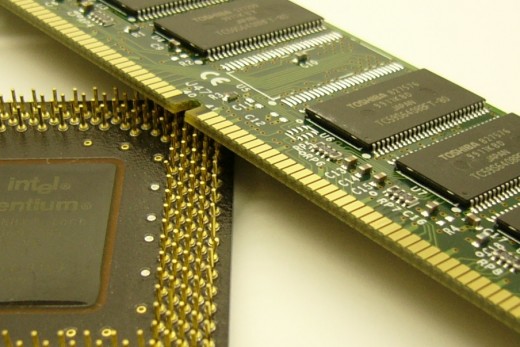

Software: Operating System, Productivity
Free Windows like Operating System: Ubuntu
http://www.ubuntu.com/
This is a completely free suite of software that included operating system, office applications, browsers, media applications, instant messaging and more. It is 100% open source and free to everyone. Ubuntu has been developed by a world wide team of expert developers.
All other operating systems you have to pay for. Windows 7 is probably the best paid choice at this time since XP is being discontinued by Microsoft.
Download a copy for $99.
http://www.only4soft.com/windows-7-home-premium-32-bit-p-10.html
If you are updating from an older computer, this is the method to use. The same software can be purchased on DVD but will cost much more.
- I'm a Mac and Windows 7 is my Idea!
Hello, I was just thinking about myself and I was admiring my best technology features. I decided that I am elegant, streamlined, fast, and packed full of fabulous features for a computer software operating... - How can I get Office Completely Free?
Do you want to have a complete productivity suite that has had 20 years of research and development? But you do not want to pay Microsoft Office Prices? Look no further, OpenOffice.org (OOo) is completely... - How to get free software legally?
This is one of my biggest pet peeves, free software downloads. The reason: the software is not free. You have to pay for it. It can be offered as 'Free' because it has a free trial period. This one... - How to get free software legally?
This is one of my biggest pet peeves, free software downloads. The reason: the software is not free. You have to pay for it. It can be offered as 'Free' because it has a free trial period. This one... - 10 Best Foods to Eat
I am not nutritionist or diet expert or doctor or anything as spectacular as that. As a matter of fact, I have eaten a unhealthy diet for most of my life and carry around an unhealthy amount of extra... - How can I make every day a Mother's Day
The things that mothers love the most is when their children are with them. Give your mother your undivided attention at least once a week. Do some chores for her, weed the garden, mow the lawn, wash...
Summary of Costs
- Case and Power Supply: $50
- DVD Writer: $20
- HardDrive: $50
- RAM $30
- Mother Board: $100
- Processor: $50
- Total: $300
Actual Costs these are the prices I was able to find today:
Case and Power Supply: $ 69.98 Over Budget $19.98
DVD Writer: $21.50 Over Budget $1.50
Hard Drive: $35.00 Under Budget $15.00
Mother Board and CPU: $119.00 Heat Sink and Fan: $14.99 Under Budget $16.01
Ram: $ 30.74
Misc.: Unknown
Total: $291.21 $8.79 Under Budget
If you buy these components, and then assemble them, you will have a kick-butt system that will run Windows 7, Ubuntu, Office Suite, Media Players, Streaming, etc. This system does all I ask it, and I even have it set up with a dual boot. Reports are that this MOBO will over clock easily although I have not tried it.
If you need to go wireless, you need to buy a wireless adapter to go with this set-up.