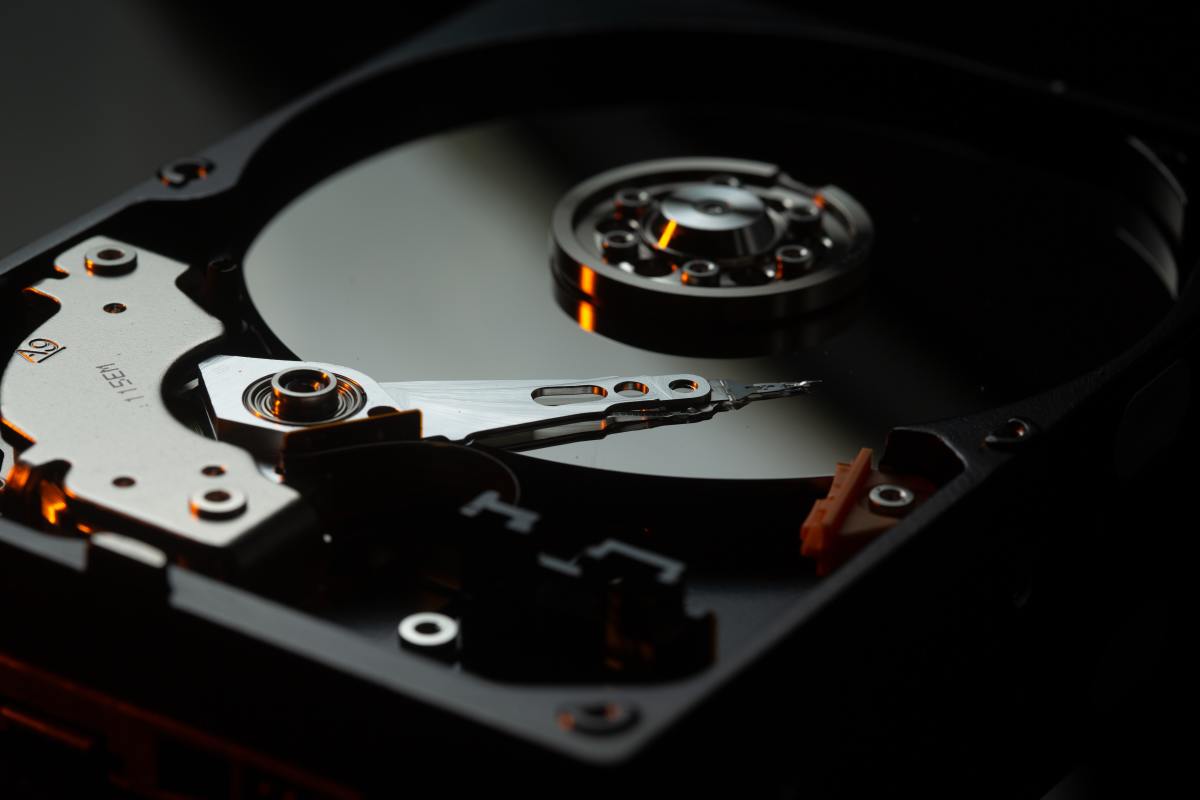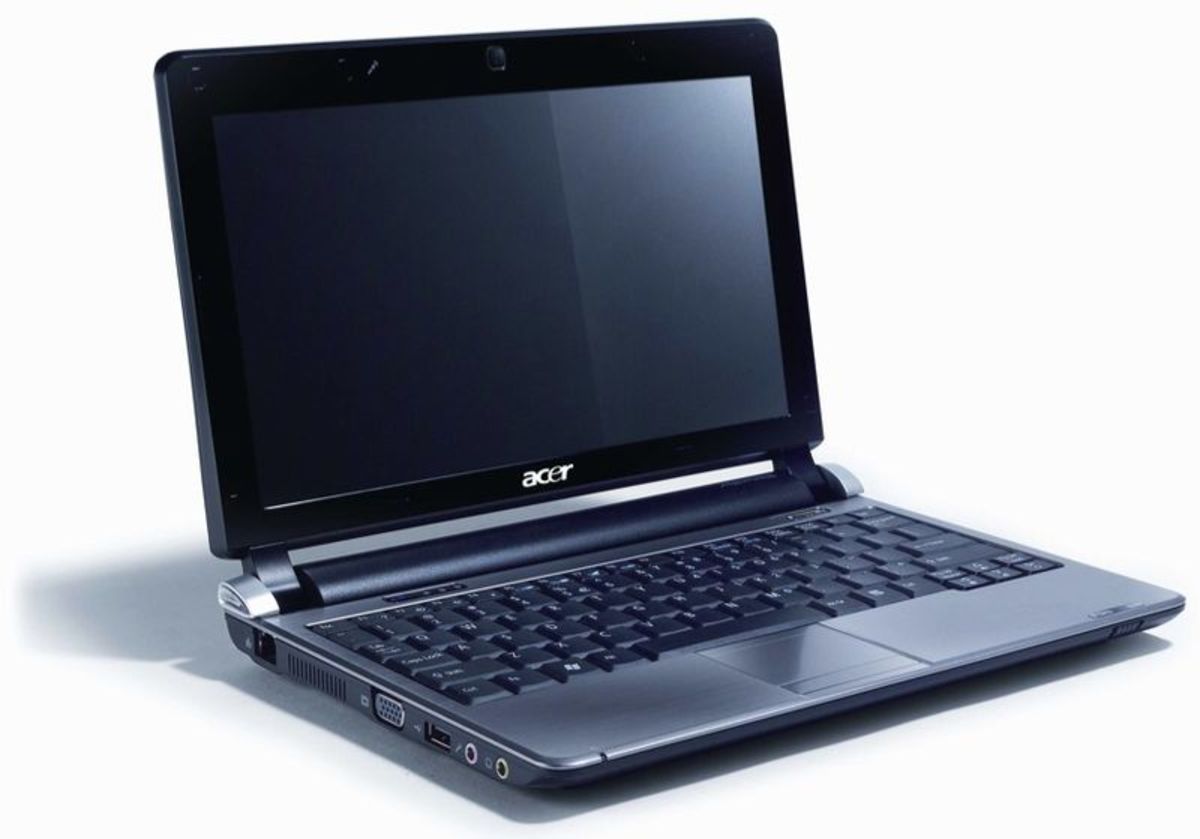How to Add Disk Drives

Disk Drives and You
Recently when I was going about upgrading my computer, I was faced with a lot of decisions. One very important decision was about my disk drives. How much space should I get? How much will it cost me? How much memory should it have? Should I have it internal or external? There were so many options that I needed to take a break. I decided to do some research and find out which I wanted to do. Here I will answer these questions and more in order to help you add drives yourself.
What is a disk drive? (Solid State vs Hard Disk)
As technology changes it can be hard to keep up. In the simplest of terms a disk drive is the memory for your computer. This now has two forms - you can either have a Hard Disk Drive or a Solid State Drive.
It is easiest to think of a solid state drive as a giant USB stick that is full of microchips. What sets this apart from the hard disk drive is that the hard disk drive has a moving arm that reads and writes a hard disk. Because of this mechanical motion, hard disk drives are slower than solid state drives. The other difference is that hard disk drives are larger than solid state, which could come into play for you. Solid state drives are still somewhat new, so most of the time they are more expensive than hard disk drives. Be sure to search around and see what is best for your computer needs.

Internal or External?
The question of internal or external depends completely on you and your counter space. If you want everything in one place, you may want to have an internal disk drive. However this takes either knowledge of how to do it yourself or taking it in to a computer store. Furthermore internal disks need space. If you have a small computer case you may not have enough room to add any more. This would mean that you would have to buy a new computer case as well, leading to more work. Think about it carefully!
Most people are fine with small and compact external drives that are able to stand anywhere near your computer. Depending on the cord length you could even set it far away from your computer if you have no space around it and do not want to mess with your computer's insides.
How Big?
Depending on what you do with your computer, you will need a larger or smaller memory. If you are a student or office worker, you probably do not need more than the industry standard memory that should not be too expensive. People who do a lot on computers - downloading video games, movies, and lots of media - need a lot more. Video games can be 1-40 gigabites, videos can be 1-3, and other media varies a lot.
You will want to check your space usage before investing in a more hefty drive just so you don't waste money on memory you won't ever use.

Where to Buy?
There are millions of places to buy electronics. My personal favorite is Newegg.com because it has such a wide variety and great prices. Amazon also has a wide range, but since Newegg is mainly computer supplies the sales are usually much larger.
For those of you who enjoy the more personal touch there are always brick-and-mortar stores that you can go to such as Best Buy or Fry's which have a good amount of specialists who can answer any questions you have and help you fix up your computer.
Research!
Whatever you do, before you buy be sure you research all your options. There are hundreds of drives out there. You don't want to be caught by surprise about a faulty product or scam. This is especially true with online purchases - be sure you are shopping at a reputable online store such as Newegg or Amazon that has many reviews about it and high praise.
Good luck finding your perfect hard drive!