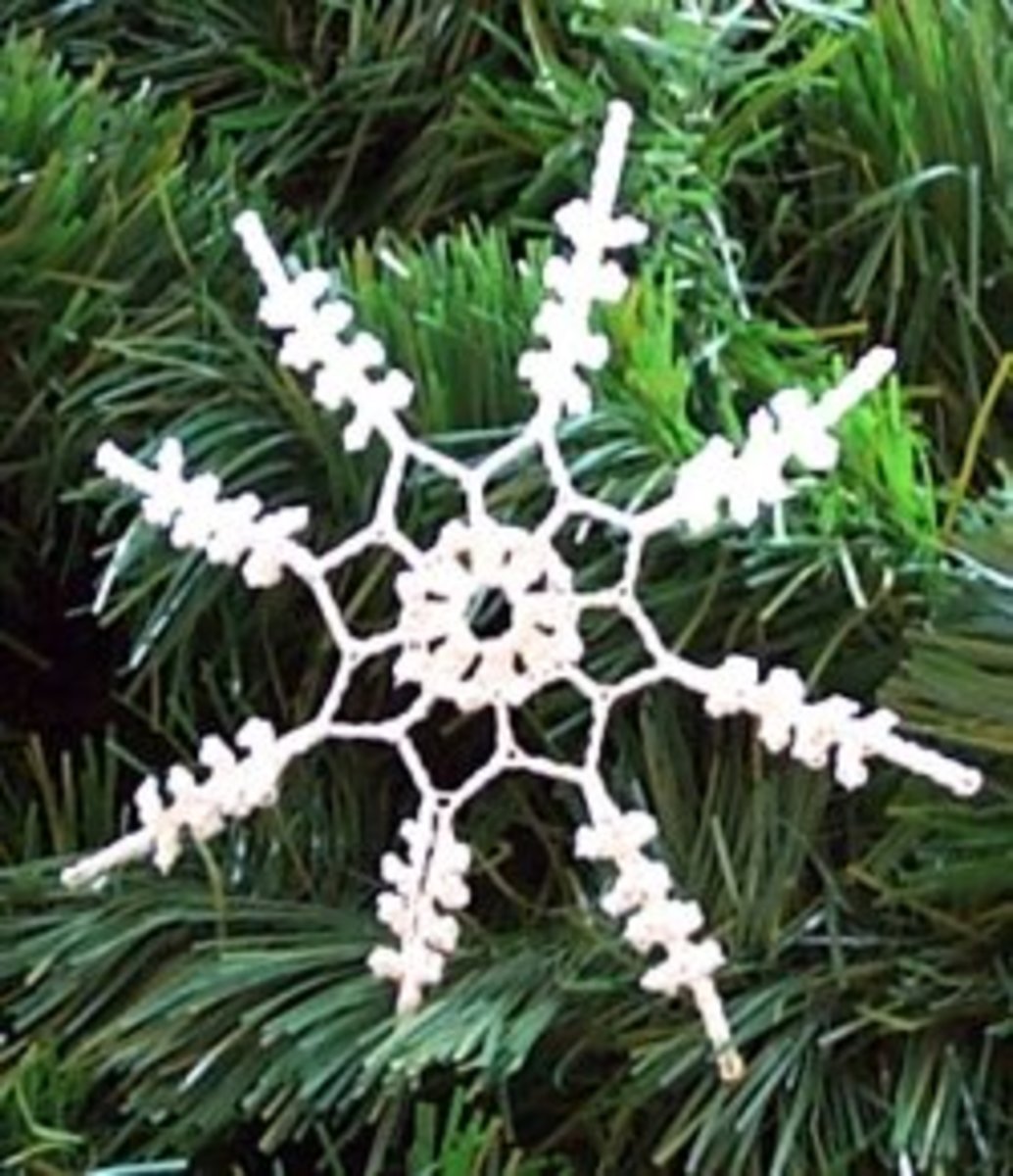- HubPages»
- Technology»
- Internet & the Web»
- Social Networking»
How to Block People, Apps and Invitations on Facebook

"Thinking of you ..."
I like when people think of me and invite me to events that mean something to them. I do NOT like when “socially active” folk bombard me with invitations to events that I have no interest in or can’t possibly attend because it’s in another part of the world.
I also dislike getting game and app invitations. As I mentioned, I don’t have time to spend on games and I certainly don’t want apps having access to my profile unless they are a trusted source, such as HubPages.
Also, I love my fans and followers. You guys are so awesome! However, I hate being stalked. It’s not cool, yet some folk make a hobby of it. ICK!
Fortunately, Facebook offers simple solutions for all of these problems in their Privacy Settings. YAY!
Manage Blocking
From your Privacy Settings page, go to the heading that reads, "Blocked People and Apps" ... Click on "Manage Blocking" ....

From there, your blocking options include:
Table Of Contents
* Block Specific Users
Type or copy/paste a user's name in the text box and pressing “Enter/Return” on your keyboard.
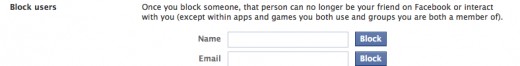

FYI
You can also block a person directly from their profile page by clicking on the gear icon next to the "Message" button and selecting "Report/Block" from the drop-down menu.
* Block Specific Games and Apps
You can block games and apps from contacting your with invitations to join by typing or copy/pasting the name of the game or app into the appropriate text box and pressing “Enter/Return” on your keyboard. You can also do this directly from your Game/App page that lists all the invitations you’ve received.

* Block Specific People from Sending Game and App Invitations
Block Specific People from sending you Game/App Invitations by typing or copy/pasting the name of the game or app into the correct text box and pressing “Enter/Return” on your keyboard.

* Block Specific People from Sending Event Invitations
Block Specific People from sending you invitations to events by typing or copy/pasting the name person into the correct text box and pressing “Enter/Return” on your keyboard.

Now You Know!
That's it! Now that you know how to control who can send you what, you have better control over your privacy. Go exercise that control and reduce the amount of junk - er - invitations you receive!
© 2012 Rosa Marchisella