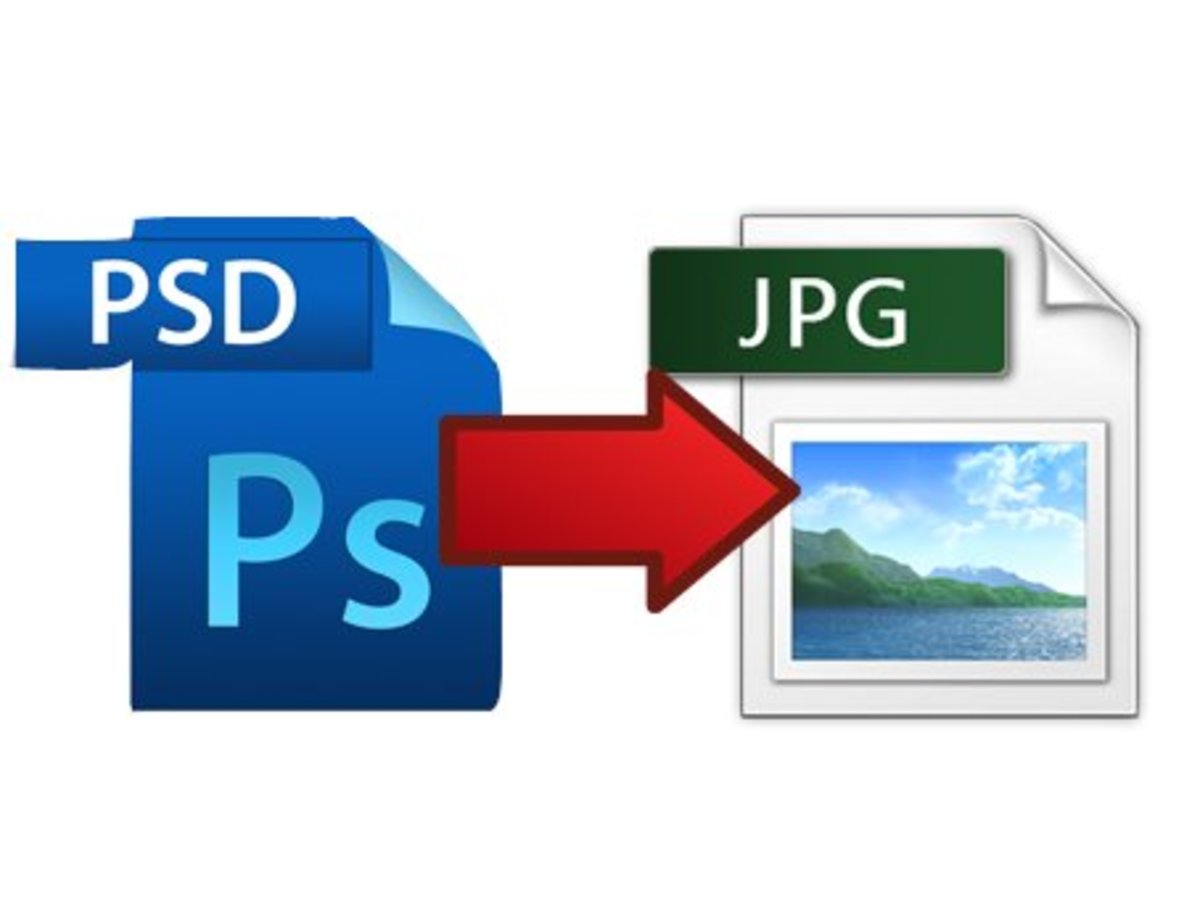- HubPages»
- Technology»
- Computers & Software»
- Computer How-Tos & Tutorials
How to Browse Free on Your Mobile
Free OperaMini Settings

New Top-Class Information: Click Here!
New: MTN Free Browsing Settings
For guys in the know, we've been browsing free on Nigerian GSM networks(MTN, Zain, Glo, Etisalat) since 2008 many thanks to Opera, the manufacturers of the Opera Mini software (Visit www.operamini.com for more information). Opera mini is free to install and use though the operator may charge connection fees, but this article teaches how to maneuver all that.
For browsing on your MTN line
1) Send "Settings" to 3888 if you are a first-timer and install the internet settings when you receive them.
2) Download and install the Opera Mini 4.2 Multiop or the Opera mini 4.4 Firefox(from www.operamini.com). The OM Firefox zaps at the speed of light.
3) Run the Opera Mini application
4) Under the "Operator Trick Choice", select "Custom 1"
5) Input: "http://www.mtnonline.com.wx.concealme.com/nph-proxy.pl/000000A/http/server4.operamini.com:80"
6) Select "Ok" and wait for your OM to "install" then you are good to go.
Alternatively,
1) Locate 'Connection Settings' on your mobile, Select 'Proxy Settings'
2) Enable the Proxy Server
3) Input this Proxy Address: 94.246.126.89
4) Then continue steps 2,3,4 as in Alternative 1.
5) Input "wap.loaded.mtnonline.com"
6) Select "Ok" and begin enjoying free internet browsing on your mobile.
This alternative is preferable for non-Nokia phones and connection speeds are faster with Samsung and Sony Ericsson phones.
Download Trick:
If you plan on downloading while online, input: "wap.mtnonline.com/cgi-bin/nph-proxy.cgi/ik/http/"
PLUS!!! Good Old Freedom is back and better.
Freedom helps you use your mobile as modem and browse on your computer. Now you have even more Operator choices. Let's get started already:
1) Change the proxy address to "77.92.78.225"
2) Or with your MTN, use : "85.214.151.156"
3) Or 76.73.125.131 (This is a United States Server)
4) Or 81.169.137.16 (This is a German Server)
5) Set Connection Mode to "https"
6) Set Port to "53"
7) With your Pc Suite, enjoy the free browsing. There's no rocket science about it.
See you online!!!
You may also be interested in:




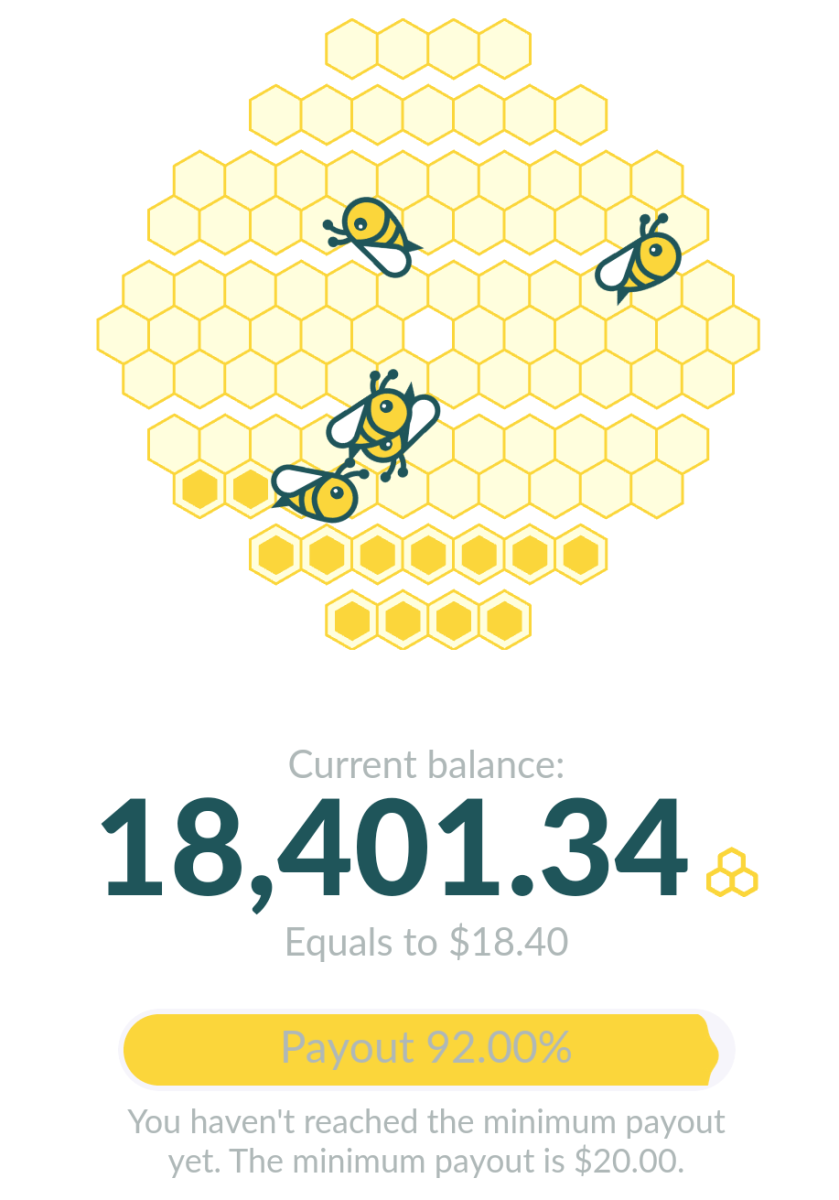

![How to Remove Kaspersky Password Protection? [Easily Recover] How to Remove Kaspersky Password Protection? [Easily Recover]](https://images.saymedia-content.com/.image/t_share/MTc2Mjk3NDcwOTAzNTkyMTI2/how-to-remove-kaspersky-password-protected-easily-recover.png)