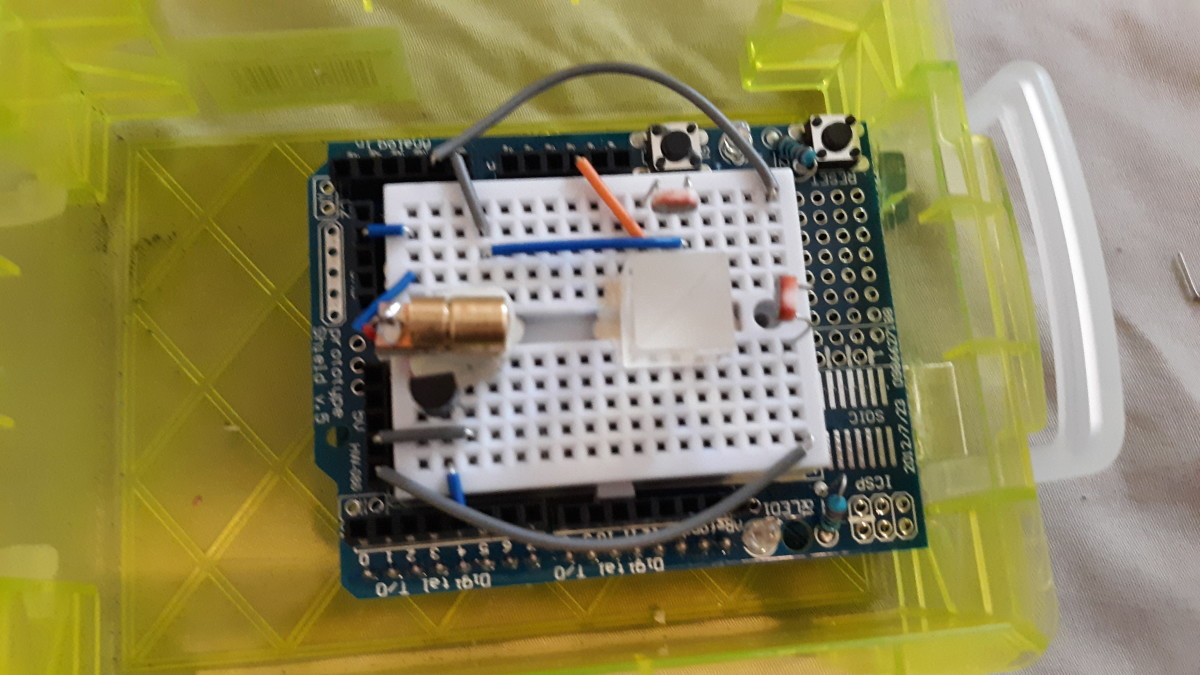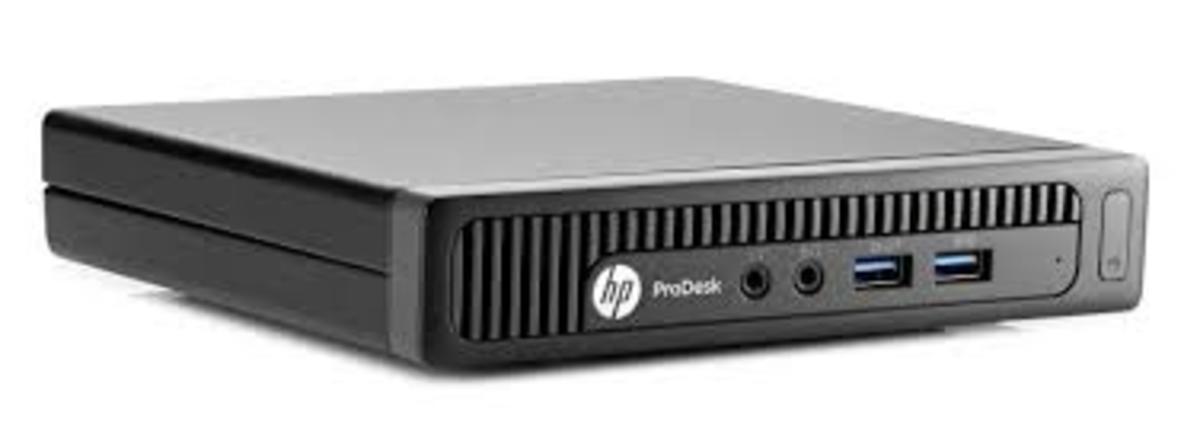- HubPages»
- Technology»
- Computers & Software»
- Computer How-Tos & Tutorials
How to Build Your Own Desktop PC, Part 1
You don't need to be a rocket scientist to know how to build your own desktop personal computer(PC), it is actually easier than you might think. The thought of building your own PC may seem mind-boggling, but the more research you do, the more you will learn about PC computers and hopefully, it will become less overwhelming. This 'How to' guide will show that creating your own computer 'build' can be a fun and satisfying endeavor. It can possibly save money and it will be more personalized for your specific needs than a PC bought already assembled from a chain store. It will definitely impress friends, family, and the girls...OK, maybe not the girls.
In this guide, I will offer the 'how to' in very broad strokes, which should encompass all types of PC's, but please understand all computer builds will vary. I will also point out where to purchase items, and my personal picks for best parts.
You will need to decide which type of PC build you want or need. There are a few types of PC's, including a Media Center PC, a Gaming PC or a Video editing PC. I can't tell you what you need, this is your decision and will affect which type of parts you need. Be sure to buy the appropriate components for your type of build, which will be discussed later on.
Let's start off with making sure you have the right tools for the job. There may be instances that the parts purchased for a PC build may require no tools. More and more PC parts manufacturers are making tool-less design components. It is always better to be prepared with the correct tools just in case.
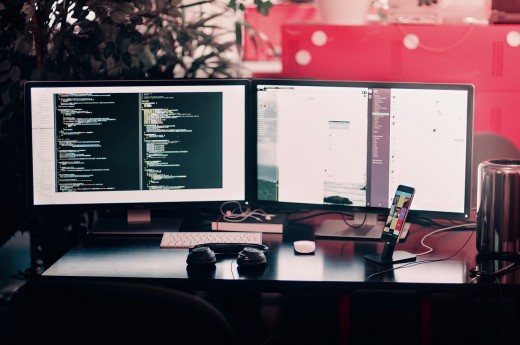
Minimal:
- A well-lit work area
- A flashlight or a headlamp works very nicely
- A standard #2 screwdriver(magnetic tip preferably)
- A small pair of needle nose pliers
- Assortment of small zip ties
- Thermal paste(if not supplied with CPU cooler) Antec will do
Optimal/Optional:
- A computer tool kit
- Velcro cable ties
- Rubbing alcohol
- Spare PC parts
- Canned air
- Cotton swabs
- Microfiber cloth
- Anti-static work mat and/or anti-static wristband
So, you have the tools and you know what kind of PC you are building. It is time to shop for parts, which can be the time most time-consuming part of any PC build. It would be nice if we all had a Micro Center we could drive to and pick parts out in person, but most people do not and will do our research and buying online. One of the best online tools for finding the correct parts to fit your needs is PCPartPicker, they will also tell what parts work together with their 'compatibility check'. This site will walk you through the part picking process and show you what you need and give you an idea what the parts will cost. I always suggest researching each of the parts individually to make sure it will fit all your needs. Great places for your research online are Tom's Hardware, PCWorld and actually reading reviews at some of the online stores you will do your parts purchasing listed below.
When building a PC, the most expensive parts ARE usually the best parts, but that doesn't mean a less expensive part won't do what you need it to do. You may feel overwhelmed, but don't just think of the pride you will feel when this beautiful PC, made by your hands, is up and running.
Some of the best places to buy PC parts online are Newegg, TigerDirect, Amazon, Frys and as I mentioned earlier Microcenter. I find that shopping around is always the best idea, you may find that you will locate the least expensive parts at different locations, but always remember to consider shipping costs and shipping time.

The components you need to build your PC:
- Central Processing Unit(CPU)- The brains of the PC. You will want to look at clock speed, higher the better, and how many cores, more are better, it has. Intel or AMD, I prefer Intel, but AMD tends to be a little less expensive.
- CPU cooler- Some say this is an optional upgrade because the CPU sometimes be bought with a heatsink and fan, but an aftermarket one is recommended and will be quieter and/or more efficient. Cooler Master is a good budget choice, but not that much more expensive than Cooler Master is Noctua as the high-end choice.
- Motherboard or mobo- Stick with Asus, Gigabyte or MSI for quality or for budget go with ASRock or Biostar. Size choice between XLATX, EATX, ATX, MicroATX or Mini-ITX. My preference is ATX, it is enough features for gaming. The larger have more options, and better for higher end gaming.
- Hard drive- HDD(Hard DisK Drive) vs SSD(Solid State Drive) vs SSHD(Solid State Hybrid Drive). I prefer SSD, but SSHD is less expensive for the amount space available and combines the best of HDD and SSD all in one.
- Memory- 8GB of memory(RAM) is all you need to handle most needs, even gaming. More may be needed for extreme gaming.
- Video card(sound card if video card does not include sound)- Partly optional, some mobos have built in graphics, so you can get away with not buying a video card, but that decision would have been made earlier when you chose what kind of PC you wanted.
- PC case and case fans(some cases come with fans already)- Corsair and NZXT make nice higher choices, Corsair or Cooler Master for a budget choice. Size choice between XLATX, EATX, ATX, MicroATX or Mini-ITX, must match MoBo. Usually the bigger the case, the better airflow, cooling and space for hardware expansion. My choice is ATX, it is big enough for some moderate expansion. Of course, make sure your MoBo fits in the case you buy.
- Power supply(PSU)- Stick with '80 Plus', meaning 80% efficient and EVGA or Corsair. Get a little bit more than PCPartPicker lists for your build. Also, choose between modular(cables not attached to PSU) and normal(cables already attached). Normal, you will have extra cables loose inside your case, that is what the cable or zip ties are for. If this is your first build, go with normal.
Not needed for the initial build but will be needed at some point to get the computer up and running and ready to use:
- Monitor
- Operating System
- Keyboard and mouse
- Network adapter
Optional equipment:
- Optical drive
- Software
- Expansion cards
- External storage
At this point, hopefully, you have all the parts you need for the actual build in hand. Now you are ready to start putting together all the parts and create your masterpiece.
Part 2 continued here