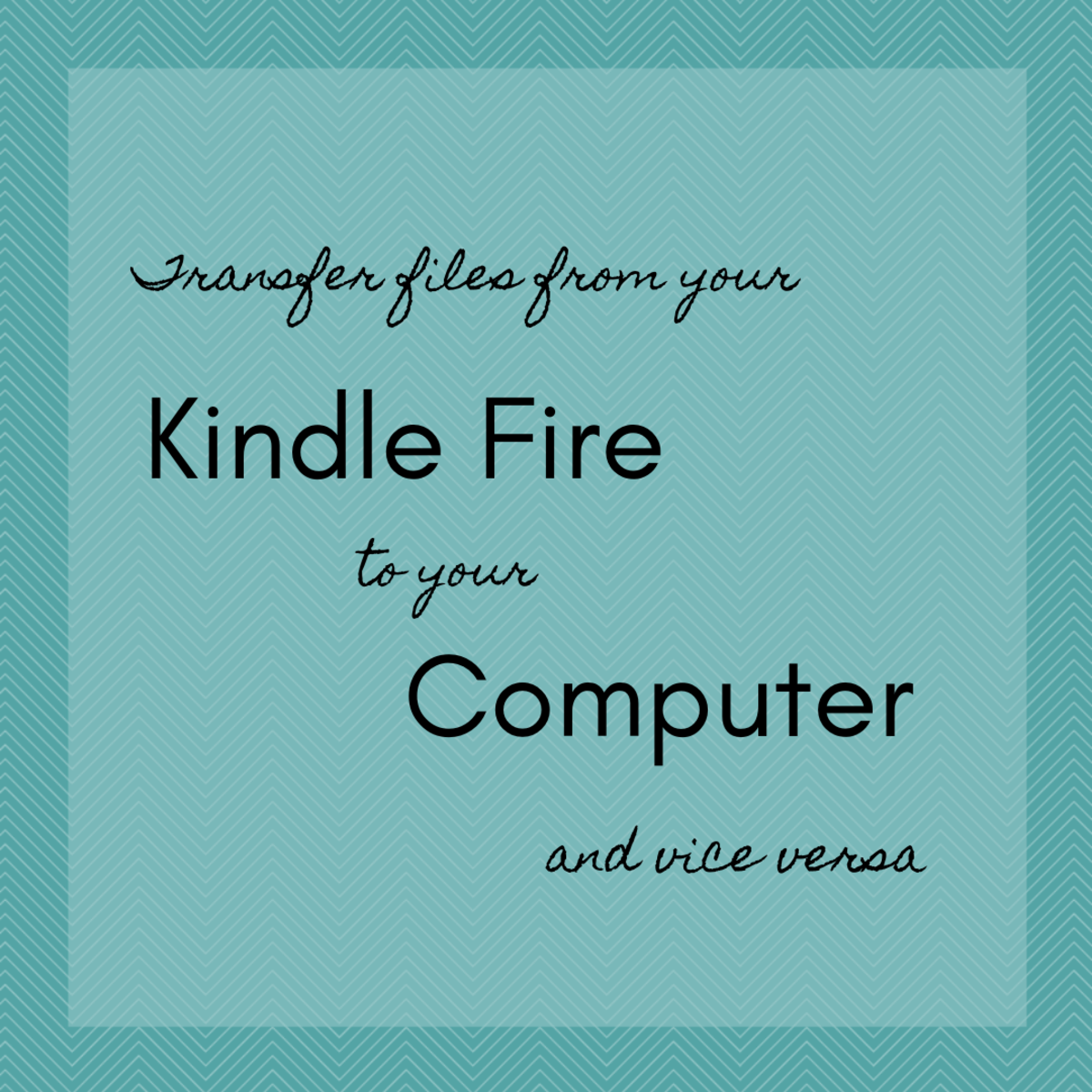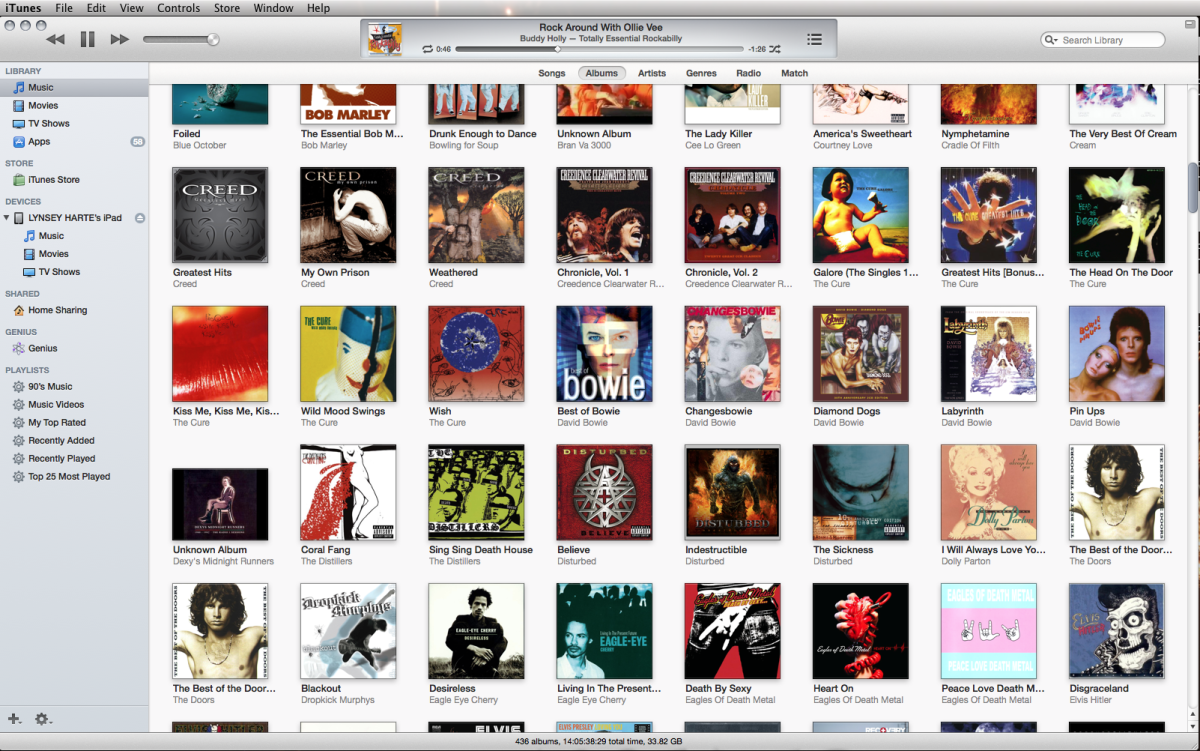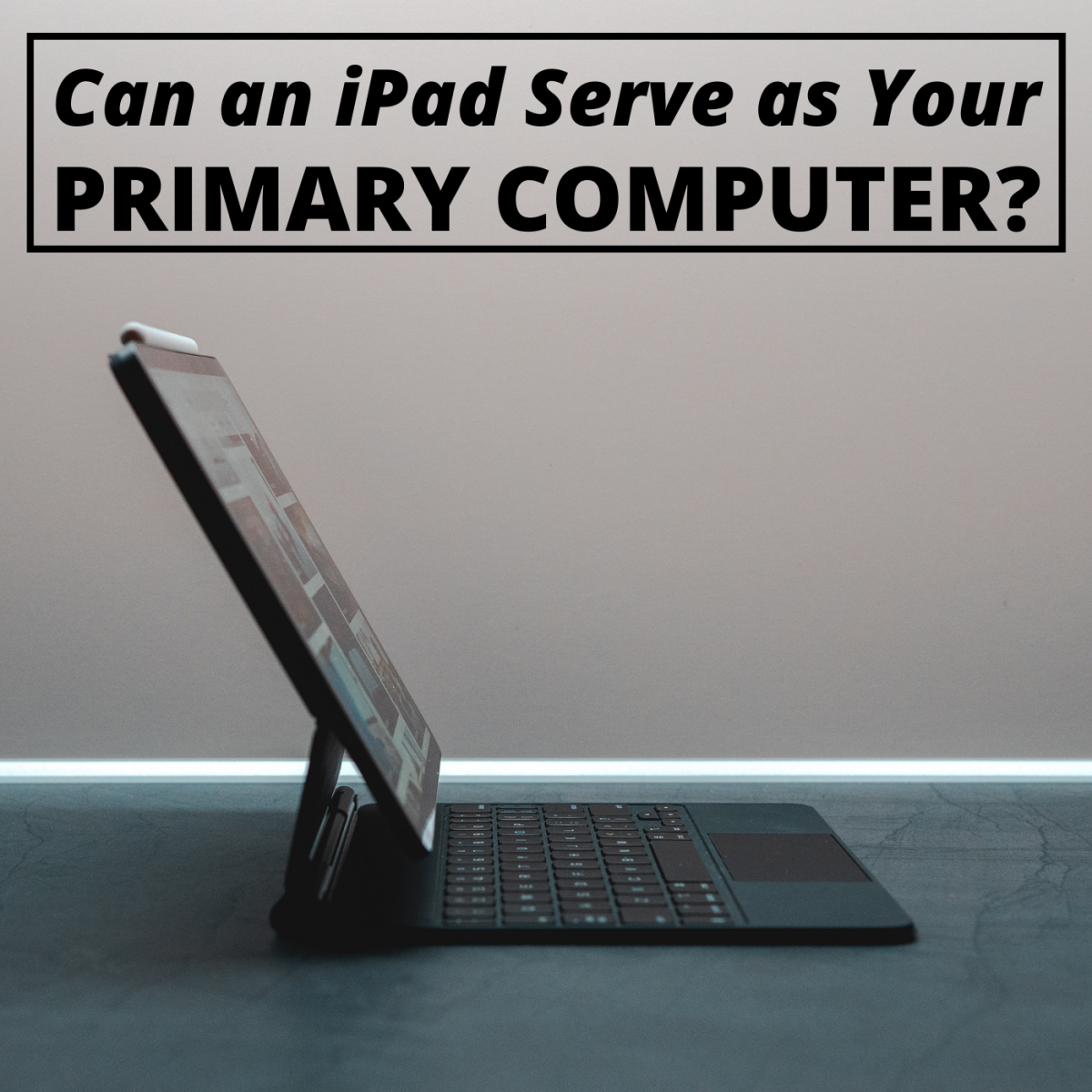- HubPages»
- Technology»
- Consumer Electronics & Personal Gadgets»
- Portable Electronics»
- Tablets»
- iPad
How to Copy or Transfer Songs, Movies, Videos from computer and itunes to ipad 2
How to copy and transfer your songs, movies, videos, apps and more from your itunes or computer to the ipad 2? Importing and transferring content from your pc to your iphone or ipod is also the same as sending files to your ipad 2. Since my usual readers requested this topic, I am granting them their request. This article is about syncing itunes content to ipad 2 the old way and the new way. Well since everything is upgrading like the iOS.
Transferring itunes music the new way- I have bought the latest ipad 2 last week and since my sister was the one who always copies music and videos from the computer to my iphone, I wanted to be the one to do all the syncing this time. But I didn’t feel like doing anything so I hurriedly relied on Apple…and found out about itunes Match. Wow, it’s so amazing. Why? Because you can forget about copying, transferring, importing and syncing your itunes favorite music. By subscribing to that feature, your itunes favorites uncluding imported songs from CDs, will automatically be imported and synched to all your Mac devices like ipad, ipod touch, iphone, Mac pc, and Apple tv plus they can be sorted in the iCloud. That means, you can listen to them where ever you go whenever you want. itunes Match has a charge of annual fee of $24.99 and is available to selected countries in the moment. With this, you don’t need to transfer your music and whole library with huge space. And of course, you have the option which one to store in the icloud forever or not.
Copy itunes songs via itunes Match. It’s done this way.
- Go to itunes on your pc or laptop
- On the sidebar, under Store, click iTunes Match.
- Enter your Apple ID and password and click Subscribe.
- Turn ON iTunes Match on your ipad 2 by going to Settings, then Music, then tap iTunes Match.
You’re done. Enjoy your awesome huge library.
Transferring itunes music, videos, and other content the old way – if your country is not listed under the itunes Match service, don’t worry for you can still sync all your content the old apple way of syncing itunes. This is done by:
- Install the latest iTunes in your computer. You don’t have to install if you’re using Mac pc as it’s already there. It’s available for free download for Mac and other operating system like Windows. Make sure it’s the latest iTunes for your iOS device is also the latest.
- Once done, open iTunes on your computer.
- Plug in your ipad 2 usb connector to your computer. iTunes will automatically recognize your device.
- A window will appear about your ipad 2’s information like this.
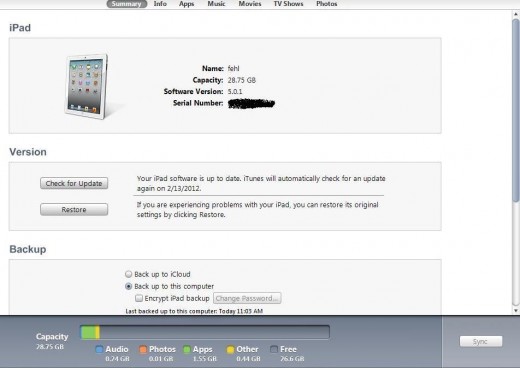
Under Options, at the lower part, check Manually manage music and videos. Then click Apply.
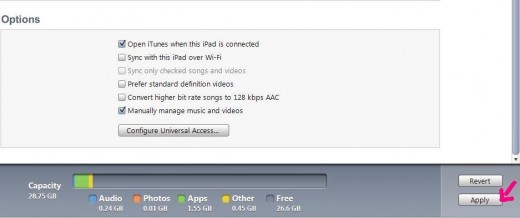
Go over the Music Tab on the top of the tab and tick Sync Music like below. Choose your options whether you want to copy the itunes entire library or just specific songs and videos. Check at the upper right side how many songs you are uploading to your ipad.
Click Sync at the lower part of the page.
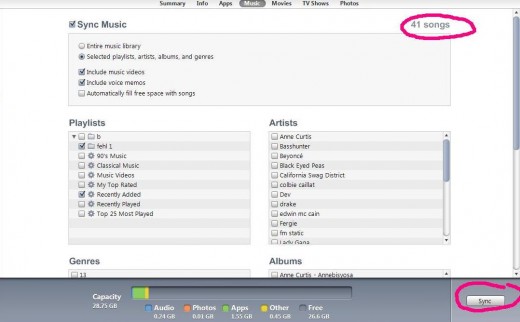
Wait until your ipad completed syncing your itunes content.
You’re done. Eject your ipad 2 device.
Enjoy your itunes in your ipad 2.
Syncing your iTunes and ipad 2 is that easy just like importing from your itunes to ipod touch and iphone and vice versa. However you should be careful and always read what you are transferring and syncing or your files will be wiped out and entirely deleted. I've shown how to copy music from computer to ipad 2. It's also the same as sending apps, videos, movies, podcasts and tv shows from your itunes to your ipad or iphone and ipod touch.