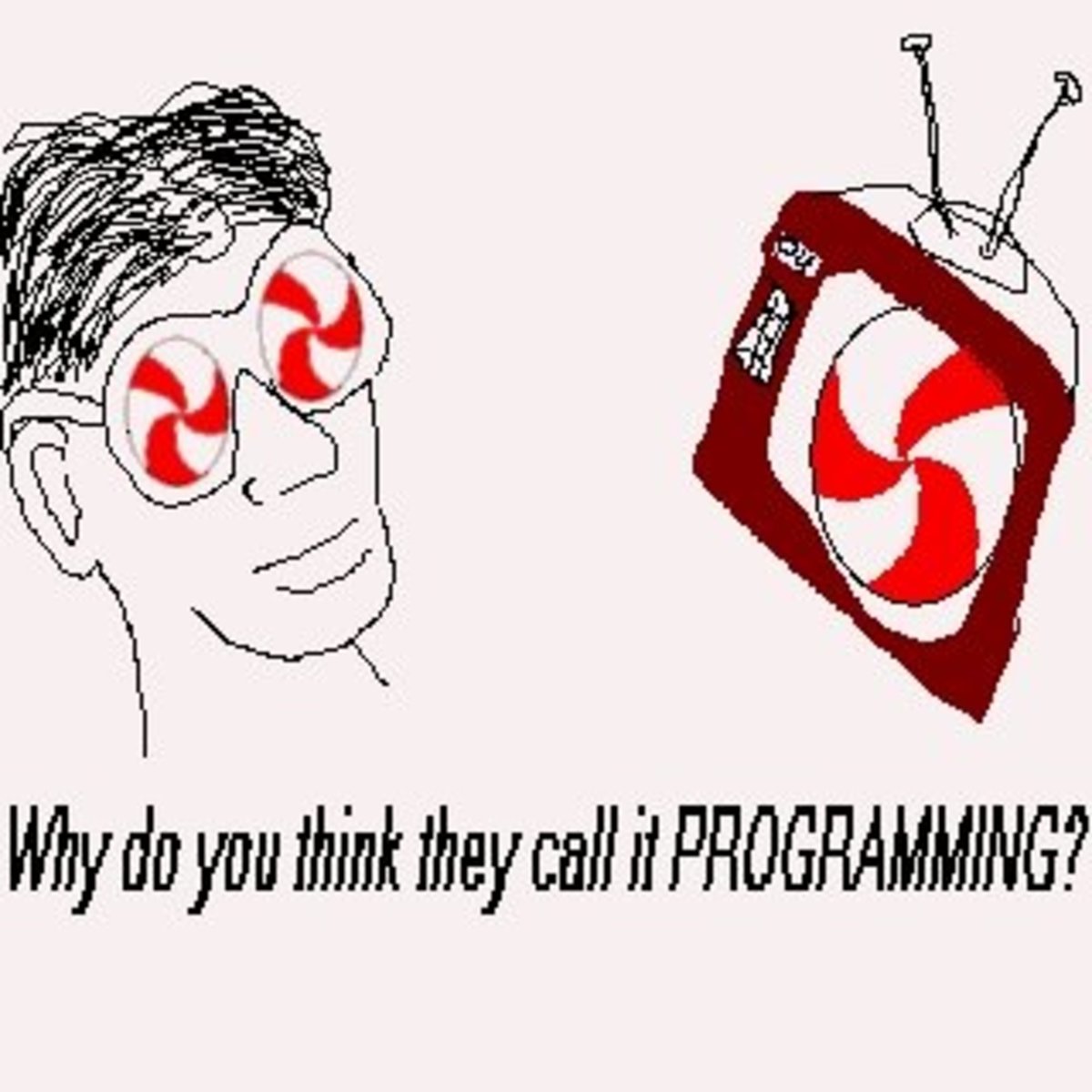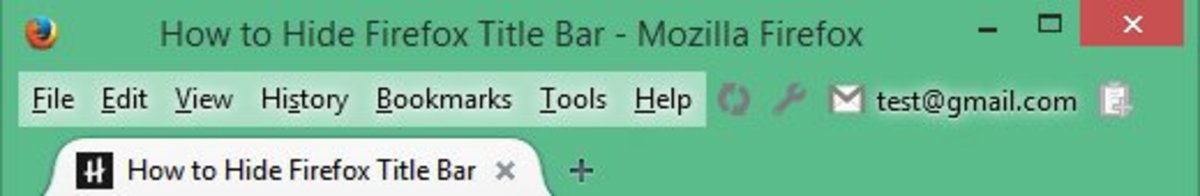- HubPages»
- Technology»
- Internet & the Web»
- Social Networking
How to Download Pictures from Facebook
Facebook is a great platform for hosting photos and sharing them with friends. In fact, over 1100 photos are uploaded to Facebook every single second. That's over 100 million pictures a day! But surprisingly, there's not a simple way to download the images you upload in a few clicks. In fact, once you upload those pictures, getting them back is actually pretty difficult. You may wonder why you would need to download your Facebook pictures. Well, you would need to download them to:
- Backup your images to your computer
- Share them with a family member who isn't on Facebook
- Recover images if they are deleted from your computer
- Obtain all your images if you're closing your account
- Download the album for a presentation
- Make them available offline
As you can see, there are a number of reasons you'd need to download your photos from Facebook. There are also a few ways to do that.
The Old Method
Before I show you the simple ways, I'll show you what you had to do back in the dark ages if you wanted to retrieve your Facebook photos. You would need to go through each and every picture and right click on it and save it to a local folder. This is great if you have a few pictures, but if you had an album of 200 images, it could take all day. Luckily, there are simpler solutions.
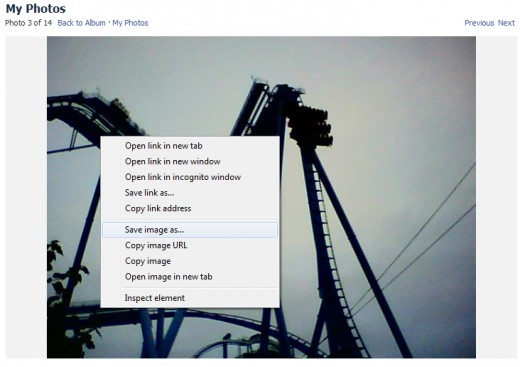
The Firefox Extension
If you use Firefox, then you can actually download an extension that will add one-click access to downloading your Facebook albums. The extension is called FacePAD and can be added to Firefox here: https://addons.mozilla.org/en-US/firefox/addon/8442/
Once you log in to Facebook after you install the extension, you can right click on the album. When you do, you will see a new entry to the menu that says "Download album with FacePAD." Clicking that will download the entire album very quickly.
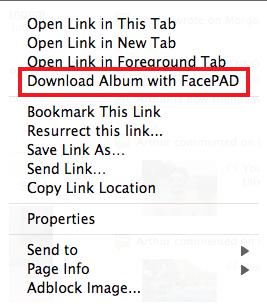
Other Applications
If you don't use Firefox, the news isn't too good. Unfortunately, while there are several different programs that claim to be able to download all of your Facebook albums, none of the ones I tested actually worked. After doing some investigation, I realized that this was because Facebook actually blocked them from functioning, citing a violation of the terms of service.
So unfortunately, the only way currently (unless I missed a program that actually does work) to retrieve your pictures is to use the Firefox extension. And if you were going to download a program, you might as well download Firefox and install the extension.
I regret that none of these applications worked, and as soon as I find one that does, I will edit this article.
Tags: getting pictures off Facebook, Facebook photo download, Facebook picture download, downloading Facebook albums, downloading Facebook photos, retrieving Facebook photos, bulk download of Facebook albums, downloading pictures from Facebook, bulk Facebook photo download, download Facebook albums in one click