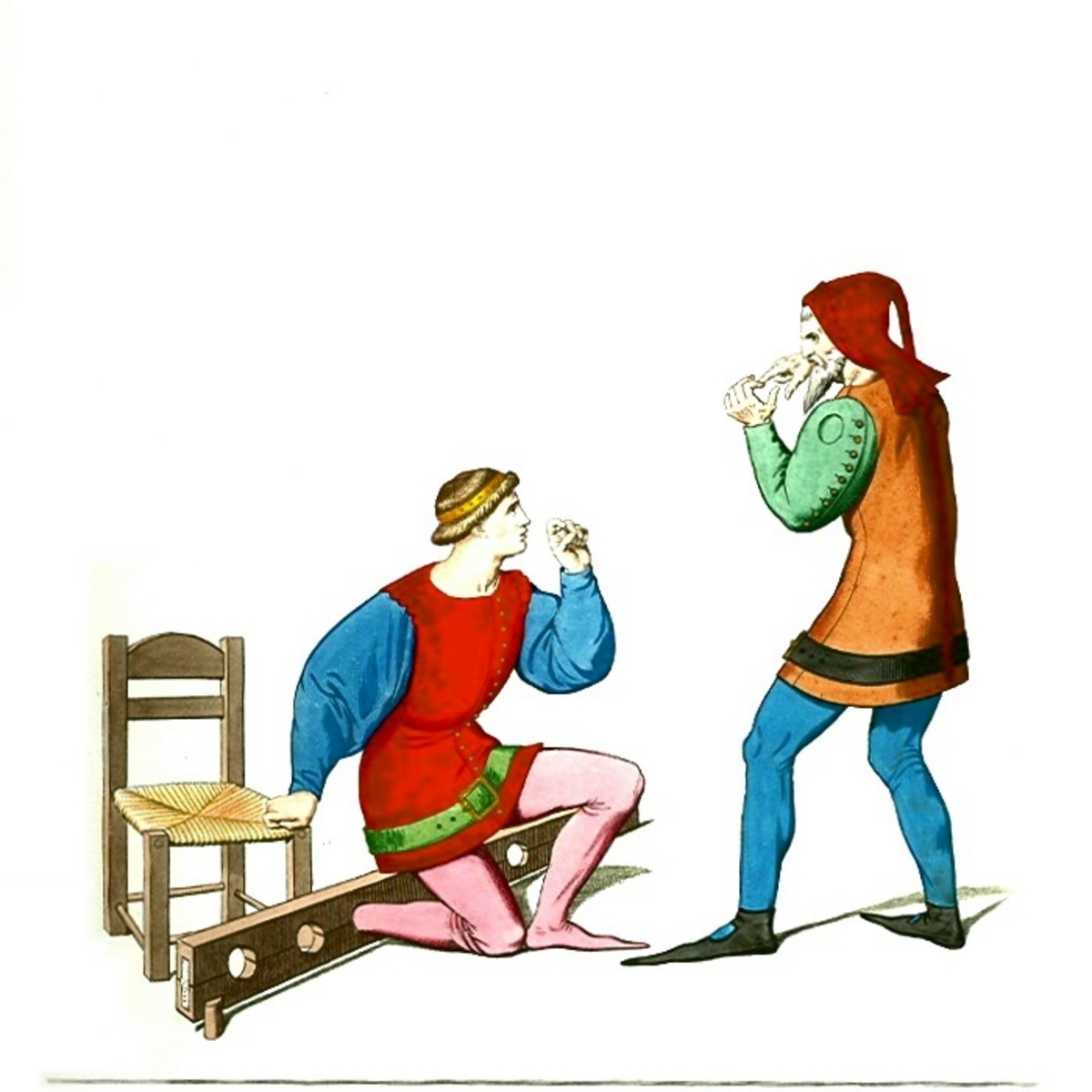How to Fix a Slow Wi-Fi Connection, 5 Things You Need to Look at
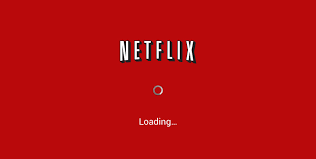
Intro
It’s one of the most notorious first-world problems we face, slow wifi. For some, slow wi-fi is enough to drive people mad while working online or simply having a weekend Netflix binge. Regardless of what you’re doing, a slow wireless internet connection is not something even remotely desirable. Here I have compiled a small list of some methods to fix your troubles, some of which you may not have even thought of.
Buy a better package to begin with.
This can be attributed to many problems especially if you live in a household where you have multiple devices running at most hours of the day. If you have purchased a 10 or even 20 megabyte connection, but have all of your family’s phones, a couple ipads, the smart tv, and everyone’s laptops connected, it’s going to significantly slow down due to the connection speed being divided amongst all of your devices. From the start it may be a better idea to purchase a higher connection speed if available or upgrade your current one. Back in the early 2000’s a 10 megabyte connection speed was good, nowadays a 50 or 100 megabyte connection speed is pretty standard especially if you have a lot of devices or stream large amounts of games or movies.
Additionally this brings us another point. If you’re not able to upgrade, but still have a number of devices connected, simply turn some of them off. If you have unlimited data on your phone, there’s no need to remain connected to the home wifi at all hours of the day. Also if you have a tablet or other device not in use, turn its wireless internet access off until you need it.
Larger house? Buy a Wifi range extender.
Sometimes with a larger house your wireless router or modem doesn’t have the power necessary to produce a strong signal. I live in a two story house, roughly around 2000 sq. ft. and our wireless router will have trouble reaching the second floor since it’s on the first. To fix this, purchase a wifi range extender.
What this does is it will connect to any outlet in your home and connect to your router wirelessly. It will then broadcast a much stronger signal that can be connected to from any device and then re-route it through the actual router itself. It may sound complicated, but it’s not. With it you should be able to even have wifi out in your back yard or detached garage. The entire process takes maybe 20 minutes to set up, and anyone can do it.

Pick up a better router.
Another common problem many people face is that their current router can’t handle everything that is being streamed through it. Especially with the popularity of Netflix, Hulu, and other types of large data streaming sources, most wireless routers are not equipped to handle this amount of data efficiently.
With routers you usually get what you pay for. So that router that costs an extra $60, despite looking the same as the cheaper one will probably be the better option. If you don’t know where to start, this Asus Dual-Band Wireless-N600 isn’t a bad option. Odds are it’s a significant upgrade from your current wireless router and can handle a lot more. This is about a mid-range model, but if you want to go with the absolute best, the NetGear Nighthawk is the way to go. This is a perfect choice for those who stream large amounts of data, including gamers.
Is your connection protected?
If you don’t have your wifi password protected, you might have a neighbor stealing your valuable connection. This problem is easy to fix; simply put a good, strong password on your wifi. Avoid easy to guess passwords such as “password”, “qwerty”, “abc123”, etc.
Get a wired connection.
If your router is close to one of your most used devices, then consider getting a wired connection. If you do work on your laptop and it’s close to the router, or the XBOX with Netflix is nearby, then consider getting a wired connection between your device and the router. Although it’s not wireless, this fix will typically cost you the least compared to the other options above and save you a lot of hassle. Also, remember you can always unplug it and take your device elsewhere if you decide to move throughout the house.
If your device isn’t close by, and you don’t mind running a wire one time, then consider buying a longer cord. Cords come in all lengths all the way up to 500 ft. Regardless of how long the cable is, be sure to purchase an Ethernet cable that gives enough room for slack, is a CAT 5E or CAT 6, and ideally is gold plated on the terminals. These factors will give you a fast and secure cord that gets the job done right.