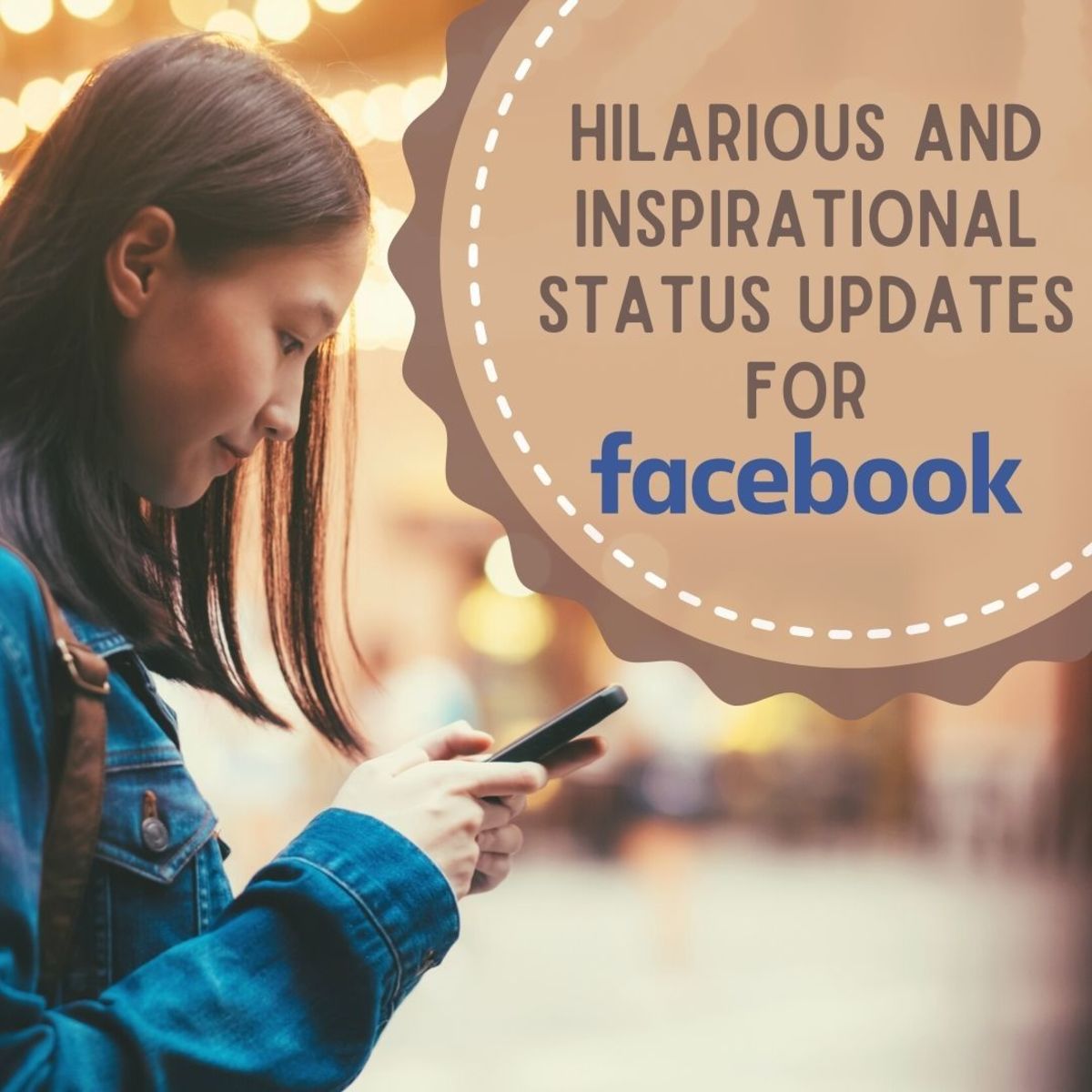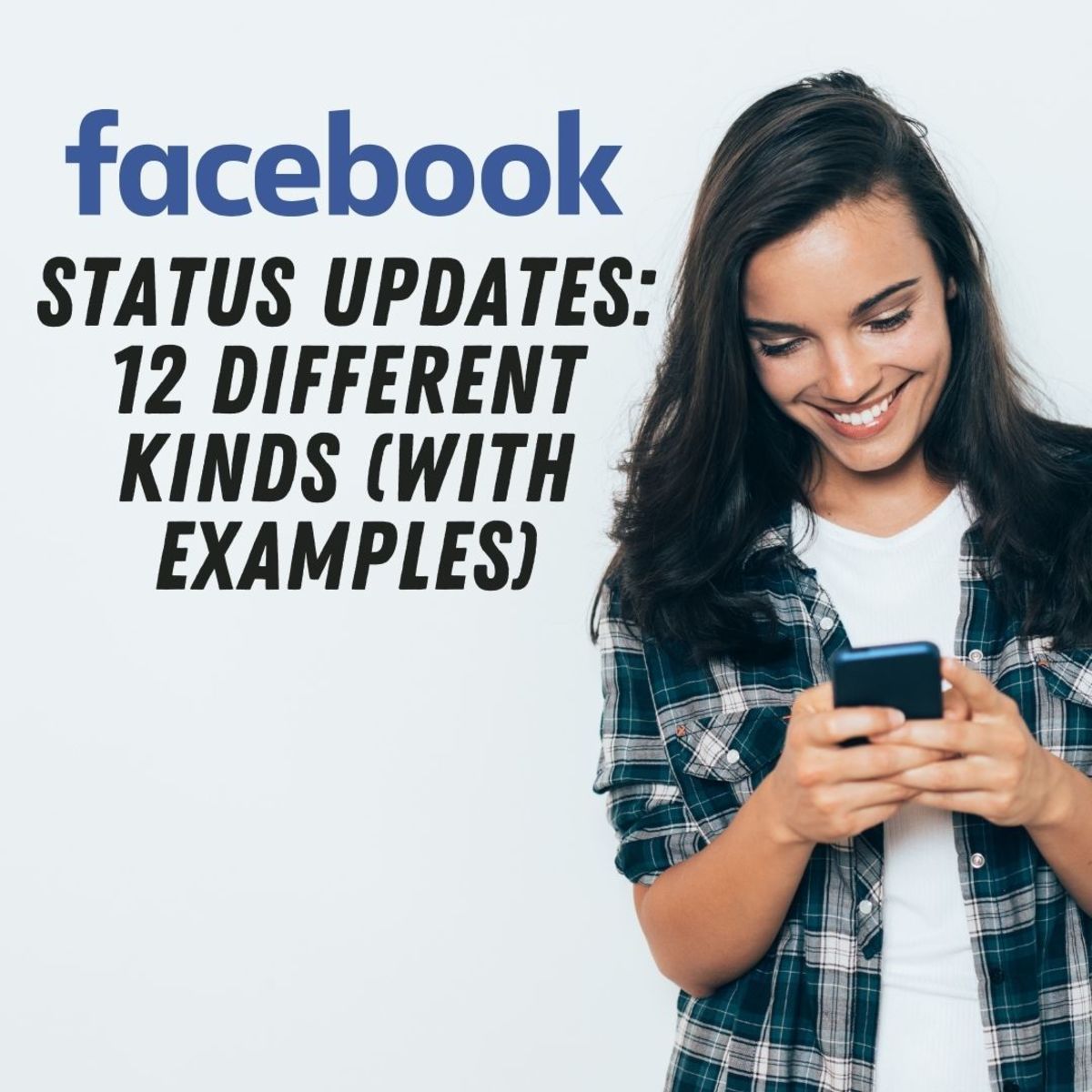- HubPages»
- Technology»
- Internet & the Web»
- Social Networking»
How to Get More Friends to "Like" Your Facebook Status

When I was first stumbled on the topic, How to get more friends to 'like' my status on Facebook, I instantly thought GET BETTER FRIENDS. Although, that's not a realistic solution. Besides, there are many ways to get more friends to 'like' your Facebook status.
Keep your post short and simple.
Facebook is generous with the amount of words you can put into your status. Only approx. 3.5 sentences are visible in the feed, unless a reader opens up the entire status by clicking on read more.
Long posts are tedious to read and will often be passed over for a more concise status. Keep your status to around 2-3 sentences, make what you write count. Don't over explain, describe or waffle on.
There is no benefit from over-posting. Often referred to as 'spam', continuously updating your status will again result in people skimming or avoiding your posts altogether. A reasonable guide would be no more than 2-3 a day, there is no way your life is that interesting to need more.
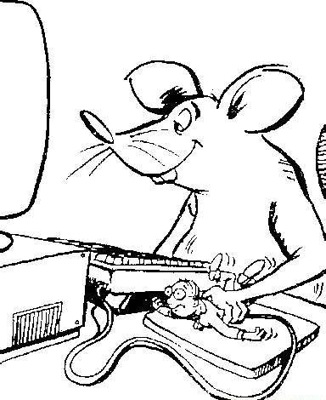
Keep your status interesting.
Create a variety of interesting and unique topics to post about. Be selective of what you say, information such as “just had a peanut butter sandwich” is not interesting but something like “hurricane just smashed up the backyard". (OK, that was a little dramatic!) is.
Re-read your status and correct any typing errors, spelling and basic grammar. It's extremely easy to make mistakes, but it is also a quick way to turn people off reading something when it doesn't make sense. Try to avoid cutting words down or using acronyms, not everyone understands them and the meaning can change from one place to another.
Use funny attention-grabbing words - be descriptive giving details, using the least amount of words as possible. If needed, use your thesaurus, never repeat the same word twice in one paragraph if possible.
Up-load photos with your post, remembering that a picture is worth a thousand words. Funny, sarcastic and cute pictures often go viral, re-share with caution. When sharing a link click the square to show preview.
Tag your friends and family in your posts and photo's. this will increase your audience to their friends also as your post will flow down their feed, as well as anyone who comments will show in the ticker.
Post your status at the right time.
The simplest ways to have more friends "like" your status on Facebook, is for more of them to see the post. Often the most popular time is mid evening. People will often get on Facebook after work or school, this is when your status will be viewed the most.
Remember that Facebook has provided a setting where you can highlight an event. By indicating that you have a special event or feature story, you will draw attention to the post. Again, overuse of this setting will work against you.
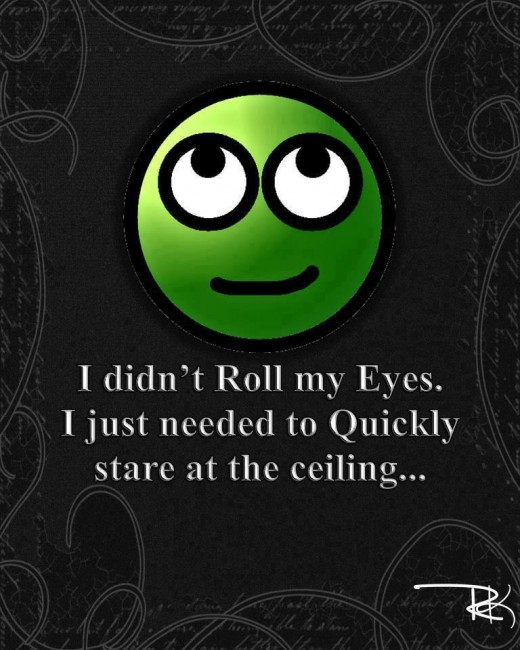
DON'T DO...
DON'T - do chain letters, expect people to copy and paste (mobiles can't manage cut and paste plus some people don't know how).
DON'T - "lets see who reads my status" or I bet none of my friends...
DON'T - be too personal - there is a place for real, heavy, personal drama. Facebook is not it
DON'T - be too heavy , you don't want to cause a hate campaign, but a little controversy is good for comments and debate.
DON'T - write too vague a status or no-one will know what you're talking about.
DON'T - post every time your kid burps - keep parent posts reasonable . Your kid is cute, but may not be so attractive to others.
By following a few of these idea's, you will definitely find more of your friends "like" your status on Facebook. Have fun on there, be safe and keep your private life private. Facebook gives people the forum to write and say things they would never to a persons face, be careful and keep it light.