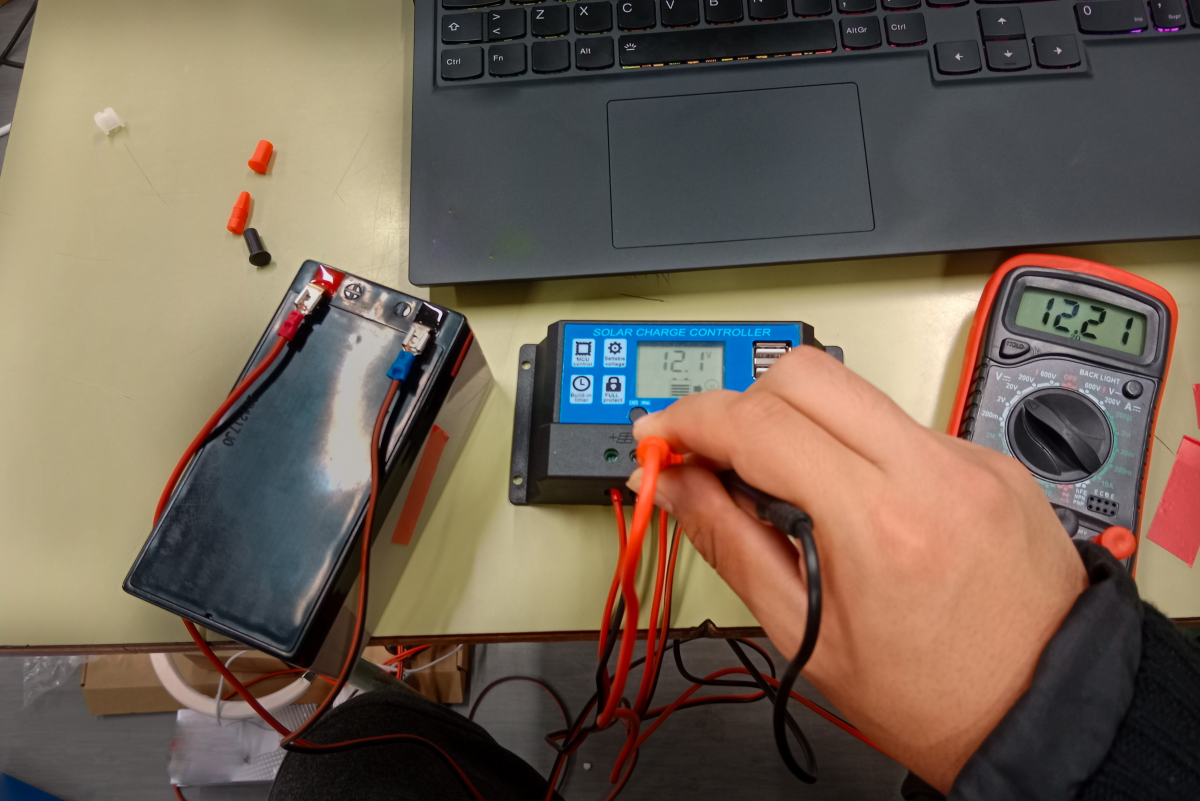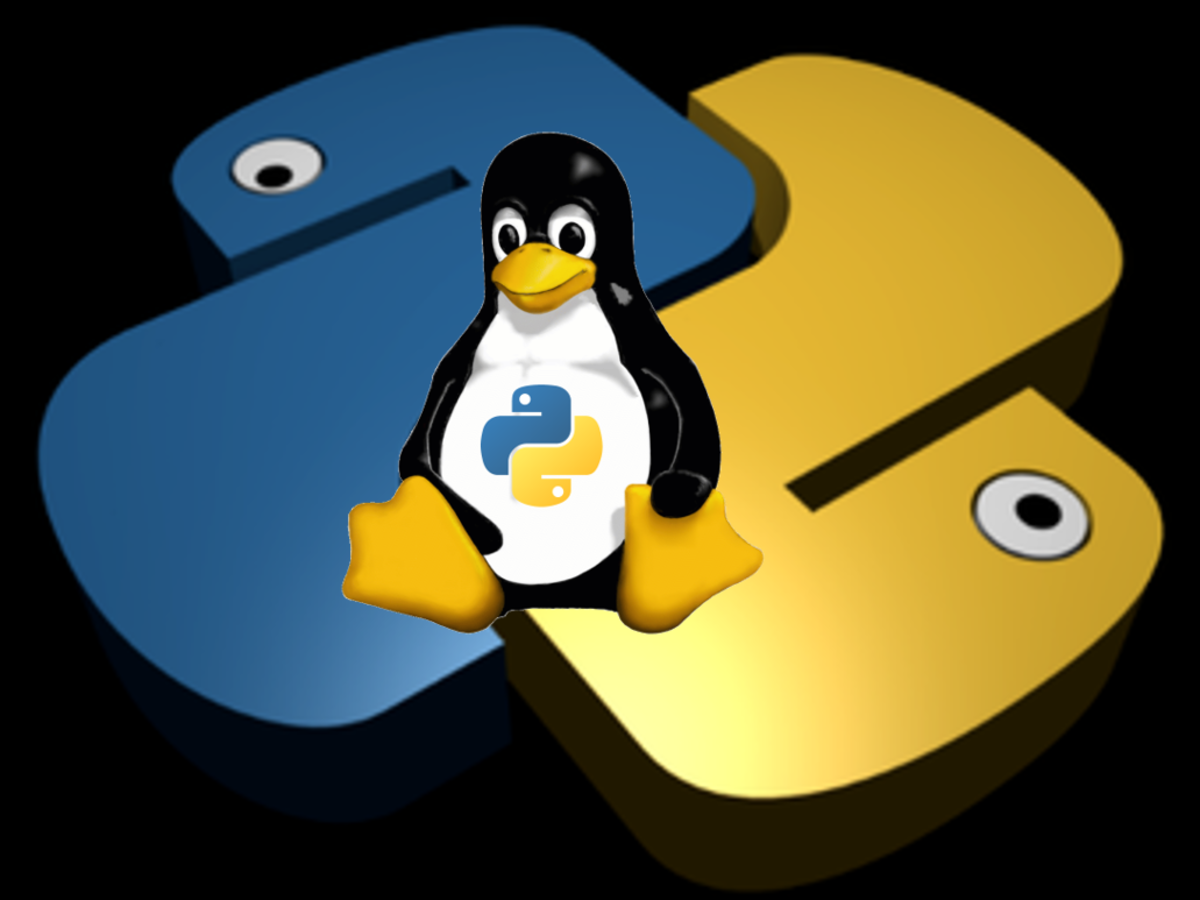- HubPages»
- Technology»
- Computers & Software»
- Operating Systems
How to Install Ubuntu 12.10
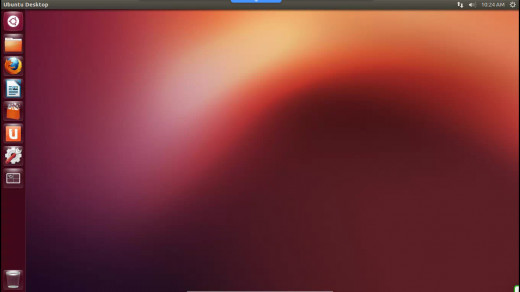
How to Install Ubuntu 12.10
These instructions assume that you are installing this on a virtual machine, or you have Ubuntu on a disk/flash drive and have a clean partition ready for it. If you do not have a clean partition, the installation DVD can create one for you.
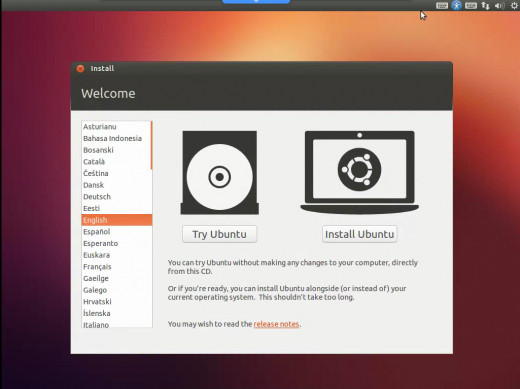
Installation Instructions
Step 1: Boot from the installation CD/DVD
Step 2: Wait for the disk to load
Step 3: Click "Install Ubuntu"
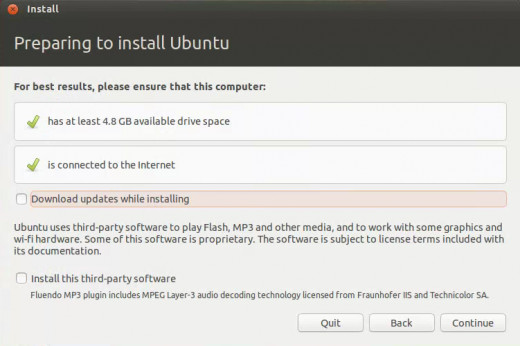
Step 4: Verify that both checks are successful.
(optional) Step 5: Check "Download updates while installing"
Step 6: Click "Continue"
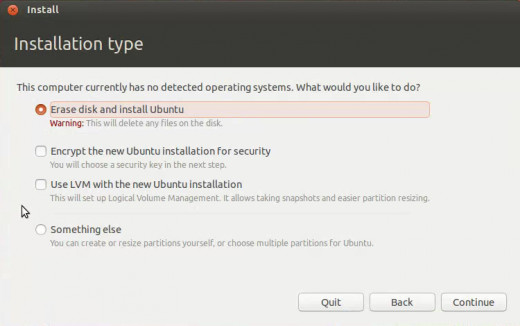
If you need to partition your drive, pick "something else", otherwise, continue to Step 7.
Step 7: Leave "Erase disk and install Ubuntu" selected
Step 8: Click "Continue"
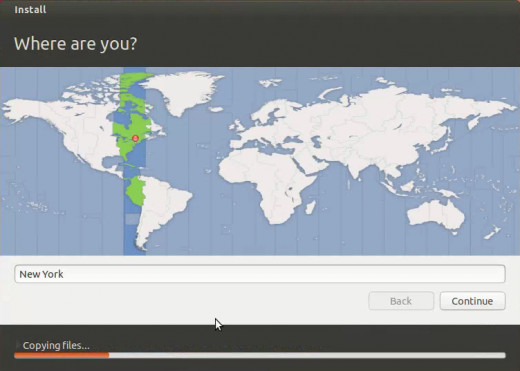
Step 9: Type in, or verify, your location
Step 10: Click continue
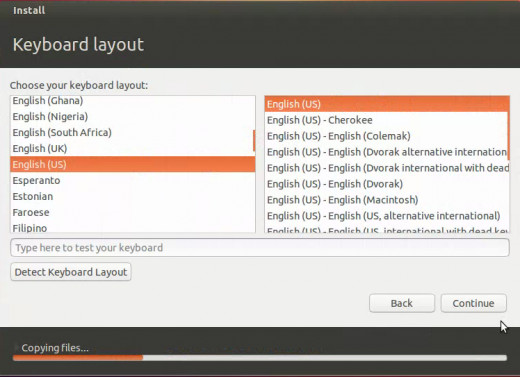
Step 11: Verify your keyboard layout
Step 12: Click "Continue"
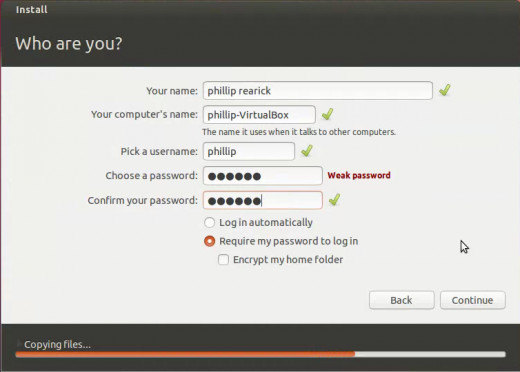
Step 13: Fill out each field
Step 14: Click "Continue"
Step 15: Wait for the install to complete
Step 16: Restart the computer from the prompt
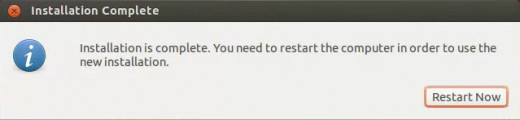
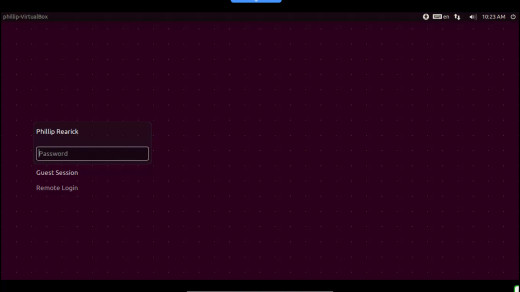
Step 17: Sign in using the password you created
Step 18: Experience Ubuntu 12.10!
Links
- Download Ubuntu 12.10 (64 bit)
- Download Ubuntu 12.10 (32 bit)
- Home | Ubuntu
Fast, secure and stylishly simple, the Ubuntu operating system is used by 20 million people worldwide every day. - How to Use VirtualBox
This article teaches how to install VirtualBox and run your first virtual machine.