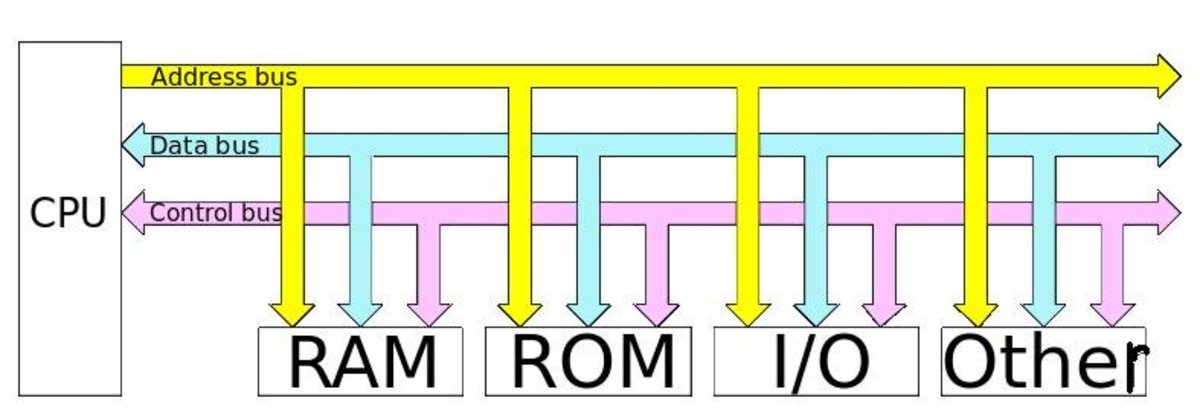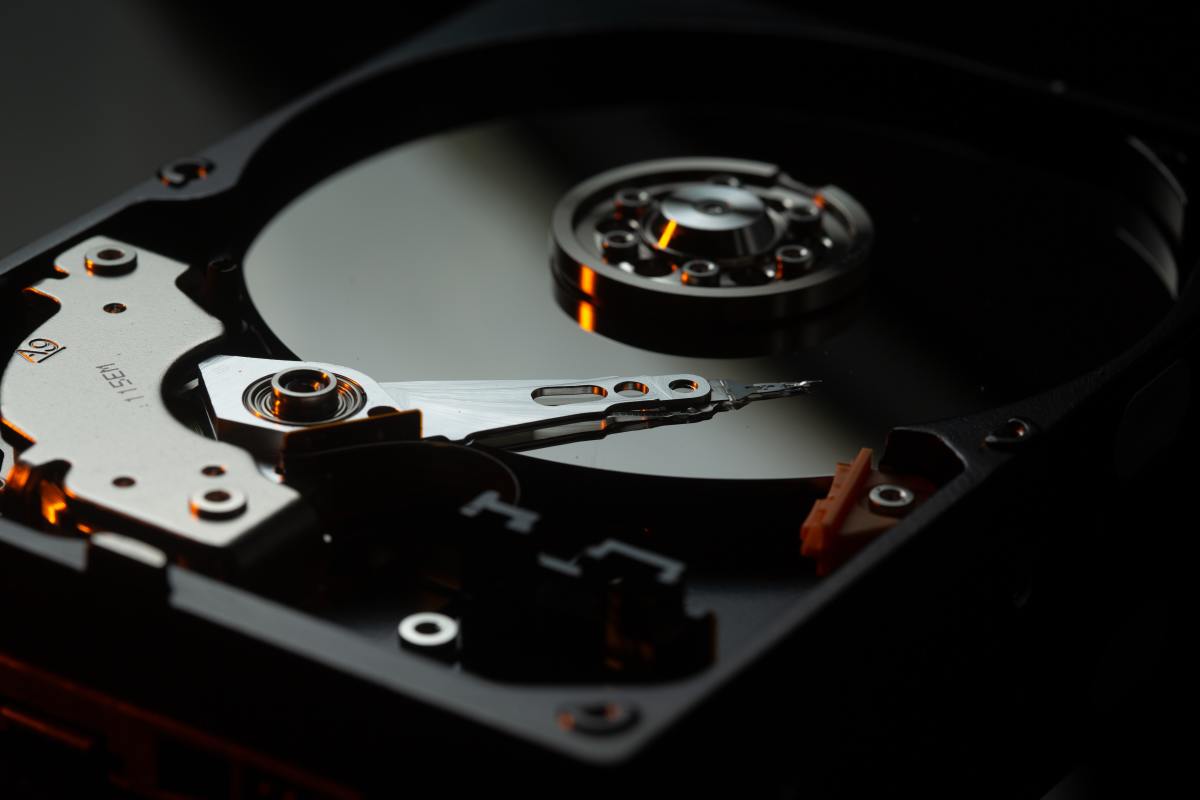How to Manage Internet Data Subscription on Computers and Phones
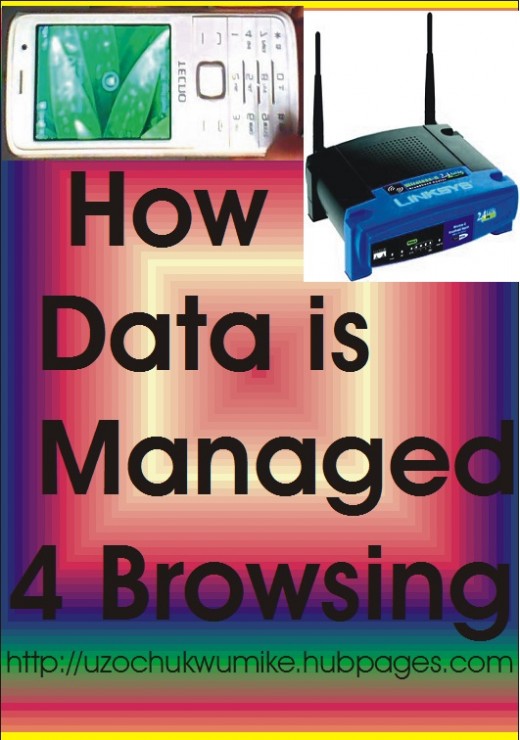
The internet has currently shows itself as the pilot of many valuable activities all over the globe. This includes business, schooling and other areas. Yet, inability to manage data can disappoint the internet user.
In some countries of the world, to subscribe for internet data for browsing in computers and phones is usually expensive. Because of this, the need for management arises. If you as an individual of the present modern age want to economize the internet data subscription you already have in your computer or phones, the need to understand and practice the tips I am going to give in this piece of write-up must be taken and practice by you.
In many universities and other tertiary institutions, students find it difficult to subscribe for data which they will use to complete the assignment given to them by their lecturers and instructors. This makes them to submit assignments with little research work because the little data they subscribed for were not enough for them to produce work of good quality. Those subscribed in some cases have the data wasted as they lack good skills in data management for browsing in their phones and computers.
In a nutshell, the ways to manage your internet data subscription for browsing in computers and mobile phones are as follow:
- Avoid visiting web pages with many images or photos;
- Do not visit websites with coloured background;
- Do not watch/download online videos with your data subscription;
- Off all automatic updates;
- Switch off data when not in use; and
- Do not download high megabyte apps and contents.

Avoid visiting web Pages with many Images or Photos
The more images contained in a particular webpage, the higher the data the web page will consume during internet browsing. Some websites are usually designed to show many images to the visitors. In most cases, these photos were being uploaded to the internet with high resolutions. I mean that some of the photos are high resolution photos. High resolution photos are good in data subscription consumptions. Because of this behaviour, make sure that you do not visit such pages when you know that you have less data to browse the internet at that point. Let your mind be focused that what you are looking for is content to spice up your assignment and concentrate on that. This will help you to manage your already subscribed data. Sites like Facebook, Google Plus an others with many photos should not be visited when you want to manage your data subscription.
Another important step you need to take to save your data while browsing on the internet is by disabling automatic image load in your computer browsers and that you use in phones. If your are making use of Opera Mini for your browsing, the step to disabling automatic image load is simple. When you open your Opera Mini, select “Menu”, then pick “tools”, “settings” and finally unmark “load images”. In browsers like UC Web, Mozilla, Google Chrome, Internet Explorer, the same similar step also applies unless for the newly updated versions that do not include the tab.
Do not visit Websites with coloured Background
Whenever I visit any writer’s website and found out that the background of his or her website is coloured, I usually post in the comment section that he should change the background colour to white. Some online writers usually select their background as coloured because they want to make their websites beautiful while they do not know that they are doing so at the expense of visitors to their websites. Making the background of your website to be coloured will consume the data subscriptions of visitors to your website. So, if you want the data subscription of your visitors to be enough for them to browse in other websites after visiting your own website, do not make your website’s background to be coloured. Just make it white so that your visitors will be saved the stress of always subscribing for internet data.
If you want to manage the data subscription in your phones and computers, you do not need to visit websites with coloured background. You can only do that when you know that you have data in excess. Once you know that the background of certain websites you usually visit are coloured, avoid then whenever you know that the data you have at that particular moment is not enough to save you the stress of blaming yourself at the end.
Do not watch/download online Videos with your data Subscription
How can you be watching videos with your data subscription when you truly know that you want to manage the data you already have. Do you think it is right to do such at that particular time? It is not right at all at that particular point; so, you need to avoid it. Watching online videos consumes a lot of megabytes. So, do not watch if you want to manage your internet data subscription for browsing in computer and phones.
On the other hand, downloading of videos when you know that the data you already have will not be enough for you is not encouraged. Forget about the download at that point when you know you do not have enough data subscription and only read text on the internet.

Off all automatic updates
Though it is not recommended to switch off automatic update in computers and phones while browsing, but we have to play smart at the point when there is no enough data to save the expense of subscribing always when we do not have money to do such. Switch off all the automatic updates in your computers and antivirus installed to manage the data subscription you have in your modem for internet browsing. Select the start button of your laptop or desktop, choose the “control panel”, select the “window update”, select “change settings”, the next is below the part labelled “important features” choose “never check for updates”. It is not recommended but we have to do it for just a while to manage the small data subscription we have as I said before. Also open your antivirus and through the settings select manual updates instead of automatic. Change the window update and that of antivirus to automatic immediately you make enough subscription for automatic update to start again.
Switch off Data when not in use
This heading can also be included to be part of automatic update. The newly manufactured phones of today have really advanced in a great way because most of these phones can do what computers do. What I am trying to say is that some of the phones update the applications in them even when the owners do not know. Because you want to manage the small data you already have in your phone, the need to switch off data usage comes into play. Switch off the data of your modern phones so that the phones will not use the small available data for update.
Do not download high megabyte apps and Contents
If you want to save the data of your already made subscription, one of the steps you have to take to succeed in it is avoiding downloading of materials which will consume many of your data at the end of the download. Whenever you want to make any download and find out that the document will consume much megabytes of your data, suspend the download. You can download such “heavy document” when you finally make subscription of huge amount of data. Before any download, you usually see how much it will consume and from there know the step to take.