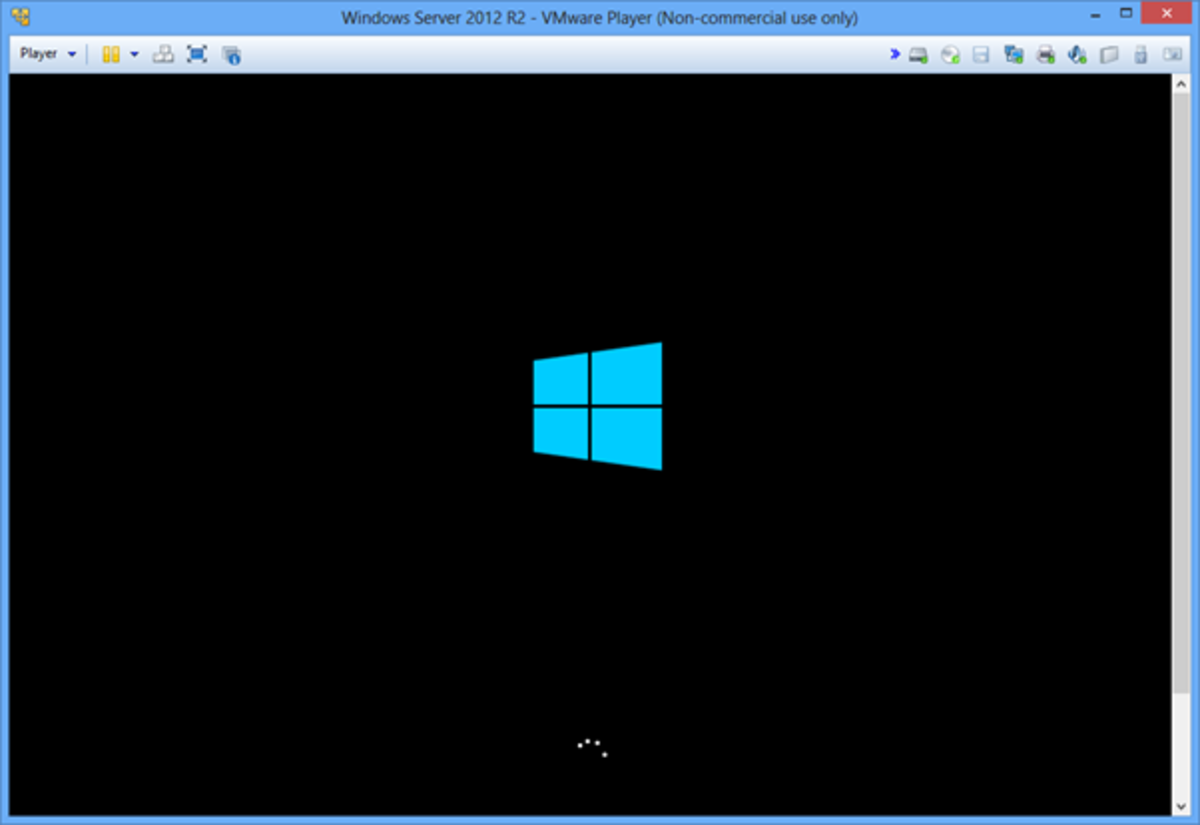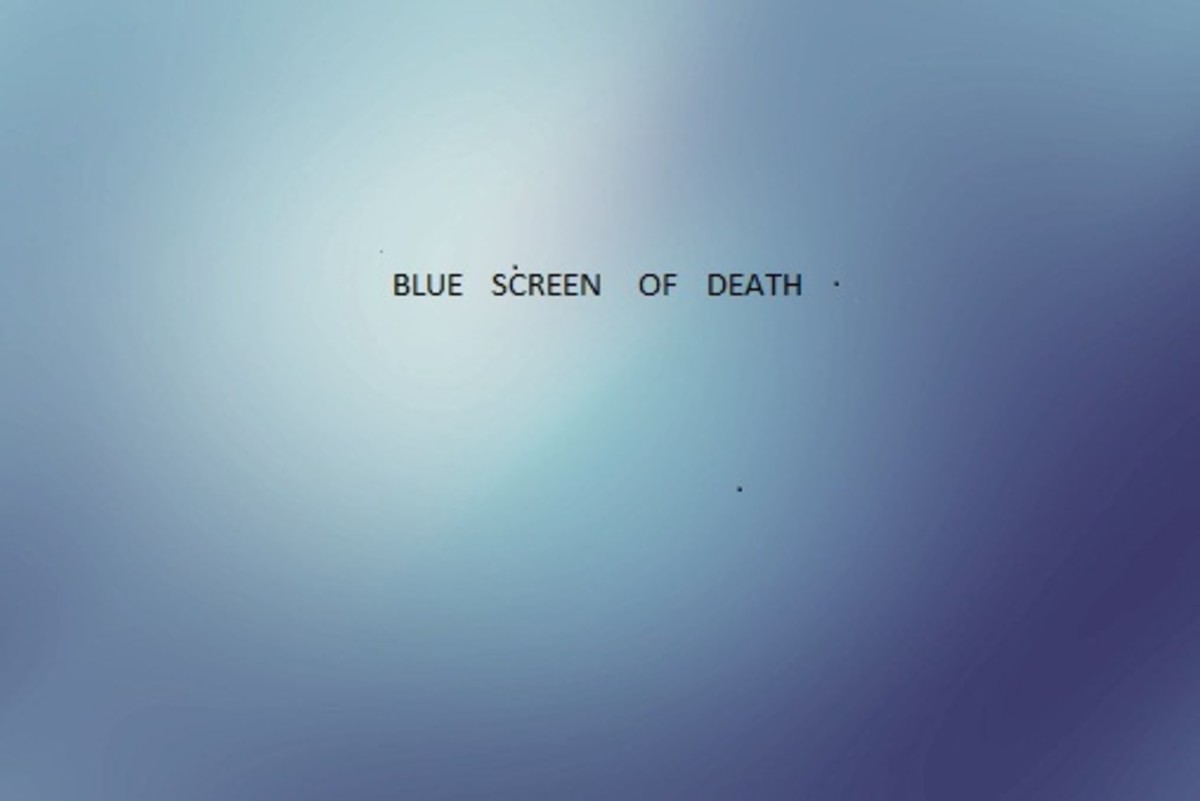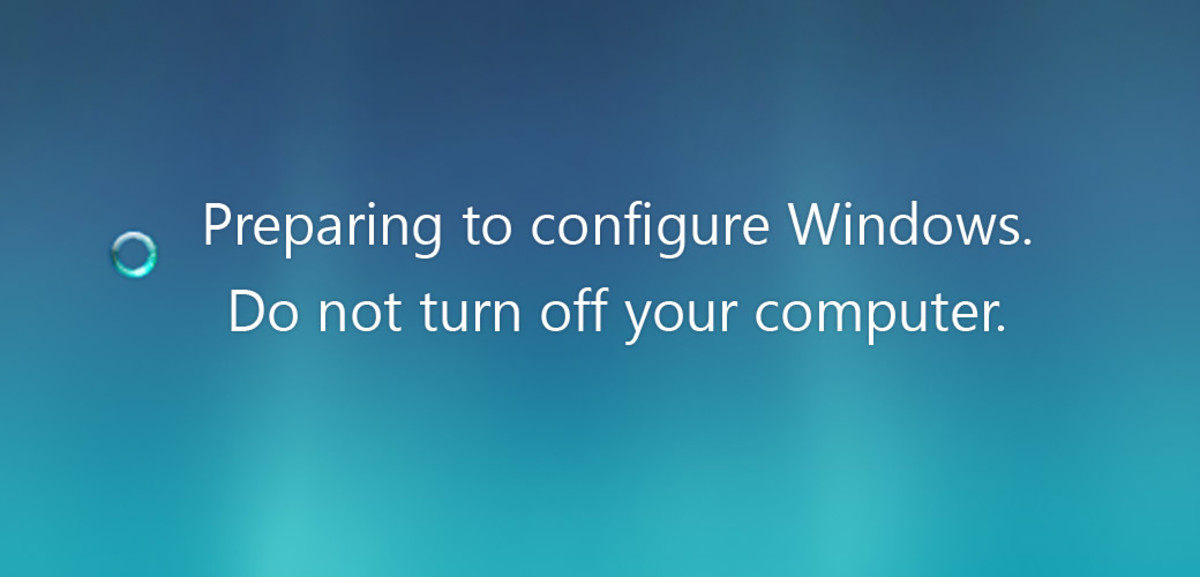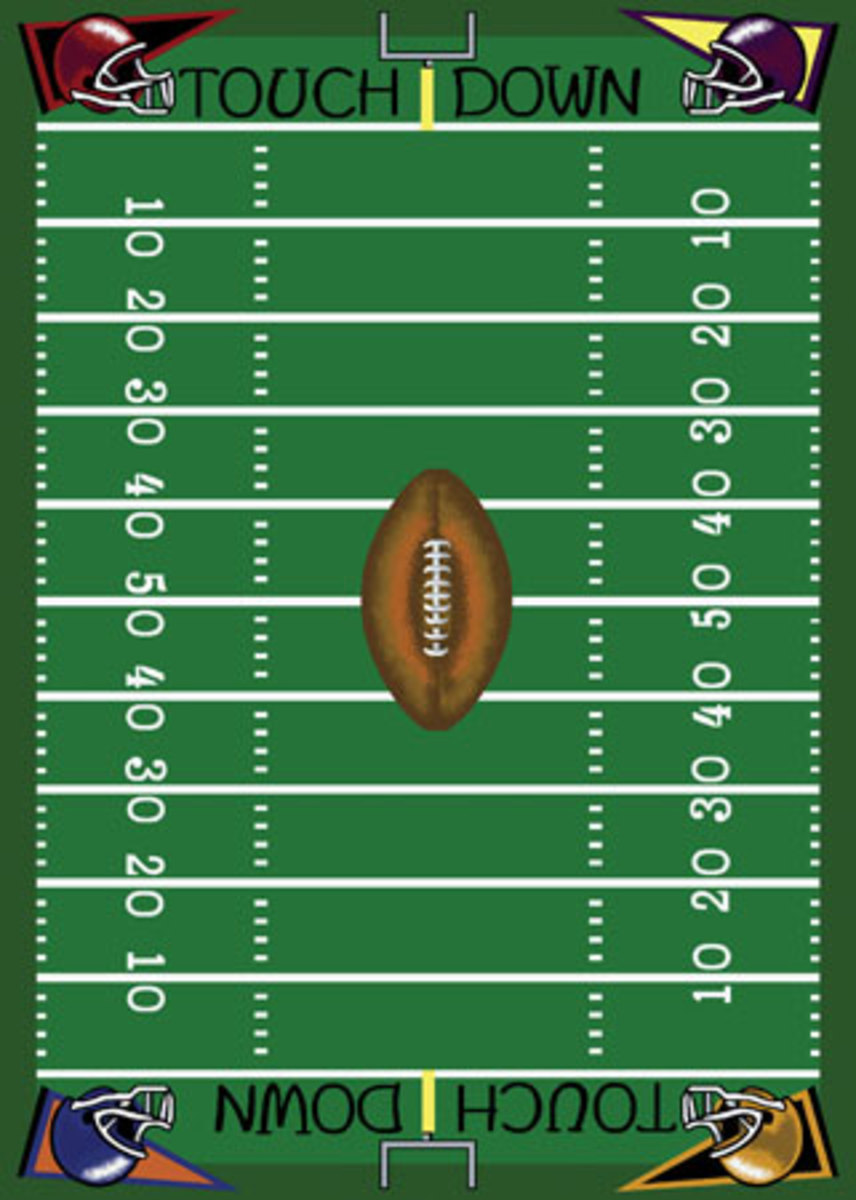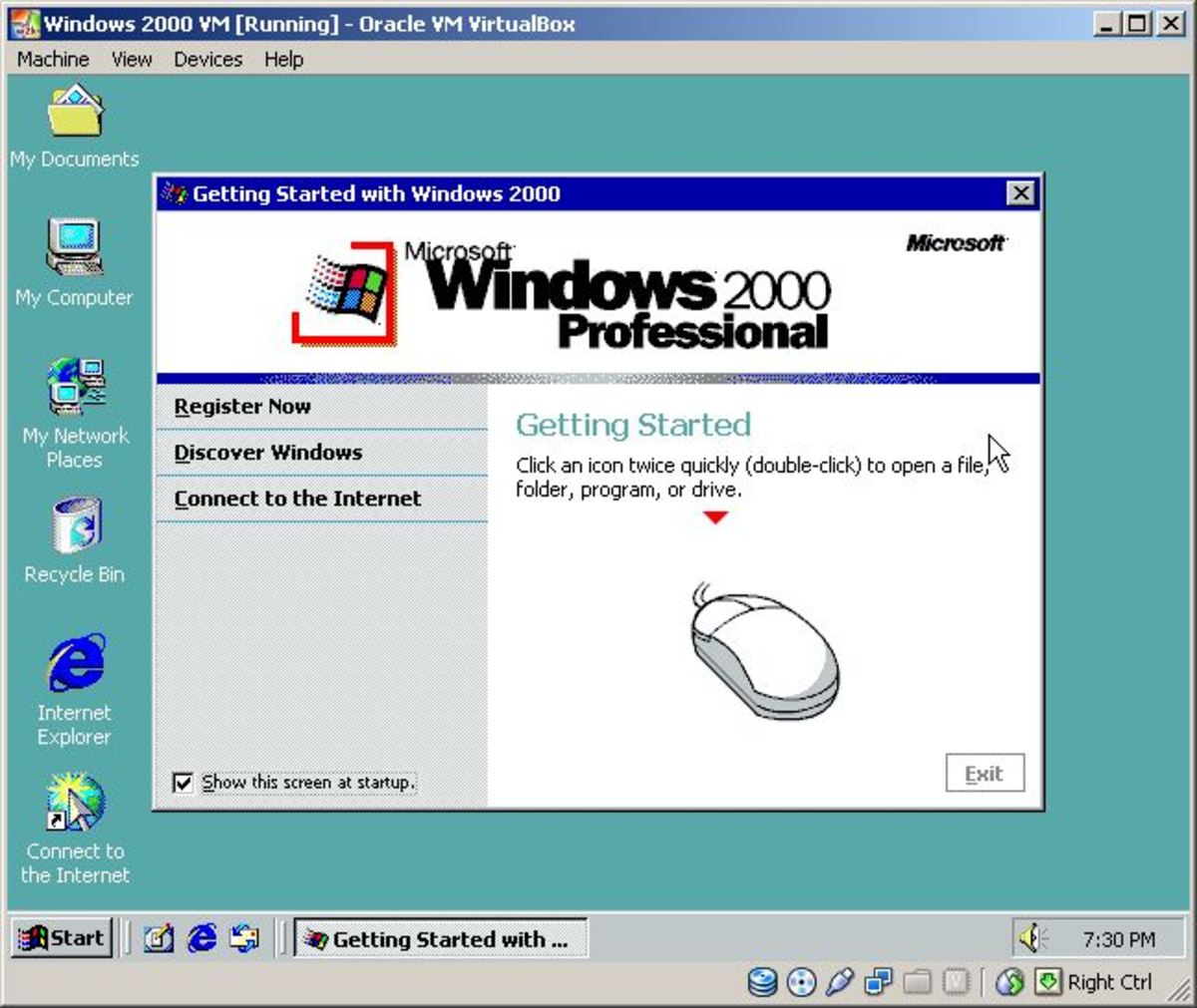- HubPages»
- Technology»
- Computers & Software»
- Operating Systems
How to Minimize Startup Time for Windows?
If you are using Windows for long time, then you may see that your machine goes slowly day by day. There are a lots of reason behind this. One of the problem may be slow start up problem during windows start up. One way to solve this type of problem, is described below. You can solve this problem by msconfig command or by using StartUp Delayer program. To know this, just keep reading:
Steps to solve "slow startup time" porblem:
- Click on Star menu and then select Run of your windows PC.
- Now type msconfig and press Enter. Now, a System Configuration Utility window will be opened.
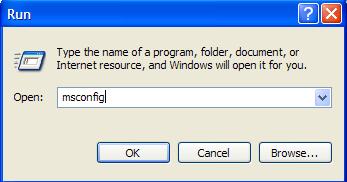
- From the System Configuration Utility window, go to Starup
Tab. You will be noticed several option are enabled. Now select the
programs that is necessary to load during the start up time. And
disable all other options. For example, antivirus is an important program. I enabled it and disabled all other programs. I use Kaspersky antivirus and so I enabled avp form the startup item lists and disable all others. Select those which are necessary to you and disable all other items. Here, when you put a check mark on any items, only that item will be enabled during startup time and the others will be disabled.
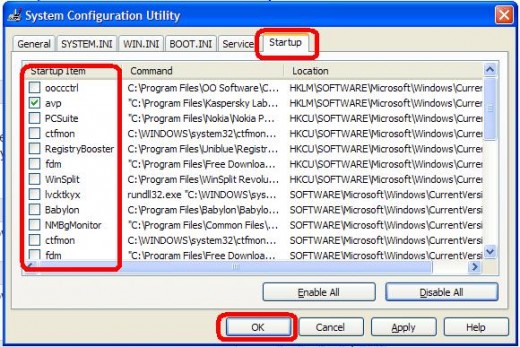
- After doing all these, press OK and you are asked to Restart windows. Click on Restart and after restarting your computer, you will be noticed that the windows start up time decreases and your computer is loading more faster then before.
You may be interested
Use "StartUp Delayer" to solve slow start up problem
There is another alternate to solve slow start up problem . You can use StartUp Delayer and it lets you to setup how many seconds after Windows has started, to load each program. This is very helpful to control the startup programs.
For example,I use FDM (Free Download Manager) to download files. So, I may set the delay time to load this program after loading Windows. Here, I put 1 minute delay to do that by setting the delay time. So, FDM will be loaded 1 minute later after Windows finished loading.
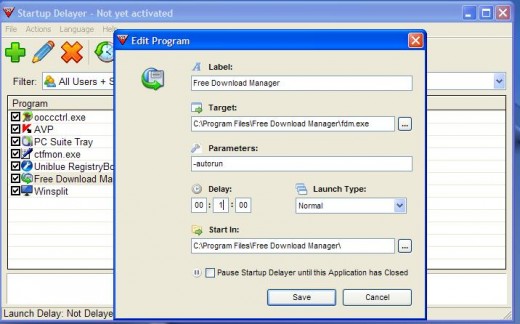
By following the above steps or by using StartUp Delayer program, you can solve slow start up time problem. If you do this, your computer may load faster and you can solve long startup problem of Windows.
© Written by rancidTaste
If you are enjoyed this post, please consider to give a thumbs up and leave a comment. You may Subscribe to rancidTaste's RSS feed to get new pages which will be delivered to your feed reader. You can also read more hubs by rancidTaste.