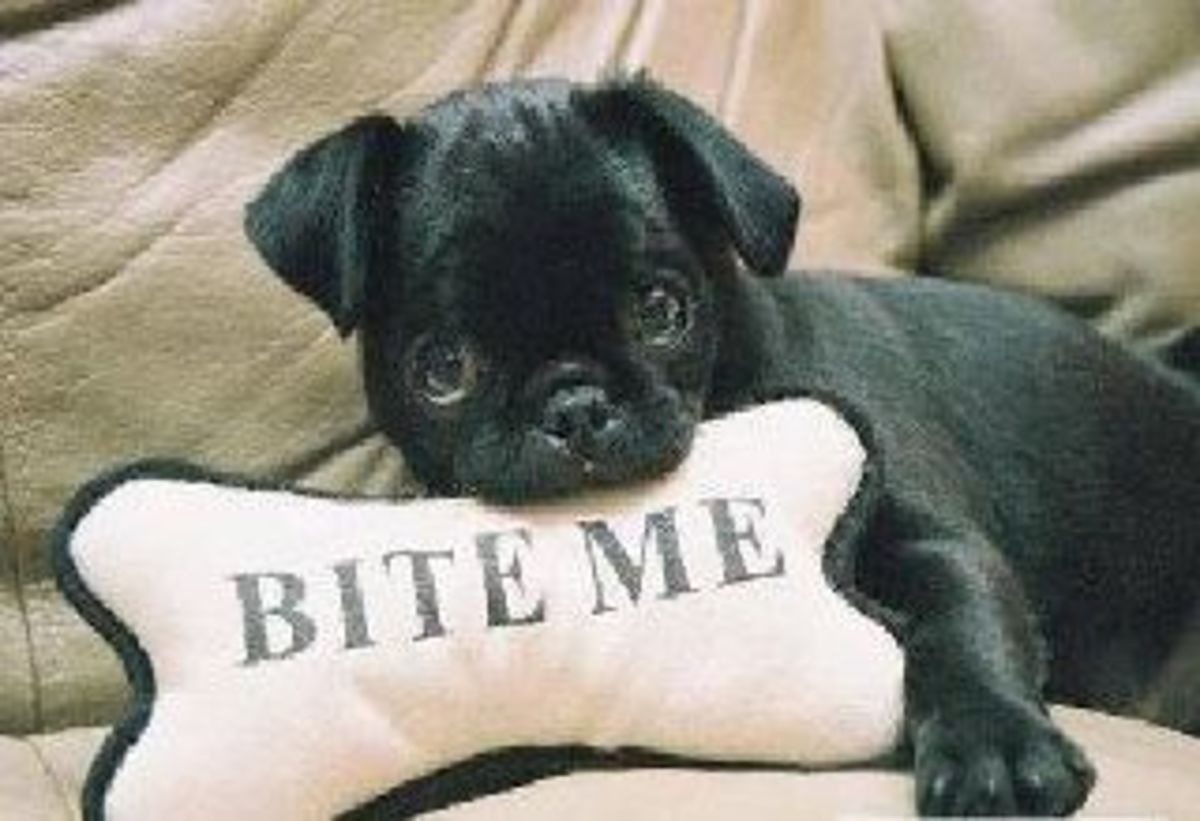How to Monitor Your Child's Facebook

How to Monitor Your Child’s Facebook
There are a number of ways how to monitor your child’s Facebook. Parents normally are protective of their children. After all, the web is a vast community where all kinds of people can thrive. Some of them are great friends who can actually help you out with about anything but there also a big number of people who turn out to be predators. They lurk in cyberspace continuously hunting for their next prey. And if our children are not careful enough or have not been given any kind of guidance, they can become easy targets for these cybercriminals.
Prevention is always your best solution before any kind of problem arises. But how can you actually prevent any kind of problem in your child’s social network? Learning how to monitor your child’s Facebook account can save him or her from falling prey. There are actually several methods on how you can do this. Let us take a look at several surefire ways for you to get an idea of how monitoring can be done.
The first method can be simple yet tricky enough to carry out. This entails asking for your child’s Facebook log in email as well as his or her password. If your child is cooperative and shares his or her log in email and password with you, do not forget to express your gratitude in trusting you with them. You can reciprocate this gesture by also showing your trust by not erasing any message or comments on his or her Facebook page without discussing it first. Having full access to your child’s Facebook account can be the most powerful way of monitoring their activities, who they are interacting with, messages they get from actual friends and strangers alike, and overall idea of what their relationships are with the individuals they have in their network.
Another way to monitor your child’s social networking activities is by creating your own Facebook account. Visit www.facebook.com, sign up for an account and add your child as a friend. Although you will not have the same full access to your child’s Facebook page, you will still be able to monitor his or her wall comments, the applications he or she uses, as well as other profile information. In this way you are still letting your child know that you are interested in his or her life and online activities without actually asking for any of his or her log in information.
There’s no better way than keeping an open communication with your child. This is another way of how to monitor your child’s Facebook. Always make it a point to have a talk with your child. Inquire about what your child does when he or she is online. Ask about the information on his or her Facebook profile. Aside from having a chat with your child, educate him or her of the proper safety skills when on the internet and reassure your child that you can trust him or her that the skills will be used to be safe from online predators.
It is also a good idea to monitor how much time your child spends online. Keep check by visiting the room once in a while and take a quick peek over your child’s shoulder when he or she is on the computer. Do not hesitate to inquire for anything that is interesting and be available to listen and discuss with him or her any issue that may come up. This way your child is aware that although you are not poking into his or her affairs by logging in to your child’s profile, you are still vigilant about the activities he or she is engaged in.
With the influx of parents wanting to keep a close on their young Facebookers, there are actually companies who came up with software and tools to monitor children on Facebook. These products include Norton Online Family, Piggyback, SafetyWeb, ScreenRetriever, SocialShield, TrueCare, and YouDiligence. These tools have found the middle ground between full meddling of parents to no clue of online activities at all. Among the features of these products is the ability to let you as a parent know how your child is presenting her or himself in her or his profile pictures. At the same time some of these softwares can help you detect if your child is overconfiding with his communication online. Other features of the products allow parents to set a time limit on certain sites like Facebook. Another product allows you to log in to your child’s Facebook page and keep track of applications, games, and other activities on Facebook. Some of the products were focused on monitoring social media in general. It gives you information of what sort of sites your child frequents while other products allow you to take a real time peek at your child’s desktop remotely or it can be recorded and retrieved at a later time for you to review.
No matter how much effort you may put in monitoring your child’s Facebook, the risks will always be present. Sometimes the best way to combat the risk is to say “no” to your child when they ask permission if he or she can create a Facebook profile. If you win the battle of not allowing your child to have his or her own profile for the time being, then there will be less need for you to learn how to monitor your child’s Facebook.