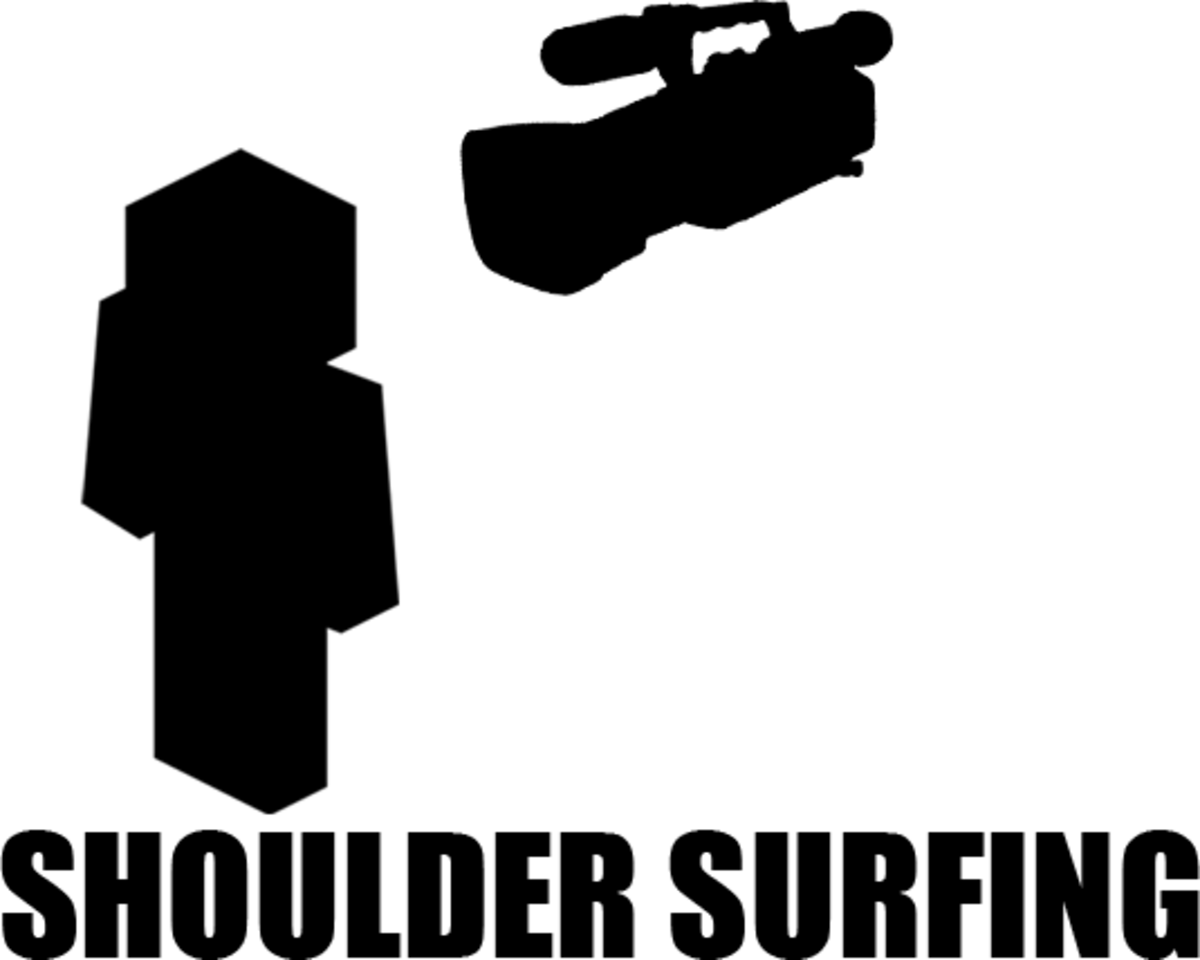How to Protect Your Important Computer Passwords

How Do You Protect Your Important Computer Passwords?
Passwords that are easy to remember are usually the easiest to break. The most commonly used password on Internet accounts today is "password". Yes, that's right- people actually use "password" as their password. Almost any password would be better than that!
Cyber attackers try common passwords and dictionary words first when attempting to break passwords. This forces people to use stronger passwords to protect their accounts.
Strong passwords avoid dictionary words and incorporate symbols, numbers, and capitalization- making them harder to remember. You can check the strength of your password using LastPass's password strength test webpage. You'll quickly see that very strong passwords can be very hard to remember.
Remembering your passwords becomes even harder because it is not secure to reuse your password on more than one site. It is bad enough if your password gets compromised at one site, but if you reused that same password other places, the damage can be even worse. Juggling multiple passwords makes it even harder to remember your passwords and keep track of which password goes with which site. How can you protect your important computer passwords?
How to Use a Password Manager to Protect Your Passwords
A password manager is software that stores your passwords in an encrypted file along with usernames and website addresses. This allows you to keep track of all of your passwords secure without writing them down or typing them in a file. Some password manager programs will prompt you to save your passwords in your secure vault as you use them. You are more likely to use strong passwords on your Internet accounts if you do not need to remember them all. The only password you need to remember is the master password that unlocks your encrypted password vault. The rest of your passwords are safely stored in the encrypted vault.
Some password managers create an encrypted password file on your computer, and others store the encrypted file in the cloud. It may seem to present a security risk to store your passwords in the cloud, but strong encryption protects your data from anyone who does not have the master password. Cloud storage is convenient- you can access your passwords anywhere, anytime.
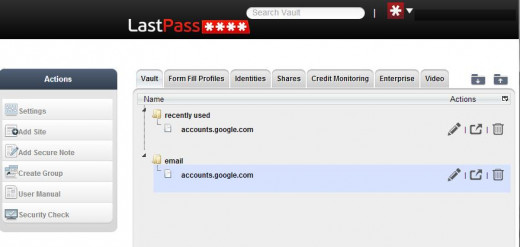
How a Password Manager Uses Encryption to Protect Your Passwords
A password manager scrambles your passwords with an algorithm that uses your master password. The only way to unscramble the data is with your exact master password. Cyber attackers can attempt brute force password breaking on encrypted files. This involves trying common passwords, dictionary words, and even all combinations of letters, numbers, and symbols.
When the correct password is finally guessed, the unencrypted file will contain structured information- such as words separated by spaces- rather than scrambled characters and symbols. However a strong password with a strong encryption algorithm such as those used by password manager software takes a very long time to crack- years or more with currently available computers.
Get Free Password Management Software and Protect Your Passwords
There are several good choices for password manager software, and even better news- most are free. KeePass and Password Safe are compatible with Windows. LastPass runs on Windows, Mac, Linux, and mobile platforms and supports cloud storage of passwords. 1Password has options for Mac and Windows as well as mobile platforms.
Get a password manager today and protect your important computer passwords.
Password Manager
| Website
| Cost
|
|---|---|---|
KeePass
| http://keepass.info/
| Free
|
Password Safe
| http://passwordsafe.sourceforge.net/
| Free
|
LastPass
| http://www.lastpass.com
| Free/ $12 per year for premium upgrade
|
1Password
| https://agilebits.com/onepassword
| $24.99
|
Table of Popular Free Password Management Software
© 2013 Dr Penny Pincher