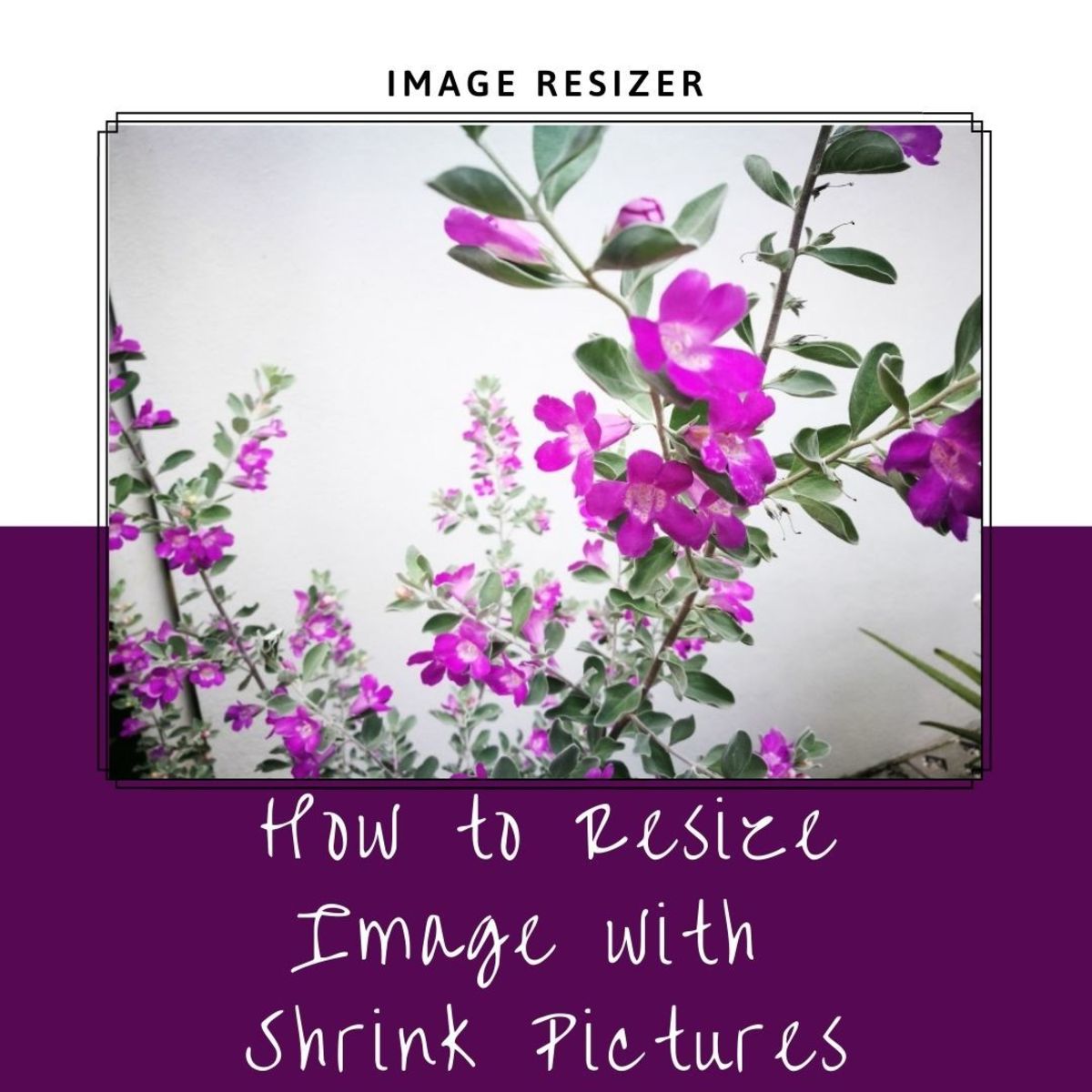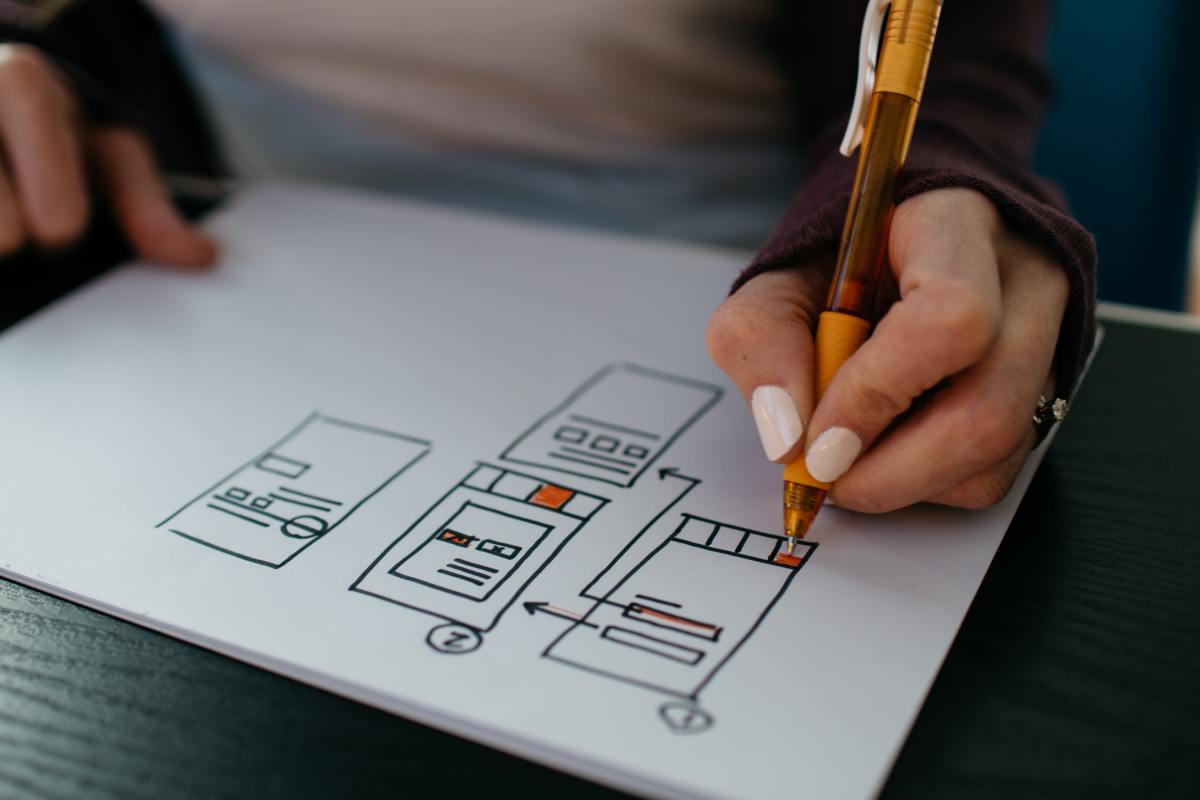Make a Photo of custom resolution
Step 1:Open The Photo in Adobe Photoshop
Right click the photo.Select open with and then click on Adobe Photoshop.
OR
Open Photoshop then File->Open->Select Image
Step 2:Accessing the menu
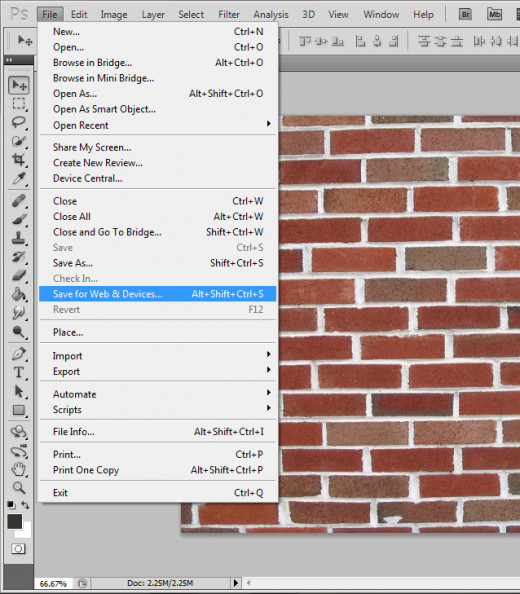
Go to File->Save For Web and Devices as shown in the above screenshot.
OR
Use the shortcut Alt+Shift+Ctrl+S
A new window will now open up as in the screenshot.
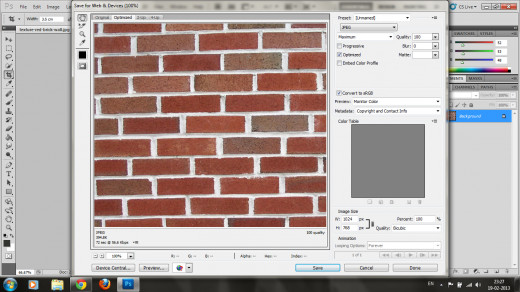
Step 3:Changing Format and Quality
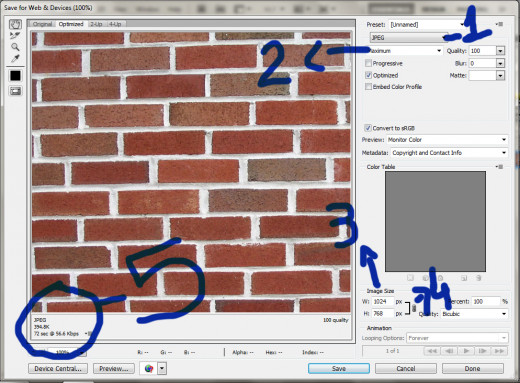
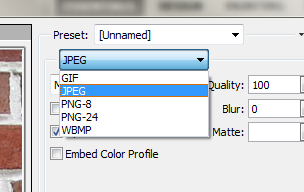
The field marked 1 can be used to select the format in which the image will be saved (in this case JPEG).Changing the format will change the size of the image as is indicated in the second row of field number 5.For example PNG format will have a lesser size than GIF while the latter will have a smallel size than JPEG.Thus,you can use different formats according to your needs.
The second field marked 2 also does practically the same job.It lets you increase and decrease the quality of the image,thereby,increasing and decreasing the size of the image respectively.
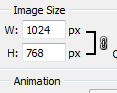
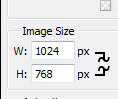
Step 4:Changing Resolution
The field marked 3 is where the resolution of the image is changed.Type in the required Width in the box named W.Now, photoshop will automatically show the corresponding height in the box named as H.For custom resolution input click on the small chain link marked as 4 in the picture.This will stop linking dimensions W and H.Now you can manually enter both the width and height as required.
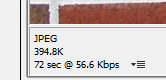
Step 5:Verifying Size
All done.Now to see the size of the image see the field marked 5.It shows the format and size of the pictured after it is saved.This kind of editing is done,usually,when you require a passport size photograph of required size and resolution to be uploaded.If the size of the image is high you can adjust it by lowering the quality or by changing the format(iff the format to be uploaded is not specified).In usual cases the size of the image will correspond to the resolution that is specified.If not you will have to do the above procedure.
Please post your feedback and any queries regarding the above procedure.Thanks for reading.