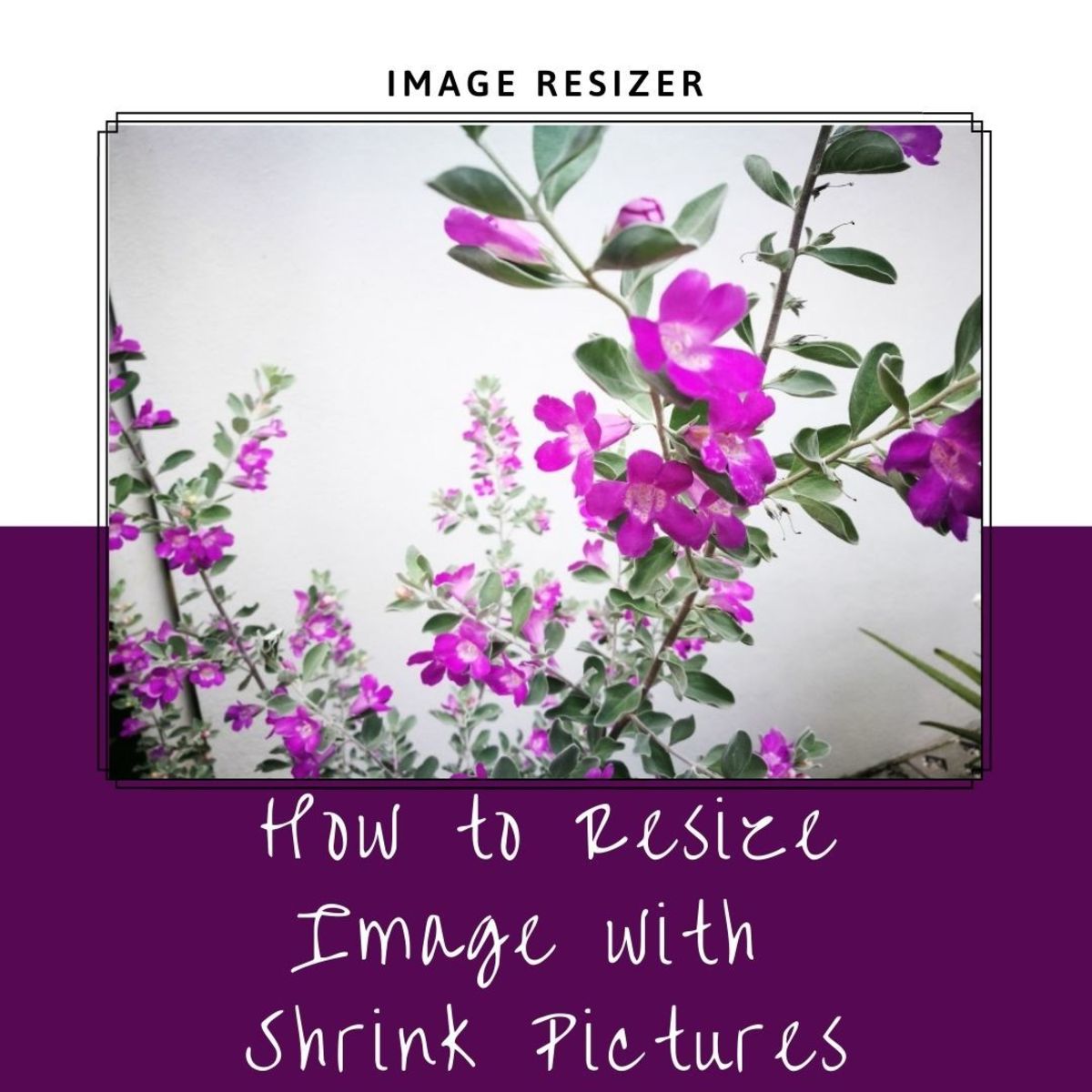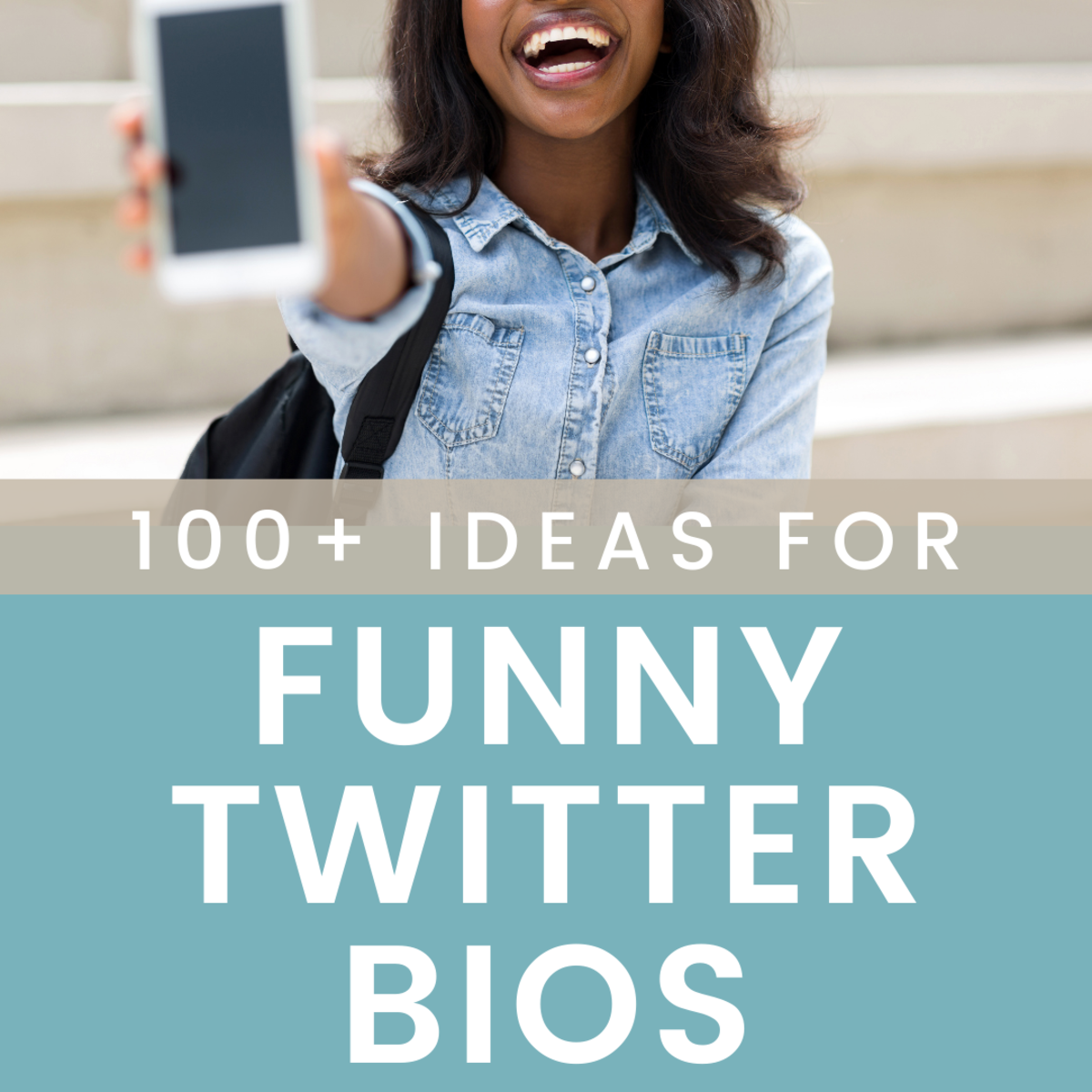- HubPages»
- Technology»
- Internet & the Web»
- Social Networking
How to Upload Appropriate Twitter Header Image

Twitter has configures their layout and modified several changes on the twitter profile page. Now you can use images to set as twitter header on your twitter profile page. Having an attractive header can draw attention to others, so perhaps it can brings more followers to follow your twitter account and other benefits. To use image to upload as twitter header on the profile page, you have to make sure several important points below, so that your image can fit as twitter header. Try several points below to help you determine the correct image that will be uploaded as your twitter header.
Image specification
First thing you should know is the image specification. You have to know the specification of the twitter header. Basically the display size of twitter header image on the profile page is 1252×626 pixels. this size actually is pretty big and fit if your computer monitor display is in HD (High Definition). But, you can still resize the image to be more smaller if you consider several aspect that can affect your twitter page when you or anybody else want to open it. Such as, bigger image size perhaps can make the page slow to load when we want to open it. It can be happen if you also have slow connection. To avoid that, resize your image to 520 x 260 pixels.
Maximum file size
The maximum file size of twitter header image is 5 MB. Usually, image that has size more than 2 MB is pretty large and need much time to upload. If you have fast internet connection probably it doesn’t matter. But , you have to remember: after you upload the image in large size, it will take time to load your twitter profile page. The larger the capacity, usually it takes time to load the page. Especially if you or someone else want to open the page while their internet connection run slow. So, it is better if you reduce the size of the image. The size of the image is depending on the display size (pixels) and image format. JPEG is the best image format if you want your image size appropriate.
Cropping image
It is better to crop your image if the original image size you want to upload as twitter header is different from the display size twitter already recommended. If you don’t crop the image and if the image has big difference display size, it will stretch horizontally or vertically depending on which side of the image has the shorter size.
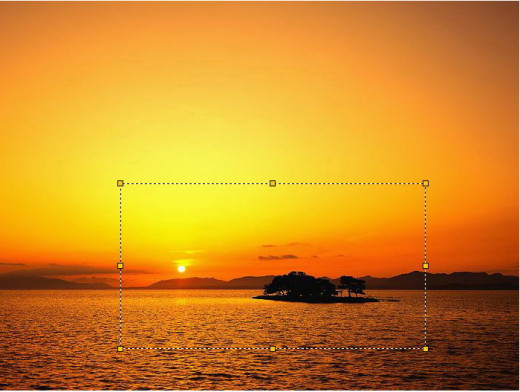
Choose the right image
If you want to upload your image, make sure that you already determine the appropriate picture. Take a look at any text on the header image you want to upload if it’s match as a background of your profile picture and your bio. Also for every spot of your header image, so it will not look weird on your profile page. You may try to upload your pictures and change it as many times as you want until you get the better look of your twitter header.

Upload image
Go to “Edit Your Profile” then pick “Design” then scroll down the several features on the right side of page, you will see “Change Header” button there. You can upload your image by click on the button then save your changes after you have upload your twitter header. If it success, You'll see a notification on the top of the "profile settings" page. It will say that your image has successfully been published to your profile. Then you may view your profile page to see the result.
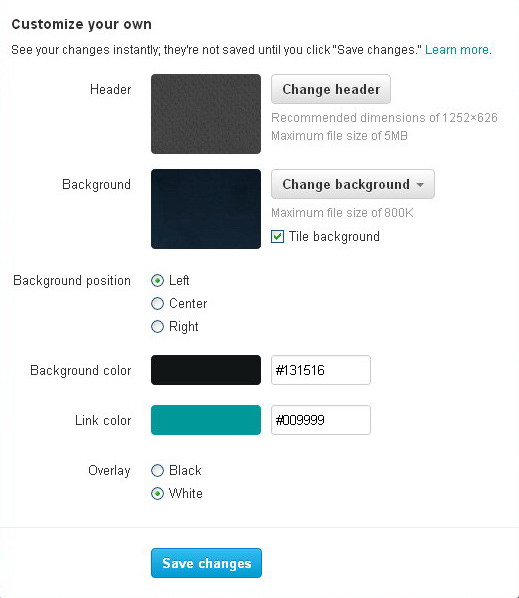
Experience with twitter and using their features will bring many benefits especially if you want to improve your twitter account and having many followers. Having many followers can help you to spread any contents that you think can be useful. From getting backlinks to your blog, increase of the number of purchases from your online store, increase traffic to your website, increase traffic to your youtube video and even being famous. So, what do you waiting for? If you have a strong desire and effort undoubtedly anything what you need will be fulfilled. If you want to find out on how to get more twitter followers without using any program, read the tips below:
Free and Easy Tips How To Get Twitter Followers (Without Using Any Programs)