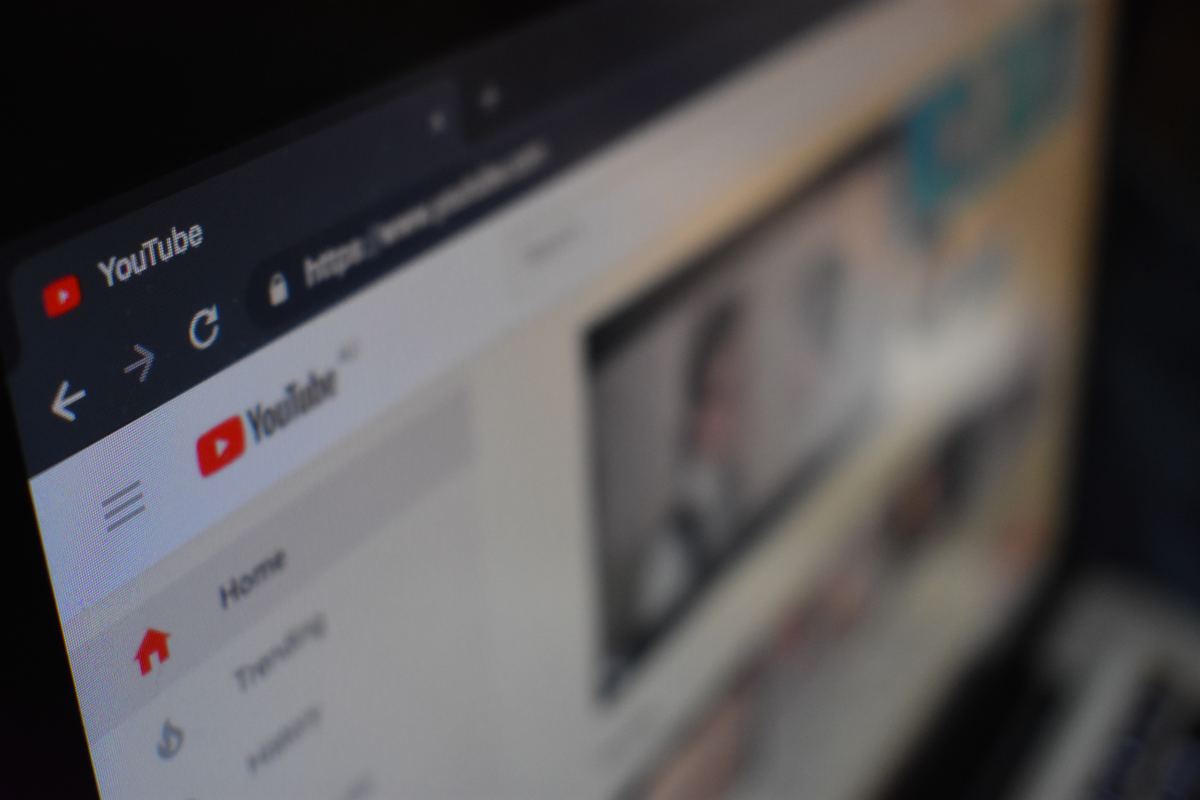How to Use YouTube Video Editor 2013
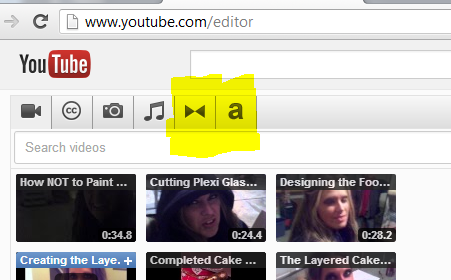
Introduction to Merging YouTube Videos
I am just going to start off by showing you two videos I had that I needed to "mesh together", then I will explain everything in detail as to how to use the editor and make the videos transition, and even add text, fading and such! Its so simple, you don't even need experience with computers to be able to do this. So here is my first video: (below is is my second video - you will see why they needed to be put into ONE video in order to make sense):
Video #1
and here's the second video:
Obviously, watching either of the videos without them being "meshed" doesn't really make sense. So, first thing: BOOKMARK http://youtube.com/editor
This link will always bring you right to the VIDEO EDITOR section. Next, the process is simple; make sure you upload your videos first, then just "drag and drop" them into the boxes you see:
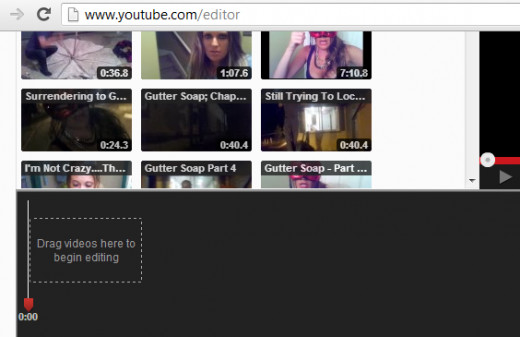
Next you're going to want to decide if you want to add TEXT or FADE features in between your videos. You can do this easily using the navigation at the upper left hand corner of the screen. You will see I have highlighted the the TEXT and FADE features:
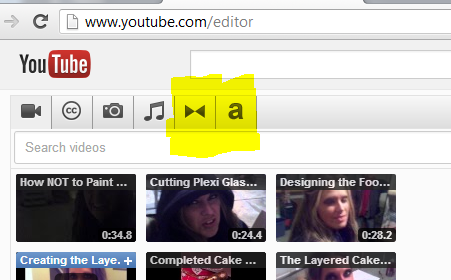
All you need to do is select your TEXT or TRANSITION / FADE and drop-and-drop them into your "timeline". You can even adjust the duration of time that the text or fade is on the screen for by clicking on it and making it smaller or bigger by horizontally moving the bars.
Below you will see me MERGED video which also includes fading and text.
The Completed Project:
Task Complete!
If you "mess up" your task, you can always delete and start over, so you don't hae to worry about losing your videos. You can also continue to add on more videos to make an entire, 20-minute+ series of merged videos, depending on what your goal is.
After you have uploaded your videos, merged them and have them ready for viewing, you can "delete" the individual videos and only show your completed projects or keep them. I have been keeping mine to earn additional Adsense Money, but I will eventually be deleting them once I build up my archive.
IMPORTANT NOTES ABOUT USING YOUTUBE FOR VIDEOS
1. Keep in mind that YouTube has restrictions - of course your video shouldn't contain anything "adult" nor otherwise "offensive", BUT
2. Theres a few things you may not have considered: First is copyright violations. Although you may want to have your favorite song blasting in the background, this can be a violation of YouTube policies and you can have your video removed or account deleted over it.
3. In addition to music, even a "funny video" of your friend, child or roommate may land you in trouble if a television screen is shown - especially if the televised production is not available for public use. Even if your roommate fell asleep while watching a pay-per-view boxing match; the pay-per-vew match is a violation of many laws (if shown in your video)
4. Be very cautious of slanderous activity. In addition to having your video removed or account banned, you can face civil charges for your slander. (The legal definition of slander is: "oral defamation, in which someone tells one or more persons an untruth about
another which untruth will harm the reputation of the person defamed."). For example, if you decide to take a text message I sent you and make it into a YouTube video which portrays me in a way that is absolutely inaccurate, thus causing me harm; the video will be removed and you will likely be sued by me. And this brings us to the final YouTube Topic of -
Freedoms of Speach Versus Defamation of Character on YouTube
As mentioned previously, Slander is illegal and punishable as a Civil (Crime) which is called a "torte". Slander also involves Defamation of Character; the legal definition of Defamation of Character is: "Any false or misleading statement of fact that is injurious to you or your
livelihood may be considered defamatory. For example, the statement "He is a
crook" may be considered defamatory if it is untrue" (Source)
So, when considering a YouTube Video post; if any statement of any kind can be perceived as "untruths", then you run the risk of Civil Action in addition to a violation of YouTube Terms.
WHERE FREEDOM OF SPEECH COMES IN –
Freedom of Speech allows you to “speak” as you wish, providing you are NOT speaking “untruths” (obviously, an “untruth” means “anything other than a true statement”). So let’s say I am at work and you come into my retail store and for absolutely no reason, I throw a cherry pie onto your dress; and your friend happened to video this incident. You can then freely state that I, without reason, threw a cherry pie onto your white dress.
HOWEVER, you can NOT state that I, due to jealousy, rage, envy and me being upset because you are skinnier, more popular or whatever OPINION you may have, your OPINION caused me to throw the pie at your dress.
Furthermore, although there is a gray area in the law, if you make a statement such as I threw the pie because I am a scammer who wanted you to have to buy a new dress from my store, you may still be held responsible for the implication that I rip people off. Ripping people off would have a direct impact on my livelihood, my business, my reputation and my earnings.
What IS acceptable when it comes to FREE SPEECH is another article!
But to play it safe; be sure to keep all your videos “G-Rated”. If your goal is to “bash someone”, harass someone or cause harm; seriously think it through because losing your account will be the least of your worries.
WAS THIS TUTORIAL HELPFUL?
In Closing
Make sure you tale the time to edit your videos so you can have ONE awesome video, then advertise it on Facebook, Twitter, Google+ or whatever other platforms you use for social networking,
ALSO, be sure to pick out a GREAT "thumbnail" - a great thumbnail image will attract far more viewers than a shotty thumbnail.
- How to Apologize for Drinking / Being Drunk and Stup...
It's too late to take it all back, but you CAN do - How to Handle a Confrontation With Your Ex Boyfriend...
Confrontations are never fun, but knowing how to handle a confrontation with your ex in advance can greatly reduce the impact the confrontation has on you as well as them - What to Do if Yahoo Email Has Been Hacked
How to tell if your email has been - The Difference Between a PPO and a Restraining Order
If you are involved in harassment, stalking, cyber-stalking, cyber-bullying or need protection from someone, learn the difference between a Personal Protection Order and a Restraining Order - How to Stop Harassing Phone Calls from Google Voice ...
Google Voice is a service that allows users to make phone calls from a number other than their cell phone or landline. But what happens when the service is abused? Stop Harassment from Google Voice! - Getting Harassing Text Messages? How to Report Them ...
Harassing text messages come in many forms; from an angry / emotional individual to non-stop harassment from a business in the form of Text Spam. Learn how to solve your SMS Harassment - How to File a Legal Case Against a Stalker / Harasse...
Everything you need to know about Stalking, Harassment, PPO's, Restraining Orders, Criminal and Civil Cases. A must-read before going to police or contacting a lawyer. - How to Report Internet Spam, Unwanted Calls, YouTube...
In my last article, I uncovered a new Domain Renewal Scam/ Spam. in todays article I will teach you exactly how to report Internet Spam, Scams and Harassment from them. - Am I Being Stalked: Signs of Stalking Harassment
Do you feel like someone is Stalking you online or in-person? Learn signs of Stalking and Harassment. Stalking is NOT legal and you do not have to tolerate it! How to protect yourself from Stalkers. - How to Stop and Report Youtube Harassment Stalking
Cyberbulling isn't just related to teens. From co-workers to employees to relationships-gone-south; internet harassment comes in many forms, including YouTube. Learn how to Report and Stop it today! - How to Stop and Report Facebook Harassment Stalking
Cyber Bullying is everywhere; from Google Voice to Twitter to Facebook - learn how to identify Facebook harassment and report it. Harassment is not legal and you do not have to take it!