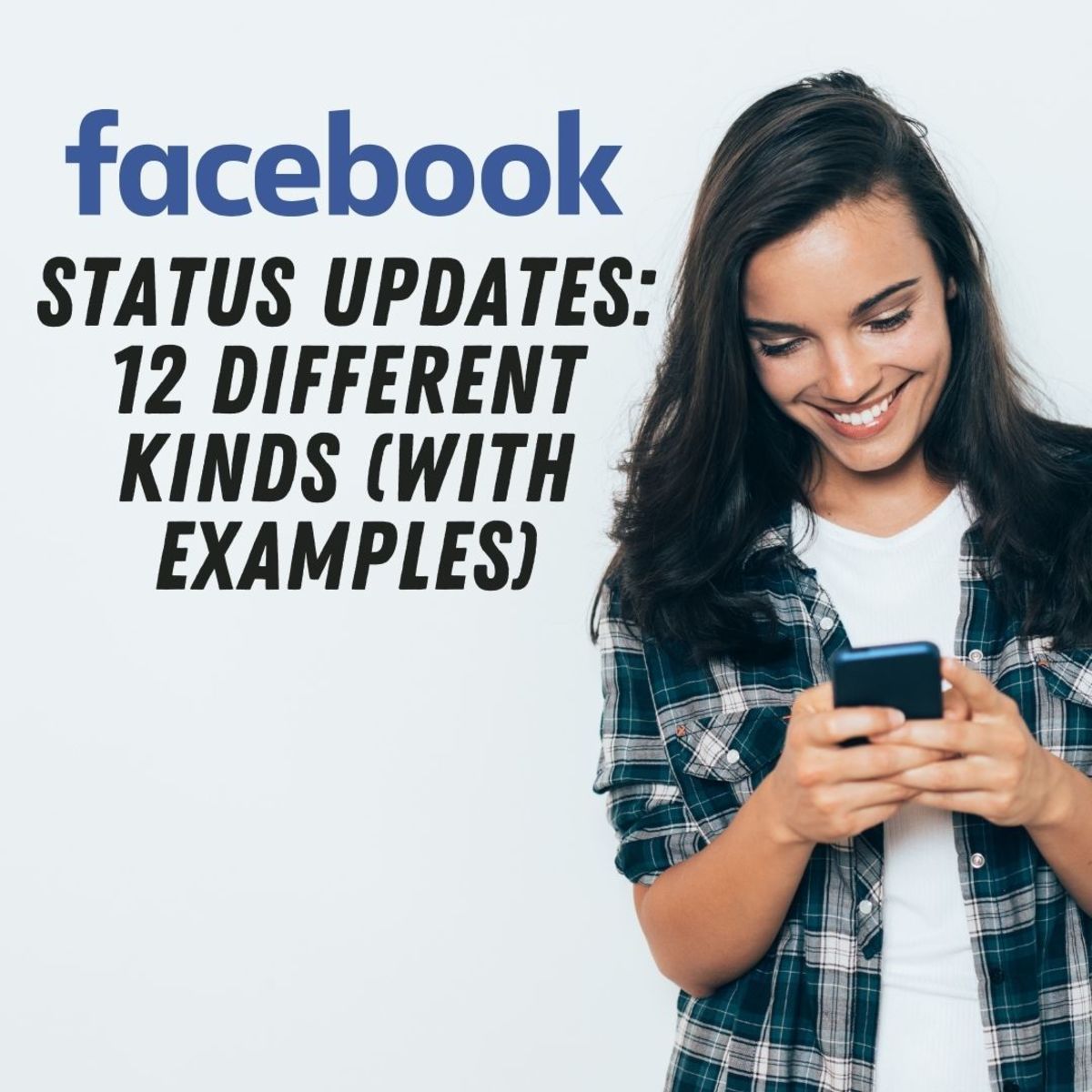How to be time efficient with your emails
save time and achieve results with your emails
Why are you still reading this article. You have tons of emails to read. There are enough articles on tips for managing email for the world's residents to be allotted a unique one each. And the number is still growing. You must have found the answer. Unfortunately what works for other people might not work for you. We all function differently. The amount of nuisance each person can put up with varies. However, if you are a fairly ordinary guy like me, this might just work for you.
Use gmail and google calendarI am trained in Medicine and Management, but have no training in Information Technology. I have five to twenty-five emails a day. As I often need to access my email and calendar on my mobile, I use gmail and the google calendar instead of my corporate email and calendar. Gmail is quite good in throwing away the spam and that saves me some time. Having both the gmail and the google calendar open in separate windows is also helpful. Some incoming emails are after appointments. My secretary is supposed to open my emails and can schedule an appointment instantaneously. We can forget about the email from then on. Emails that need to be followed on, we would star them. We would return to the starred items before we leave work.Ask your secretary to open your emailsThis sounds obvious but might cause some anxiety on your part. Don't do this if you can't trust your secretary. Mind you that you are giving up the best time-efficient hint.Leave the auto-responder onWe have another buffer: we always have our vacation auto-responder on even during usual working hours. The auto-responder will politely explain that the sender's email is very important to us. However, I and my team have other tasks, as well as a large number of emails to attend to. It might take some time for us to reply or respond but we would get back to him (her) as soon as possible.Direct the email senders to your blogThe other beauty in the auto-responder is that I have the url of my blog at the end of my signature. Some of the senders might find answers to their questions reading my blogs. This is a good way to direct traffic to an information source which is always open to them. Your personal blog would work better than your company website as your blog would usually mean your own personal efforts and priorities. They would appreciate the effort that you are trying to make them feel "attended to by you" as soon as you can.Trash your emailsEven though gmail suggests that you would never need to trash your emails, that's bad suggestion. Trash your unwanted emails once every week. Trashing your emails is great for your peace of mind and helps you focus on what is important to us. It reinforces your sense of priority. You can't let your secretary or delegate do this for you. It goes without saying that you don't trash those emails which you are likely to need to return to. If you are not sure, send some of the "may-bes" to a second priority gmail account of yourself and still trash them. You can review your second account once every three months.Conclusion: Don't read another on the same subjectTrust your own common sense. The other guys sharing their time-efficient hints are merely going by their own common sense. Modify your own approach and it should work better for you.