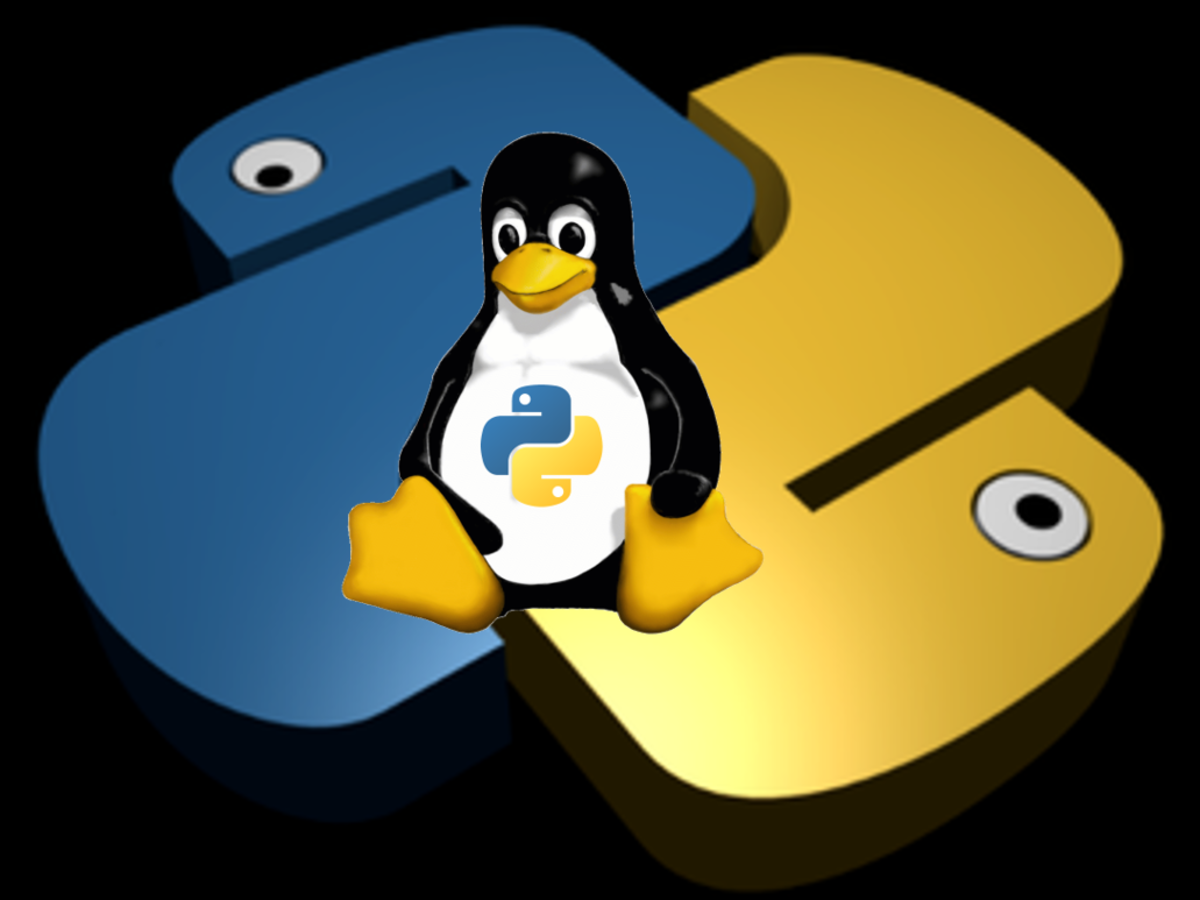- HubPages»
- Technology»
- Computers & Software»
- Operating Systems»
- Windows
How to do an unattended Windows XP installation
If you need to frequently re-install your Windows XP, but you don't have time for this or you're not happy with the perspective of staying in front of your computer for some time, you can use an unattended installation. You will need some time to do the preparation, but when you are done you will be able to leave your computer install XP by itself.
So here are the steps to follow.
1. Download Windows XP deployment tools.
2. This is a cab file. After downloading is done, double-click the cab file and extract the file setupmgr.exe. Launch it. It will look like this:
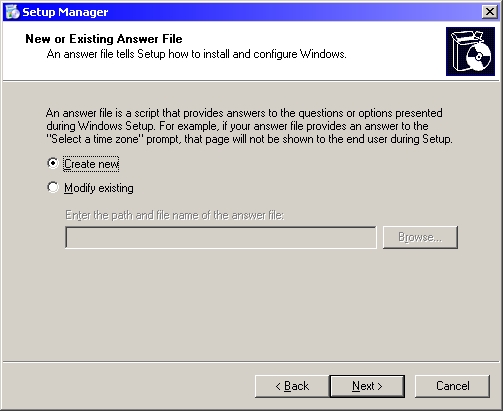
Click the Next button every time your answer is done. On the Type of Setup step select Unattended setup.
On the Product step select XP Professional (or the version you want to install).
The next step will ask you about User Interaction. You must select Fully automated.
The next step is Distribution Share. Your option must be Set up from a CD.
Next, you must agree the License Agreement.
Next step, insert you Name and Organization.
Every step is well explained, so I will suppose you will manage to complete all the steps.
At the end of the process, you'll be asked to save a file to your computer. Please NOTE: save the file as winnt.sif. This is very important. If you mistake the file name, the unattended installation will not work.
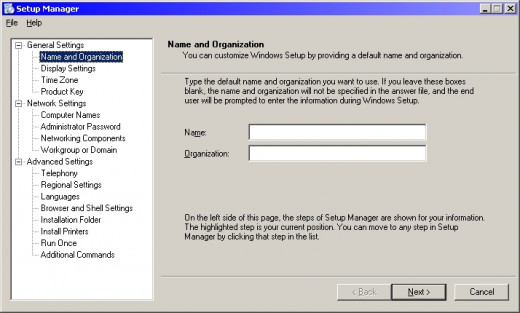
3. This step is important, so do it carefully. Copy your XP installation CD to your hard drive. Copy the file winnt.sif in the I386 folder on your XP kit on your hard drive.
4. Burn your XP installation kit from your hard drive to a CD/DVD and make the disc bootable (otherwise the installation will not work).
When everything is ready, you can put your new XP installation CD into your computer, restart your system and go out for a walk. When you'll return to your home, your computer will have Windows XP installed.
Please note: the Setup Manager will ask for a valid product key.
Note #2: by default, XP will format your hard drive. If you don't want that, edit the winnt.sif file (using a usual text editor, like Notepad), this way: look at the beginning of the file for the line "AutoPartition=1", replace 1 with 0 and save the file. You must do this before burning your installation kit to the CD/DVD.
Also read
- How to get rid of Yahoo toolbar in Mozilla Firefox
Learn how to get rid of Yahoo toolbar in Mozilla Firefox