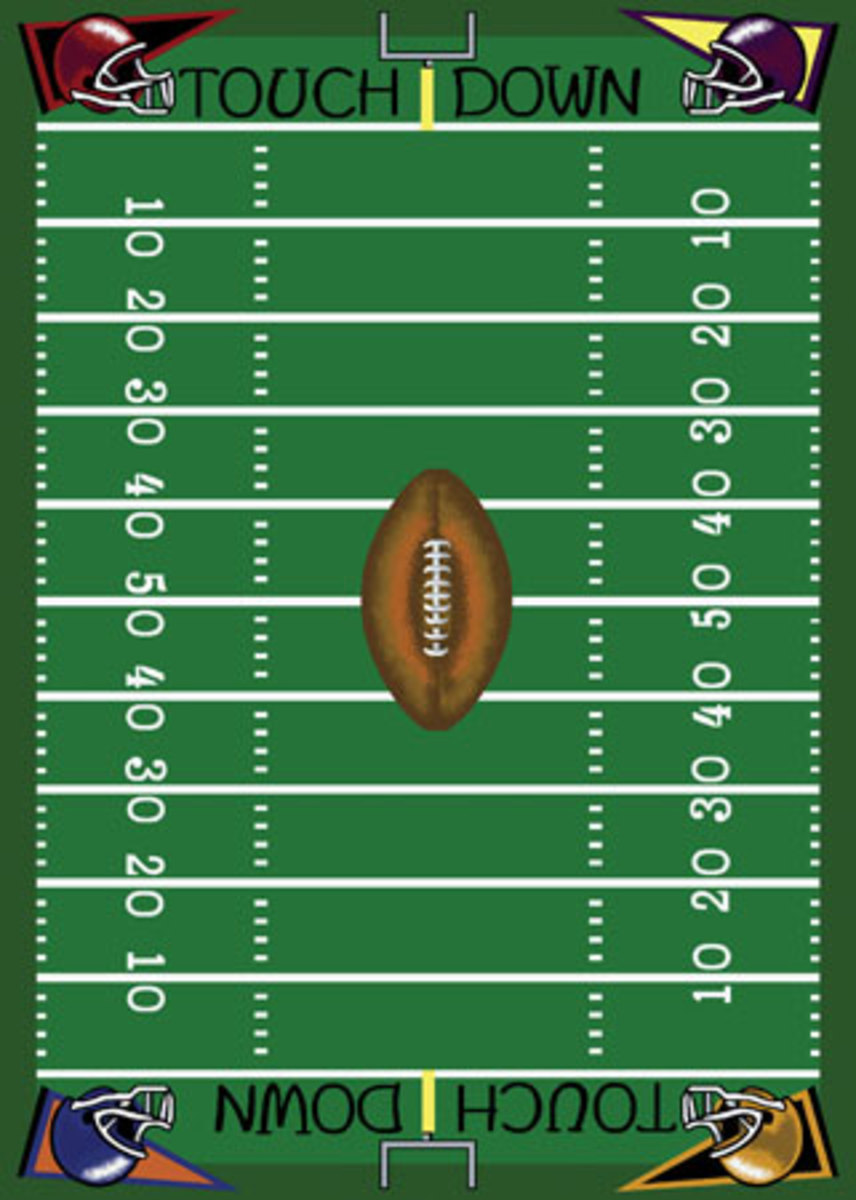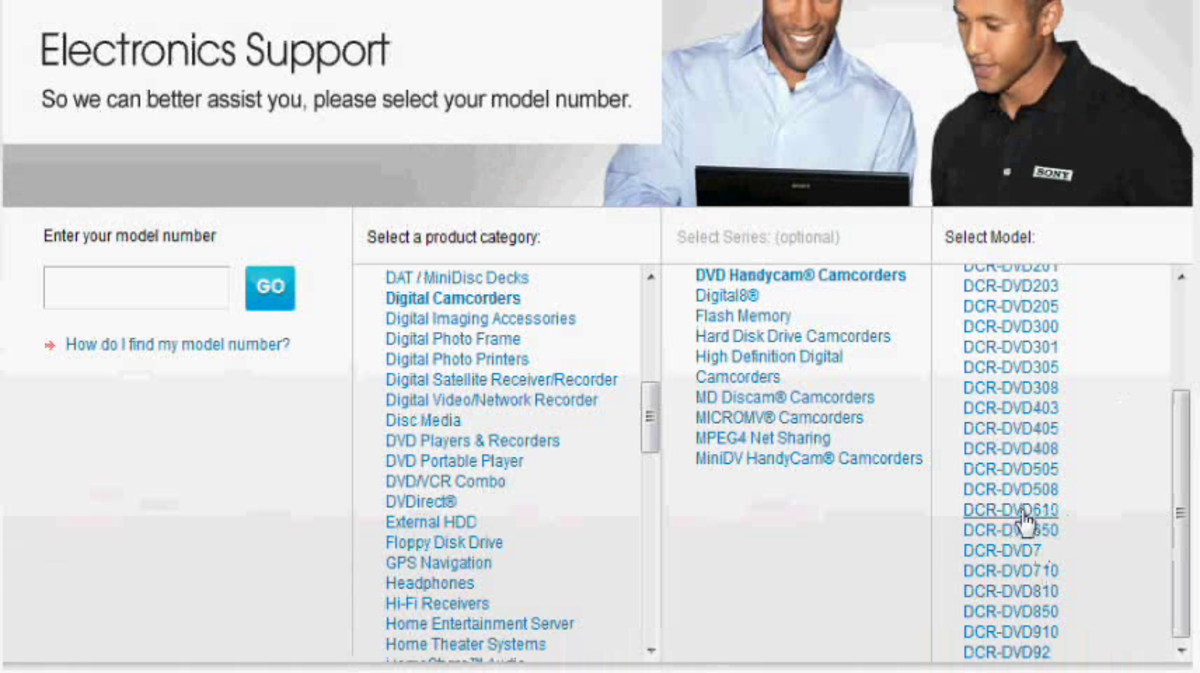- HubPages»
- Technology»
- Computers & Software»
- Operating Systems»
- Windows
How to solve "out of frequency" problem in Windows XP
Sometimes the "out of frequency" statement is displayed on a computer monitor instead of normal image. There are many causes to this strange behavior: frequency not supported by the device, corrupted driver, faulty video card or video cable and other. Here is how to solve this problem.
I. 1.Restart your computer and, immediately after the BIOS sequence is done, press the F8 key on your keyboard.
2. Select the Enable VGA option. After the computer is fully started, change the display properties to some values your monitor will be able to support. You can increase the screen resolution step by step. If the new resolution is not supported, just wait 15 seconds and the settings will reverted to the old values.
3. To be (almost) sure you'll not have this problem in the future again, on the Display properties (see picture below) click Advanced.

Click on Monitor and check the box that says "Hide modes that this monitor cannot display". Select the lowest screen refresh rate and increase it step by step to an accepted value.
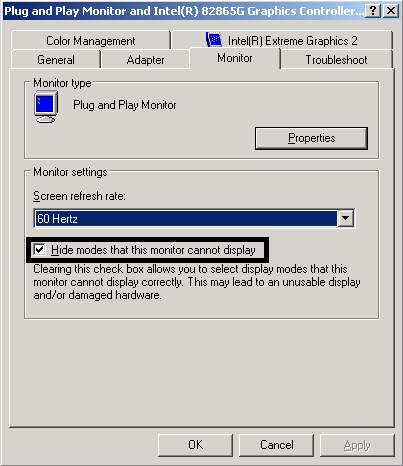
If you are lucky enough, this will terminate your "out of frequency" problem.
If the problem is generated by a bad or corrupted driver, you will need to replace your driver with a better one.
II. How to replace the video driver
1. On an empty space of your display do a Right click, and select Properties.You should get a window like in the first figure. Click on Settings ->Advanced->Adapter->Properties.
2. Click on Driver->Uninstall.
3. Install the new driver, manual or automatic.
If the problem still persists, check your video cable (if it is detachable, try another cable) and your video card - physical, check if it is well inserted into the slot and if it is detected by the system. To do this run dxdiag in the Start->Run window.
If everything look OK, but you still get the "out of frequency" message on your monitor, a Windows XP clean install may be required.